Notice: this Wiki will be going read only early in 2024 and edits will no longer be possible. Please see: https://gitlab.eclipse.org/eclipsefdn/helpdesk/-/wikis/Wiki-shutdown-plan for the plan.
Difference between revisions of "MoDisco/Installation"
(→Using Eclipse Release Update Site (Recommended)) |
|||
| Line 1: | Line 1: | ||
| − | <div style="float: right; | + | <div style="float: right;">[[Image:Egg-incubation.png]]</div> |
| − | ">[[Image:Egg-incubation.png]]</div> | + | |
| − | + | ||
| + | MoDisco is implemented as a set of plug-ins which have to installed into an already installed. | ||
= With Modeling Package = | = With Modeling Package = | ||
| − | The Modeling Package (one of the Eclipse pre-packaged distributions) offers a direct access to install MoDisco. | + | The Modeling Package (one of the [http://www.eclipse.org/downloads/ Eclipse pre-packaged distributions]) offers a direct access to install MoDisco. |
<br><br> | <br><br> | ||
[[Image:install-modeling.PNG]] | [[Image:install-modeling.PNG]] | ||
| Line 21: | Line 20: | ||
= Using MoDisco Update Site to get an alternative version = | = Using MoDisco Update Site to get an alternative version = | ||
| − | To install | + | To install an alternative MoDisco release, just point your [http://help.eclipse.org/galileo/index.jsp?topic=/org.eclipse.platform.doc.user/tasks/tasks-129.htm Install Manager] to one of the following sites: |
* Update sites: | * Update sites: | ||
Revision as of 08:36, 12 September 2011
MoDisco is implemented as a set of plug-ins which have to installed into an already installed.
With Modeling Package
The Modeling Package (one of the Eclipse pre-packaged distributions) offers a direct access to install MoDisco.
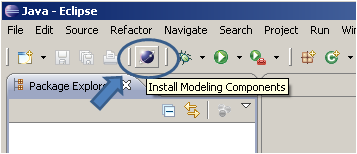
Follow the step-by-step instructions.
Using Eclipse Release Update Site (Recommended)
To install the latest MoDisco release, just point your Install Manager to the default eclipse predefined update site: http://download.eclipse.org/releases/__release_name__. For instance:
- in Helios 3.6 installation update site will be : http://download.eclipse.org/releases/helios/
- in Indigo 3.7 installation update site will be : http://download.eclipse.org/releases/indigo/
Then, you can select "Modeling" category and "MoDisco SDK" feature.
Using MoDisco Update Site to get an alternative version
To install an alternative MoDisco release, just point your Install Manager to one of the following sites:
- Update sites:
- Releases (current and old versions) : http://download.eclipse.org/modeling/mdt/modisco/updates/release/
- Milestones for 0.9 : http://download.eclipse.org/modeling/mdt/modisco/updates/milestones/0.9
- Nightlies (latest version, trunk) : http://download.eclipse.org/modeling/mdt/modisco/updates/nightly/
- Maintenance nightlies (version 0.9, for Indigo): http://download.eclipse.org/modeling/mdt/modisco/updates/nightly-maintenance/
To get more details about the MoDisco update site, and getting the latest components still in progress, please visit the following page: MoDisco/Updates.
| MoDisco | |
| Components | Infrastructure: KDM · SMM · GASTM · Model Browser · Discovery Manager · MoDisco Workflow · Query Manager · Facet Manager · Metrics Visualization Builder · KDM Source Extension Technologies: Java · JEE · EjbJar · WebApp · XML Use Cases: Simple Transformation Chain · Model Filter |
| Help | Installation · SVN |
| Project | API Policy · Retention Policy · Project Plan · metrics · Accessibility Guidelines · Capabilities Disablement |

