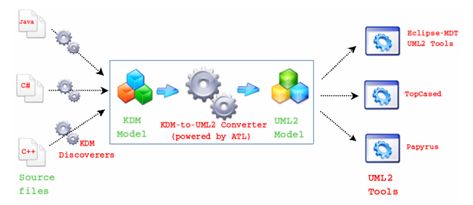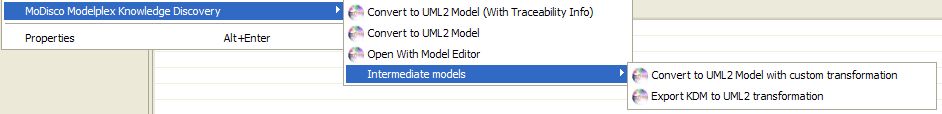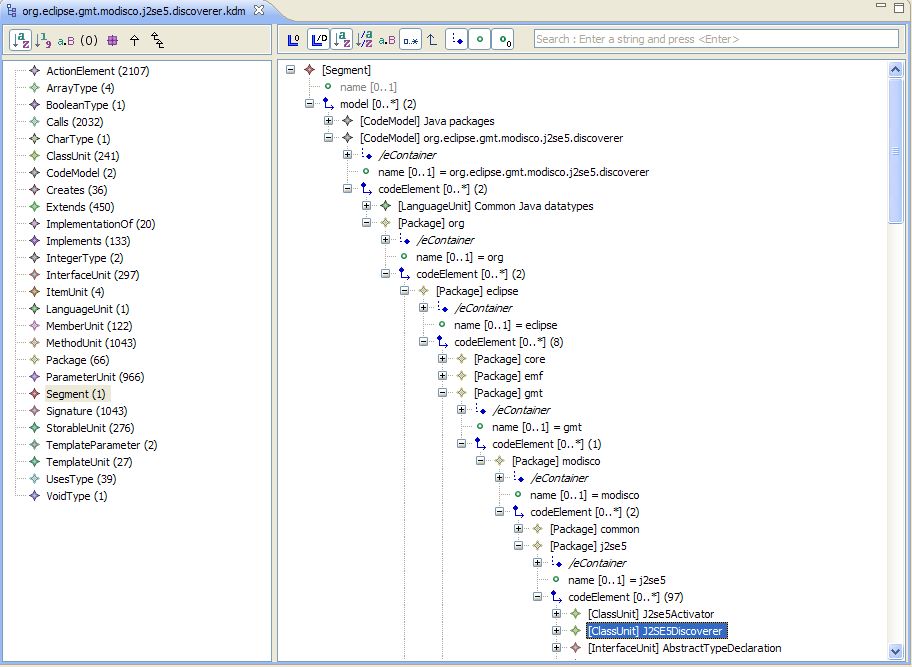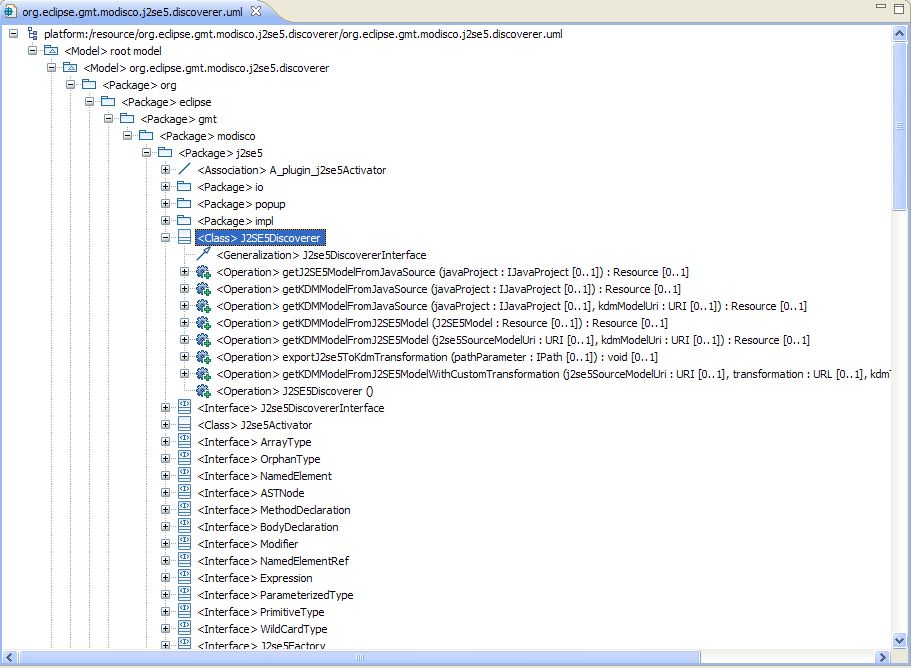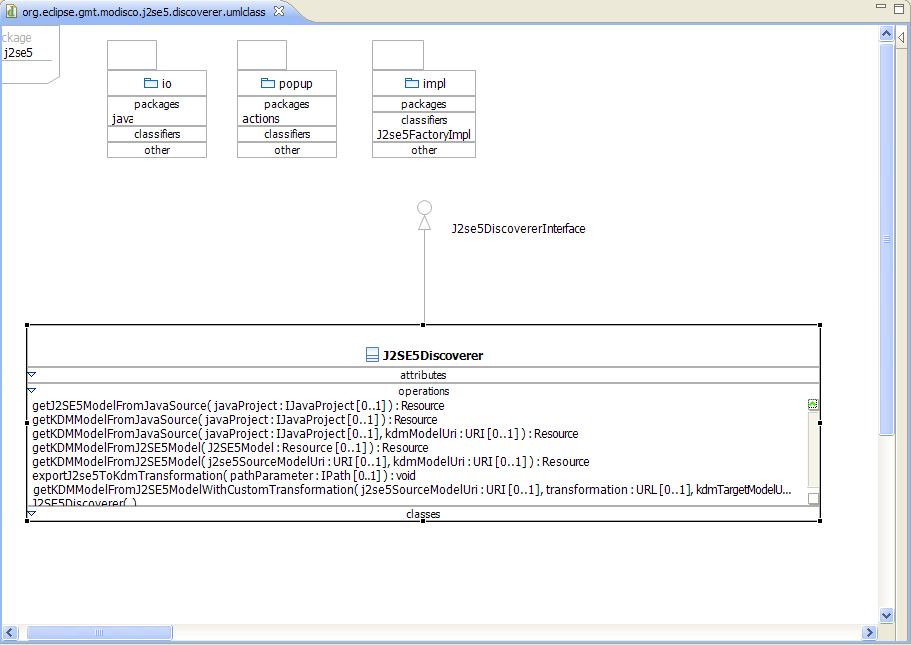Notice: this Wiki will be going read only early in 2024 and edits will no longer be possible. Please see: https://gitlab.eclipse.org/eclipsefdn/helpdesk/-/wikis/Wiki-shutdown-plan for the plan.
MoDisco/Components/KDM/Documentation/0.7
| MoDisco |
| Website |
| Download |
| Community |
| Mailing List • Forums |
| Bugzilla |
| Open |
| Help Wanted |
| Bug Day |
| Contribute |
| Browse Source • Project Set File |
Contents
UMLConverter
The goal of the KDM to UML converter plug-in is to allow practical transformations of KDM models to UML models.
Description
This tool aims at converting KDM models into UML models in order to allow integrating KDM-compliant tools (i.e. discoverers) with UML-compliant tools (e.g. modelers, model transformation tools, code generators, etc), as shown in the next figure.
The converter is mainly implemented by an ATL model-to-model transformation taking as input a model conforming to the KDM meta model and producing as output a model conforming to the KDM models into UML meta model.
The mapping between KDM and UML is described in the following table:
This mapping can be changed or completed easily by updating the ATL rules.
The converter can also generate a trace file of the transformation to UML and a transformation log.
Requirements
To use the plug-in you need:
- JDK 1.5 or above
- a version of Eclipse 3.3 or above with the following set of plug-ins installed
Team
Gabriel Barbier (Mia-Software)
Fabien Giquel (Mia-Software)
Frédéric Madiot (Mia-Software)
Install
Sources
You will find a version of this plug-in in SVN repository.
Here are installation instructions :
- Import the project in your workspace using a SVN client.
- Use the "export" menu to export this project as a plug-in (Deployable plug-ins and fragments) in your Eclipse installation. Don't forget to choose the "Package plug-ins as individual jar archives" option.
- Re-start your Eclipse to take this plug-in into account.
Connection parameters to the SVN repository: MoDisco/SVN.
Runtime
You could download an archived site or use the update site of MoDisco.
User manual
The plug-in also provides the user with a contextual menu in order to create models easily. By right-clicking on a KDM model in the Eclipse Package Explorer view you can generate the UML model, with or without traces (see next figure).
From a KDM source model:
We obtain a UML target model :
This UML model can be displayed in any modeler:
Current Limitations
The bidirectional UML Association elements are not identified by the rules: two complementary unidirectional UML Association elements are generated.