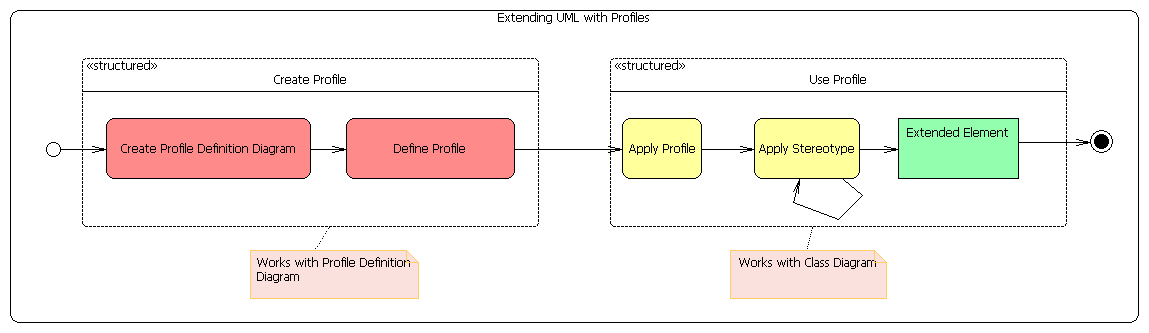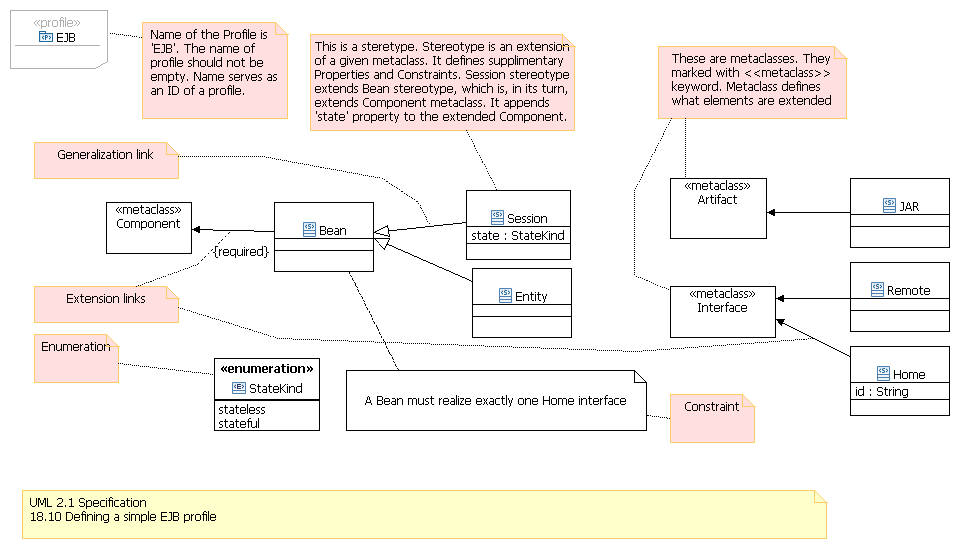Notice: this Wiki will be going read only early in 2024 and edits will no longer be possible. Please see: https://gitlab.eclipse.org/eclipsefdn/helpdesk/-/wikis/Wiki-shutdown-plan for the plan.
Difference between revisions of "MDT-UML2Tools How To Use UML Profiles"
| Line 16: | Line 16: | ||
* Metaclass | * Metaclass | ||
* Extension link | * Extension link | ||
| + | [[Image:18.10_Defining_a_simple_EJB_profile.gif]] | ||
=== Define Profile === | === Define Profile === | ||
Revision as of 11:50, 16 October 2008
Contents
Introduction
UML cannot cover needs of all possible domains. Standard UML metamodel has to be augmented in order to meet requirements of a particular domain. That's why Profile mechanism was created - a way to create a lightweight extension of Standard UML.
Summary
Here is the workflow of creating and using UML profile:
Create Profile
Create Profile Definition Diagram
First, create Profile Definition Diagram using wizard 'Profile Definition Diagram' from 'UML 2.1 Diagrams' located in File > New > Other > ... menu item. Profile is a root element of the created diagram. Key elements of Profile Definition diagram are:
- Profile
- Stereotype
- Metaclass
- Extension link
Define Profile
When profile is completely finished, it's time to define it. This is obligatory step in our workflow, because it saves defined profile as a static Ecore structure in UML model, it allows subsequent use of profile content. In order to define a profile in UML2 Tools call action "Profile > Define" from the context menu of the profile diagram:
Register Profile
Adding profile to the registry simplifies profile application later. The step can be omitted.