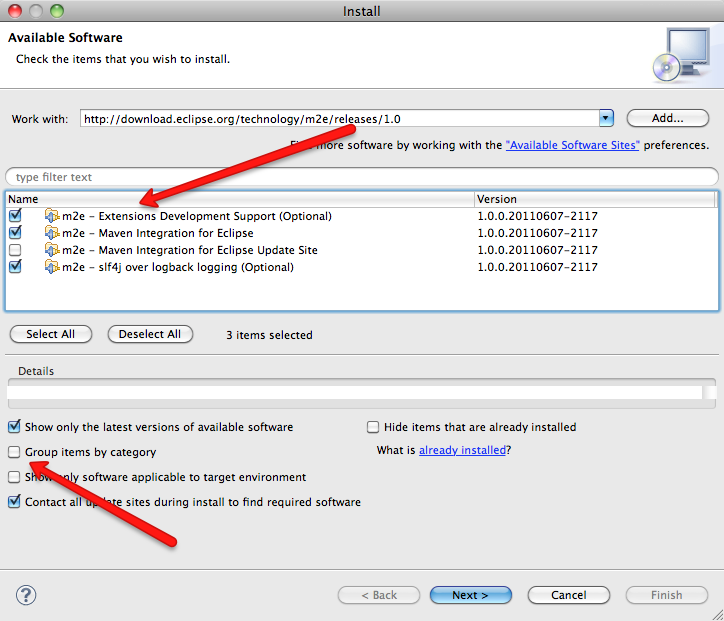Notice: This Wiki is now read only and edits are no longer possible. Please see: https://gitlab.eclipse.org/eclipsefdn/helpdesk/-/wikis/Wiki-shutdown-plan for the plan.
Difference between revisions of "M2E extension development environment"
(New page: == Setting up Eclipse IDE == * "Classic" Eclipse distribution 3.7 or 3.6.2 * Add http://download.eclipse.org/technology/swtbot/helios/dev-build/update-site update site * Install m2e 1.0.0...) |
|||
| Line 1: | Line 1: | ||
| − | == Setting up Eclipse IDE == | + | == Setting up Eclipse IDE == |
| − | * "Classic" Eclipse distribution 3.7 or 3.6.2 | + | *"Classic" Eclipse distribution 3.7 or 3.6.2 |
| − | * Add http://download.eclipse.org/technology/swtbot/helios/dev-build/update-site update site | + | *Add http://download.eclipse.org/technology/swtbot/helios/dev-build/update-site update site |
| − | * Install m2e 1.0.0 from http://download.eclipse.org/technology/m2e/releases/1.0, including semi-hidden m2e SDK feature | + | *Install m2e 1.0.0 from http://download.eclipse.org/technology/m2e/releases/1.0, including semi-hidden m2e SDK feature |
| + | [[Image:M2e-sdk-install.png]] | ||
== Command line build == | == Command line build == | ||
Revision as of 16:12, 27 June 2011
Setting up Eclipse IDE
- "Classic" Eclipse distribution 3.7 or 3.6.2
- Add http://download.eclipse.org/technology/swtbot/helios/dev-build/update-site update site
- Install m2e 1.0.0 from http://download.eclipse.org/technology/m2e/releases/1.0, including semi-hidden m2e SDK feature
Command line build
Download and unpack to a local folder Maven 3.0.3 or better available from http://maven.apache.org/download.html