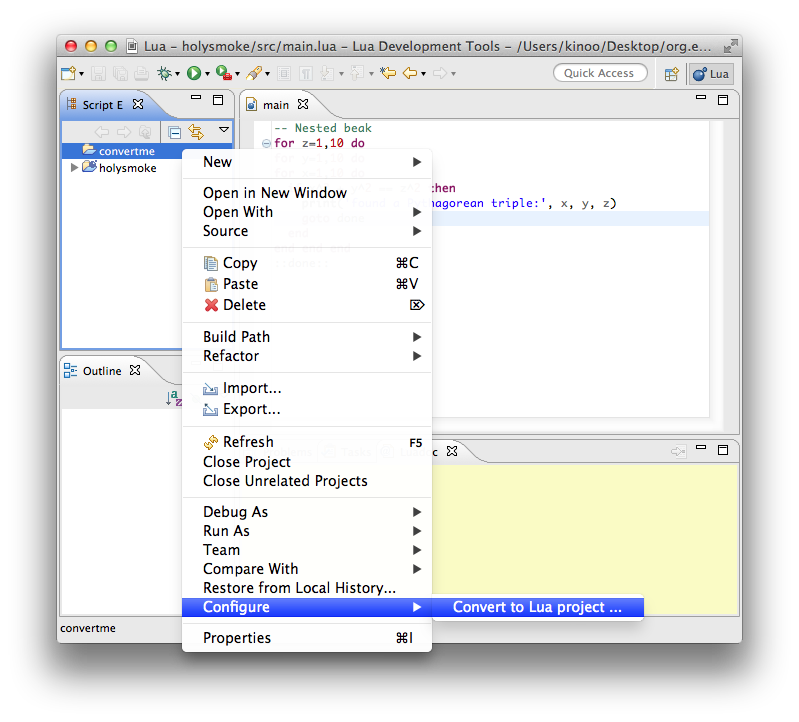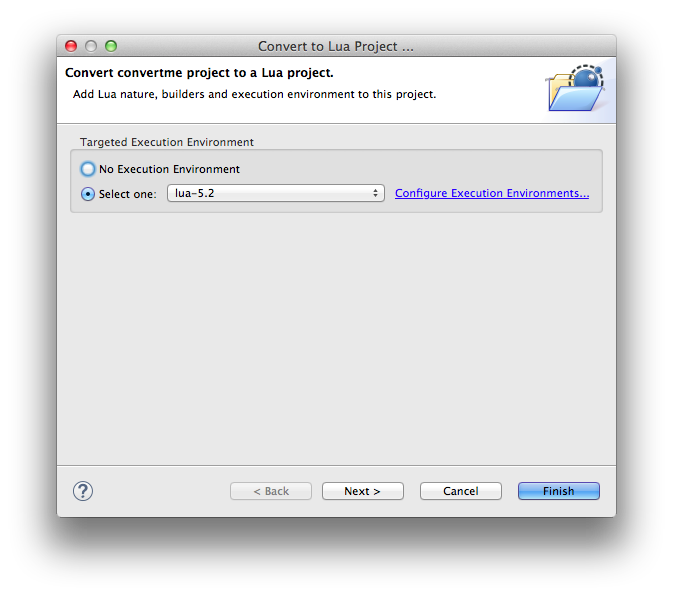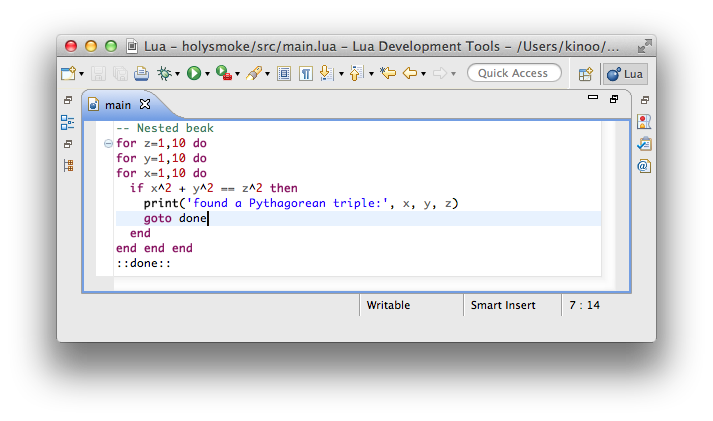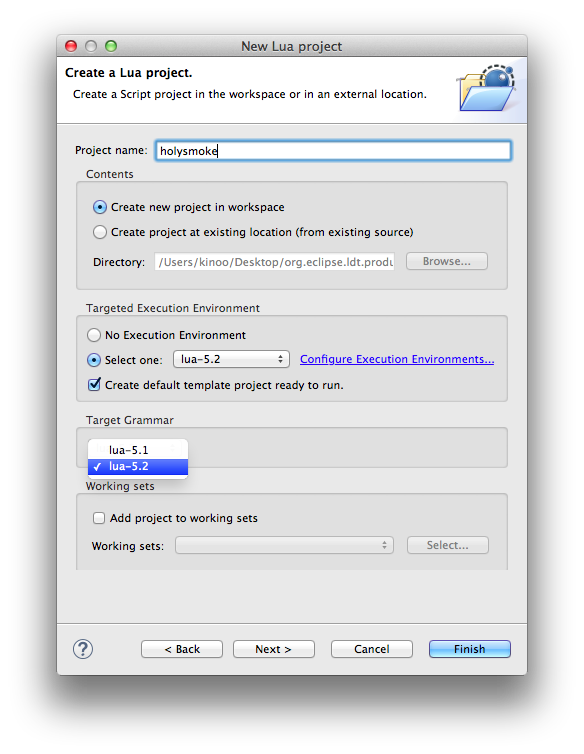Notice: this Wiki will be going read only early in 2024 and edits will no longer be possible. Please see: https://gitlab.eclipse.org/eclipsefdn/helpdesk/-/wikis/Wiki-shutdown-plan for the plan.
LDT/User Area/New Noteworthy/New Noteworthy 1.3
Contents
New & Noteworthy 1.3
Milestone M1
Convert to Lua
It's now possible to add to an existing project the Lua nature. Doing this on a Koneki project will allow to convert an old Lua Koneki project to a LDT 1.3 one, see related documentation. Right click on a project then in menu Configure select "Convert to Lua project".
Select your Execution Environment.
Add to the source path the folder where is your Lua code.
Lua 5.2
Lua 5.2 is now supported !
Lua Grammar
It's now possible to set which grammar to use to validate and color keyword your Lua code. You can change the grammar at the project level or at the workspace level.
Milestone M0
Be aware that the 1.3.0.M0 doesn't have any new features than Koneki LDT 1.2.0. This version is just a rename of the 1.2.0. The purpose of these release is to check that any regression have been introduced by the renaming/project switching.