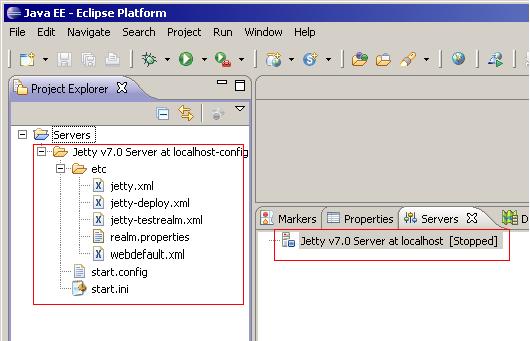Notice: this Wiki will be going read only early in 2024 and edits will no longer be possible. Please see: https://gitlab.eclipse.org/eclipsefdn/helpdesk/-/wikis/Wiki-shutdown-plan for the plan.
Jetty WTP Plugin/Jetty WTP Create Server
< Jetty WTP Plugin
Revision as of 14:46, 22 December 2010 by Jesse.mcconnell.gmail.com (Talk | contribs) (→Creating a Jetty Server)
Creating a Jetty Server
To create a Jetty Server entry, complete the following steps.
- From the main Eclipse window, select File -> New -> Other. The Select a Wizard dialog box opens.
- In the Wizards list box, scroll down to select Server -> Server.
- Click Next. The Define a New Server dialog box opens.
- In the Select the server type field, scroll down to select Jetty -> Jetty 7.x or Jetty 8.x Server. This document uses the Jetty 7.x Server.
- Click Next. The Jetty Server dialog box opens.
- To specify the installation directory for Jetty, use the Browse button. Navigate to a local installation of jetty7 or jetty8 and click select.
- Click Next. The Add and Remove dialog boxopens.
- Click Finish.
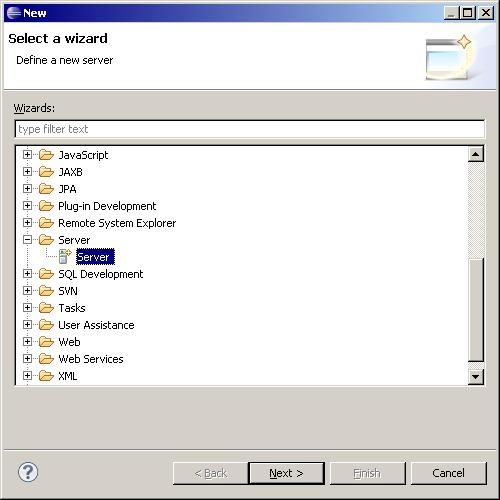
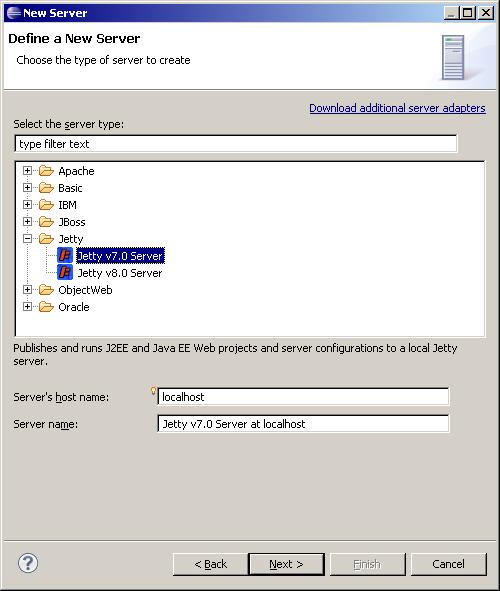
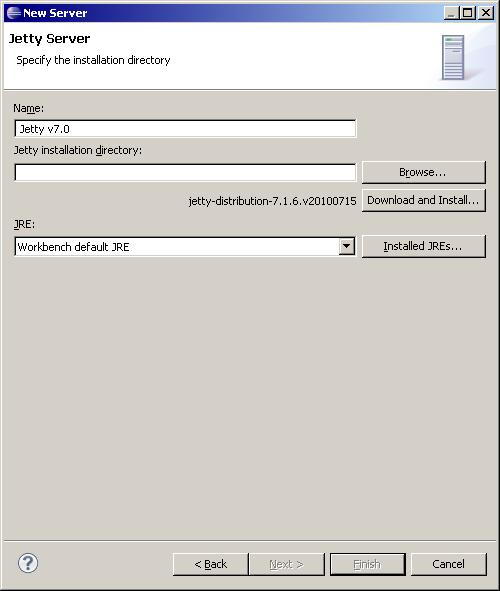
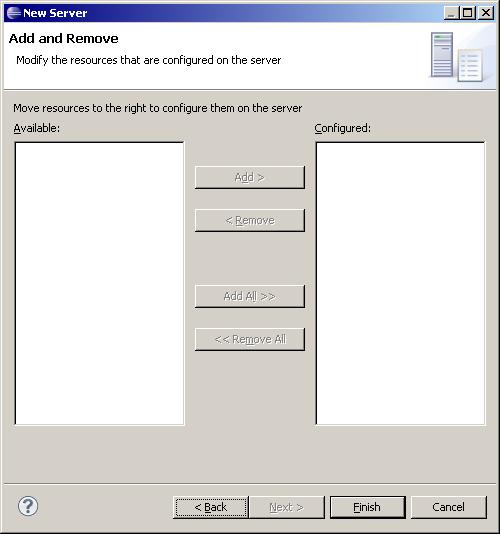
Here you can select an existing Dynamic Web project from your workspace. In this example, there are no WTP Dynamic WebProjects.
- A Server Project is created in the workspace.
- if you go to WTP Server View , you see the option to launch Jetty v7.0 Server at localhost, which you can use to start/stop/debug the installed Jetty server.
The Servers folder includes the Jetty v7.0 Server at localhost-config folder, which contains:
- start.ini from the Jetty install (D:\Servers\jetty-distribution-7.2.x).
- start.config from the JAR start.jar from the Jetty install. Notice that Server/start.config is not the same as Jetty install/start.jar. Jetty Home is not the Jetty Install server but a WTP folder (created in the .metadata of your workspace).
- the jetty*.xml files, which are declared in the original start.ini. Jetty*.xml files are preprocessed too to transform <Property to <SystemProperty.
- webdefault.xml is modified to avoid locking HTML files under Windows when Jetty is started and HTML files are modified (published) with the following option:
<init-param> <param-name>useFileMappedBuffer</param-name> <param-value>false</param-value> </init-param>
When the Jetty server is called it uses:
- -Djetty.home, which is the WTP folder.
- -Dinstall.jetty.home, which is the Jetty install folder.