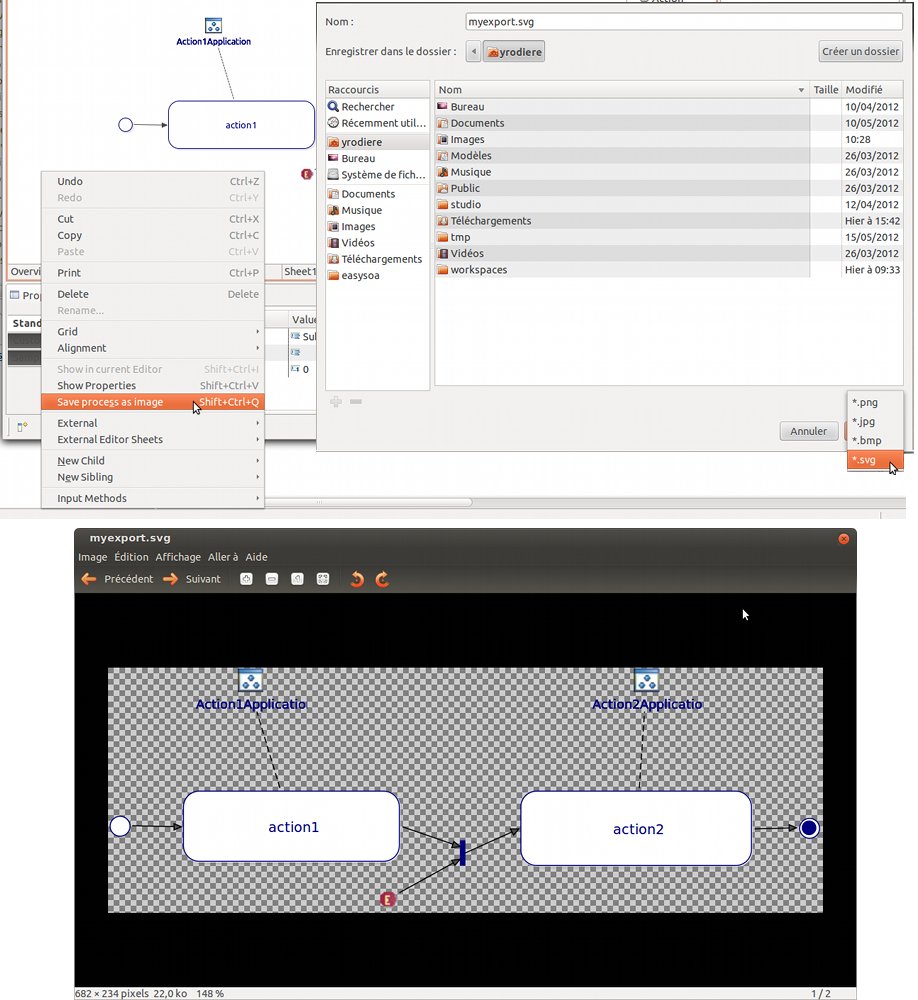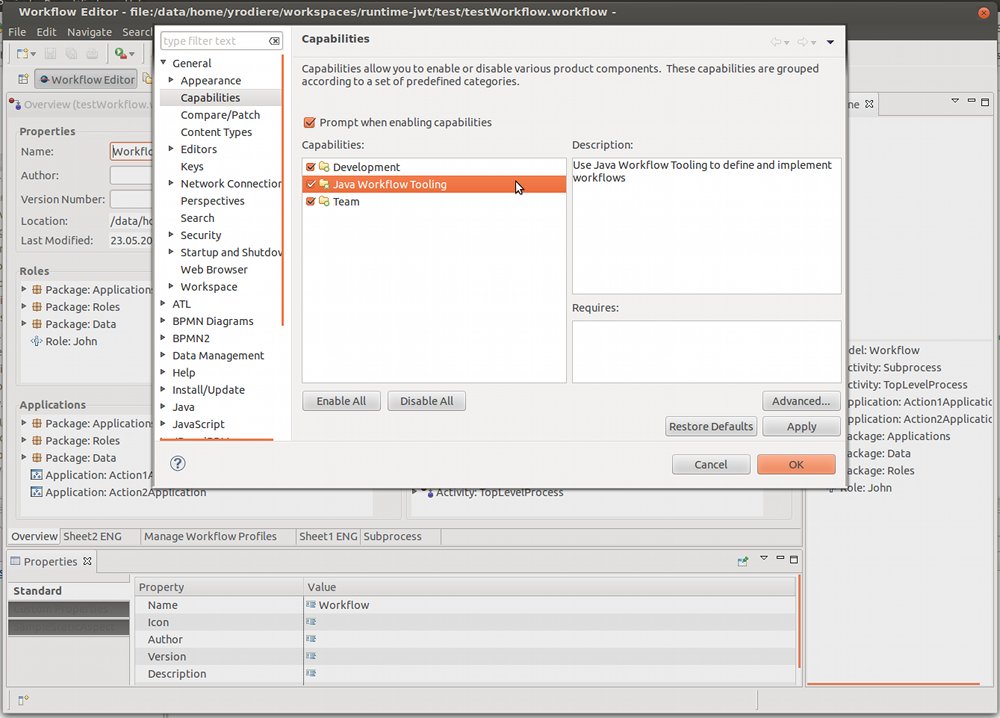Notice: this Wiki will be going read only early in 2024 and edits will no longer be possible. Please see: https://gitlab.eclipse.org/eclipsefdn/helpdesk/-/wikis/Wiki-shutdown-plan for the plan.
Difference between revisions of "JWT NewNoteworthy 1 2"
(New page: == Overview about version 1.2 == === Eclipse 4 Support === JWT supports Eclipse 4.2 (though Eclipse 3.8 is still its primary platform). Eclipse 4 support status is summed up at #377748 . ...) |
(→Overview about version 1.2) |
||
| Line 2: | Line 2: | ||
=== Eclipse 4 Support === | === Eclipse 4 Support === | ||
| − | JWT supports Eclipse 4.2 (though Eclipse 3.8 is still its primary platform). Eclipse 4 support status is summed up at #377748 . | + | JWT supports Eclipse 4.2 (though Eclipse 3.8 is still its primary platform). Eclipse 4 support status is summed up at [http://bugs.eclipse.org/bugs/show_bug.cgi?id=377748 #377748]. |
| − | + | ||
| − | + | ||
=== SVG Export === | === SVG Export === | ||
Workflow models can be exported to SVG (Scalable Vector Graphics) images. It is especially useful in Design phase for people who need more than a mere screenshot (allows edition in e.g. Adobe Illustrator to make logos, zoom on any part of image...). | Workflow models can be exported to SVG (Scalable Vector Graphics) images. It is especially useful in Design phase for people who need more than a mere screenshot (allows edition in e.g. Adobe Illustrator to make logos, zoom on any part of image...). | ||
| − | + | [[Image:Jwt 1.2 svgexport.jpg]] | |
=== Better UI Capabilities === | === Better UI Capabilities === | ||
| − | JWT features can now all be enabled (default) and disabled using Eclipse Capabilities (UI Activities) #377565 : | + | JWT features can now all be enabled (default) and disabled using Eclipse Capabilities (UI Activities) [http://bugs.eclipse.org/bugs/show_bug.cgi?id=377565 #377565]: |
| − | + | [[Image:Jwt 1.2 capabilities.jpg]] | |
=== Usage Bugfixes === | === Usage Bugfixes === | ||
| − | * Workflow model can now be saved just after enabling its Aspect model [#297221] | + | * Workflow model can now be saved just after enabling its Aspect model [http://bugs.eclipse.org/bugs/show_bug.cgi?id=297221 #297221] |
| − | * No more error in logs when dragging "Activity" elements in diagram editor [377647] | + | * No more error in logs when dragging "Activity" elements in diagram editor [http://bugs.eclipse.org/bugs/show_bug.cgi?id=377647 #377647] |
Latest revision as of 05:19, 24 May 2012
Contents
Overview about version 1.2
Eclipse 4 Support
JWT supports Eclipse 4.2 (though Eclipse 3.8 is still its primary platform). Eclipse 4 support status is summed up at #377748.
SVG Export
Workflow models can be exported to SVG (Scalable Vector Graphics) images. It is especially useful in Design phase for people who need more than a mere screenshot (allows edition in e.g. Adobe Illustrator to make logos, zoom on any part of image...).
Better UI Capabilities
JWT features can now all be enabled (default) and disabled using Eclipse Capabilities (UI Activities) #377565: