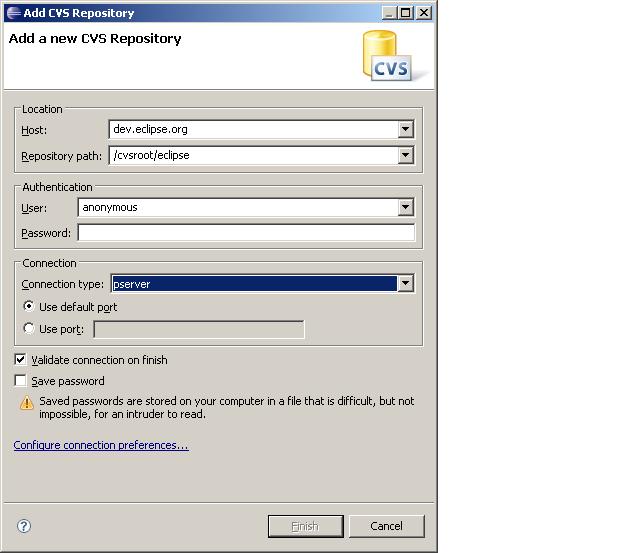Notice: this Wiki will be going read only early in 2024 and edits will no longer be possible. Please see: https://gitlab.eclipse.org/eclipsefdn/helpdesk/-/wikis/Wiki-shutdown-plan for the plan.
JFace Data Binding/Getting started
Getting startet
--Frank.schaare.gmail.com 19:03, 12 October 2007 (EDT)
The best you can do at this time, is to check out the examples from CVS for review. Eclipse provides easy CVS access. Just open the CVS Perspective (Window | Open Perspective | CVS) and add a new Repository Location. When done, your settings should look like this:
Expand the HEAD branch and browse for org.eclipse.jface.examples.databinding. You can check out the package [RMB: Check out as] into your Workspace as a new Project or into an existing Project.
When checked out, you'll find the examples under org.eclipse.jface.examples.databinding.snippets. Most of the examples provide a main method, you can run it as a Java Application to see what happens.
Note for RCP developers: You don't need to care for the realm Object. Since 3.3,
Workbench#createAndRunWorkbenchdoes this for you.