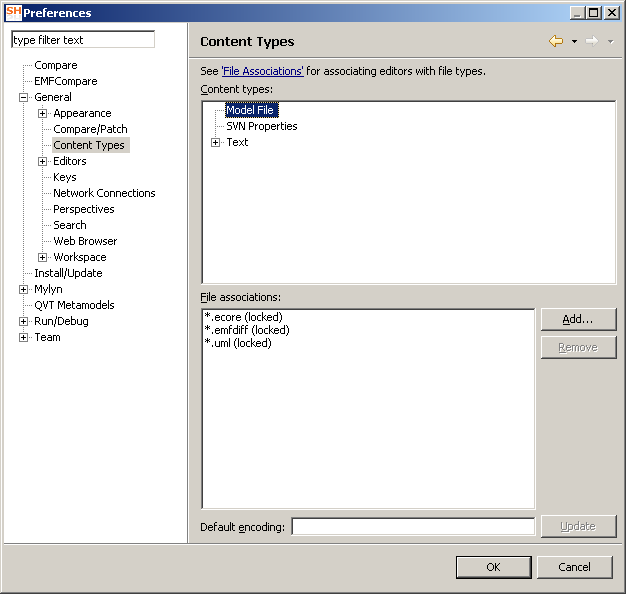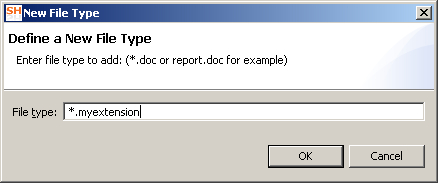Notice: this Wiki will be going read only early in 2024 and edits will no longer be possible. Please see: https://gitlab.eclipse.org/eclipsefdn/helpdesk/-/wikis/Wiki-shutdown-plan for the plan.
Installing and Using EMF Compare
Revision as of 10:32, 16 August 2007 by Eclipse-bugzilla.ikv.de (Talk | contribs) (New page: = Installation = = Configuration = == Preference settings == You have to specify for which Model File Types the EMF Compare framework should be used instead of the "normal" eclipse text...)
Installation
Configuration
Preference settings
You have to specify for which Model File Types the EMF Compare framework should be used instead of the "normal" eclipse text compare facility. Therefore, please open the preference page "General/Content Types" in your eclipse preferences ("Menu: Window->Preferences...").
Press "Add..." to add an new File association.
Enter a pattern of you Model files and click OK. Close the eclipse preferences by clicking OK.
Now you can use EMF compare for your specific model files.