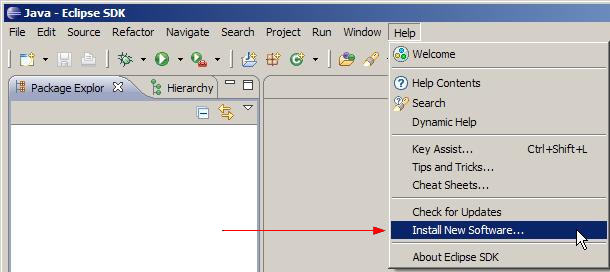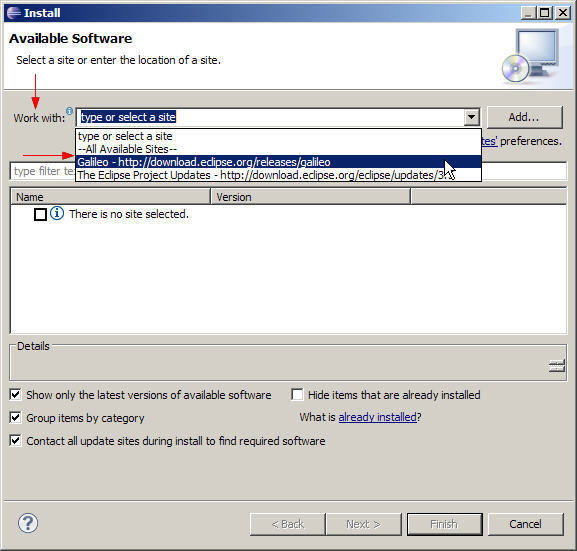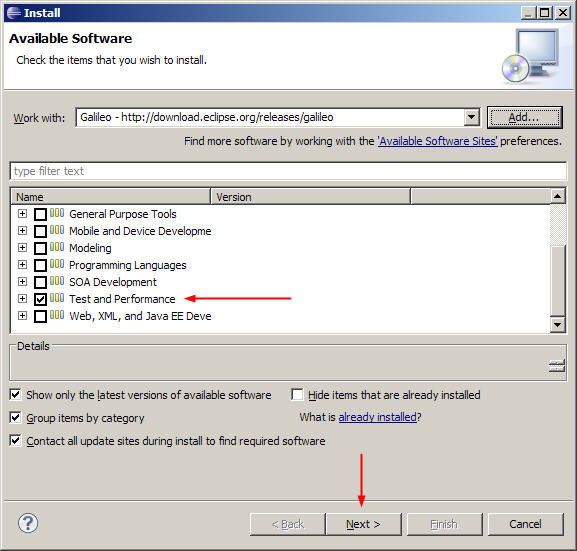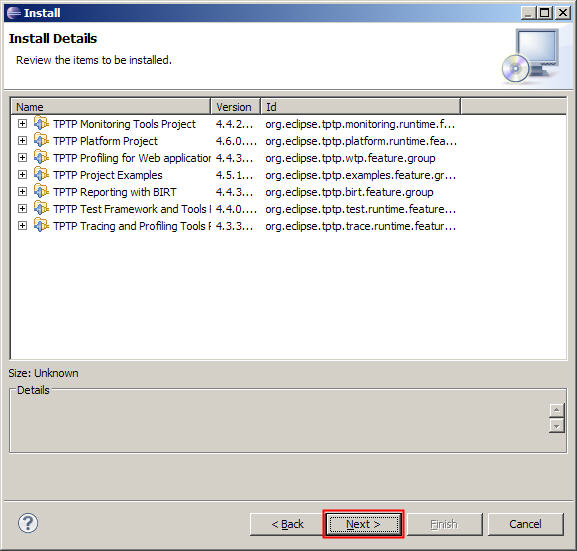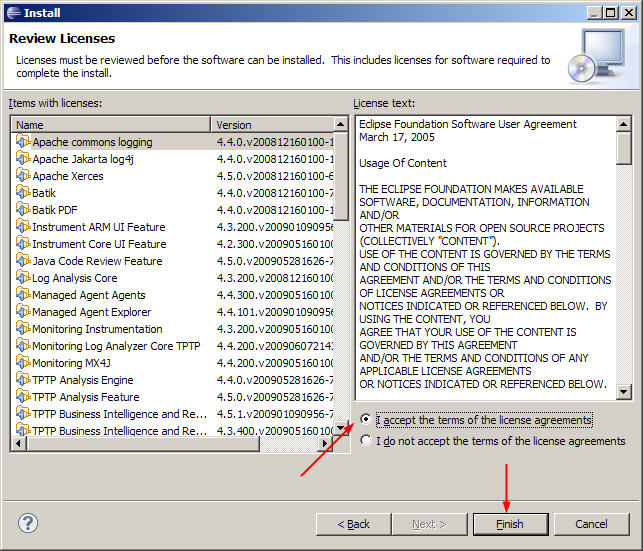Notice: this Wiki will be going read only early in 2024 and edits will no longer be possible. Please see: https://gitlab.eclipse.org/eclipsefdn/helpdesk/-/wikis/Wiki-shutdown-plan for the plan.
Install TPTP with Update Manager
This page lists the steps to set up TPTP with update manager in an Eclipse workbench.
Install TPTP
- Start Eclipse.
- Open Update Manager under Help > Software Updates...
- Select Available Software tab and expand Ganymede Update Site.
- Check Testing and Performance and select Install button to start the installation.
- In the Install dialog, select Next to continue.
- Accept license and select Finish to start the installation.
- Select Yes upon request to restart Eclipse.
Verify your installation
.