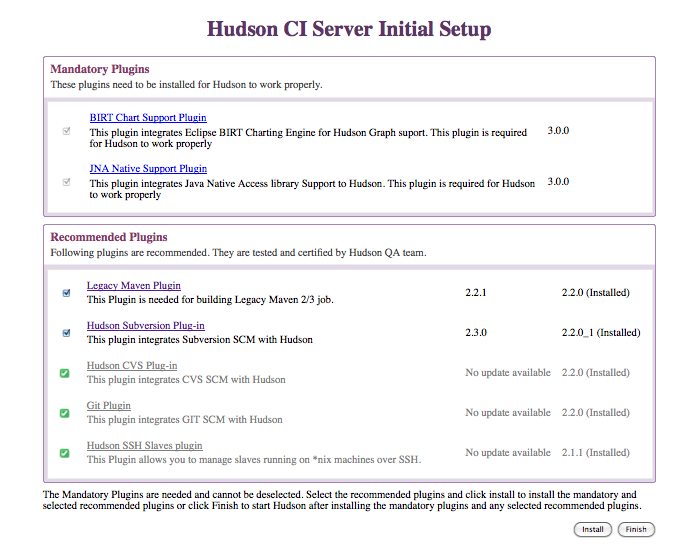Notice: this Wiki will be going read only early in 2024 and edits will no longer be possible. Please see: https://gitlab.eclipse.org/eclipsefdn/helpdesk/-/wikis/Wiki-shutdown-plan for the plan.
Difference between revisions of "Hudson-ci/features/Initial Setup"
m |
m |
||
| Line 1: | Line 1: | ||
After Hudson is installed and started, a one time Initial Setup Page is offered to install Mandatory plugins and Recommended Plugins. | After Hudson is installed and started, a one time Initial Setup Page is offered to install Mandatory plugins and Recommended Plugins. | ||
| + | [[Image:Init-setup.png]]<br> | ||
| + | ===== Mandatory Plugins ===== | ||
| − | + | Mandatory plugins are required for Hudson to work properly. These plugins are listed under the sections Manadtory Plugins. These plugins are required, so they can not be deselected. | |
| − | ===== | + | ===== Recommended Plugins ===== |
| + | Recommended plugins are not required for Hudson Pltform to work properly. However, they are widely used plugins and are certified by Hudson QA team. They are available under the "Recommended Plugins" section. All the plugins are selected by default. User has the option to deselect any of the plugins | ||
| + | ===== Already installed Plugin ===== | ||
| − | + | If the plugin is already installed, then the plugin information is grayed out and the installed version is displayed | |
| + | |||
| + | [[Image:Init-setup-installed.png]] | ||
| + | |||
| + | ===== Installation and message ===== | ||
| + | |||
| + | User has the option to deselect one or more recommended plugins and then only click the "install" button to install only those plugins along with the mandatory plugin if not installed already. This button exists mainly to give option to the user to install recommended plugins in more batches. | ||
| + | |||
| + | If the user clicks the "Finish" button then what ever | ||
Revision as of 01:35, 27 May 2012
After Hudson is installed and started, a one time Initial Setup Page is offered to install Mandatory plugins and Recommended Plugins.
Contents
Mandatory Plugins
Mandatory plugins are required for Hudson to work properly. These plugins are listed under the sections Manadtory Plugins. These plugins are required, so they can not be deselected.
Recommended Plugins
Recommended plugins are not required for Hudson Pltform to work properly. However, they are widely used plugins and are certified by Hudson QA team. They are available under the "Recommended Plugins" section. All the plugins are selected by default. User has the option to deselect any of the plugins
Already installed Plugin
If the plugin is already installed, then the plugin information is grayed out and the installed version is displayed
Installation and message
User has the option to deselect one or more recommended plugins and then only click the "install" button to install only those plugins along with the mandatory plugin if not installed already. This button exists mainly to give option to the user to install recommended plugins in more batches.
If the user clicks the "Finish" button then what ever