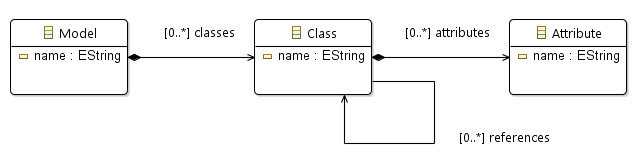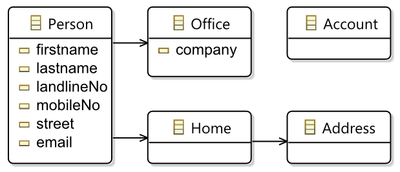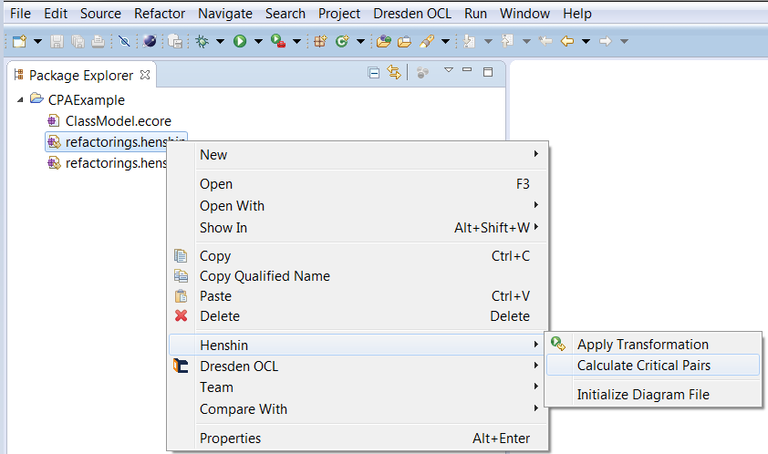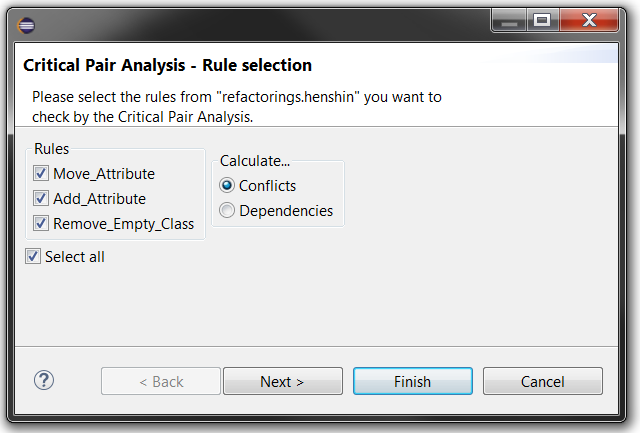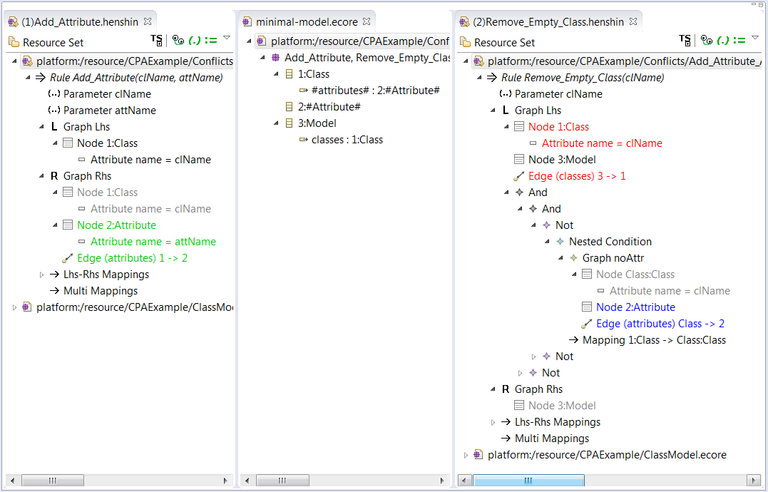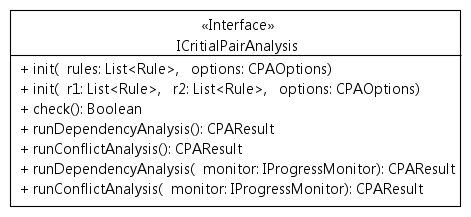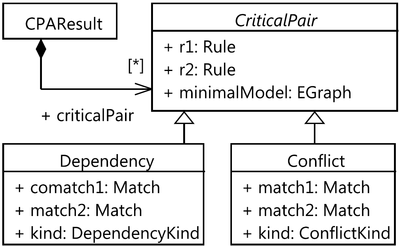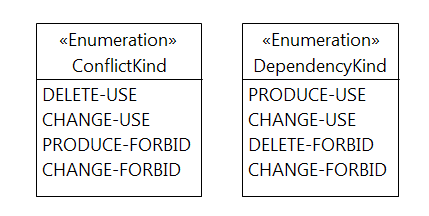Notice: this Wiki will be going read only early in 2024 and edits will no longer be possible. Please see: https://gitlab.eclipse.org/eclipsefdn/helpdesk/-/wikis/Wiki-shutdown-plan for the plan.
Henshin/Examples/SimpleRefactoring
The Simple Class Modeling Refactoring example illustrates Henshin's capabilities for Conflict and Dependency Analysis. It is described in the paper Analyzing Conflicts and Dependencies of Rule-Based Transformations in Henshin published at FASE 2015. We explain how to use the analysis (wizard and programmatically) to find all potential conflicts and dependencies in a set of rules.
The transformation model and source code can be found here.
Metamodel
The metamodel is defined in the file ClassModel.ecore. We used the Ecore Tools to draw a diagram (depicted above). The diagram is stored in the file ClassModel.ecore_diagram.
The EMF Ecore specification of a simple class modeling language can be used to model the main static aspects of a given domain. Such a Model consists of a number of Classes where each one can have a number of Attributes. Finally, a class may be associated to other classes by references.
Refactoring Transformation Rules
Since refactoring is a specific kind of model transformation, refactorings for EMF-based models can be specified in Henshin and then integrated into a model refactoring framework such as EMF Refactor. Rule Add Attribute inserts a new attribute into an exiting class whose name is given by parameter clName. Rule Move Attribute shifts an attribute from its owning class to an associated one along the corresponding reference. Finally, rule Remove Empty Class deletes an existing class if it has no relation to further model elements, i.e., the class has neither attributes or references nor it is referenced by another class.
Scenario
Let's assume that a software developer wants to know which refactoring rules need to be applied in order to restructure a class model. More specifically, we refer to the class model shown in the following figure representing an early analysis model in the development of an address book system.
Typically, many different refactoring rules may be applicable, and it is not easy to find out the best way to apply these rules. On the one hand, simultaneous applications of specific refactoring rules may not be possible due to parallel dependencies between them, and on the other hand, some refactoring rules may sequentially depend on other ones. Considering the refactorings and the class model presented above, we observe the following:
- Class Account is not used so far and makes no sense. Two refactorings are applicable here. Either the class is extended by a new attribute, e.g. accountnumber, or it is removed from the model (refactorings Add Attribute respectively Remove Empty Class). However, if one refactoring is executed the other becomes inapplicable, i.e., these refactorings are in conflict.
- Attribute landlineNo of class Person should be shifted to either class Home or class Office (both by using refactoring Move Attribute). However, if it is shifted to class Home the other refactoring becomes inapplicable (and vice versa). This means, refactoring Move Attribute is in conflict with itself.
Applying the Critical Pair Analysis
The CPA in Henshin can be used in two different ways: Its application programming interface (API) can be used to integrate the CPA into other tools of different application domains. In addition, a user interface (UI) is provided supporting domain experts in developing rules by providing the CPA interactively.
Execution using the CPA Wizard
The CPA is called on a Henshin file in the Eclipse Package Explorer (Right click → Henshin → Calculate Critical Pairs).
This brings up a wizard to specify the rule set to be analyzed and the kind of critical pairs that shall be analyzed.
After the CPA, a dedicated results view provides an overview on all conflicts and dependencies found. The resulting list of critical pairs is ordered along conflicts and dependencies as well as rule pairs. For each pair, a set of conflicts (dependencies) is listed named by their kinds.
Here, three conflics are found. The conflicts of the first and the third rule pair in the results view present a produce-forbid-conflict and a delete-use-conflict, as informally described in item (1) at the scenario description above. Item (2) of the running example describes the delete-use-conflict for rule pair (Move Attribute, Move Attribute) which is also listed in the CPA results view.
For each critical pair, a minimal EMF model can be viewed after double-clicking on a specific conflict (dependency). The following figure shows a minimal model in the tree-based Ecore instance editor.
The minimal model (see center of the figure above) is related to the first produce-forbid-conflict of the example. Both rules (shown on the left- and the right-hand-side of the figure above; here using the tree-based Henshin editor) overlap in model elements of types Class and Attribute. Element Attribute is marked by hash tags to state that it causes the conflict. Numbers indicate corresponding matches of rule nodes to model nodes.
Execution using the API
The usage of the API is straightforward. There are two main steps to obtain a result: (1) Initialize the meta-model and the rules, and (2) start the execution of the conflict (dependency) analysis. The following figure shows the corresponding API.
The initialization can be done with one or two rule sets containing Henshin transformation rules. Providing one rule set using method init( List rules, CPAOptions options) leads to the analysis of all combinations between them leading to a quadratic number of pairs. Passing two sets of rules using method init( List r1, List r2, CPAOptions options) is useful to define sequences of rules which means that only conflicts (dependencies) with rules of set r1 as first rule an rules of set r2 as second rule are analyzed. Another parameter is the CPAOptions. Generally it can be used with its default values. In detail, this provides options to stop the calculation after finding a first conflict (dependency) [isComplete], to ignore critical pairs of same rules [ignore], and to reduce the result by critical pairs which are based on the same match [reduceSameMatch]. After rule initialization, an optional check can be performed (method check()). This proves for instance whether the passed rules are based on a common meta model. The calculation of the conflicts (dependencies) starts by the corresponding methods runConflictAnalysis() and runDependencyAnalysis(). Since the calculation can be time-consuming the interface provides additionally the methods runConflictAnalysis(IProgressMonitor monitor) and runDependencyAnalysis(IProgressMonitor monitor) to get feedback by the monitor.
The following figure shows the results API.
All conflicts (dependencies) are within the container CPAResult. Conflict and Dependency are concrete instances of the general concept CriticalPair. A critical pair always contains two rules and a minimal model showing the conflict or dependency. Two mappings are required to map rule elements to corresponding ones in the minimal model. Although Dependency and Conflict share this requirement, it is not part of a critical pair in general, since different mappings are reported. A conflict is based on the left-hand sides (LHSs) of both rules, such that both mappings are matches. A dependency is based on the right-hand side (RHS) of the first rule r1 and the LHS of the second rule r2. Therefore, the first mapping is a comatch of RHS to the minimal model. Finally, there are different kinds of conflicts and dependencies as introduced above. Two enumerations list these kinds (see following figure). Note that dependency and conflict kinds are strictly separated.
contributed by Thorsten Arendt and Kristopher Born