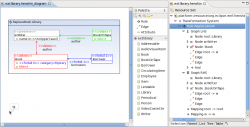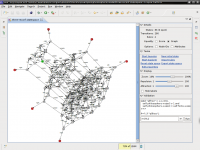Notice: this Wiki will be going read only early in 2024 and edits will no longer be possible. Please see: https://gitlab.eclipse.org/eclipsefdn/helpdesk/-/wikis/Wiki-shutdown-plan for the plan.
Difference between revisions of "Henshin"
(+OCL2AC) |
|||
| (9 intermediate revisions by the same user not shown) | |||
| Line 1: | Line 1: | ||
[[Image:Henshin_small.png|200px|right|Henshin logo]] | [[Image:Henshin_small.png|200px|right|Henshin logo]] | ||
| + | |||
| + | ''Important links:'' [[Henshin/Installation instructions|Installation instructions]] | [[Henshin/Getting started|Getting started]] | [[Henshin/Examples|Examples]] | [[Henshin/FAQ|FAQ]] | ||
| + | |||
'''Henshin''' is an in-place model transformation language for the [[Eclipse Modeling Framework]] (EMF). It supports direct transformations of EMF model instances (endogenous transformations), as well as generating instances of a target language from given instances of a source language (exogenous transformations). Its main features are: | '''Henshin''' is an in-place model transformation language for the [[Eclipse Modeling Framework]] (EMF). It supports direct transformations of EMF model instances (endogenous transformations), as well as generating instances of a target language from given instances of a source language (exogenous transformations). Its main features are: | ||
| − | '''Basic | + | '''Basic transformation definition and execution''' |
| − | * [[Henshin/ | + | * [[Henshin/Graphical_Editor#Editing_Transformation_Rules|Rule]]-based transformation paradigm with [[Henshin/Units|units]] for managing control flow of rules |
| − | + | * [[Henshin/Graphical Editor|Graphical]] and [[Henshin/Textual Editor|textual syntax]], based on a transformation [[Henshin/Transformation Meta-Model|meta-model]] | |
| − | * | + | * Native support for endogenous transformations; support of exogenous transformations via [[Henshin/Trace Model|traces]] |
| − | * Efficient in-place execution of transformations using a dedicated [[Henshin/Interpreter|interpreter]] | + | * Efficient in-place execution of transformations using a dedicated [[Henshin/Interpreter|interpreter]] with debugging support |
| Line 18: | Line 21: | ||
*Support for [[Henshin/Variant Management|rule variants]] | *Support for [[Henshin/Variant Management|rule variants]] | ||
*Support for [[Henshin/Rule Generation|automated rule generation]] | *Support for [[Henshin/Rule Generation|automated rule generation]] | ||
| − | *Support for [[Henshin/OCL2AC|generating application conditions from OCL]] | + | *Support for [[Henshin/OCL2AC|generating application conditions from OCL constraints]] |
<br /> | <br /> | ||
| Line 24: | Line 27: | ||
*Integration with [[Henshin/Xtext Adapter|Xtext]] | *Integration with [[Henshin/Xtext Adapter|Xtext]] | ||
*Support for [[Henshin/Code Generator for Giraph|massive parallel rule execution]] using Apache Giraph | *Support for [[Henshin/Code Generator for Giraph|massive parallel rule execution]] using Apache Giraph | ||
| − | |||
| − | |||
| − | |||
| − | |||
=== Resources === | === Resources === | ||
* [http://www.eclipse.org/modeling/emft/henshin Official website] | * [http://www.eclipse.org/modeling/emft/henshin Official website] | ||
| + | * [[Henshin/Installation instructions|Installation instructions]] | ||
| + | * [[Henshin/Getting started|Getting started]] | ||
| + | * [[Henshin/Examples|Examples]] | ||
* [[Henshin/FAQ|FAQ]] | * [[Henshin/FAQ|FAQ]] | ||
| + | * [[Henshin/Release Notes|Release Notes]] | ||
* [[Henshin/Committer Instructions|Committer Instructions]] | * [[Henshin/Committer Instructions|Committer Instructions]] | ||
| + | * [[Henshin/Projects|Projects that use Henshin]] | ||
=== Screenshots === | === Screenshots === | ||
Latest revision as of 14:24, 12 February 2023
Important links: Installation instructions | Getting started | Examples | FAQ
Henshin is an in-place model transformation language for the Eclipse Modeling Framework (EMF). It supports direct transformations of EMF model instances (endogenous transformations), as well as generating instances of a target language from given instances of a source language (exogenous transformations). Its main features are:
Basic transformation definition and execution
- Rule-based transformation paradigm with units for managing control flow of rules
- Graphical and textual syntax, based on a transformation meta-model
- Native support for endogenous transformations; support of exogenous transformations via traces
- Efficient in-place execution of transformations using a dedicated interpreter with debugging support
Analysis
- A performance profiler to identify slow spots
- Support for conflict and dependency analysis
- State space analysis for verification
Advanced rule definition
- Support for rule variants
- Support for automated rule generation
- Support for generating application conditions from OCL constraints
Integration with other tools
- Integration with Xtext
- Support for massive parallel rule execution using Apache Giraph
Resources
- Official website
- Installation instructions
- Getting started
- Examples
- FAQ
- Release Notes
- Committer Instructions
- Projects that use Henshin