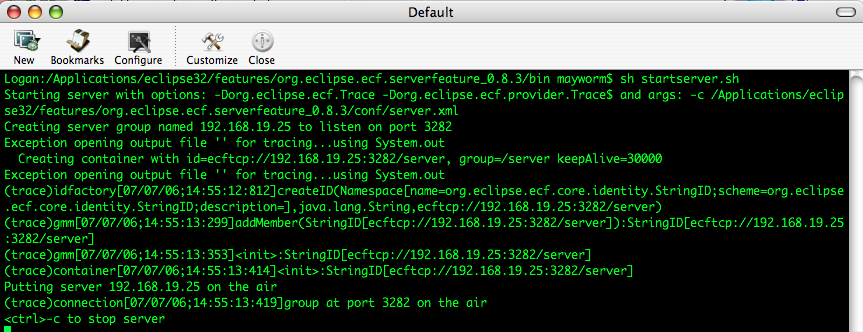Notice: this Wiki will be going read only early in 2024 and edits will no longer be possible. Please see: https://gitlab.eclipse.org/eclipsefdn/helpdesk/-/wikis/Wiki-shutdown-plan for the plan.
HOWTO: Shared Code Plugin
Contents
Installation and Running of the SCP
This is a description of how to install and run the Shared Code plug'in. It should guide you to having a working SCP demo in minutes.
Steps
Step 0
Prerequisites:
* Eclipse 3.1 or higher * ECF 0.8 or higher
After installing Eclipse and ECF, verify that they are all available in your Eclipse environment.
Step 1
Starting ECF Local Server.
# Start a shell. # CD to the Eclipse features directory. # CD to org.eclipse.ecf.serverfeature_X.X.X\bin directory (X.X.X is the ecf version number). # Run startserver.sh for OS X/Linux # The default settings are fine for now.