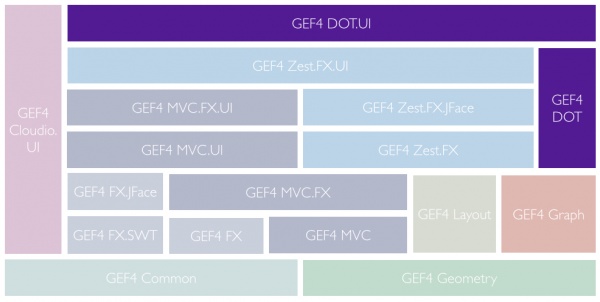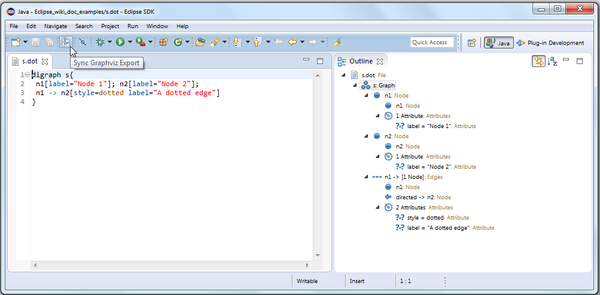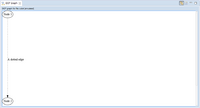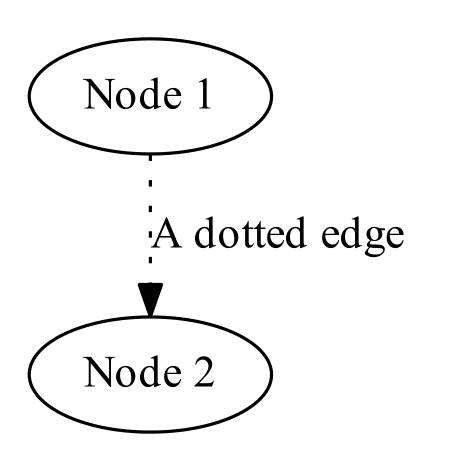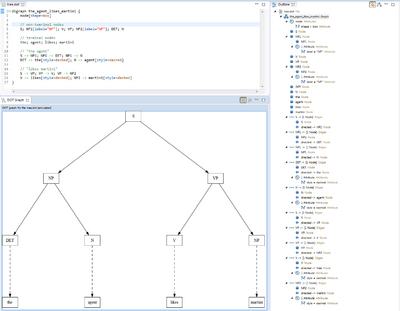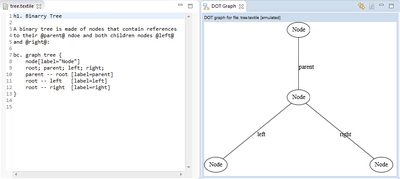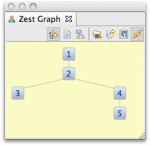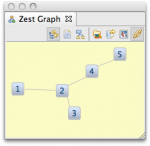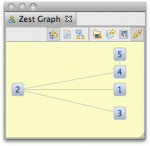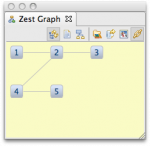Notice: this Wiki will be going read only early in 2024 and edits will no longer be possible. Please see: https://gitlab.eclipse.org/eclipsefdn/helpdesk/-/wikis/Wiki-shutdown-plan for the plan.
Difference between revisions of "GEF/GEF4/DOT"
(→DOT Graph view) |
(→DOT Graph view) |
||
| Line 40: | Line 40: | ||
The view will display: | The view will display: | ||
| − | [[Image: | + | [[Image:GEF4-DOT-DotGraphView.png|200px]] |
The view contains buttons to toggle automatic updates, to load a specific file containing a DOT graph, and to layout the current graph. To export the current Zest graph as an image file by calling the ''dot'' executable, the view contains buttons to re-select the directory containing the ''dot'' executable, to enable export of the original DOT input, and to export as an image file (from left to right). When the image export button is selected, a PDF for the current graph is saved in the directory containing the file with the DOT input, and opened with the associated external editor, if one is available. In this example, the export looks like this: | The view contains buttons to toggle automatic updates, to load a specific file containing a DOT graph, and to layout the current graph. To export the current Zest graph as an image file by calling the ''dot'' executable, the view contains buttons to re-select the directory containing the ''dot'' executable, to enable export of the original DOT input, and to export as an image file (from left to right). When the image export button is selected, a PDF for the current graph is saved in the directory containing the file with the DOT input, and opened with the associated external editor, if one is available. In this example, the export looks like this: | ||
Revision as of 05:45, 25 May 2015
Note to non-wiki readers: This documentation is generated from the Eclipse wiki - if you have corrections or additions it would be awesome if you added them in the original wiki page.
Introduction
The GEF4 DOT component provides support for the Graphviz DOT language, in terms of
- API to import/export DOT files to/from GEF4 Graph representations (which can be visualized with GEF4 Zest)
- an Xtext-based DOT file editor
- support for Graphviz-based generating of PDF-output for DOT files
- a GEF4 Zest-based DOT Graph Viewer
It is internally decomposed into two modules, namely DOT and DOT.UI.
This component was started as a project in the Google Summer of Code 2009 by Fabian Steeg, mentored by Ian Bull, for Zest. It was initially included in Zest 2 and has finally been migrated to GEF4 DOT, being now based on GEF4 Graph, GEF4 Layout, and GEF4 Zest.
User Documentation
This component adds a DOT editor and a DOT Graph view to the UI. The DOT editor can be used to edit Graphviz *.dot files, while the DOT Graph view allows to render them within Eclipse using GEF4 Zest, as well as to export them as PDF using the Graphviz native executable.
Please note that the DOT editor and the GEF4 Zest-based rendering of the DOT Graph view are currently still limited to support only a subset of the DOT language (see #454629, #321775, and #441352 for details).
DOT editor
The DOT editor is registered for *.dot files within the Eclipse Workbench UI. It is based on Xtext and thus provides support for syntax coloring, content assist, and integrated validation, as well as a customized Outline view integration.
DOT Graph view
The DOT Graph view ('Window -> Show View -> Other... -> Visualization -> DOT Graph') can visualize DOT graphs in *.dot files or embedded in other files in the workspace. The view draws the DOT graphs using GEF4 Zest and allows for image export of the currently visualized Zest graph. When automatic updating is enabled (see below), and a *.dot file or embedded DOT content is added to the workspace or altered in an editor, the DOT Graph view is updated with the graph created from the DOT input. For instance, consider a file with the .dot extension, containing the following DOT graph definition:
digraph s{
n1[label="Node 1"]; n2[label="Node 2"];
n1 -> n2[style=dotted label="A dotted edge"]
}
The view will display:
The view contains buttons to toggle automatic updates, to load a specific file containing a DOT graph, and to layout the current graph. To export the current Zest graph as an image file by calling the dot executable, the view contains buttons to re-select the directory containing the dot executable, to enable export of the original DOT input, and to export as an image file (from left to right). When the image export button is selected, a PDF for the current graph is saved in the directory containing the file with the DOT input, and opened with the associated external editor, if one is available. In this example, the export looks like this:
This provides a Zest-based DOT authoring environment. If a *.dot file or embedded DOT is edited, it will be visualized in the DOT Graph view (e.g. during editing), and can be exported as a PDF with Graphviz.
At the same time the view provides a simple way to visualize *.dot file output of any kind of program, e.g. to visualize and debug internal data structures, results, etc: if a program running in Eclipse outputs any *.dot file in the workspace and the workspace is refreshed, the view will be updated with the corresponding Zest graph (if automatic updating is enabled, see above).
The DOT Graph view can be used with the included DOT editor to visualize a DOT file:
Additionally, the Zest view also displays embedded DOT in other files, e.g. in source code comments or in wiki markup:
DOT
- feature: org.eclipse.gef4.dot
- bundle: org.eclipse.gef4.dot
The DOT module provides support for importing (DotImport) and exporting (DotExport) Graphviz DOT to/from a GEF4 Graph-based model. The GEF4 Graph-based model uses Graphviz specific properties, which are defined in DotProperties.
{Root}
- package: org.eclipse.gef4.dot
This package provides an importer (DotImport) and exporter (DotExport) between a Graphviz DOT and a related GEF4 Graph representation. The imported or to be exported graph has to make use of the properties defined in DotProperties
DotImport
DotImport provides support for importing a Graphviz DOT into a GEF4 Graph data model, using the properties defined in DotProperties.
/* We can create Graphs based on Graphviz Dot files and strings */ Graph graph = new DotImport("graph { 1--2 ; 1--3 }").newGraphInstance(); Graph digraph = new DotImport("digraph { 1->2 ; 1->3 }").newGraphInstance(); /* We can also import Graphviz Dot files/string into an existing graph */ Graph.Builder graph2 = new Graph.Builder(); new DotImport("digraph{1->2}").into(graph2); new DotImport("node[label=zested]; 2->3; 2->4").into(graph2); new DotImport("edge[style=dashed]; 3->5; 4->6").into(graph2);
The complete sample usage is available in the repository, more input samples can be found here.
During import of DOT, the Graphviz layout specified in the input is mapped to the most suitable GEF4 Layout layout algorithm as follows:
graph[layout=dot];
graph[layout=fdp];
graph[layout=twopi];
graph[layout=osage];
Internally, DotImport is based on an Xtext-based parser. It uses the generated Xtext switch API to dynamically create GEF4 Graph graphs from the DOT abstract syntax tree (represented as an EMF model).
DotExport
DotExport can be used to serialize a GEF4 Graph-model, which uses the properties defined in DotProperties to a Graphviz DOT as follows:
/* Create a directed graph, making use of DotProperties */ Graph.Builder graph = new Graph.Builder(); Node node1 = new Node.Builder().attr(DotProperties.NODE_ID, "1").attr(DotProperties.NODE_LABEL, "Node 1").build(); Node node2 = new Node.Builder().attr(DotProperties.NODE_ID, "2").attr(DotProperties.NODE_LABEL, "Node 2").build(); Edge edge = new Edge.Builder(node1, node2).attr(DotProperties.EDGE_LABEL, "A dotted edge").attr(DotProperties.EDGE_STYLE, DotProperties.EDGE_STYLE_DOTTED).build(); graph.attr(DotProperties.GRAPH_TYPE, DotProperties.GRAPH_TYPE_DIRECTED.nodes(node1, node2).edges(edge); /* Export the graph to a DOT string (or a DOT file) */ DotExport dotExport = new DotExport(graph.build()); System.out.println(dotExport.toDotString());
Internally, DotExport is based on JET to keep its runtime dependencies minimal.
DotProperties
DotProperties defines the (currently) supported Graphviz attributes.
DOT.UI
- feature: org.eclipse.gef4.dot.ui
- bundle: org.eclipse.gef4.dot.ui
The DOT.UI module provides the DOT editor as well as the DOT Graph viewer as end-user features, but no public API.