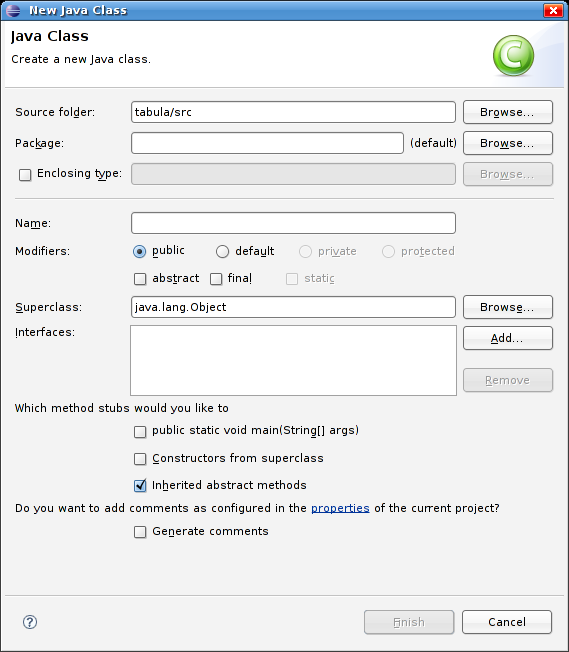Notice: this Wiki will be going read only early in 2024 and edits will no longer be possible. Please see: https://gitlab.eclipse.org/eclipsefdn/helpdesk/-/wikis/Wiki-shutdown-plan for the plan.
Difference between revisions of "FAQ What is a wizard?"
m (thumbnail support would help greatly) |
|||
| Line 1: | Line 1: | ||
| − | A wizard is a series of pages that guide a user through a complex task. | + | A wizard is a series of pages that guide a user through a complex task. '''Back''' and '''Next''' buttons allow the user to move forward and backward through the pages. Typically, each page collects a piece of information; when the user clicks the '''Finish''' button, the information is used to perform a task. At any time before clicking '''Finish''', the user can cancel the task, which should undo any side effects of the steps completed so far. |
| − | '''Back''' and '''Next''' buttons allow | + | |
| − | the user to move forward and backward through the pages. Typically, | + | |
| − | each page collects a piece of information; when the user clicks the | + | |
| − | '''Finish''' button, the information is used to perform a task. | + | |
| − | At any time before clicking '''Finish''', the user can cancel the | + | |
| − | task, which should undo any side effects of the steps completed so far. | + | |
| − | + | ||
| − | + | ||
| − | + | ||
| − | + | ||
| − | + | ||
| − | + | ||
| − | + | ||
| − | + | ||
| − | + | ||
| − | + | ||
| − | + | ||
| − | + | ||
| − | + | ||
| − | + | ||
| − | + | ||
| − | + | ||
| − | + | ||
| − | + | ||
| − | + | ||
| − | + | ||
| − | + | ||
| − | + | ||
| − | + | ||
| + | [[Image:New class wizard.png|frame|120px|New Class wizard]] | ||
| + | A wizard is typically presented in a dialog, but this is not required. The abstraction called <tt>IWizardContainer</tt> represents the context in which a wizard runs. A wizard container is guaranteed to have a title, a message area, and a progress monitor. A wizard must implement <tt>IWizard</tt>, and each page within the wizard must implement <tt>IWizardPage</tt>. | ||
== See Also: == | == See Also: == | ||
| − | + | *[[FAQ_How_do_I_specify_the_order_of_pages_in_a_wizard%3F]] | |
| − | + | *[[FAQ_How_do_I_make_my_wizard_appear_in_the_UI%3F]] | |
| − | [[FAQ_How_do_I_specify_the_order_of_pages_in_a_wizard%3F]] | + | |
| − | + | ||
| − | + | ||
| − | [[FAQ_How_do_I_make_my_wizard_appear_in_the_UI%3F]] | + | |
<hr><font size=-2>This FAQ was originally published in [http://www.eclipsefaq.org Official Eclipse 3.0 FAQs]. Copyright 2004, Pearson Education, Inc. All rights reserved. This text is made available here under the terms of the [http://www.eclipse.org/legal/epl-v10.html Eclipse Public License v1.0].</font> | <hr><font size=-2>This FAQ was originally published in [http://www.eclipsefaq.org Official Eclipse 3.0 FAQs]. Copyright 2004, Pearson Education, Inc. All rights reserved. This text is made available here under the terms of the [http://www.eclipse.org/legal/epl-v10.html Eclipse Public License v1.0].</font> | ||
Revision as of 22:36, 29 May 2006
A wizard is a series of pages that guide a user through a complex task. Back and Next buttons allow the user to move forward and backward through the pages. Typically, each page collects a piece of information; when the user clicks the Finish button, the information is used to perform a task. At any time before clicking Finish, the user can cancel the task, which should undo any side effects of the steps completed so far.
A wizard is typically presented in a dialog, but this is not required. The abstraction called IWizardContainer represents the context in which a wizard runs. A wizard container is guaranteed to have a title, a message area, and a progress monitor. A wizard must implement IWizard, and each page within the wizard must implement IWizardPage.
See Also:
This FAQ was originally published in Official Eclipse 3.0 FAQs. Copyright 2004, Pearson Education, Inc. All rights reserved. This text is made available here under the terms of the Eclipse Public License v1.0.