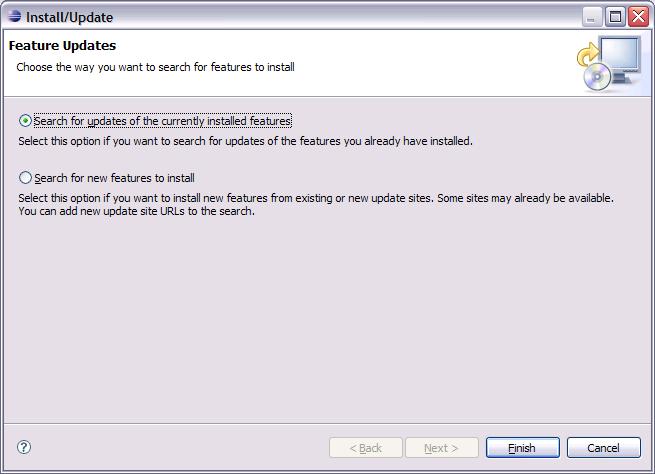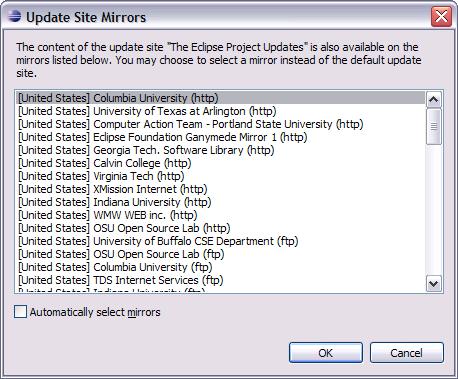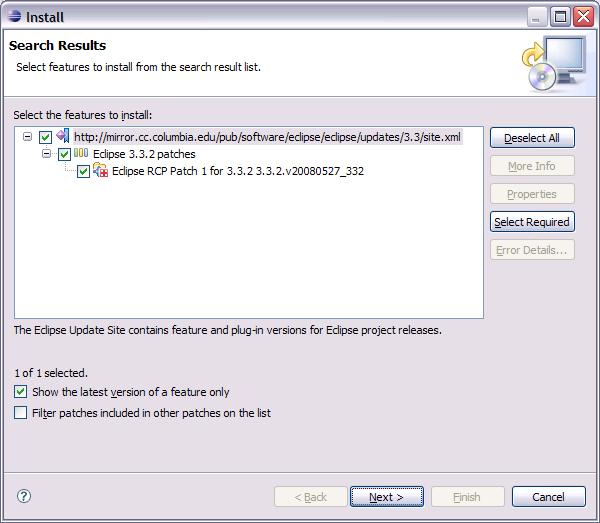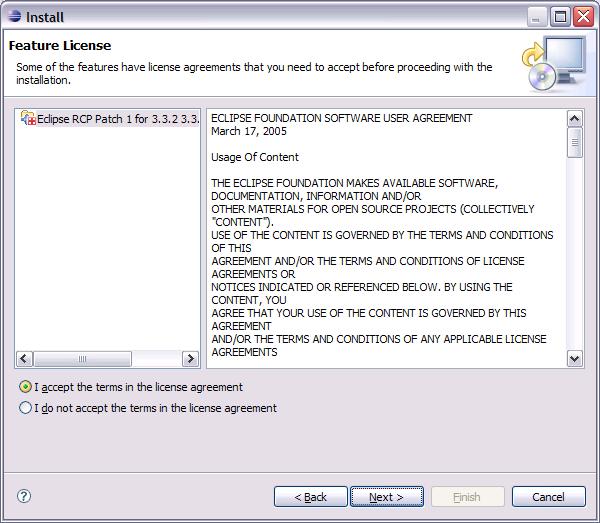Notice: this Wiki will be going read only early in 2024 and edits will no longer be possible. Please see: https://gitlab.eclipse.org/eclipsefdn/helpdesk/-/wikis/Wiki-shutdown-plan for the plan.
Equinox p2 UM workflows
Revision as of 14:25, 19 June 2008 by Susan franklin.us.ibm.com (Talk | contribs) (→Click/Decision Count)
This page captures user scenarios in the Eclipse Update Manager and discusses issues or problems that were to be solved by the next provisioning UI (Equinox p2 User Interface).
Contents
- 1 Scenarios
- 2 Problems
Scenarios
Scenario 1: Check for updates
- Help >
- Software Updates >
- Find and Install...
- Search for updates of the currently installed features
- Finish
- select mirror
- OK
- expand site
- expand category
- check mark item(s)
- Next
- I accept...
- Next
- Finish
Click/Decision Count
- 14 clicks/decisions
- Can reduce to 12 by checking "Automatically Select Mirrors"
- Reasonable partitioning of advanced concepts
- Change Location
Scenario 2: What add-ons can I get?
Scenario 3: Found something cool on the web
Scenario 4: What do I have?
Scenario 5: Automatic Updating
Scenario 6: What's wrong with my configuration?
Scenario 7: What sites am I using
Problems
- Artificial separation of searching ("what can I get") vs. managing ("what do I have") due to performance characteristics of update sites (long download times).
- High click count to update content, find new content or add new content found on web
- Repo management part of basic workflows
- No way to find something by name
- Presentation of detail that user didn't understand (error messages referencing software user didn't know about)
- No ability to retarget UI (dialog vs. preference page) - "All or Nothing" implementation