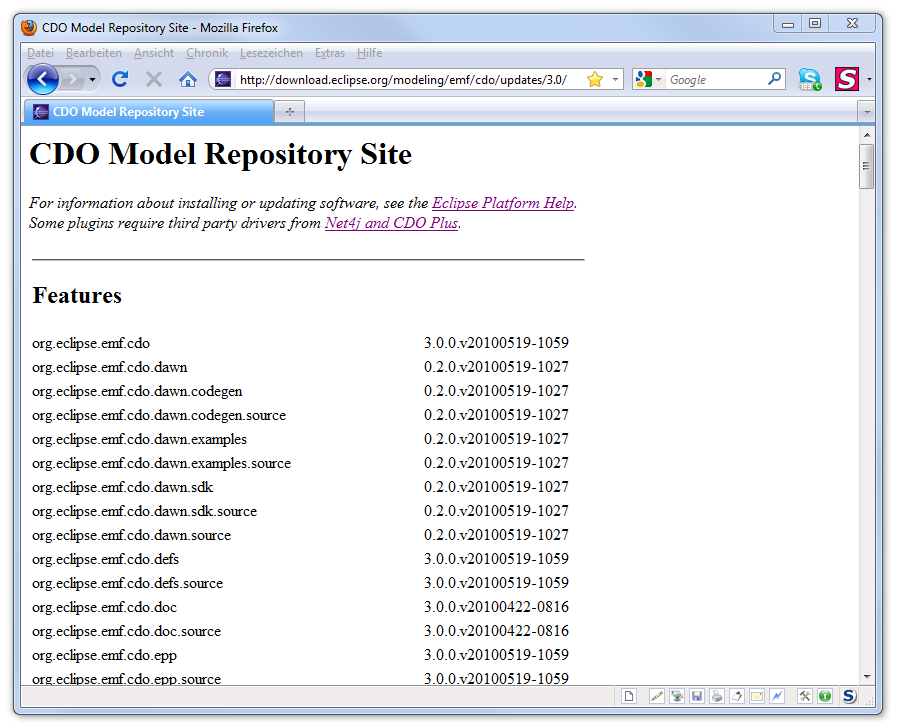Notice: this Wiki will be going read only early in 2024 and edits will no longer be possible. Please see: https://gitlab.eclipse.org/eclipsefdn/helpdesk/-/wikis/Wiki-shutdown-plan for the plan.
Difference between revisions of "Equinox/p2/Browsable Repository Index"
| Line 1: | Line 1: | ||
| − | What exactly is inside a particular p2 repository? It's sometimes useful to be able to browse to a repository with your web browser and see what's inside it. Like with [http://net4j.sourceforge.net/update/ this] one. | + | What exactly is inside a particular p2 repository? It's sometimes useful to be able to browse to a repository with your web browser and see what's inside it. Like with [http://net4j.sourceforge.net/update/ this] one, which is created for old-style update sites. |
This page describes a mechanism for adding a readable HTML outline to your repository. Here is an example of a repository with such an outline: | This page describes a mechanism for adding a readable HTML outline to your repository. Here is an example of a repository with such an outline: | ||
| Line 5: | Line 5: | ||
[[Image:p2Listing.png]] | [[Image:p2Listing.png]] | ||
| − | You can provide something similar for your public p2 repository. Just add this Ant [http:// | + | You can provide something similar for your public p2 repository. Just add this Ant [http://git.eclipse.org/c/cdo/cdo.git/tree/plugins/org.eclipse.emf.cdo.releng/build.xml markup] at the end of the site.p2 generation target: |
<source lang="xml"> | <source lang="xml"> | ||
<echo message="Creating human readable index.html" /> | <echo message="Creating human readable index.html" /> | ||
<unzip src="${site.p2.dir}/content.jar" dest="${site.p2.dir}" /> | <unzip src="${site.p2.dir}/content.jar" dest="${site.p2.dir}" /> | ||
| − | <xslt style=" | + | <xslt style="xsl/content2html.xsl" in="${site.p2.dir}/content.xml" out="${site.p2.dir}/index.html" /> |
<delete file="${site.p2.dir}/content.xml" /> | <delete file="${site.p2.dir}/content.xml" /> | ||
</source> | </source> | ||
| − | The [http:// | + | The [http://git.eclipse.org/c/cdo/cdo.git/tree/plugins/org.eclipse.emf.cdo.releng/xsl/content2html.xsl content2html.xsl] looks like: |
<source lang="xml"> | <source lang="xml"> | ||
Revision as of 03:46, 6 December 2012
What exactly is inside a particular p2 repository? It's sometimes useful to be able to browse to a repository with your web browser and see what's inside it. Like with this one, which is created for old-style update sites.
This page describes a mechanism for adding a readable HTML outline to your repository. Here is an example of a repository with such an outline:
You can provide something similar for your public p2 repository. Just add this Ant markup at the end of the site.p2 generation target:
<echo message="Creating human readable index.html" /> <unzip src="${site.p2.dir}/content.jar" dest="${site.p2.dir}" /> <xslt style="xsl/content2html.xsl" in="${site.p2.dir}/content.xml" out="${site.p2.dir}/index.html" /> <delete file="${site.p2.dir}/content.xml" />
The content2html.xsl looks like:
<?xml version="1.0" encoding="UTF-8"?> <xsl:stylesheet version="1.0" xmlns:xsl="http://www.w3.org/1999/XSL/Transform"> <xsl:output method="html" omit-xml-declaration="yes" indent="yes"/> <xsl:strip-space elements="*"/> <xsl:template match="/"> <html xmlns="http://www.w3.org/1999/xhtml"> <xsl:apply-templates select="repository"/> </html> </xsl:template> <xsl:template match="repository"> <head> <title> <xsl:value-of select="@name"/> </title> </head> <body> <h1> <xsl:value-of select="@name"/> </h1> <p> <em>For information about installing or updating software, see the <a href="http://help.eclipse.org/galileo/index.jsp?topic=/org.eclipse.platform.doc.user/tasks/tasks-124.htm"> Eclipse Platform Help</a>. <br/> Some plugins require third party drivers from <a href="http://net4j.sourceforge.net/update/">Net4j and CDO Plus</a>. </em> </p> <table border="0"> <tr> <td colspan="2"> <hr/> <h2>Features</h2> </td> </tr> <xsl:apply-templates select="//provided[@namespace='org.eclipse.update.feature']"> <xsl:sort select="@name"/> </xsl:apply-templates> <tr> <td colspan="2"> <hr/> <h2>Plugins</h2> </td> </tr> <xsl:apply-templates select="//provided[@namespace='osgi.bundle']"> <xsl:sort select="@name"/> </xsl:apply-templates> </table> </body> </xsl:template> <xsl:template match="provided"> <tr> <td> <xsl:value-of select="@name"/> </td> <td> <xsl:value-of select="@version"/> </td> </tr> </xsl:template> </xsl:stylesheet>
Original article: What exactly is inside that p2 repository? (by Eike Stepper)