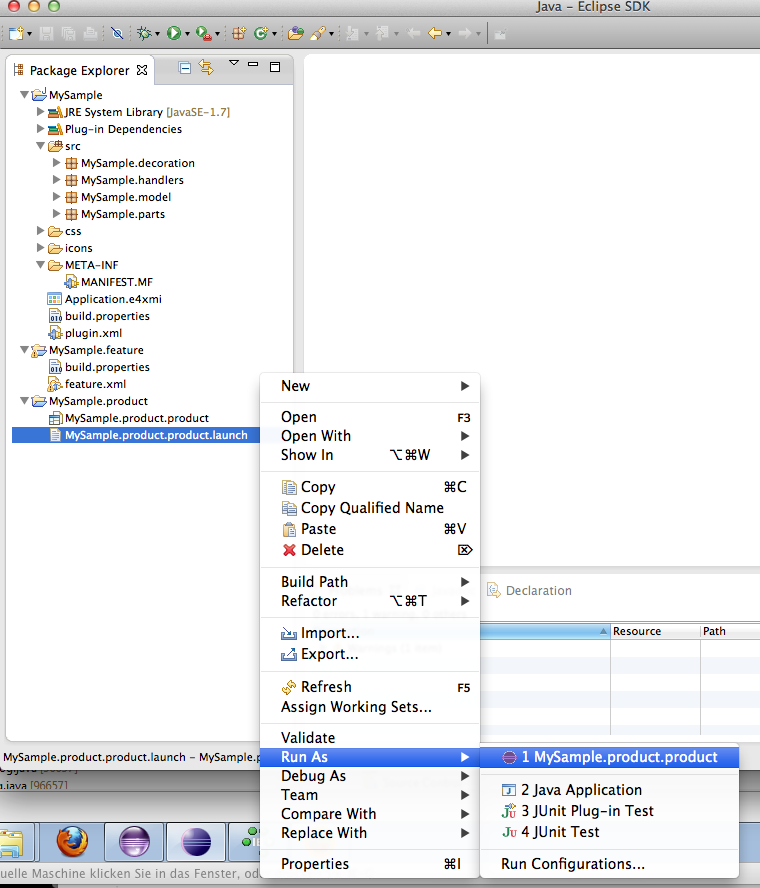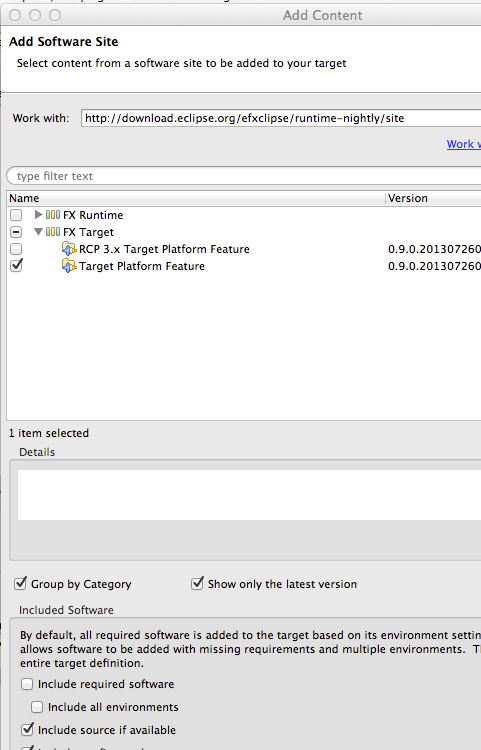Notice: this Wiki will be going read only early in 2024 and edits will no longer be possible. Please see: https://gitlab.eclipse.org/eclipsefdn/helpdesk/-/wikis/Wiki-shutdown-plan for the plan.
Efxclipse/Tutorials/Tutorial3
< Efxclipse | Tutorials
Revision as of 14:59, 7 December 2013 by Tom.schindl.bestsolution.at (Talk | contribs)
Create an e4 sample application
Applications based on the e4 platform can use JavaFX instead of SWT as a rendering technology. This tutorial will guide you through the creation of a media sample application.
- Setup a target platform for your application development:
- Open Preferences > Plugin-in Development > Target Platform
- Click Add ...
- Select "Nothing: Start with an empty target definition".
- Add ...
- Select Software Site
- Add http://download.eclipse.org/efxclipse/runtime-nightly/site as a site.
- Expand "FX Target" and check "Target Platform for Eclipse" and uncheck "Include required software"
- Finish and activate the new target.
- Run the New > Project ... JavaFX/Samples/e4 Media Application wizard. Choose a name for your project and leave the rest of the settings on their defaults.
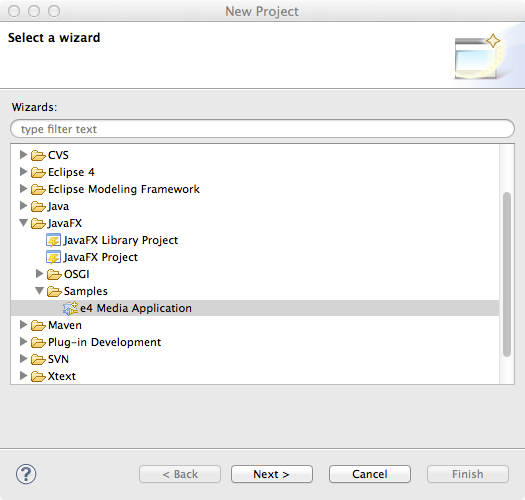
- Launch the application using the generated launch configuration