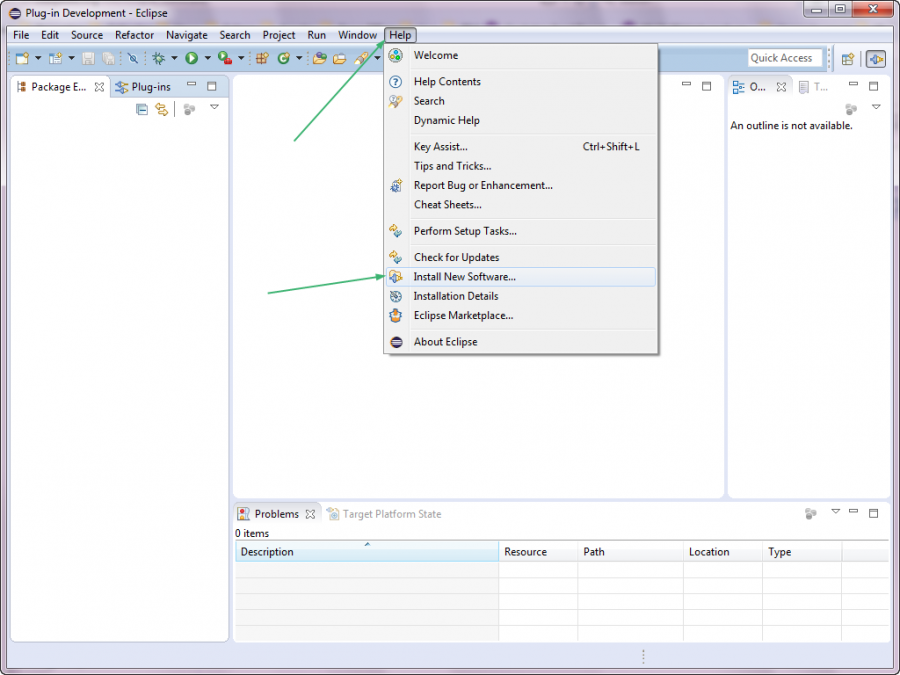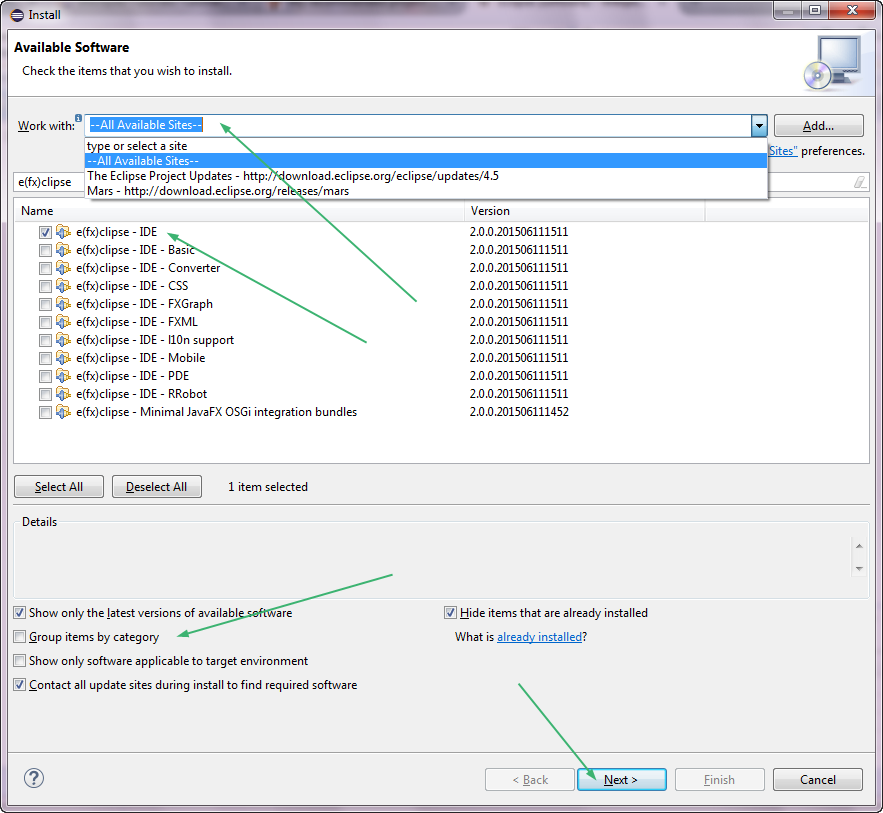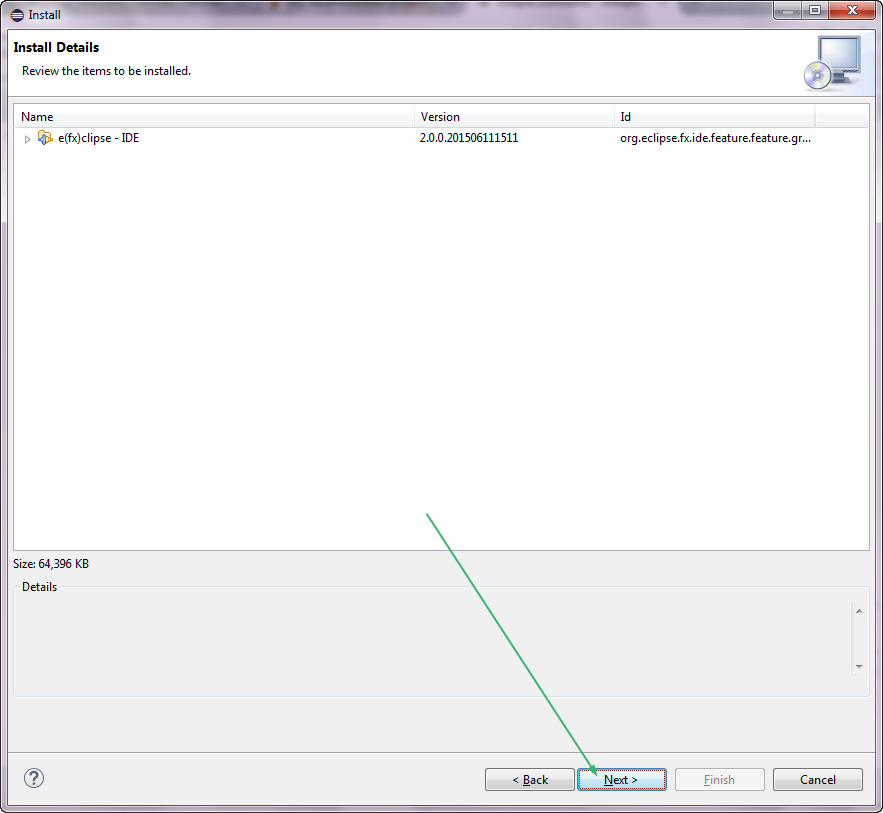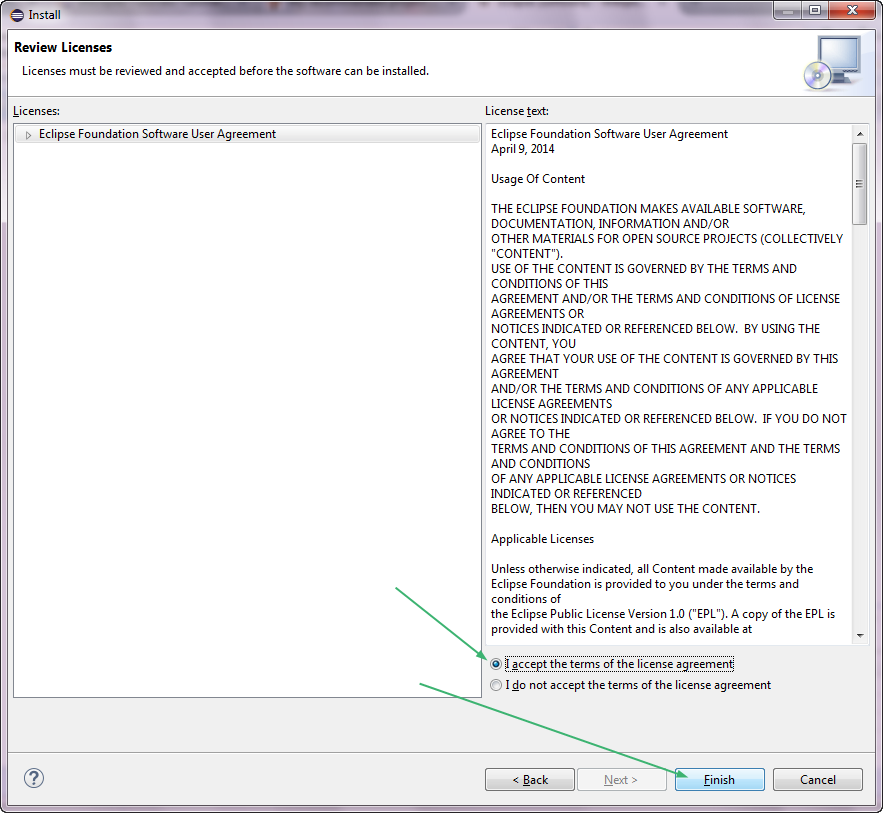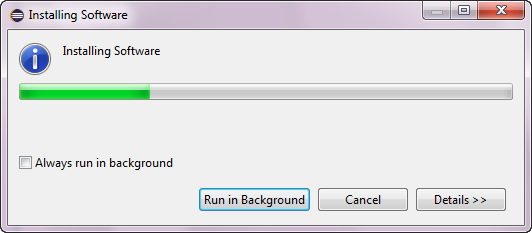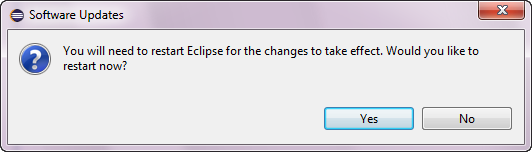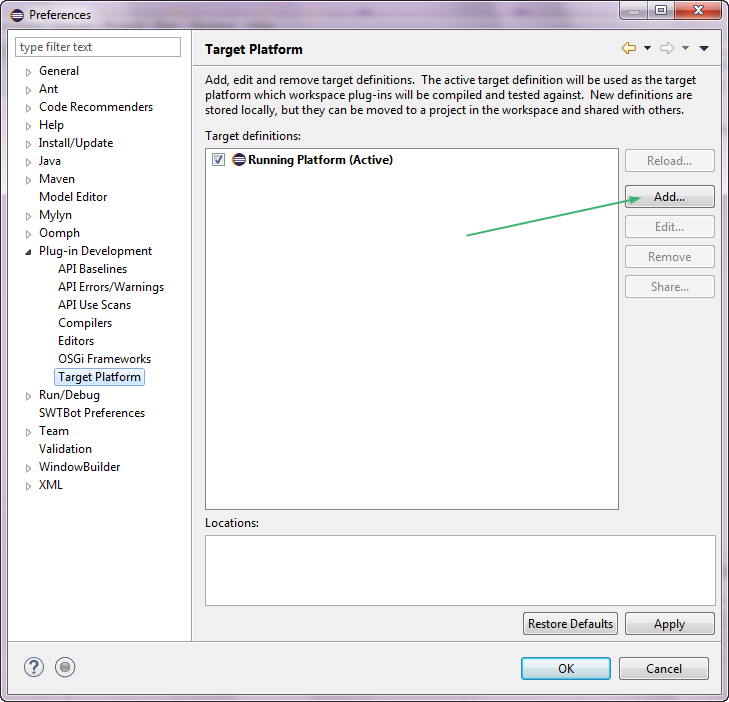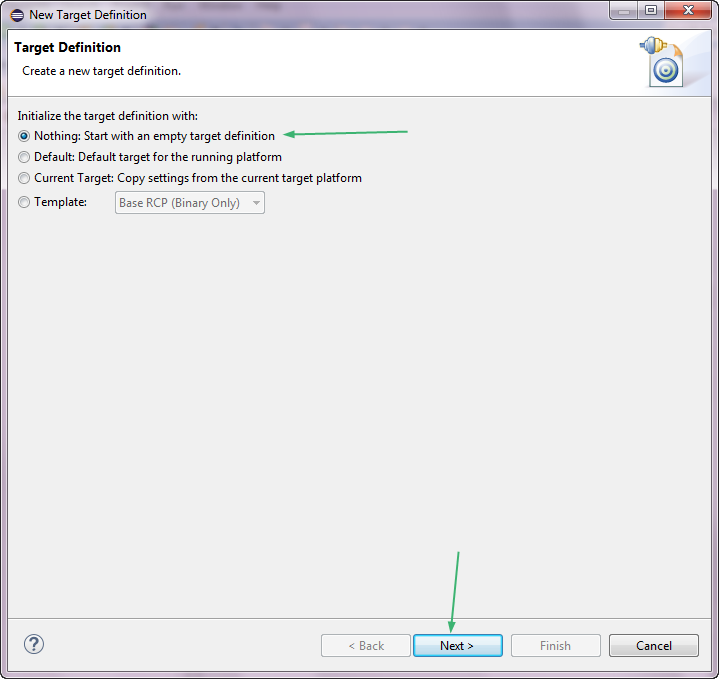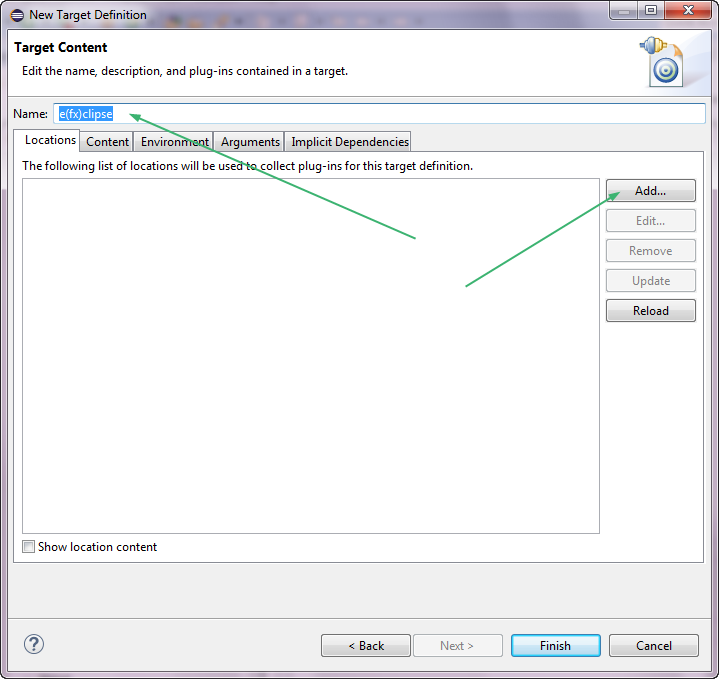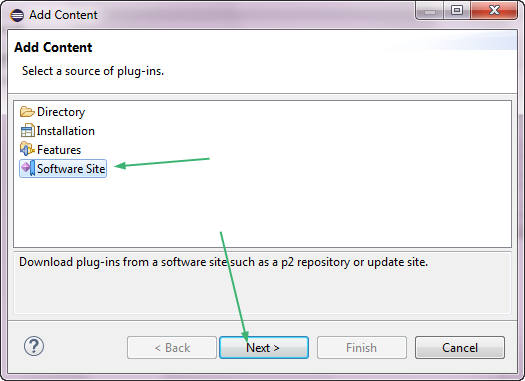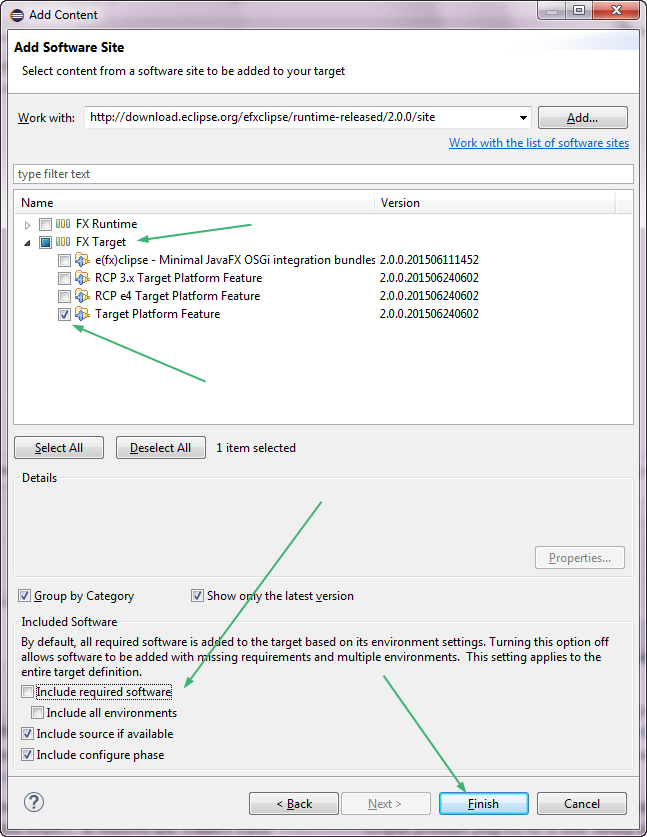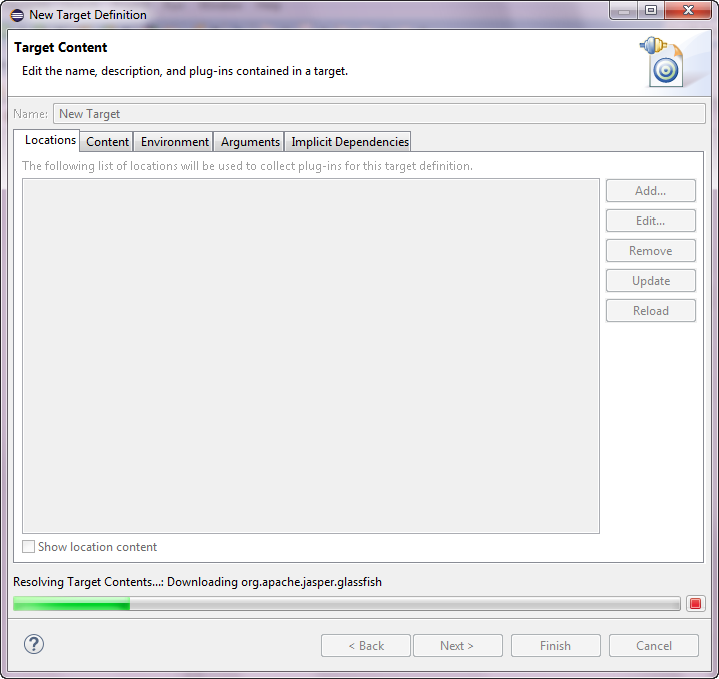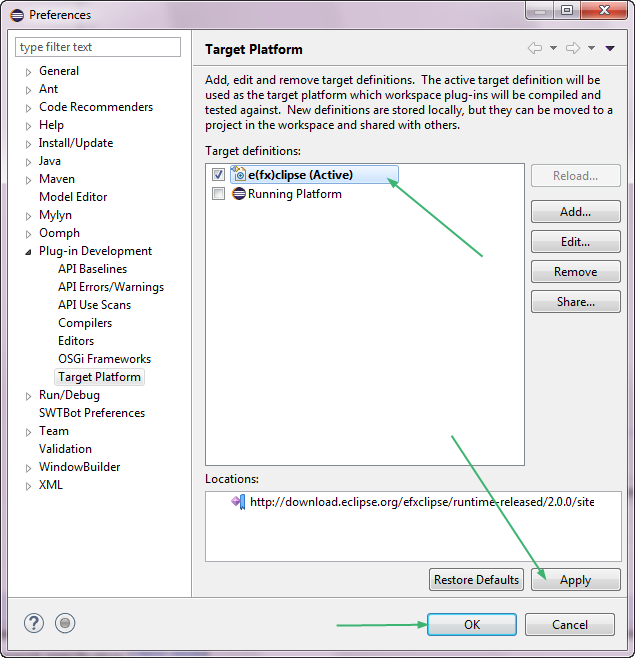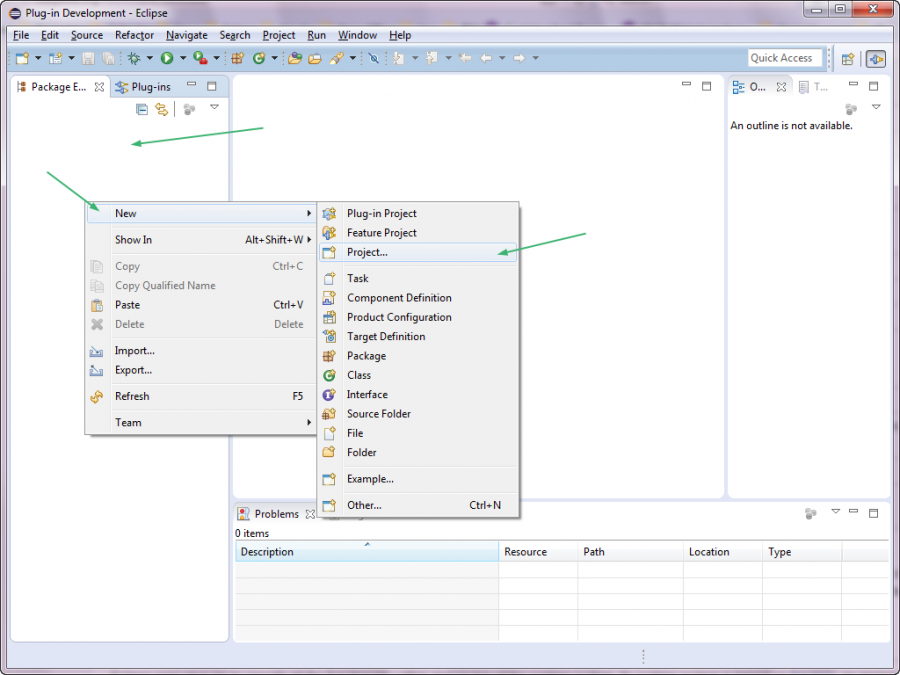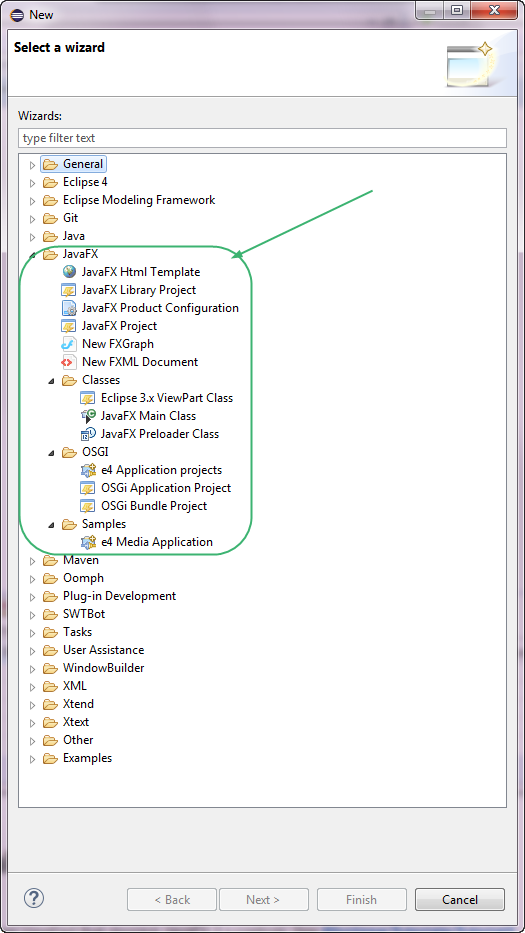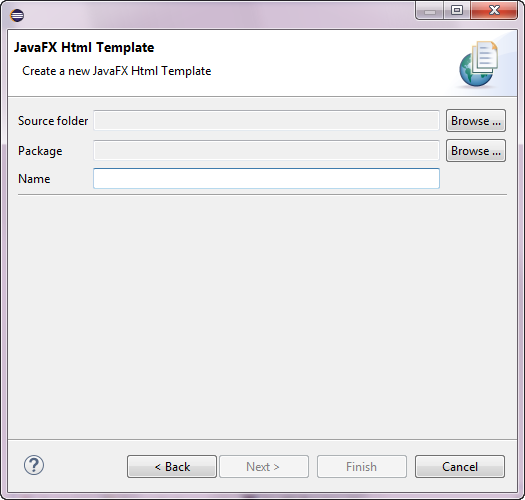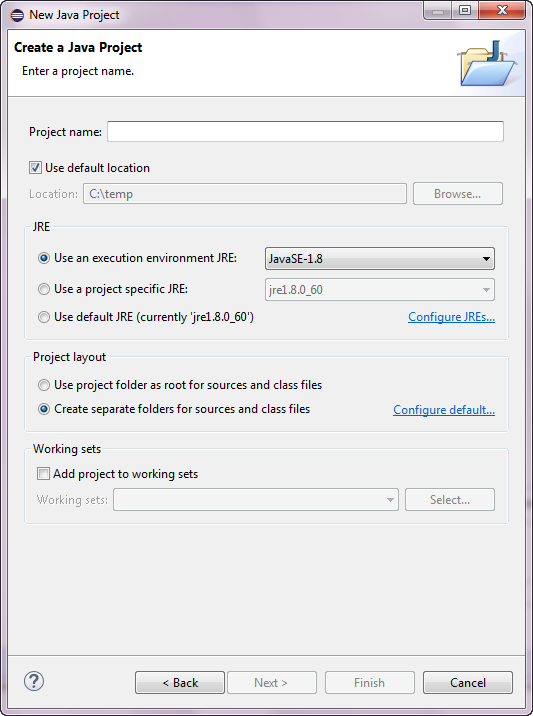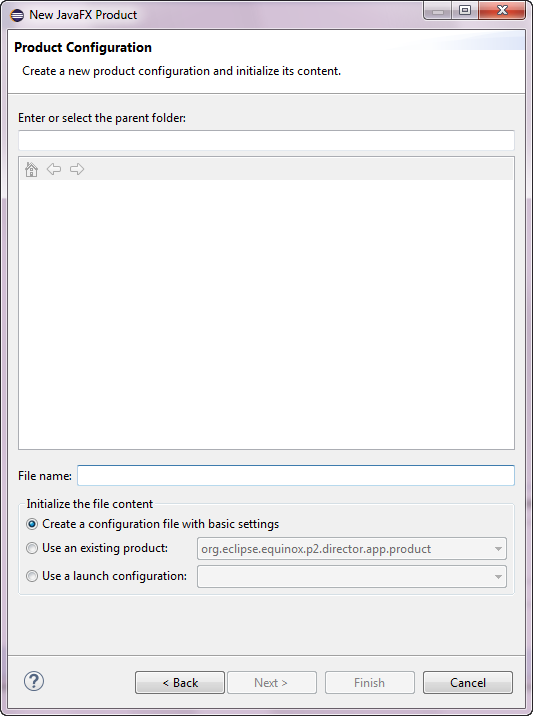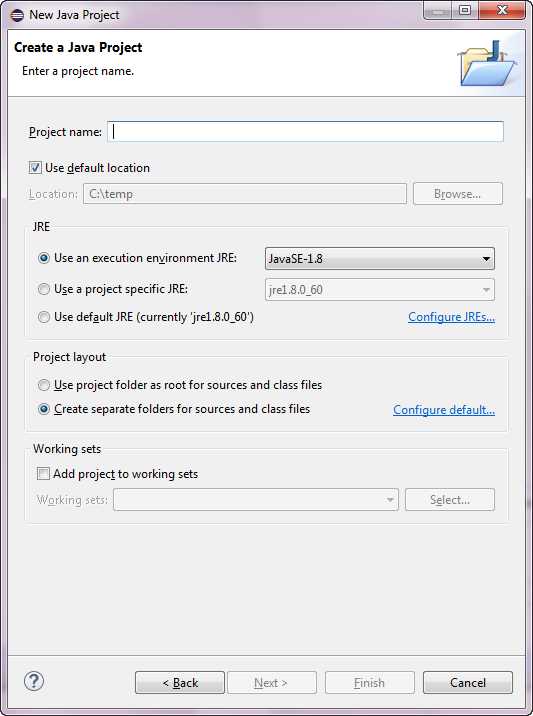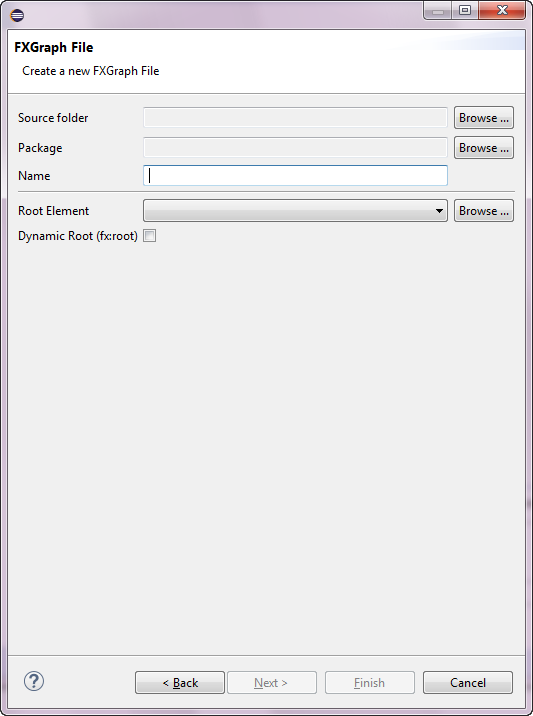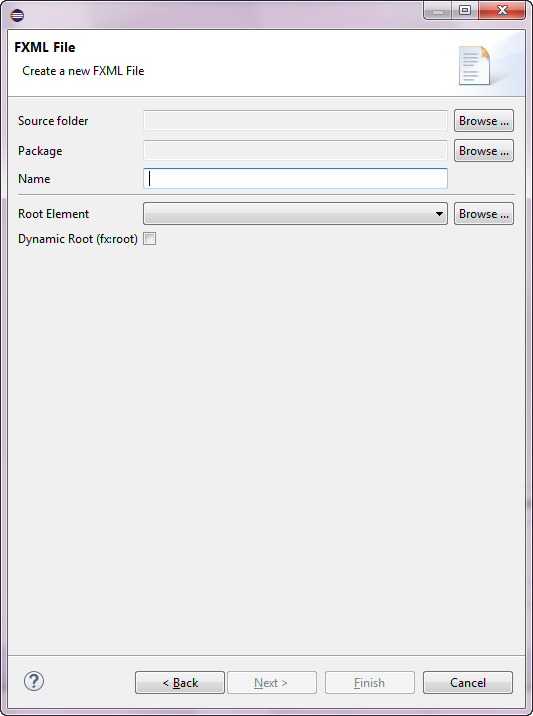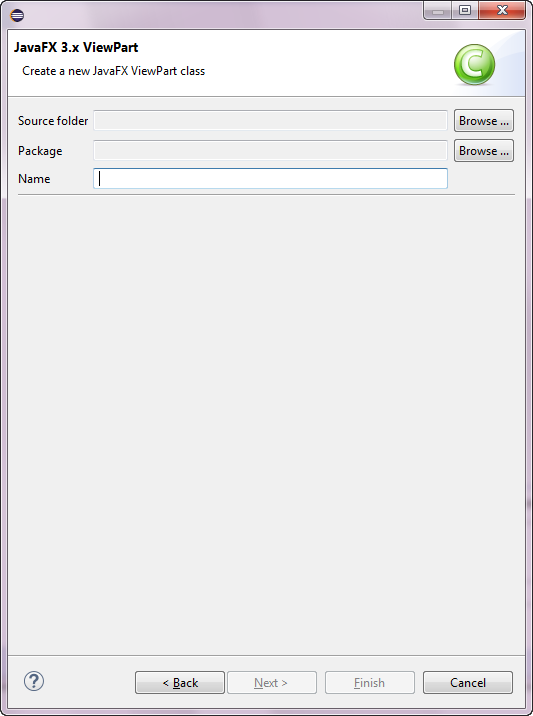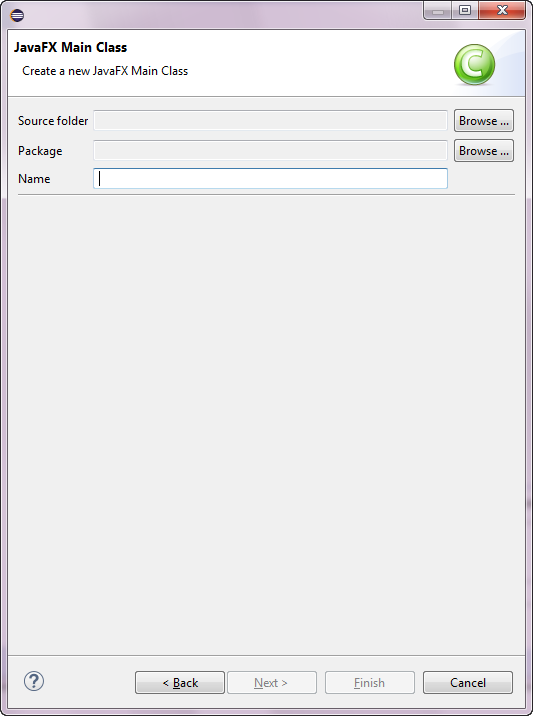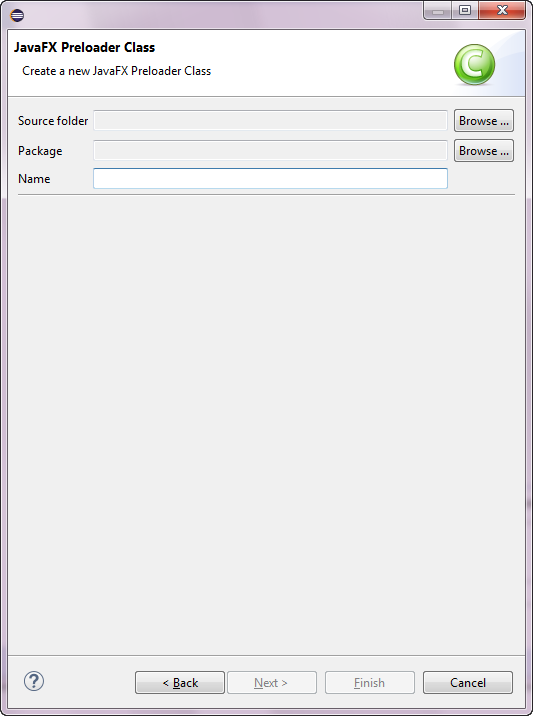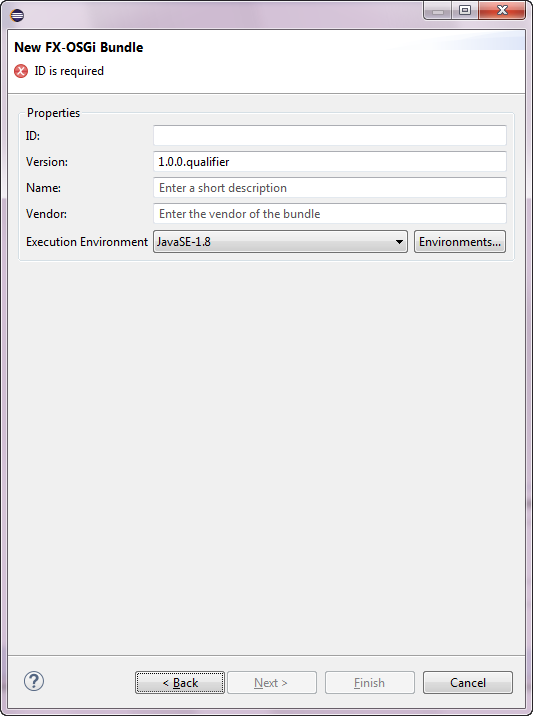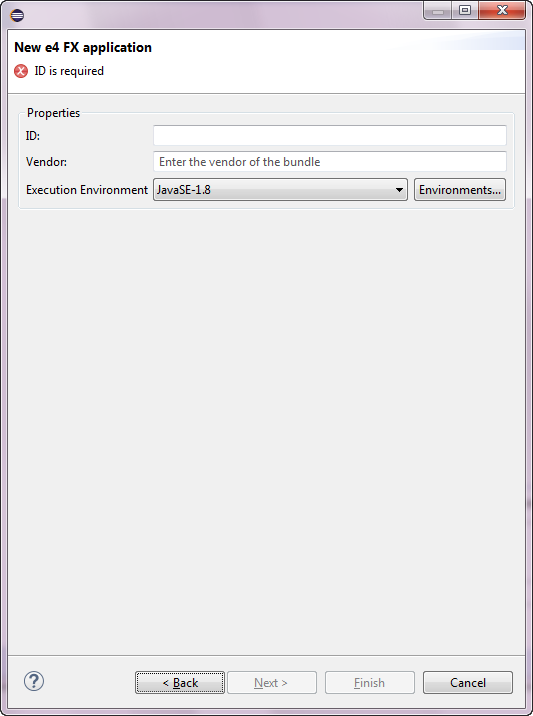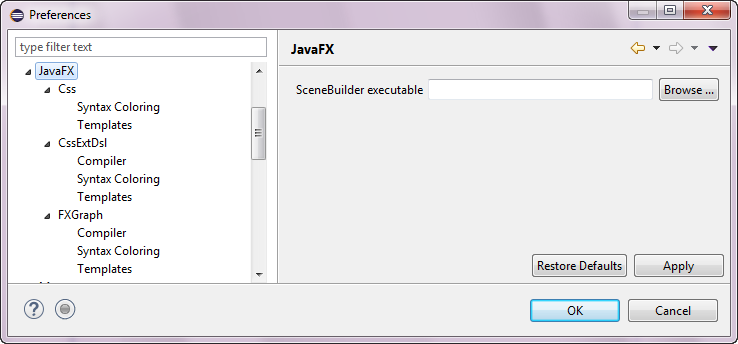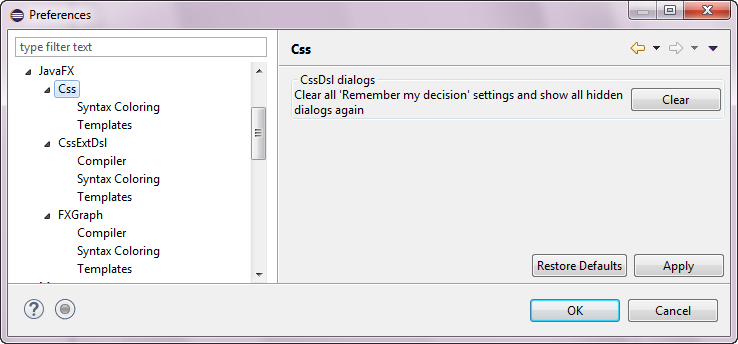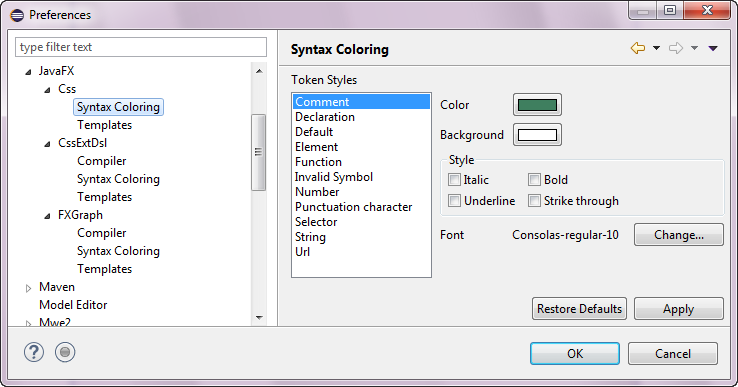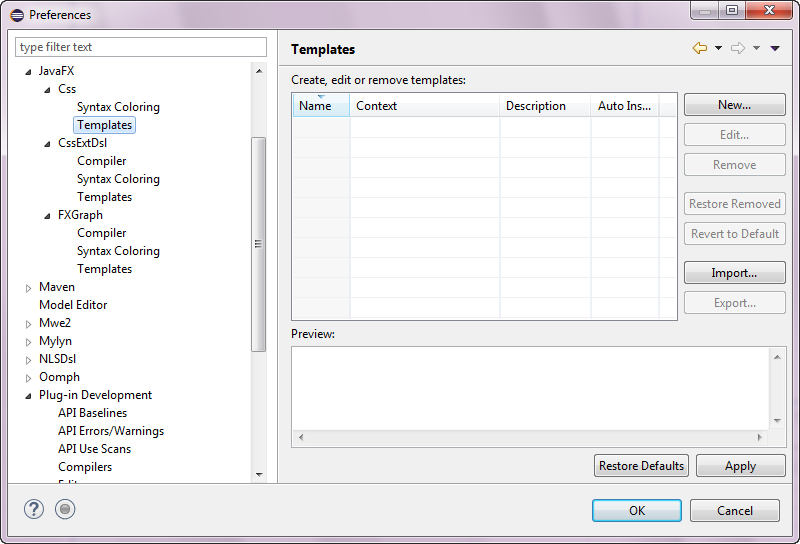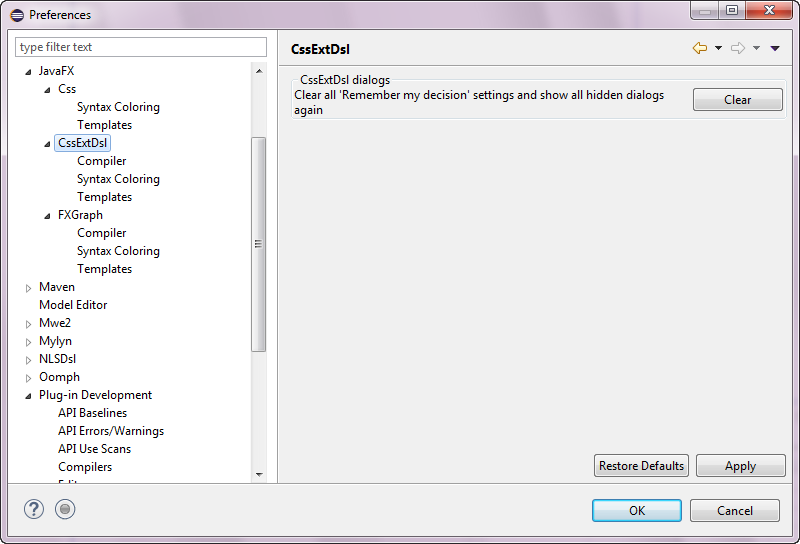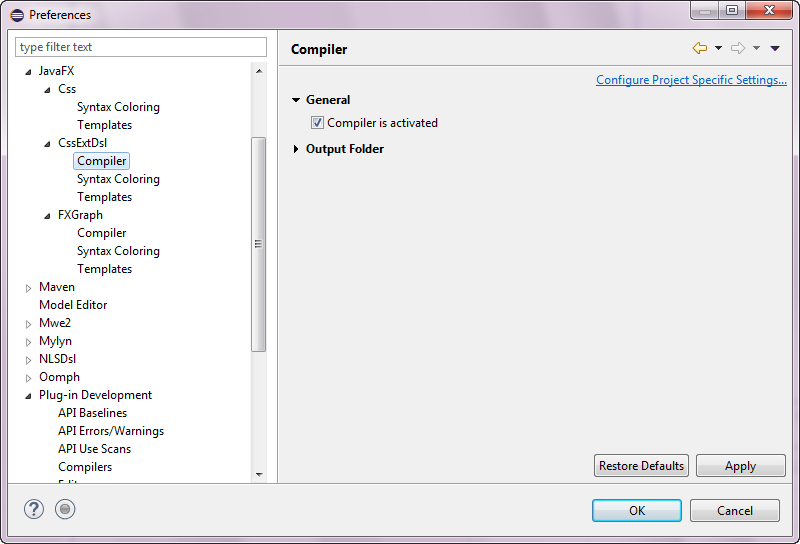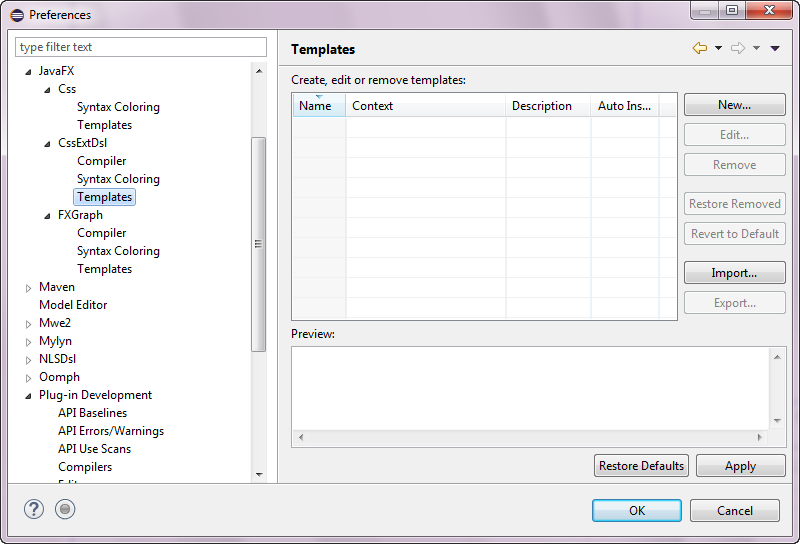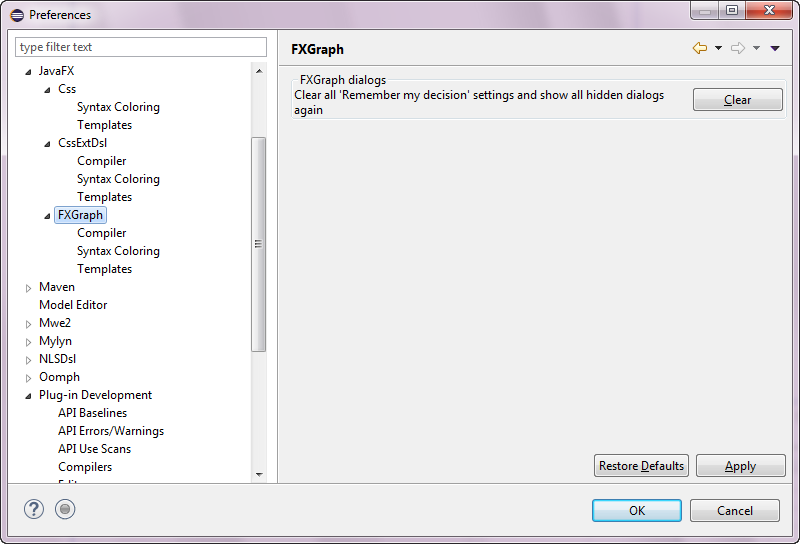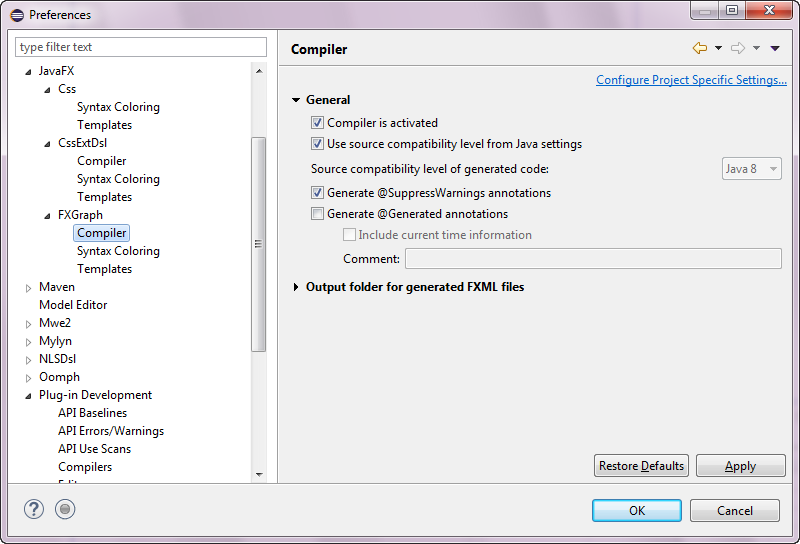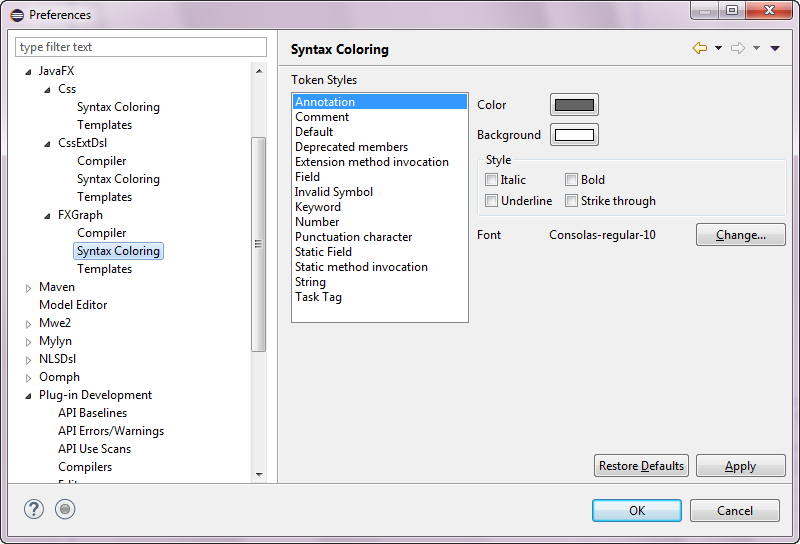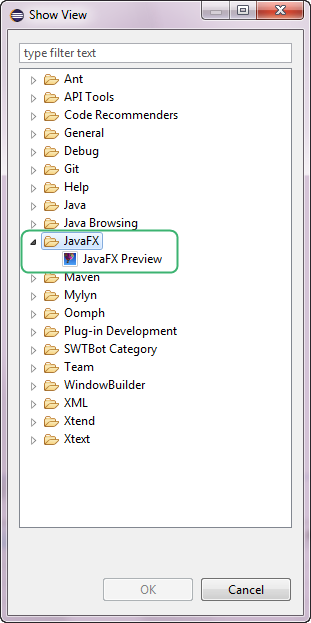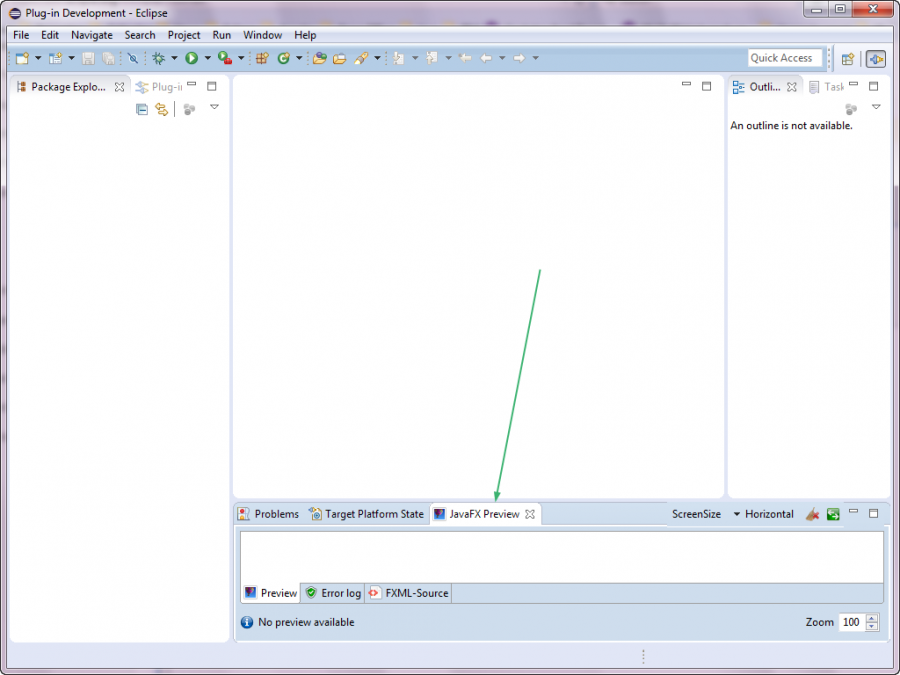Notice: this Wiki will be going read only early in 2024 and edits will no longer be possible. Please see: https://gitlab.eclipse.org/eclipsefdn/helpdesk/-/wikis/Wiki-shutdown-plan for the plan.
Efxclipse/Tutorials/AddingE(fx)clipse to eclipse
< Efxclipse | Tutorials
Revision as of 10:25, 31 August 2015 by Paul.roubekas.org (Talk | contribs) (→A quick peak at what is now installed)
Contents
Installing e(fx)clipse IDE.
How to install e(fx)clipse on a Mars 4.5.0 version of eclipse These instructions were written and the screen captures taken with a clean install of the Eclipse for RCP and RAP Developers 64 bit package available here (http://www.eclipse.org/downloads/packages/eclipse-rcp-and-rap-developers/marsr). The Operating system used was Windows 7 SP1. These steps do not include the install of eclipse 4.5.0 (Mars).
- Select the Help menu.
- Select the Install New Software... option.
- Select the --All Available Sites -- option from the Work with: drop down list.
- Uncheck the Group items by category check box in the bottom details section.
- Check only the e(fx)clipse - IDE Name option. All the other options starting with e(fx)clipse - IDE are subsets of the full e(fx)clipse IDE. The e(fx)clipse - Minimal JavaFX OSGi integration bundles option is out of scope for these instructions.
- Press the Next > button.
- Press the Next > button.
- Press the I accept the terms of the license agreement radio button.
- Press the Finish button.
- Wait about 2 minutes for the install to complete.
- Press the Yes button.
Setup a target platform for your application development
- Open Window > Preferences > Plugin-in Development > Target Platform
- Click Add ... on the right.
- Select Nothing: Start with an empty target definition.
- Press the Next > button.
- Enter e(fx)clipse as the target platform name.
- Press the Add... button.
- Select Software Site. Then press the Next > button.
- Enter http://download.eclipse.org/efxclipse/runtime-released/2.0.0/site as the site. Press the enter key while in the Work with: text box.
- Expand FX Target and check Target Platform for Eclipse
- Uncheck Include required software check box.
- Press the Finish button.
- The resolving will take less then one minute on most systems.
- Check the e(fx)clipse check box to make the new target platform the (Active) platform.
- Press the Apply button.
- Press the OK button.
A quick peak at what is now installed
New Wizards
Package Explorer -> (right mouse click) -> New -> Project...
New -> Wizard -> JavaFX
New Preferences