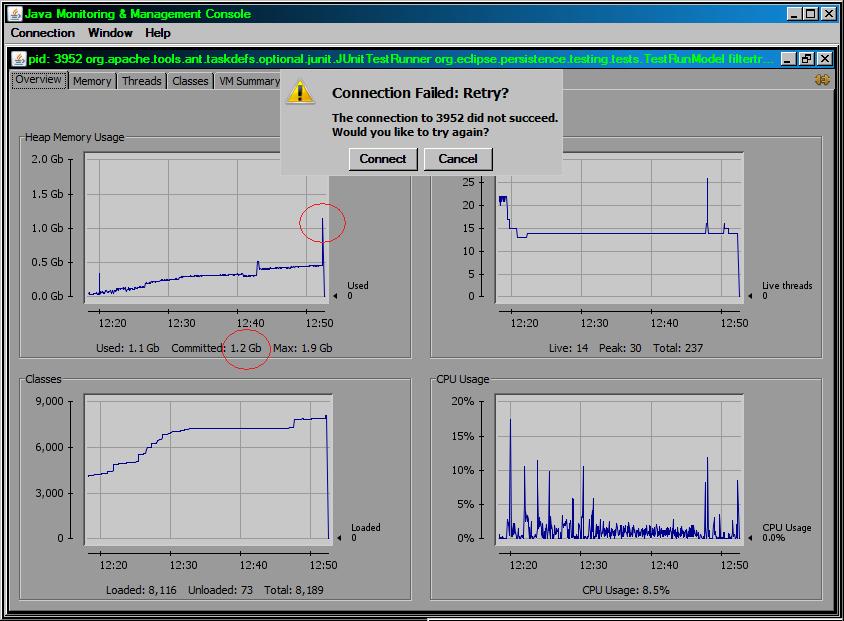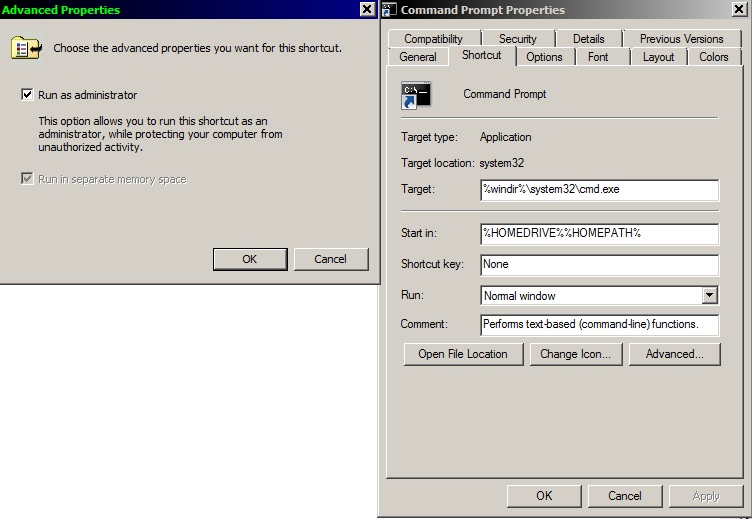Notice: this Wiki will be going read only early in 2024 and edits will no longer be possible. Please see: https://gitlab.eclipse.org/eclipsefdn/helpdesk/-/wikis/Wiki-shutdown-plan for the plan.
Difference between revisions of "EclipseLink/Building/64bit"
< EclipseLink | Building
(Undo revision 310120 by Danielhenry088.gmail.com (Talk)) |
|||
| Line 1: | Line 1: | ||
| + | =EclipseLink 64 Bit Development= | ||
| + | *This page details issues surrounding running EclipseLink, or any Java application using JPA or native ORM in an Eclipse IDE environment on 64 bit OS platforms like Windows 7 64, Vista 64, Windows 64 or Linux 64. We will concentrate on Microsoft Windows 7 64 bit edition. | ||
| + | *Rembember: java bytecodes are only tokens - they are the machine language for the Java Virtual Machine. Therefore bytecodes that are compiled on a 64 bit JVM, a 32 bit JVM or actually any type of hardware that has a JVM - are the same. They need to be the same because the JVM is the implementation of a specification. | ||
| + | *The following enhancement # [http://bugs.eclipse.org/286004 286004] tracks 64 bit issues and fixes to enable EclipseLink development on 64 bit Windows 7. | ||
| + | **'''''Note: Eclipse 3.6 64-bit edition requires the use of a 64-bit JVM (it will not function with a 32-bit JVM)''''' | ||
| + | ==64 bit Eclipse on 64 bit OS== | ||
| + | Memory is limited by the machine - here 12G (acts like 6G) | ||
| + | <pre> | ||
| + | -startup | ||
| + | plugins/org.eclipse.equinox.launcher_1.2.0.v20110502.jar | ||
| + | --launcher.library | ||
| + | plugins/org.eclipse.equinox.launcher.win32.win32.x86_64_1.1.100.v20110502 | ||
| + | -product | ||
| + | org.eclipse.epp.package.jee.product | ||
| + | --launcher.defaultAction | ||
| + | openFile | ||
| + | --launcher.XXMaxPermSize | ||
| + | 4096M | ||
| + | -showsplash | ||
| + | -showlocation | ||
| + | -clean | ||
| + | org.eclipse.platform | ||
| + | --launcher.XXMaxPermSize | ||
| + | 4096m | ||
| + | --launcher.defaultAction | ||
| + | openFile | ||
| + | -vmargs | ||
| + | -Dosgi.requiredJavaVersion=1.5 | ||
| + | -Xms2048m | ||
| + | -Xmx8192m | ||
| + | -XX:+UseParallelGC | ||
| − | + | </pre> | |
| + | ==32 bit Eclipse on 64 bit OS== | ||
| + | <pre> | ||
| + | -vm | ||
| + | c:/opt/wls10350_oepe111172/jrockit_160_24_D1.1.2-4/jre/bin/javaw.exe | ||
| + | -startup | ||
| + | plugins/org.eclipse.equinox.launcher_1.1.1.R36x_v20101122_1400.jar | ||
| + | --launcher.library | ||
| + | plugins/org.eclipse.equinox.launcher.win32.win32.x86_1.1.2.R36x_v20101222 | ||
| + | -showlocation | ||
| + | -showsplash | ||
| + | org.eclipse.platform | ||
| + | --launcher.defaultAction | ||
| + | openFile | ||
| + | --launcher.XXMaxPermSize | ||
| + | 2048M | ||
| + | -clean | ||
| + | -vmargs | ||
| + | -Xms1024m | ||
| + | -Xmx2048m | ||
| + | -XX:MaxPermSize=2048m | ||
| + | -Dsun.lang.ClassLoader.allowArraySyntax=true | ||
| − | + | </pre> | |
| − | + | ==Benefits of the 64-bit Java Virtual Machine== | |
| + | ===Increased Integeger performance=== | ||
| + | *See the next section for details - but the fact that we are now running with 8-byte words and that the Java Long type which uses the 64-bit C type <font color="red">'''long long'''</font> or likely the | ||
| + | ==JVM In-Memory 4x to 5x speedup running 64 bit SUN JVM from 32 bit version== | ||
| + | *20100330: I have seen a very surprising result that results in a <font color="green">'''4.0 to 4.7 times speedup'''</font> for pure java in-memory POJO manipulation single threaded applications (without object recreation triggering the '''GC''') when they are run on the '''64 bit''' version of the ''SUN JVM'' as opposed to the '''32 bit''' version of the ''SUN JVM'' on a ''64 bit'' version of '''Windows 7'''. | ||
| + | *Note: The speedup is less pronounced once you enable disk and net access and allow the GC to run. | ||
| + | *Also note that since only the ''server'' JIT is available as a 64 bit JVM from SUN/Oracle that the [http://en.wikipedia.org/wiki/64-bit#32_vs_64_bit startup time] is slower - this will not affect EE persistence applications that run on application server containers' | ||
| − | + | ===64 Bit SUN JVM Speedup Results=== | |
| + | *Test application consists of a 3 entity tree that contains 1:1 and 1:M relationships - however only the '''int''' primitive fields of a single entity were cycled continuously for '''200 Million''' iterations - <font color="red">'''This may explain the [http://en.wikipedia.org/wiki/64-bit#Pros_and_cons speedup] because of the decrease of memory/cache hits due to the double increase in size of IA64 on-chip registers.'''</font>. | ||
| + | *The fastest time was '''<font color="red">40 sec</font>''' on the ''64-bit'' SUN JVM on a single core of an ''i7-920'' at 2.7GHz - as opposed to the slowest time of '''336 sec''' on the ''32-bit'' SUN JVM on a single HT core of a ''P4-630'' at 3.0GHz - an '''8.4''' times increase. | ||
| + | *The results may be any of the following optimizations in the 64 bit SUN JVM | ||
| + | **64 bit word length alignment (no 32 bit emulation of 64 bit) | ||
| + | **2nd level cache optimization in an IA64 compiled JVM | ||
| + | **Lack of backwards compatibility for IA32 | ||
| + | **Default JVM configuration is optimized in the IA64 compiled JVM | ||
| + | ====Machine: Intel IA64 i7-920 under Windows 7 64==== | ||
| + | *The ''64 bit SUN JVM'' is '''4.1 x''' faster than the ''32 bit SUN JVM''. | ||
| + | =====32 Bit SUN JVM===== | ||
| + | *Java(TM) SE Runtime Environment (build 1.6.0_17-b04) | ||
| + | *Java HotSpot(TM) Client VM (build 14.3-b01, mixed mode, sharing) | ||
| + | *Total time: 165.11 sec @ 1211313 iter/sec | ||
| + | =====64 Bit SUN JVM===== | ||
| + | *Java(TM) SE Runtime Environment (build 1.6.0_16-b01) | ||
| + | *Java HotSpot(TM) 64-Bit Server VM (build 14.2-b01, mixed mode) | ||
| + | *Total time: 39.96 sec @ 5005005 iter/sec | ||
| + | =====32 Bit JRockit JVM===== | ||
| + | *BEA JRockit(R) (build R27.6.5-32_o-121899-1.6.0_14-20091001-2107-windows-ia32, compiled mode) | ||
| + | *Total time: 114.17 sec @ 1751773 iter/sec | ||
| + | ====Machine: Intel IA64 E8400 under Windows 7 64==== | ||
| + | *The ''64 bit SUN JVM'' is '''4.0 x''' faster than the ''32 bit SUN JVM''. | ||
| + | =====32 Bit SUN JVM===== | ||
| + | *Java(TM) SE Runtime Environment (build 1.6.0_18-b07) | ||
| + | *Java HotSpot(TM) Client VM (build 16.0-b13, mixed mode, sharing) | ||
| + | *Total time: 181.696 sec @ 1100739 iter/sec | ||
| + | =====64 Bit SUN JVM===== | ||
| + | *Java(TM) SE Runtime Environment (build 1.6.0_19-b04) | ||
| + | *Java HotSpot(TM) 64-Bit Server VM (build 16.2-b04, mixed mode) | ||
| + | *Total time: 45.54 sec @ 4391743 iter/sec | ||
| + | ====Machine: Intel IA64 Q6600 under Windows 7 64==== | ||
| + | *The ''64 bit SUN JVM'' is '''3.9 x''' faster than the ''32 bit SUN JVM''. | ||
| + | =====32 Bit SUN JVM===== | ||
| + | *Java(TM) SE Runtime Environment (build 1.6.0_18-b07) | ||
| + | *Java HotSpot(TM) Client VM (build 16.0-b13, mixed mode, sharing) | ||
| + | *Total time: 215.546 sec @ 927876 iter/sec | ||
| + | =====64 Bit SUN JVM===== | ||
| + | *Java(TM) SE Runtime Environment (build 1.6.0_19-b04) | ||
| + | *Java HotSpot(TM) 64-Bit Server VM (build 16.2-b04, mixed mode) | ||
| + | *Total time: 55.146 sec @ 3626736 iter/sec | ||
| − | + | ====Machine: Intel IA64 T4400 under Windows 7 64==== | |
| + | *The ''64 bit SUN JVM'' is '''4.7 x''' faster than the ''32 bit SUN JVM''. | ||
| + | =====32 Bit SUN JVM===== | ||
| + | *Java(TM) SE Runtime Environment (build 1.6.0_17-b04) | ||
| + | *Java HotSpot(TM) Client VM (build 14.3-b01, mixed mode, sharing) | ||
| + | *Total time: 258.258 sec @ 774419 iter/sec | ||
| + | =====64 Bit SUN JVM===== | ||
| + | *Java(TM) SE Runtime Environment (build 1.6.0_16-b01) | ||
| + | *Java HotSpot(TM) 64-Bit Server VM (build 14.2-b01, mixed mode) | ||
| + | *Total time: 54.71 sec @ 3655638 iter/sec | ||
| + | ====Machine: Intel IA32 P4-640 under Windows XP 32==== | ||
| + | *The ''32 bit JRockit JVM'' is '''1.7 x''' faster than the ''32 bit SUN JVM''. | ||
| + | =====32 Bit SUN JVM===== | ||
| + | *Java(TM) SE Runtime Environment (build 1.6.0_07-b06) | ||
| + | *Java HotSpot(TM) Client VM (build 10.0-b23, mixed mode, sharing) | ||
| + | *Total time: 318.062 sec @ 628808 iter/sec | ||
| + | =====32 Bit JRockit JVM===== | ||
| + | *BEA JRockit(R) (build R27.6.0-50_o-100423-1.6.0_05-20080626-2105-windows-ia32, compiled mode) | ||
| + | *Total time: 190.562 sec @ 1049527iter/sec | ||
| − | + | ====Machine: Intel IA32 P4-630 under Windows XP 32==== | |
| + | *The ''32 bit JRockit JVM'' is '''1.7 x''' faster than the ''32 bit SUN JVM''. | ||
| + | =====32 Bit SUN JVM===== | ||
| + | *Java(TM) SE Runtime Environment (build 1.6.0_11-b03) | ||
| + | *Java HotSpot(TM) Client VM (build 11.0-b16, mixed mode) | ||
| + | *Total time: 335.75 sec @ 595681 iter/sec | ||
| + | =====32 Bit JRockit JVM===== | ||
| + | *BEA JRockit(R) (build R27.6.5-32_o-121899-1.6.0_14-20091001-2107-windows-ia32, compiled mode) | ||
| + | *Total time: 199.766 sec @ 1001171 iter/sec | ||
| + | |||
| + | ==Running EclipseLink on an XP Virtual Machine in Windows 7== | ||
| + | *Running EclipseLink on an XP virtual machine will alllow you to bypass any issues surrounding Windows 7 and allow you to test configurations without disrupting your current OS setup. | ||
| + | **You will require the Professional or Ultimate versions. | ||
| + | ==Running 32 Bit Eclipse in 64 bit Windows== | ||
| + | *To run 32 bit Eclipse 3.5 on 64 bit Windows Vista or 7 you need to install the 32 bit version of the JRE and reference it using the '''''-vm''''' flag in a shortcut to eclipse.exe as follows. | ||
| + | <source lang="java"> | ||
| + | C:\eclipse35d32b\eclipse.exe -vm c:/jdk1.6.0_32bit/bin/java.exe | ||
| + | </source> | ||
| + | |||
| + | *I have run into 3 issues running the 64 bit version of Eclipse 3.5 in conjuction with the 64 bit version of the SUN 1.6 JRE and Ant. | ||
| + | **The context sensitive popup functionality is not working in Eclipse 3.5 SE edition - I cannot get the list of functions for a class or get autocompletion working. (The 32 bit version is ok) | ||
| + | **The 64 bit version of Eclipse 3.5 comes without EE enhancements - they must be added via smart update | ||
| + | **''(Solved by [http://bugs.eclipse.org/295381 295381])'' I am starting to see issues with locking of the '''classes''' directory - If I do a full ''clean'' it is usually fixed but appears in several JPA projects intermittently. I am testing reverting back to the 32 bit version for now. | ||
| + | <pre> | ||
| + | BUILD FAILED | ||
| + | F:\view_w35b\build.xml:234: The following error occurred while executing this line: | ||
| + | F:\view_w35b\jpa\org.eclipse.persistence.jpa\build.xml:124: Directory F:\view_w35b\jpa\org.eclipse.persistence.jpa\classes creation was not successful for an unknown reason | ||
| + | Total time: 43 seconds | ||
| + | F:\view_w35b> | ||
| + | </pre> | ||
| + | |||
| + | ==Windows Vista and Windows 7 64 Bit Development== | ||
| + | *<font color="red">This page in progress as of 11 Aug 2009</font> | ||
| + | *<font color="red">Windows 7 64 bit was installed on 23 Oct 2009</font> | ||
| + | *Get a 64 bit capable CPU (A Pentium IV 630 will do but we will be testing on an Intel Corei7 920) | ||
| + | *Get a lot of memory - like 12GB - (remember in a 64 bit OS - emulated 32 bit memory will be used twice as fast - so 8GB behaves like 4GB - I therefore recommend getting 64 bit versions of all software and | ||
| + | **3GB if you are running a database on another machine | ||
| + | **6GB if you run a database like Oracle 11 on the same development machine | ||
| + | **8GB if you run both the Application Server and database on the same development machine | ||
| + | *Get [https://cds.sun.com/is-bin/INTERSHOP.enfinity/WFS/CDS-CDS_Developer-Site/en_US/-/USD/ViewFilteredProducts-SingleVariationTypeFilter SUN 1.6.0 64 Bit JVM] | ||
| + | *Get [http://download.eclipse.org/eclipse/downloads/drops/R-3.5-200906111540/download.php?dropFile=eclipse-SDK-3.5-win32-x86_64.zip Eclipse 3.5 64 Bit edition] | ||
| + | *Get TortoiseSVN 64 Bit edition | ||
| + | |||
| + | ==Issues== | ||
| + | ===[http://bugs.eclipse.org/282012 282012]: Core LRG requires increase to 2048MB heap during final XML processing=== | ||
| + | *The following screen capture of the core LRG testing illustrates how the heap dramatically increases during the final step of the ant tests where we create an XML report of the results - this is not related to heap recovery during GC processing. | ||
| + | [[Image:Core_lrg_1024_on_i7_12gb_reaches_512_but_xml_proc__spike_req_1536_.jpg]] | ||
| + | |||
| + | ===[http://bugs.eclipse.org/295381 295381]: Ant requires a Command Prompt with run as Administrator security on Windows 7=== | ||
| + | *Problem: Running the EclipseLink build on a Windows 7 machine fails periodically with a classes dir creation build error. | ||
| + | <pre> | ||
| + | BUILD FAILED | ||
| + | F:\view_w35c\build.xml:275: The following error occurred while executing this line: | ||
| + | F:\view_w35c\jpa\eclipselink.jpa.test\build.xml:256: Directory F:\view_w35c\jpa\eclipselink.jpa.test\classes creation was not successful for an unknown reason | ||
| + | Total time: 2 minutes 6 seconds | ||
| + | F:\view_w35c> | ||
| + | |||
| + | BUILD FAILED | ||
| + | F:\view_w35b\build.xml:234: The following error occurred while executing this line: | ||
| + | F:\view_w35b\jpa\org.eclipse.persistence.jpa\build.xml:124: Directory F:\view_w35b\jpa\org.eclipse.persistence.jpa\classes creation was not successful for an unknown reason | ||
| + | Total time: 43 seconds | ||
| + | F:\view_w35b> | ||
| + | </pre> | ||
| + | *Reproduction | ||
| + | **Run the trunk>ant build on any of Windows 7 Home Premium 64-bit or Windows 7 Professional 64-bit | ||
| + | **The choice of running Eclipse 3.5 32 or 64 bit does not help this issue. | ||
| + | *Fix: This is a security issue | ||
| + | **We are able to temporarily fix this by navigating to the parent directory, creating the same directory and deleting it. | ||
| + | **However, a permanent solution is the following (accept the UAC security check box if not running under UAC=0 level) | ||
| + | **Run all CMD prompts as "administrator" by checking the following box | ||
| + | ***create a CMD shortcut to cmd.exe | ||
| + | ***right click "Command Prompt" shortcut to get "properties | ||
| + | ***goto "advanced" bottom right check box | ||
| + | ***select "Run as Administrator" | ||
| + | [[Image:Run_64bit_cmd_prompt_for_ant_as_administrator_in_win6_win7.jpg]] | ||
| + | |||
| + | ===[http://bugs.eclipse.org/309018 309018]: Out Of Memory Error : Java Heap running ant junitreport task on 64 bit JVM=== | ||
| + | *solution: temporarily use the 32-bit version | ||
| + | ===[http://bugs.eclipse.org/310662 310662]: StackOverflowError for 64 linked entities in 6 dimensional hypercube network=== | ||
| + | *You will decrease the chance of getting a '''StackOverflowError''' for highly connected Entity models like rings or bidirectional trees or arrays by increasing the native stack size. | ||
| + | **I have found that increasing the stack to the value below pushed the StackOverflowError experienced in a bidirectionally linked | ||
| + | ***6 dimensional Hypercube model '''(64 entities and 384 @OneToOne bidirectional links)''' | ||
| + | ***to a | ||
| + | ***13 dimensional Hypercube '''(8192 entities and 106496 @OneToOne bidirectional links)''' in bug# [http://bugs.eclipse.org/310662 310662]. | ||
| + | <source lang="java"> | ||
| + | -Xss42m //(Native code cache size) | ||
| + | -Xoss42m //(Java code cache size) | ||
| + | </source> | ||
| + | *I am using the following VM arguments for SE JPA applications | ||
| + | <source lang="java"> | ||
| + | -Xmx1024m | ||
| + | -Xms1024m | ||
| + | -Xss42m | ||
| + | -XX:+UseParallelGC | ||
| + | -XX:PermSize=256M | ||
| + | -XX:MaxPermSize=512M | ||
| + | </source> | ||
| + | *Some further research on this stack overflow issue led me to page 116 of '''Java Concurrency in Practice by Brian Goetz''' - where it is explained that the default ''0.5 MB'' stack size - when increased can still only handle a couple thousand '''per-thread'' blocks anyway in a 32-bit memory environment. | ||
| + | **Therefore even though we are running in a 64 bit environment - the fact that we are still hovering around the 4GB limit - even with 12GB causes 32 bit behaviour. This will persist until we have systems that use 100's of GB ram installations. | ||
| + | |||
| + | ==References== | ||
| + | *[http://download.eclipse.org/eclipse/downloads/drops/R-3.5-200906111540/download.php?dropFile=eclipse-SDK-3.5-win32-x86_64.zip Eclipse 3.5 for Windows 64-bit OS download] - thank you to [http://lingpipe-blog.com/2009/03/05/eclipse-ide-for-64-bit-windows-and-64-bit-java/ LingPipe] for helping find this. | ||
| + | * [http://www.eclipse.org/newsportal/article.php?id=671&group=eclipse.rt.eclipselink#671 1.1 Issue Post] and [http://dev.eclipse.org/mhonarc/lists/eclipselink-users/msg02362.html here] | ||
| + | * [http://wiki.eclipse.org/EPP/Package_Testing/Results/JavaEEIDE/20090521#Quick_Test Eclipse 3.5 64-bit Test results] | ||
| + | * [https://cds.sun.com/is-bin/INTERSHOP.enfinity/WFS/CDS-CDS_Developer-Site/en_US/-/USD/ViewFilteredProducts-SingleVariationTypeFilter SUN Java SE 1.6 64-bit] for Vista 64 and Windows 7 64-bit editions | ||
| + | * http://forums.oracle.com/forums/thread.jspa?threadID=991219&tstart=0 | ||
| + | * http://forums.oracle.com/forums/thread.jspa?threadID=983044&tstart=0 | ||
Revision as of 08:56, 10 July 2012
Contents
- 1 EclipseLink 64 Bit Development
- 1.1 64 bit Eclipse on 64 bit OS
- 1.2 32 bit Eclipse on 64 bit OS
- 1.3 Benefits of the 64-bit Java Virtual Machine
- 1.4 JVM In-Memory 4x to 5x speedup running 64 bit SUN JVM from 32 bit version
- 1.4.1 64 Bit SUN JVM Speedup Results
- 1.4.1.1 Machine: Intel IA64 i7-920 under Windows 7 64
- 1.4.1.2 Machine: Intel IA64 E8400 under Windows 7 64
- 1.4.1.3 Machine: Intel IA64 Q6600 under Windows 7 64
- 1.4.1.4 Machine: Intel IA64 T4400 under Windows 7 64
- 1.4.1.5 Machine: Intel IA32 P4-640 under Windows XP 32
- 1.4.1.6 Machine: Intel IA32 P4-630 under Windows XP 32
- 1.4.1 64 Bit SUN JVM Speedup Results
- 1.5 Running EclipseLink on an XP Virtual Machine in Windows 7
- 1.6 Running 32 Bit Eclipse in 64 bit Windows
- 1.7 Windows Vista and Windows 7 64 Bit Development
- 1.8 Issues
- 1.8.1 282012: Core LRG requires increase to 2048MB heap during final XML processing
- 1.8.2 295381: Ant requires a Command Prompt with run as Administrator security on Windows 7
- 1.8.3 309018: Out Of Memory Error : Java Heap running ant junitreport task on 64 bit JVM
- 1.8.4 310662: StackOverflowError for 64 linked entities in 6 dimensional hypercube network
- 1.9 References
EclipseLink 64 Bit Development
- This page details issues surrounding running EclipseLink, or any Java application using JPA or native ORM in an Eclipse IDE environment on 64 bit OS platforms like Windows 7 64, Vista 64, Windows 64 or Linux 64. We will concentrate on Microsoft Windows 7 64 bit edition.
- Rembember: java bytecodes are only tokens - they are the machine language for the Java Virtual Machine. Therefore bytecodes that are compiled on a 64 bit JVM, a 32 bit JVM or actually any type of hardware that has a JVM - are the same. They need to be the same because the JVM is the implementation of a specification.
- The following enhancement # 286004 tracks 64 bit issues and fixes to enable EclipseLink development on 64 bit Windows 7.
- Note: Eclipse 3.6 64-bit edition requires the use of a 64-bit JVM (it will not function with a 32-bit JVM)
64 bit Eclipse on 64 bit OS
Memory is limited by the machine - here 12G (acts like 6G)
-startup plugins/org.eclipse.equinox.launcher_1.2.0.v20110502.jar --launcher.library plugins/org.eclipse.equinox.launcher.win32.win32.x86_64_1.1.100.v20110502 -product org.eclipse.epp.package.jee.product --launcher.defaultAction openFile --launcher.XXMaxPermSize 4096M -showsplash -showlocation -clean org.eclipse.platform --launcher.XXMaxPermSize 4096m --launcher.defaultAction openFile -vmargs -Dosgi.requiredJavaVersion=1.5 -Xms2048m -Xmx8192m -XX:+UseParallelGC
32 bit Eclipse on 64 bit OS
-vm c:/opt/wls10350_oepe111172/jrockit_160_24_D1.1.2-4/jre/bin/javaw.exe -startup plugins/org.eclipse.equinox.launcher_1.1.1.R36x_v20101122_1400.jar --launcher.library plugins/org.eclipse.equinox.launcher.win32.win32.x86_1.1.2.R36x_v20101222 -showlocation -showsplash org.eclipse.platform --launcher.defaultAction openFile --launcher.XXMaxPermSize 2048M -clean -vmargs -Xms1024m -Xmx2048m -XX:MaxPermSize=2048m -Dsun.lang.ClassLoader.allowArraySyntax=true
Benefits of the 64-bit Java Virtual Machine
Increased Integeger performance
- See the next section for details - but the fact that we are now running with 8-byte words and that the Java Long type which uses the 64-bit C type long long or likely the
JVM In-Memory 4x to 5x speedup running 64 bit SUN JVM from 32 bit version
- 20100330: I have seen a very surprising result that results in a 4.0 to 4.7 times speedup for pure java in-memory POJO manipulation single threaded applications (without object recreation triggering the GC) when they are run on the 64 bit version of the SUN JVM as opposed to the 32 bit version of the SUN JVM on a 64 bit version of Windows 7.
- Note: The speedup is less pronounced once you enable disk and net access and allow the GC to run.
- Also note that since only the server JIT is available as a 64 bit JVM from SUN/Oracle that the startup time is slower - this will not affect EE persistence applications that run on application server containers'
64 Bit SUN JVM Speedup Results
- Test application consists of a 3 entity tree that contains 1:1 and 1:M relationships - however only the int primitive fields of a single entity were cycled continuously for 200 Million iterations - This may explain the speedup because of the decrease of memory/cache hits due to the double increase in size of IA64 on-chip registers..
- The fastest time was 40 sec on the 64-bit SUN JVM on a single core of an i7-920 at 2.7GHz - as opposed to the slowest time of 336 sec on the 32-bit SUN JVM on a single HT core of a P4-630 at 3.0GHz - an 8.4 times increase.
- The results may be any of the following optimizations in the 64 bit SUN JVM
- 64 bit word length alignment (no 32 bit emulation of 64 bit)
- 2nd level cache optimization in an IA64 compiled JVM
- Lack of backwards compatibility for IA32
- Default JVM configuration is optimized in the IA64 compiled JVM
Machine: Intel IA64 i7-920 under Windows 7 64
- The 64 bit SUN JVM is 4.1 x faster than the 32 bit SUN JVM.
32 Bit SUN JVM
- Java(TM) SE Runtime Environment (build 1.6.0_17-b04)
- Java HotSpot(TM) Client VM (build 14.3-b01, mixed mode, sharing)
- Total time: 165.11 sec @ 1211313 iter/sec
64 Bit SUN JVM
- Java(TM) SE Runtime Environment (build 1.6.0_16-b01)
- Java HotSpot(TM) 64-Bit Server VM (build 14.2-b01, mixed mode)
- Total time: 39.96 sec @ 5005005 iter/sec
32 Bit JRockit JVM
- BEA JRockit(R) (build R27.6.5-32_o-121899-1.6.0_14-20091001-2107-windows-ia32, compiled mode)
- Total time: 114.17 sec @ 1751773 iter/sec
Machine: Intel IA64 E8400 under Windows 7 64
- The 64 bit SUN JVM is 4.0 x faster than the 32 bit SUN JVM.
32 Bit SUN JVM
- Java(TM) SE Runtime Environment (build 1.6.0_18-b07)
- Java HotSpot(TM) Client VM (build 16.0-b13, mixed mode, sharing)
- Total time: 181.696 sec @ 1100739 iter/sec
64 Bit SUN JVM
- Java(TM) SE Runtime Environment (build 1.6.0_19-b04)
- Java HotSpot(TM) 64-Bit Server VM (build 16.2-b04, mixed mode)
- Total time: 45.54 sec @ 4391743 iter/sec
Machine: Intel IA64 Q6600 under Windows 7 64
- The 64 bit SUN JVM is 3.9 x faster than the 32 bit SUN JVM.
32 Bit SUN JVM
- Java(TM) SE Runtime Environment (build 1.6.0_18-b07)
- Java HotSpot(TM) Client VM (build 16.0-b13, mixed mode, sharing)
- Total time: 215.546 sec @ 927876 iter/sec
64 Bit SUN JVM
- Java(TM) SE Runtime Environment (build 1.6.0_19-b04)
- Java HotSpot(TM) 64-Bit Server VM (build 16.2-b04, mixed mode)
- Total time: 55.146 sec @ 3626736 iter/sec
Machine: Intel IA64 T4400 under Windows 7 64
- The 64 bit SUN JVM is 4.7 x faster than the 32 bit SUN JVM.
32 Bit SUN JVM
- Java(TM) SE Runtime Environment (build 1.6.0_17-b04)
- Java HotSpot(TM) Client VM (build 14.3-b01, mixed mode, sharing)
- Total time: 258.258 sec @ 774419 iter/sec
64 Bit SUN JVM
- Java(TM) SE Runtime Environment (build 1.6.0_16-b01)
- Java HotSpot(TM) 64-Bit Server VM (build 14.2-b01, mixed mode)
- Total time: 54.71 sec @ 3655638 iter/sec
Machine: Intel IA32 P4-640 under Windows XP 32
- The 32 bit JRockit JVM is 1.7 x faster than the 32 bit SUN JVM.
32 Bit SUN JVM
- Java(TM) SE Runtime Environment (build 1.6.0_07-b06)
- Java HotSpot(TM) Client VM (build 10.0-b23, mixed mode, sharing)
- Total time: 318.062 sec @ 628808 iter/sec
32 Bit JRockit JVM
- BEA JRockit(R) (build R27.6.0-50_o-100423-1.6.0_05-20080626-2105-windows-ia32, compiled mode)
- Total time: 190.562 sec @ 1049527iter/sec
Machine: Intel IA32 P4-630 under Windows XP 32
- The 32 bit JRockit JVM is 1.7 x faster than the 32 bit SUN JVM.
32 Bit SUN JVM
- Java(TM) SE Runtime Environment (build 1.6.0_11-b03)
- Java HotSpot(TM) Client VM (build 11.0-b16, mixed mode)
- Total time: 335.75 sec @ 595681 iter/sec
32 Bit JRockit JVM
- BEA JRockit(R) (build R27.6.5-32_o-121899-1.6.0_14-20091001-2107-windows-ia32, compiled mode)
- Total time: 199.766 sec @ 1001171 iter/sec
Running EclipseLink on an XP Virtual Machine in Windows 7
- Running EclipseLink on an XP virtual machine will alllow you to bypass any issues surrounding Windows 7 and allow you to test configurations without disrupting your current OS setup.
- You will require the Professional or Ultimate versions.
Running 32 Bit Eclipse in 64 bit Windows
- To run 32 bit Eclipse 3.5 on 64 bit Windows Vista or 7 you need to install the 32 bit version of the JRE and reference it using the -vm flag in a shortcut to eclipse.exe as follows.
C:\eclipse35d32b\eclipse.exe -vm c:/jdk1.6.0_32bit/bin/java.exe
- I have run into 3 issues running the 64 bit version of Eclipse 3.5 in conjuction with the 64 bit version of the SUN 1.6 JRE and Ant.
- The context sensitive popup functionality is not working in Eclipse 3.5 SE edition - I cannot get the list of functions for a class or get autocompletion working. (The 32 bit version is ok)
- The 64 bit version of Eclipse 3.5 comes without EE enhancements - they must be added via smart update
- (Solved by 295381) I am starting to see issues with locking of the classes directory - If I do a full clean it is usually fixed but appears in several JPA projects intermittently. I am testing reverting back to the 32 bit version for now.
BUILD FAILED F:\view_w35b\build.xml:234: The following error occurred while executing this line: F:\view_w35b\jpa\org.eclipse.persistence.jpa\build.xml:124: Directory F:\view_w35b\jpa\org.eclipse.persistence.jpa\classes creation was not successful for an unknown reason Total time: 43 seconds F:\view_w35b>
Windows Vista and Windows 7 64 Bit Development
- This page in progress as of 11 Aug 2009
- Windows 7 64 bit was installed on 23 Oct 2009
- Get a 64 bit capable CPU (A Pentium IV 630 will do but we will be testing on an Intel Corei7 920)
- Get a lot of memory - like 12GB - (remember in a 64 bit OS - emulated 32 bit memory will be used twice as fast - so 8GB behaves like 4GB - I therefore recommend getting 64 bit versions of all software and
- 3GB if you are running a database on another machine
- 6GB if you run a database like Oracle 11 on the same development machine
- 8GB if you run both the Application Server and database on the same development machine
- Get SUN 1.6.0 64 Bit JVM
- Get Eclipse 3.5 64 Bit edition
- Get TortoiseSVN 64 Bit edition
Issues
282012: Core LRG requires increase to 2048MB heap during final XML processing
- The following screen capture of the core LRG testing illustrates how the heap dramatically increases during the final step of the ant tests where we create an XML report of the results - this is not related to heap recovery during GC processing.
295381: Ant requires a Command Prompt with run as Administrator security on Windows 7
- Problem: Running the EclipseLink build on a Windows 7 machine fails periodically with a classes dir creation build error.
BUILD FAILED F:\view_w35c\build.xml:275: The following error occurred while executing this line: F:\view_w35c\jpa\eclipselink.jpa.test\build.xml:256: Directory F:\view_w35c\jpa\eclipselink.jpa.test\classes creation was not successful for an unknown reason Total time: 2 minutes 6 seconds F:\view_w35c> BUILD FAILED F:\view_w35b\build.xml:234: The following error occurred while executing this line: F:\view_w35b\jpa\org.eclipse.persistence.jpa\build.xml:124: Directory F:\view_w35b\jpa\org.eclipse.persistence.jpa\classes creation was not successful for an unknown reason Total time: 43 seconds F:\view_w35b>
- Reproduction
- Run the trunk>ant build on any of Windows 7 Home Premium 64-bit or Windows 7 Professional 64-bit
- The choice of running Eclipse 3.5 32 or 64 bit does not help this issue.
- Fix: This is a security issue
- We are able to temporarily fix this by navigating to the parent directory, creating the same directory and deleting it.
- However, a permanent solution is the following (accept the UAC security check box if not running under UAC=0 level)
- Run all CMD prompts as "administrator" by checking the following box
- create a CMD shortcut to cmd.exe
- right click "Command Prompt" shortcut to get "properties
- goto "advanced" bottom right check box
- select "Run as Administrator"
309018: Out Of Memory Error : Java Heap running ant junitreport task on 64 bit JVM
- solution: temporarily use the 32-bit version
310662: StackOverflowError for 64 linked entities in 6 dimensional hypercube network
- You will decrease the chance of getting a StackOverflowError for highly connected Entity models like rings or bidirectional trees or arrays by increasing the native stack size.
- I have found that increasing the stack to the value below pushed the StackOverflowError experienced in a bidirectionally linked
- 6 dimensional Hypercube model (64 entities and 384 @OneToOne bidirectional links)
- to a
- 13 dimensional Hypercube (8192 entities and 106496 @OneToOne bidirectional links) in bug# 310662.
- I have found that increasing the stack to the value below pushed the StackOverflowError experienced in a bidirectionally linked
-Xss42m //(Native code cache size) -Xoss42m //(Java code cache size)
- I am using the following VM arguments for SE JPA applications
-Xmx1024m -Xms1024m -Xss42m -XX:+UseParallelGC -XX:PermSize=256M -XX:MaxPermSize=512M
- Some further research on this stack overflow issue led me to page 116 of Java Concurrency in Practice by Brian Goetz' - where it is explained that the default 0.5 MB stack size - when increased can still only handle a couple thousand per-thread blocks anyway in a 32-bit memory environment.
- Therefore even though we are running in a 64 bit environment - the fact that we are still hovering around the 4GB limit - even with 12GB causes 32 bit behaviour. This will persist until we have systems that use 100's of GB ram installations.
References
- Eclipse 3.5 for Windows 64-bit OS download - thank you to LingPipe for helping find this.
- 1.1 Issue Post and here
- Eclipse 3.5 64-bit Test results
- SUN Java SE 1.6 64-bit for Vista 64 and Windows 7 64-bit editions
- http://forums.oracle.com/forums/thread.jspa?threadID=991219&tstart=0
- http://forums.oracle.com/forums/thread.jspa?threadID=983044&tstart=0