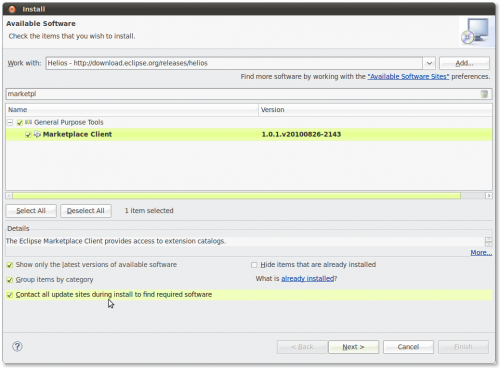Notice: this Wiki will be going read only early in 2024 and edits will no longer be possible. Please see: https://gitlab.eclipse.org/eclipsefdn/helpdesk/-/wikis/Wiki-shutdown-plan for the plan.
EUG:Download
Download
To download all of ECF's components, including the Communications perspective which contains most of the collaboration and chat user interfaces, you can just search ECF on the Eclipse Marketplace. After restart you are able to open the Communication Perspective and connect with your favorite chat client.
If you want to take a look at Tweethub or Salvo, they are currently available as source builds or as standalone products. Please search the net with the keywords ECF Tweethub or ECF Salvo to find the latest versions of these applications.
Installing the Eclipse Marketplace Client
If you have downloaded one of the Eclipse Distributions, you may find the Eclipse Marketplace Client readily available via the Help menu. If the Marketplace Client is not in the menu you can install it from the current Eclipse download site. To do this, open the Help menu and press the "Install New Software..." menu item.