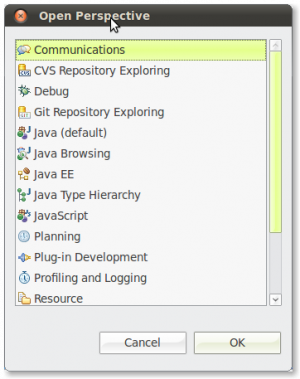Notice: this Wiki will be going read only early in 2024 and edits will no longer be possible. Please see: https://gitlab.eclipse.org/eclipsefdn/helpdesk/-/wikis/Wiki-shutdown-plan for the plan.
Difference between revisions of "EUG:Applications"
(New page: ==Applications== Lorem ipsum dolor sit amet, consectetur adipiscing elit. Sed nec leo eu nisl tincidunt feugiat. Praesent eget elit metus. Suspendisse id neque lectus. Curabitur venenatis ...) |
(→Applications) |
||
| (11 intermediate revisions by the same user not shown) | |||
| Line 1: | Line 1: | ||
| + | [[EUG:Users Guide|< back]] | ||
| + | __TOC__ | ||
==Applications== | ==Applications== | ||
| − | + | [[Image:eug.introduction.03.png|Open Perspective|right|300px]] | |
| + | Upon installation of both the ECF 'Core' feature and the ECF 'Application' feature, ECF creates a new perspective for the workspace called 'Communications'. To access this perspective, open the 'Window' menu and select 'Open Perspective/Other...' and select the 'Communications' perspective. Once the perspective is open, you can switch back and forth by using the perspective toolbar which is normally located in the upper right corner of the Eclipse IDE. | ||
| − | + | There are several communication applications available inside ECF. The next topics will discuss all of them. | |
| − | + | ||
| − | + | * [[EUG:The Communications Perspective|The Communications Perspective]] | |
| − | + | * [[EUG:XMPP - The Extensible Messaging and Presence Protocol|XMPP - The Extensible Messaging and Presence Protocol]] | |
| + | * [[EUG:Eclipse Instant Messaging|Eclipse Instant Messaging]] | ||
| + | * [[EUG:Eclipse Workbench Collaboration|Eclipse Workbench Collaboration]] | ||
| + | * [[EUG:BitTorrent|BitTorrent]] | ||
| + | * [[EUG:VOIP - Voice over IP|VOIP - Voice over IP]] | ||
| + | * [[EUG:IRC - Internet Relay chat|IRC - Internet Relay chat]] | ||
| + | * [[EUG:MSN|MSN]] | ||
Latest revision as of 17:02, 12 December 2010
Contents
Applications
Upon installation of both the ECF 'Core' feature and the ECF 'Application' feature, ECF creates a new perspective for the workspace called 'Communications'. To access this perspective, open the 'Window' menu and select 'Open Perspective/Other...' and select the 'Communications' perspective. Once the perspective is open, you can switch back and forth by using the perspective toolbar which is normally located in the upper right corner of the Eclipse IDE.
There are several communication applications available inside ECF. The next topics will discuss all of them.