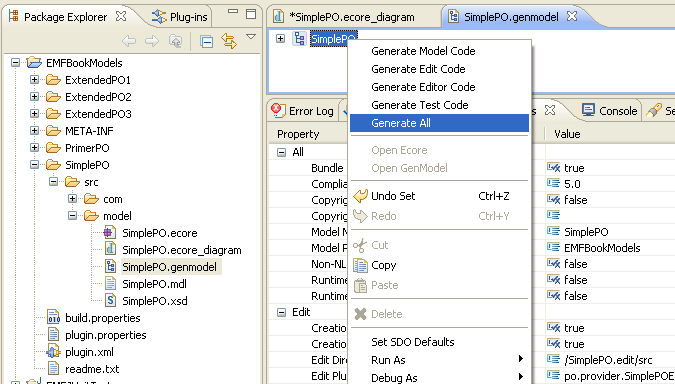Notice: this Wiki will be going read only early in 2024 and edits will no longer be possible. Please see: https://gitlab.eclipse.org/eclipsefdn/helpdesk/-/wikis/Wiki-shutdown-plan for the plan.
EMF Editor goes RAP
Contents
How to turn an automatic generated EMF editor into an RAP application
The Simple Purchase Order Model
To generate the EMF editor we first need a Ecore model. We will use the Simple Purchase Order model (file SimplePO.ecore) that is also used in the EMF book. In an UML Editor this model looks as depicted below:
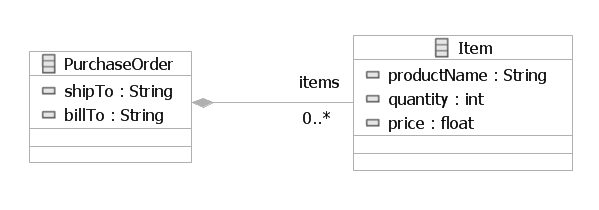
The SimplePO.ecore file viewed in a text editor:
<?xml version="1.0" encoding="ASCII"?>
<ecore:EPackage xmi:version="2.0"
xmlns:xmi="http://www.omg.org/XMI" xmlns:xsi="http://www.w3.org/2001/XMLSchema-instance"
xmlns:ecore="http://www.eclipse.org/emf/2002/Ecore" name="po"
nsURI="http:///com/example/po.ecore" nsPrefix="com.example.po">
<eClassifiers xsi:type="ecore:EClass" name="PurchaseOrder">
<eStructuralFeatures xsi:type="ecore:EReference" name="items" upperBound="-1"
eType="#//Item" containment="true"/>
<eStructuralFeatures xsi:type="ecore:EAttribute" name="shipTo" eType="ecore:EDataType http://www.eclipse.org/emf/2002/Ecore#//EString"/>
<eStructuralFeatures xsi:type="ecore:EAttribute" name="billTo" eType="ecore:EDataType http://www.eclipse.org/emf/2002/Ecore#//EString"/>
</eClassifiers>
<eClassifiers xsi:type="ecore:EClass" name="Item">
<eStructuralFeatures xsi:type="ecore:EAttribute" name="productName" eType="ecore:EDataType http://www.eclipse.org/emf/2002/Ecore#//EString"/>
<eStructuralFeatures xsi:type="ecore:EAttribute" name="quantity" eType="ecore:EDataType http://www.eclipse.org/emf/2002/Ecore#//EInt"/>
<eStructuralFeatures xsi:type="ecore:EAttribute" name="price" eType="ecore:EDataType http://www.eclipse.org/emf/2002/Ecore#//EFloat"/>
</eClassifiers>
</ecore:EPackage>
The Code Generation Model
To generate code from the SimplePO.ecore model we first need to create a corresponding code generation model (file SimplePO.genmodel) for storing the code generation customization data. Assumed you have all the EMF plugins installed in your Eclipse environment you can do this by a right click on the SimplePO.ecore file in the Package Explorer:
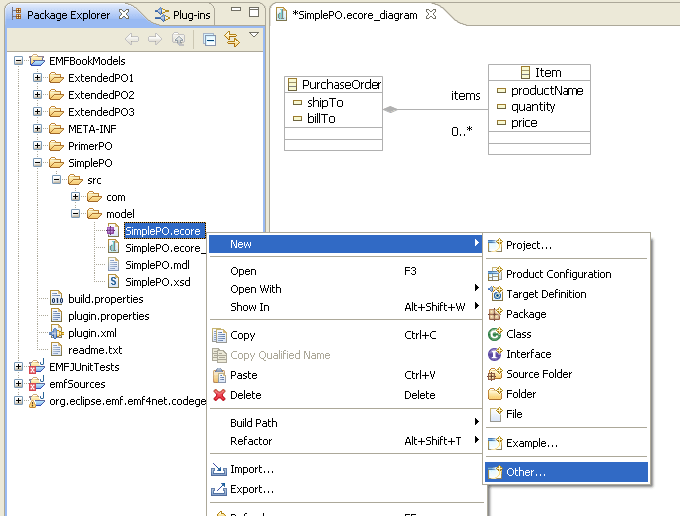
Select the EMF Model wizard:
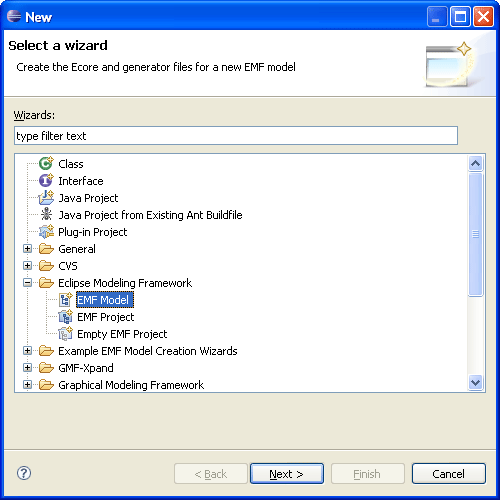
Click the Next button two times:
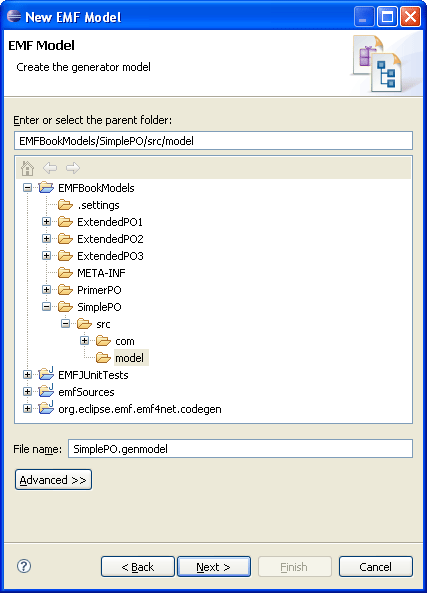
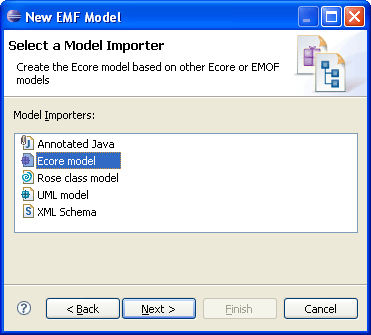
Press the Load button and the Next button afterwards:
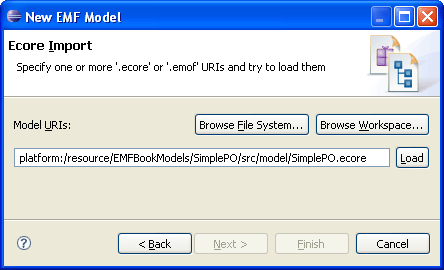
A click on the Finish button finally creates the SimplePO.genmodel file.
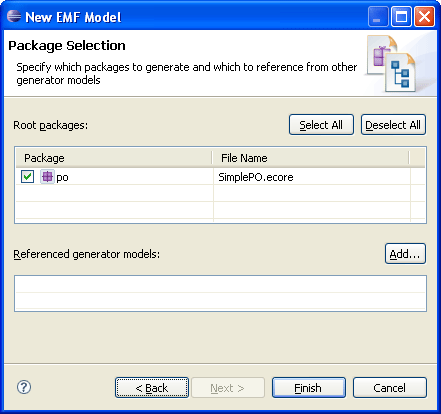
The code generation model allows you to customize the code generation. E.g. the properties
Model Directory, Editor Directory, and Edit Directory determine into which folder the model, editor and edit code is generated.
Generating the Code
To generate the code for the model, edit and editor plugin simply do a right click on the root element of the SimplePO.genmodel and select Generate All