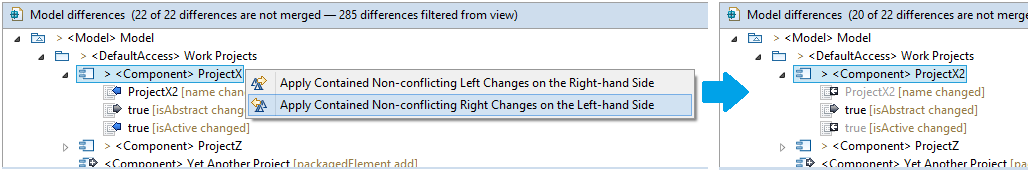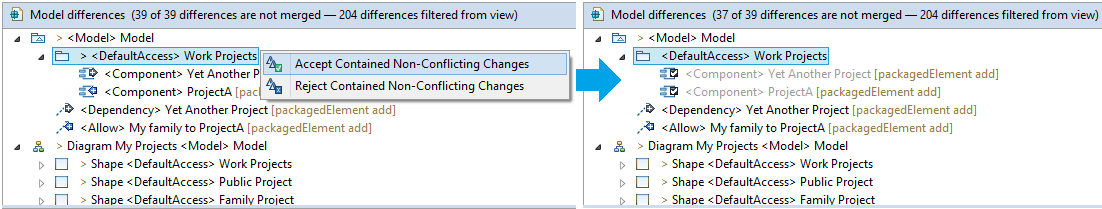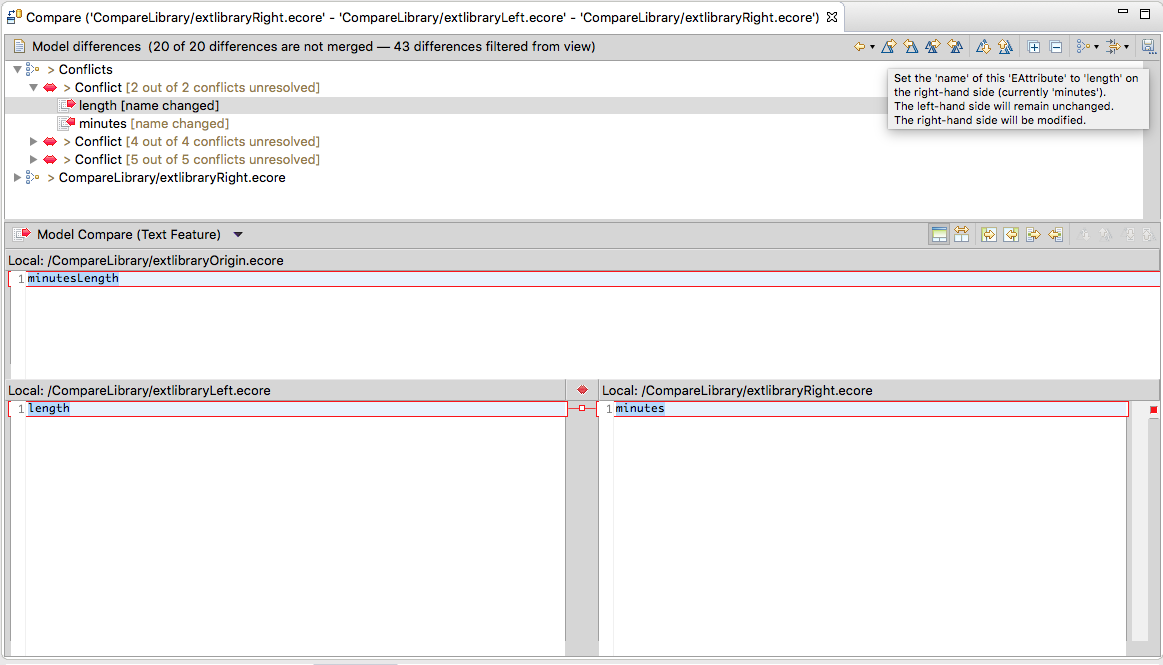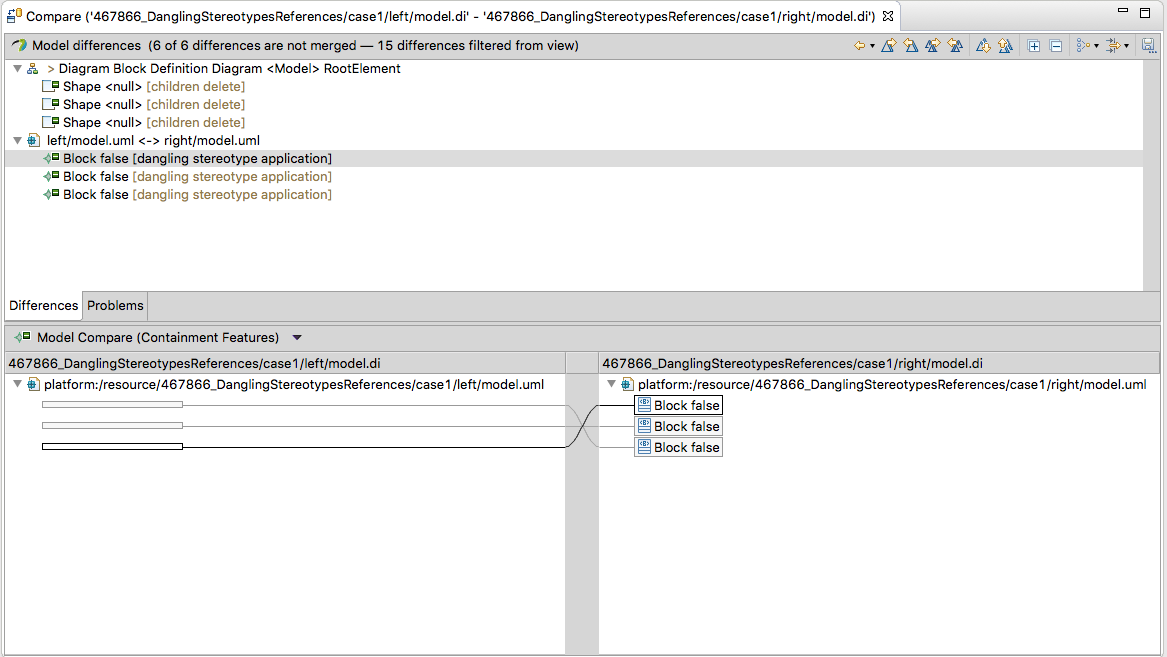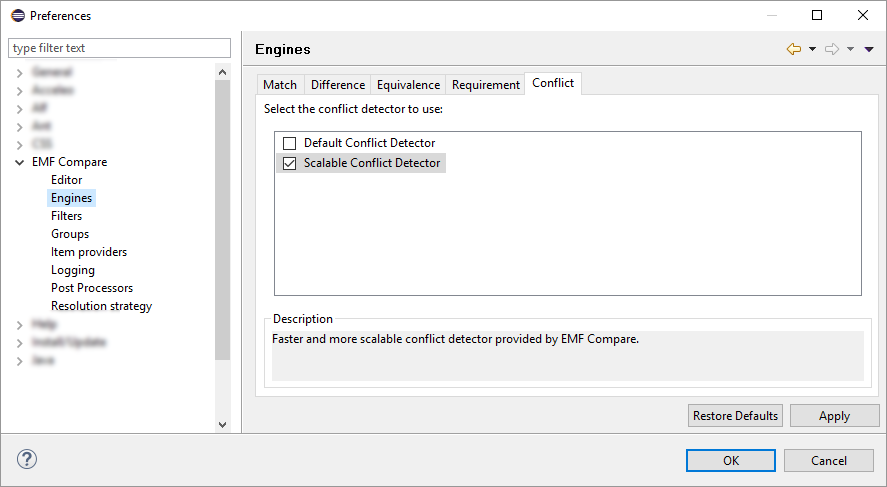Notice: this Wiki will be going read only early in 2024 and edits will no longer be possible. Please see: https://gitlab.eclipse.org/eclipsefdn/helpdesk/-/wikis/Wiki-shutdown-plan for the plan.
EMF Compare/New and Noteworthy/3.2.0
Contents
User Interface
- If you do a right-click on a model element or a resource in the viewer, a new context menu now offers you to merge all non-conflicting differences that are contained in the selected model element or resource with one click. Note that the behavior on which differences are being merged is defined according to the specification of merging non-conflicting differences.
- With local models
- With a read-only side (comparison with EGit)
Contextual Tooltips
The tooltips are now contextualized. Each button has a specific tooltip for each case. The tooltip now displays the best information depending of the context. It tells exactly which object will be affected by the merge action, and which model will be modified (or not) by the merge action.
Core changes
Support UML dangling stereotypes in comparisons and merges
A new type of ResourceAttachmentChange have been created in the org.eclipse.emf.compare.uml2/model/uml2compare.ecore metamodel. It is DanglingStereotypeApplication.
No specific merge work is doing on DanglingStereotypeApplication. That means DanglingStereotypeApplications is mergeable from left to right or right to left (and accept/reject) without specific control. Thus, the dangling references could be merged into a "clean" model and make it "dirty".
As a ResourceAttachmentChanges, DanglingStereotypeApplications are displayed under MatchResources.
Scalable Conflict Detector
Conflict detection used to be implemented with an algorithm in O(n²), n being the number of differences.
Of course, on large models with many differences, this algorithm didn't scale properly.
EMFCompare 3.2.0 introduces a new conflict detector that performs better and scales better.
Given the youth of this new conflict detector, it is not active by default. In order to use it, users must select it in:
Preferences > EMF Compare > Engines > Tab 'Conflict'
Contributors
The following developers and contributors worked on this release:
- Alexandra Buzila
- Arthur Daussy
- Axel Richard
- Cédric Brun
- Laurent Delaigue
- Laurent Goubet
- Mathieu Cartaud
- Michael Borkowski
- Philip Langer
- Stefan Dirix