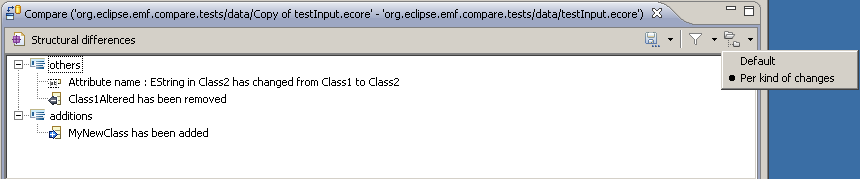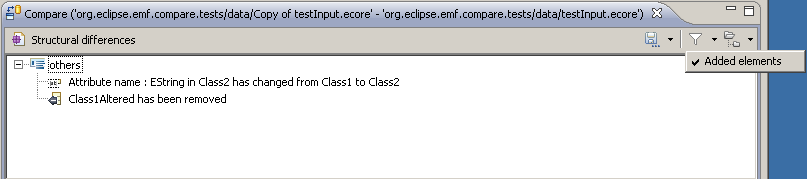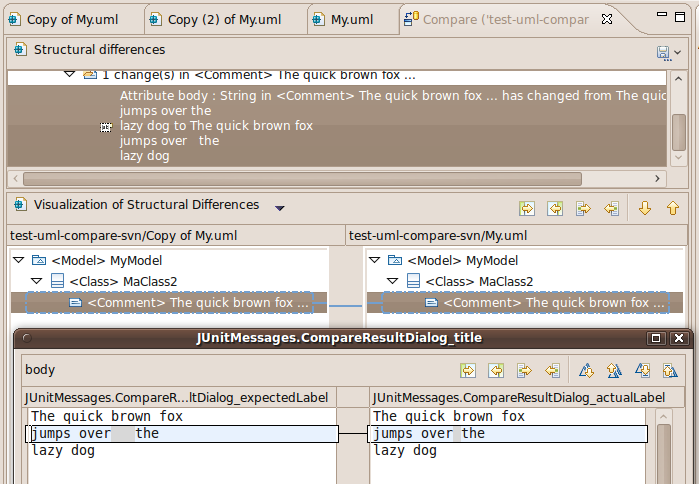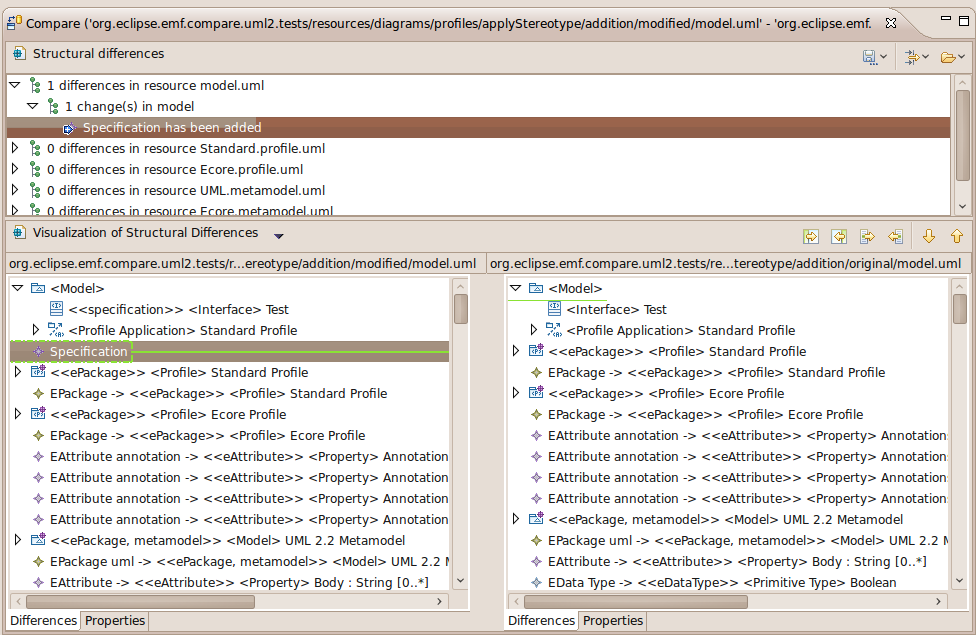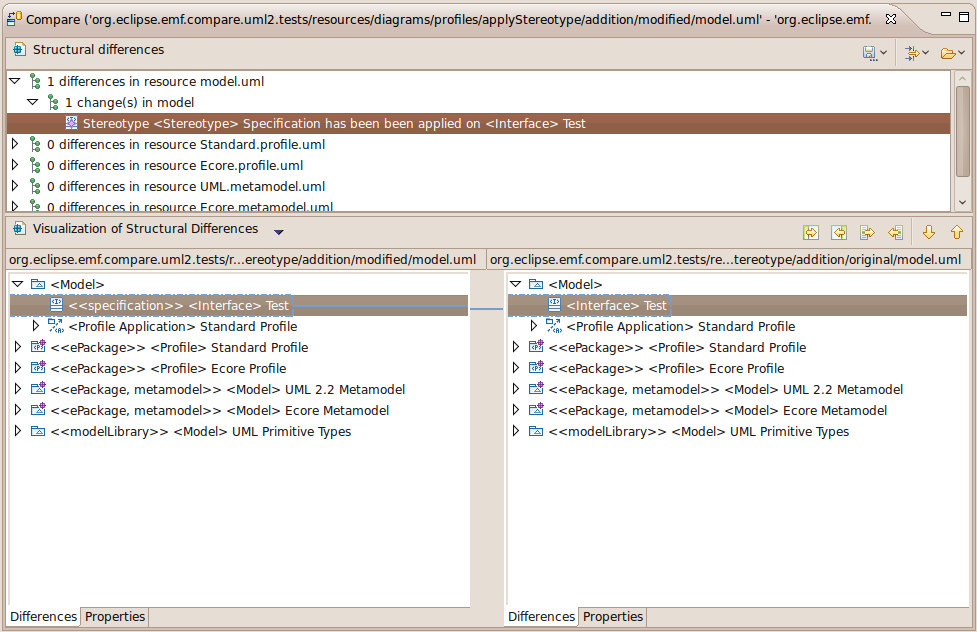Notice: this Wiki will be going read only early in 2024 and edits will no longer be possible. Please see: https://gitlab.eclipse.org/eclipsefdn/helpdesk/-/wikis/Wiki-shutdown-plan for the plan.
Difference between revisions of "EMF Compare/New and Noteworthy/1.2.0"
m (Mikael.barbero.obeo.fr moved page EMF Compare 1.2.0 New And Noteworthy to EMF Compare/New and Noteworthy/1.2.0) |
|
(No difference)
| |
Latest revision as of 02:53, 6 October 2014
Contents
Indigo Release
Difference grouping
EMF Compare can detect a number of differences between models; additions, deletions, moves... It is now possible to "group" these changes by type in order to read the comparison with a little more ease.
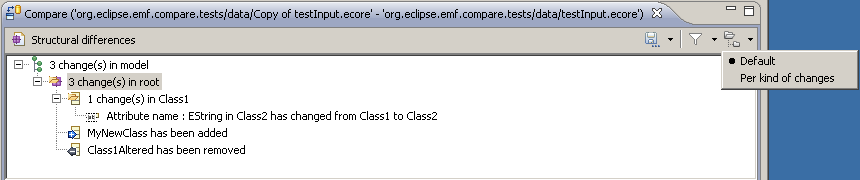
New Grouping strategies can also easily be contributed by client plugins; more information can be found on the dedicated wiki page.
Difference filtering
It is now possible to filter out some of the differences from the EMF Compare UI. For example, here is the same comparison as above without the "added" elements :
As for grouping, new filtering strategies can be contributed by clients plugins. Detailled information on this feature can be found on the wiki.
Textual comparison of attribute values
If a change in an attribute value has been detected by EMF Compare, it will display, by default, a message such as "attribute : in class has changed from to ". This message is hardly readable for long "string" values of attributes. EMF Compare now allows you to get a dialog displaying the textual comparison of those values :
As usual, detailled information can be located on the corresponding wiki page.
UML-specific comparison engine
EMF Compare provides a "generic" comparison engine that works on every EMF models you can find. The disadvantage of a generic engine, though, is that it cannot know of specific needs. UML models, for example, have a number of features that EMF Compare cannot properly handle in a generic manner.
We now provide along with EMF Compare 1.2.0 an UML-specific comparison engine to take care of that metamodel. For example, here is what the generic engine detects when applying a stereotype to a Class :
And here is what can will be detected and displayed by the UML specific engine :
This UML comparison engine is still in its early stages and will be improved in the months to come, but it is still provided for early adopters. Further technical information about this extension are described on the Eclipse wiki.