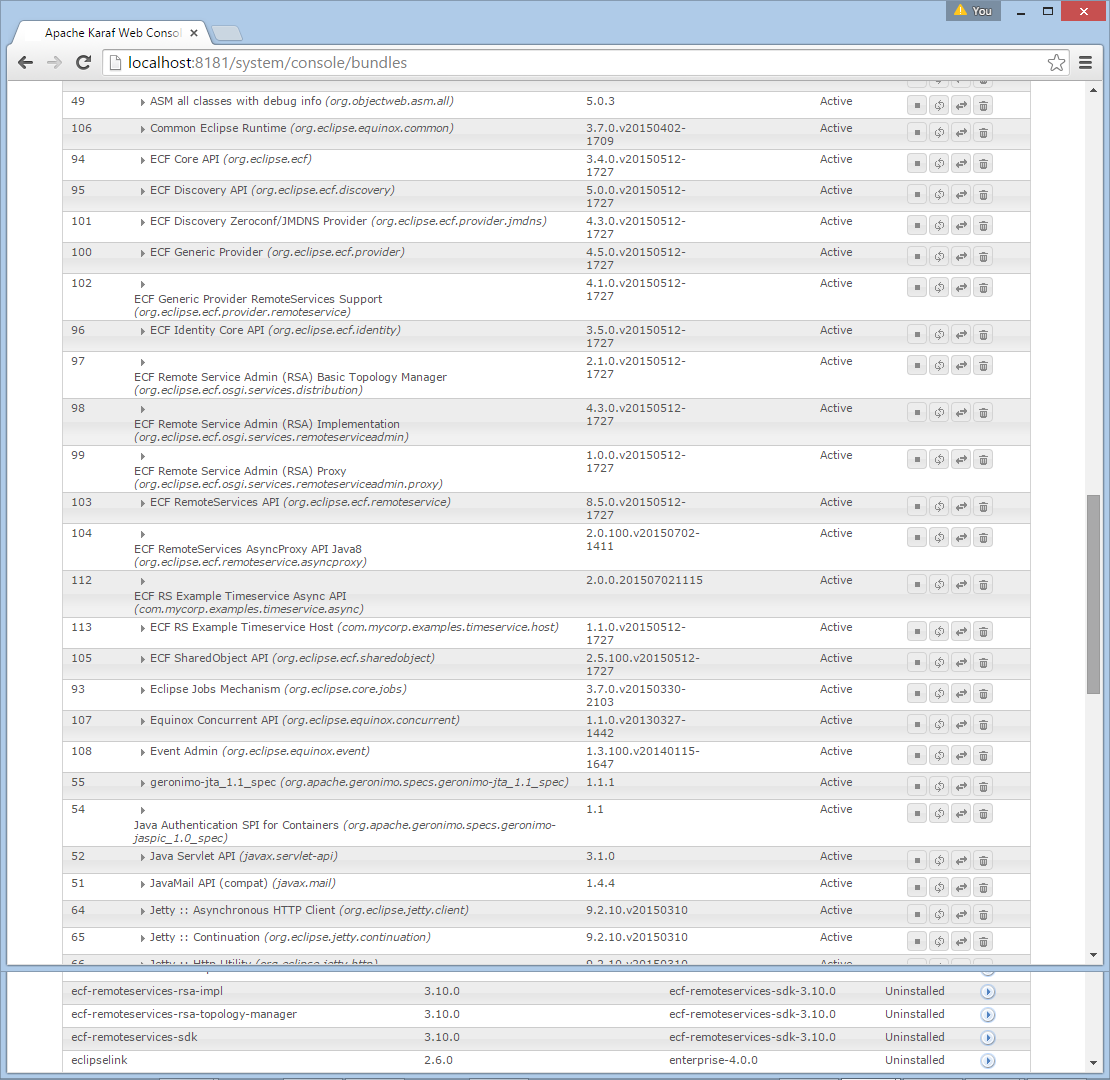Notice: this Wiki will be going read only early in 2024 and edits will no longer be possible. Please see: https://gitlab.eclipse.org/eclipsefdn/helpdesk/-/wikis/Wiki-shutdown-plan for the plan.
EIG:Install into Apache Karaf
Revision as of 17:32, 8 March 2014 by Slewis.composent.com (Talk | contribs) (→Installing ECF Remote Services SDK into Karaf)
Introduction
ECFs Remote Services/Remote Service Admin implementation may be used on any OSGi R4.3+ compatible Framework Implementation. Starting with ECF 3.8.0 we will provide the Apache Karaf provisioning metadata to allow ECF RS/RSA SDK to be easily installed into a Karaf installation.
What is Karaf?
Karaf is a lightweight OSGi container that supports installing Karaf-based features into the runtime. For more information about Karaf, and/or to download see here, and for more information about Karaf provisioning see here.
Installing ECF Remote Services SDK into Karaf
- Download and Install Karaf v3.0.0 or higher
- Recommended but not required: Install the Karaf webconsole. This makes it easier to install components like ECF RemoteServices and monitor the resulting runtime.
- To install webconsole, at the Karaf command shell enter: feature:install webconsole
- Open a Web Browser at http://localhost:8181/system/console
- In the Karaf webconsole, add the ECF Repository
- From the Karaf Main menu choose Main->Features
- Add the ECF SDK URL: http://download.eclipse.org/rt/ecf/3.8.0/site.p2/karaf-features.xml and choose Add URL button
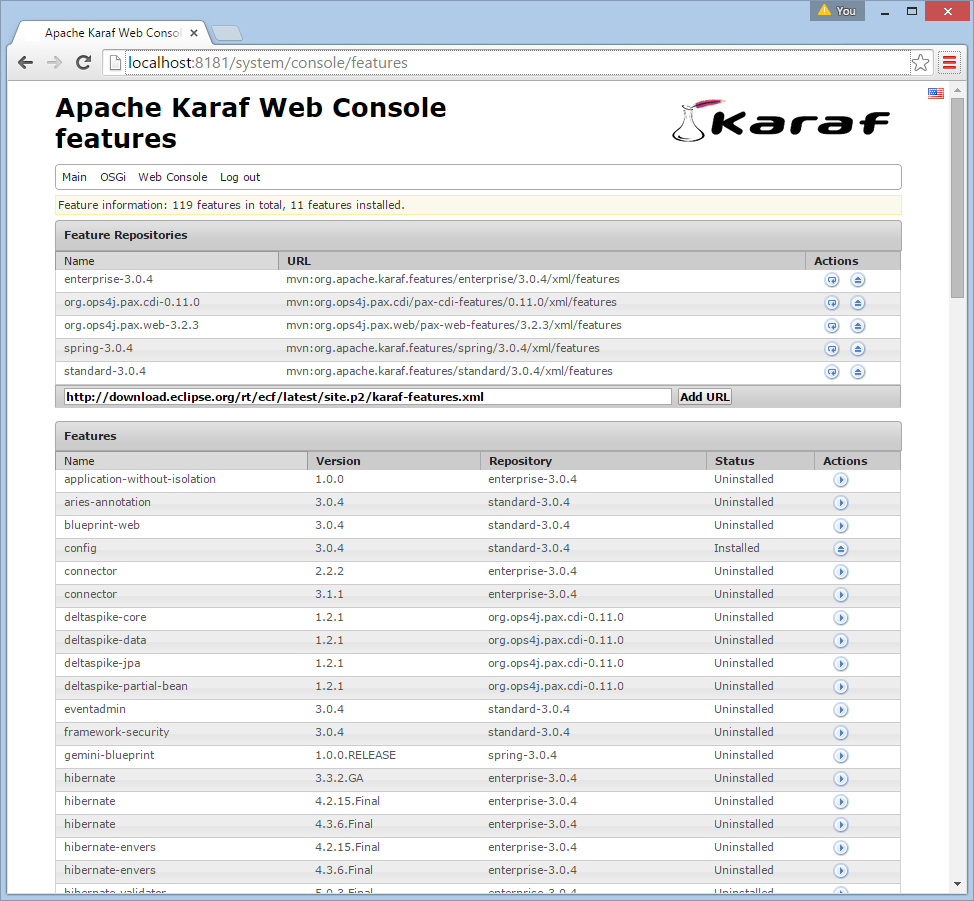 The available ECF 3.8.0 Karaf features will then be shown in the panel below (e.g. ecf.rs.sdk)
The available ECF 3.8.0 Karaf features will then be shown in the panel below (e.g. ecf.rs.sdk)
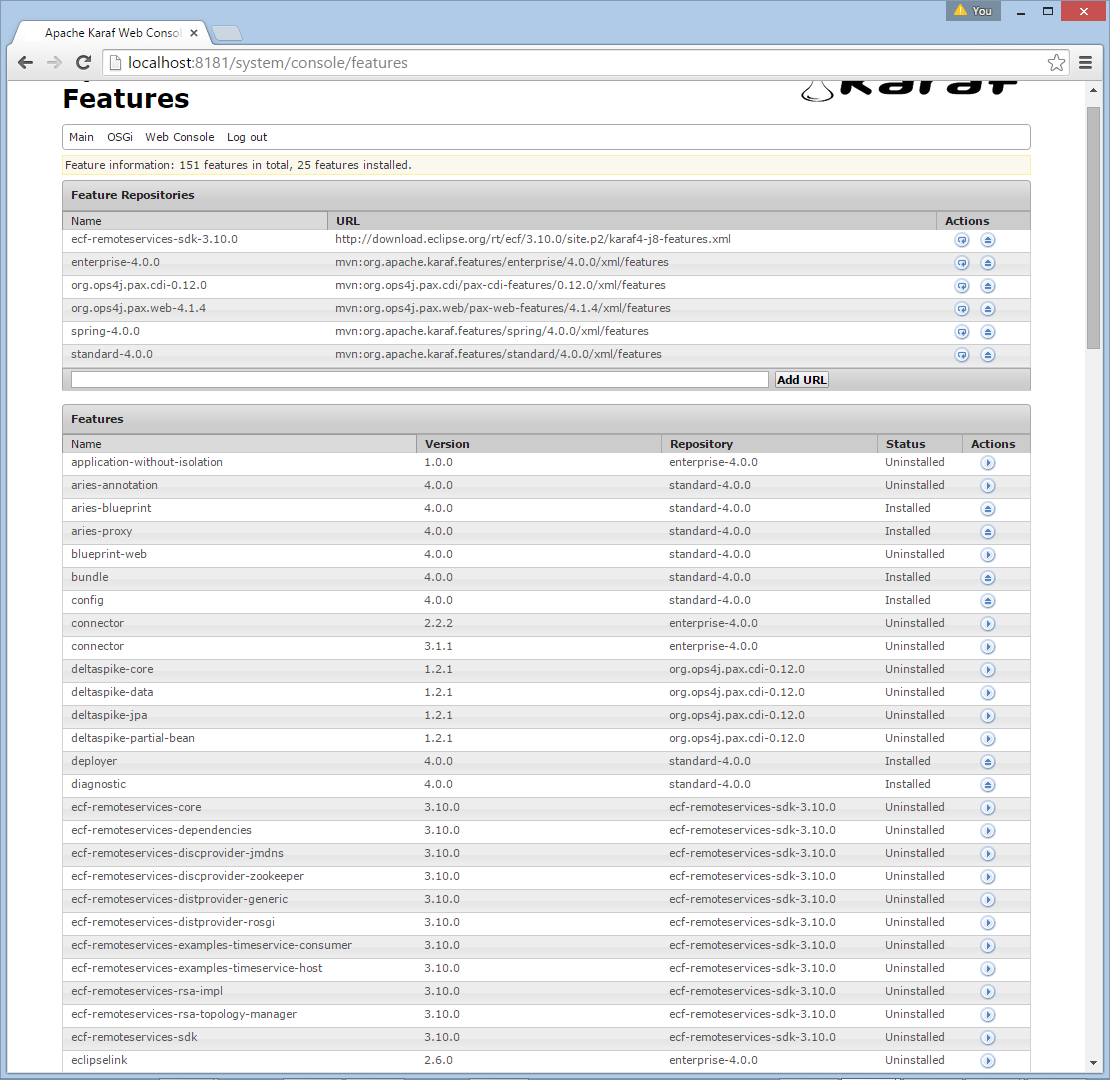
- Install the ECF SDK
- In the Karaf Webconsole click on the arrow for the ecf.rs.sdk feature underneath the Actions column. Once started, this will take some time, and install progress can be monitored via the Karaf webconsole LogService.
- If you would rather install from the Karaf command console, enter this command: feature:install -v ecf.rs.sdk
- Once all bundles have been installed and started, the Karaf webconsole bundles list should appear
- This indicates that the ECF RS SDK is now installed and running in Karaf