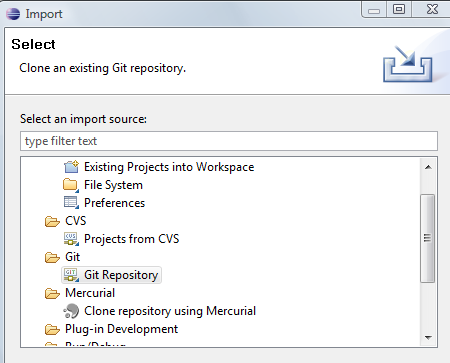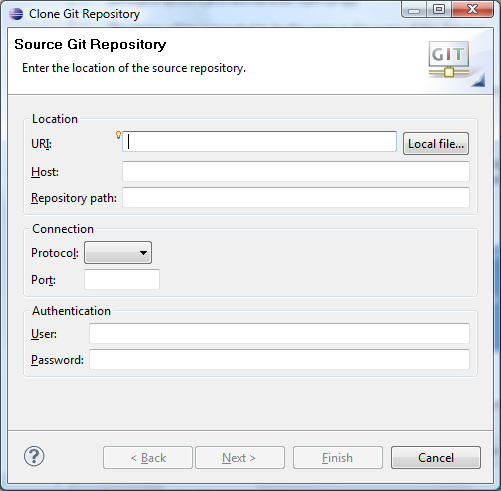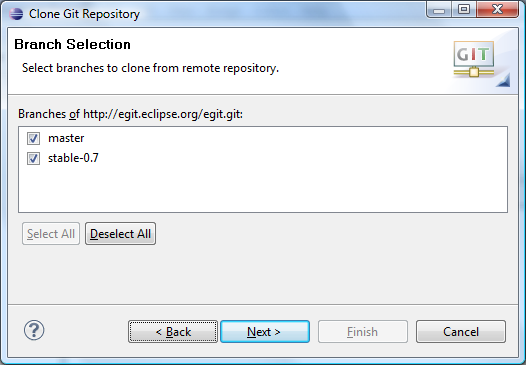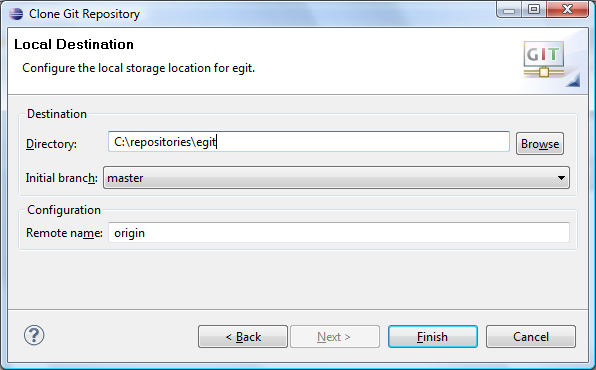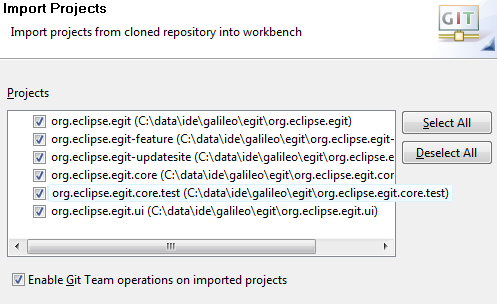Notice: this Wiki will be going read only early in 2024 and edits will no longer be possible. Please see: https://gitlab.eclipse.org/eclipsefdn/helpdesk/-/wikis/Wiki-shutdown-plan for the plan.
Difference between revisions of "EGit/User Guide/Remote"
(→Cloning remote Repositories) |
(→Repository Selection) |
||
| Line 18: | Line 18: | ||
[[Image:02-GitProtocol.png]] | [[Image:02-GitProtocol.png]] | ||
| − | * '''URI''' - The complete URI of the remote repository or the path on the | + | * '''URI''' - The complete URI of the remote repository or the path on the file system. This field is automatically synchronized with the other fields. |
| − | * '''Host''' - The name of the remote host or empty if cloning from the | + | * '''Host''' - The name of the remote host or empty if cloning from the file system. |
| − | * '''Repository Path''' - Path to the remote repository or on the | + | * '''Repository Path''' - Path to the remote repository or on the file system. |
* '''Protocol''' - One of the protocols described below. | * '''Protocol''' - One of the protocols described below. | ||
* '''Port''' - Port number. | * '''Port''' - Port number. | ||
| − | * '''User''' - The | + | * '''User''' - The user name used for authentication. |
* '''Password''' The password used for authentication. | * '''Password''' The password used for authentication. | ||
The following protocols are supported: | The following protocols are supported: | ||
| − | * '''git''' - The | + | * '''git''' - The most efficient built-in git protocol (default port 9418). This protocol doesn't provide authentication. Typically used for anonymous read access to the repository. |
| − | * '''git+ssh''' - Git over [http://tools.ietf.org/html/rfc4251 secure shell (SSH)] protocol. | + | * '''git+ssh''' - Git over [http://tools.ietf.org/html/rfc4251 secure shell (SSH)] protocol. Typically used for authenticated write access to the repository. |
* '''sftp''' - [http://en.wikipedia.org/wiki/SSH_File_Transfer_Protocol SSH File Transfer Protocol] | * '''sftp''' - [http://en.wikipedia.org/wiki/SSH_File_Transfer_Protocol SSH File Transfer Protocol] | ||
| − | * '''http''' - [http://tools.ietf.org/html/rfc2616 Hypertext Transfer Protocol] | + | * '''http''' - [http://tools.ietf.org/html/rfc2616 Hypertext Transfer Protocol] can be tunneled through firewalls. |
| − | * '''https''' - [http://tools.ietf.org/html/rfc2818 Hypertext Transfer Protocol Secure] | + | * '''https''' - [http://tools.ietf.org/html/rfc2818 Hypertext Transfer Protocol Secure] can be tunneled through firewalls. |
* '''ftp''' - [http://tools.ietf.org/html/rfc959 File Transfer Protocol] | * '''ftp''' - [http://tools.ietf.org/html/rfc959 File Transfer Protocol] | ||
* '''file''' - File system access to the repository. | * '''file''' - File system access to the repository. | ||
Revision as of 13:11, 30 September 2009
| EGit | |
| Website | |
| Download | |
| Community | |
| Mailing List • Forums • IRC • mattermost | |
| Issues | |
| Open • Help Wanted • Bug Day | |
| Contribute | |
| Browse Source • Project Set File |
Contents
Working with remote Repositories
Cloning remote Repositories
Using the Git import wizard you can clone remote repositories using different transport protocols. Additionally you may import existing Eclipse projects into your workspace and share the projects with the Git team provider.
Start the import wizard by navigating to File -> Import... and choose "Git Repository".
Repository Selection
On the first page of the wizard enter the location of the remote repository:
- URI - The complete URI of the remote repository or the path on the file system. This field is automatically synchronized with the other fields.
- Host - The name of the remote host or empty if cloning from the file system.
- Repository Path - Path to the remote repository or on the file system.
- Protocol - One of the protocols described below.
- Port - Port number.
- User - The user name used for authentication.
- Password The password used for authentication.
The following protocols are supported:
- git - The most efficient built-in git protocol (default port 9418). This protocol doesn't provide authentication. Typically used for anonymous read access to the repository.
- git+ssh - Git over secure shell (SSH) protocol. Typically used for authenticated write access to the repository.
- sftp - SSH File Transfer Protocol
- http - Hypertext Transfer Protocol can be tunneled through firewalls.
- https - Hypertext Transfer Protocol Secure can be tunneled through firewalls.
- ftp - File Transfer Protocol
- file - File system access to the repository.
Branch selection
On the next page choose which branch should be cloned from the remote repository:
Local Destination
On the next page define where you want to store the repository on your file system and define some initial settings.
- Directory - The directory which will contain the Git repository. It will be created by the wizard if it does not yet exist.
- Initial branch - Choose here which local branch will be created and checked out.
- Remote name - Define a name for the remote repository. The default is "origin".
- Import projects after clone - If checked, the repository is searched for eclipse projects. In this case the finish button is disabled and the wizard continues with the project selection. If not checked, the finish button is enabled.
Note that if you press "Next" on this page the repository will immediately be cloned by the wizard. This is necessary to find the eclipse projects. If you end the wizard with the "Cancel" button later on you will be asked if the clone should be deleted.
Import Projects
On the next page the Eclipse projects found in the cloned repository are presented.
- Enable Git Team operations on imported projects - If this checkbox is selected the imported project are shared with the EGit Team provider. If it is not checked, the Team operations can still be enabled later on by choosing the project in eclipse and selecting Team -> Share Project...