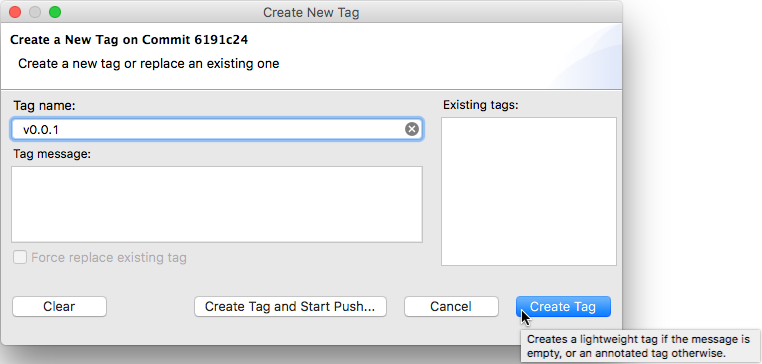Notice: this Wiki will be going read only early in 2024 and edits will no longer be possible. Please see: https://gitlab.eclipse.org/eclipsefdn/helpdesk/-/wikis/Wiki-shutdown-plan for the plan.
Difference between revisions of "EGit/New and Noteworthy/5.5"
(Start N&N for EGit 5.5.0 with initial content for lightweight tag creation) |
|||
| Line 3: | Line 3: | ||
== Creating Lightweight Tags == | == Creating Lightweight Tags == | ||
| − | With EGit 5.5 | + | With EGit 5.5, you can create lightweight tags. Just leave the message field in the "Create Tag" dialog empty: |
[[File:Create Lightweight Tag.png|alt=Screenshot of the "Create Tag" dialog showing the tooltip on the "Create" button explaining this.]] | [[File:Create Lightweight Tag.png|alt=Screenshot of the "Create Tag" dialog showing the tooltip on the "Create" button explaining this.]] | ||
| Line 10: | Line 10: | ||
If an existing tag is selected and the "Force replace existing tag" option is checked, the dialog can also be used to move a tag (make it refer to a different commit than before), or to change an annotated tag into a lightweight tag (by clearing the message) or vice versa (by adding a message). | If an existing tag is selected and the "Force replace existing tag" option is checked, the dialog can also be used to move a tag (make it refer to a different commit than before), or to change an annotated tag into a lightweight tag (by clearing the message) or vice versa (by adding a message). | ||
| + | |||
| + | == Renaming branches became easier == | ||
| + | |||
| + | Before EGit 5.5 you had to navigate to a branch node in the repository view, in order to rename the branch. Now you can use the F2 key for renaming a branch both on the branch node or on the repository node. No need to expand all the nodes down to the branch node anymore. | ||
== Other Changes == | == Other Changes == | ||
Revision as of 02:47, 15 August 2019
Contents
EGit
Creating Lightweight Tags
With EGit 5.5, you can create lightweight tags. Just leave the message field in the "Create Tag" dialog empty:
A lightweight tag doesn't store any author information (who created the tag) or message, and it cannot be signed. It is really just a plain name for a commit. An annotated commit, on the other hand, additionally stores a message, and also the author of the tag.
If an existing tag is selected and the "Force replace existing tag" option is checked, the dialog can also be used to move a tag (make it refer to a different commit than before), or to change an annotated tag into a lightweight tag (by clearing the message) or vice versa (by adding a message).
Renaming branches became easier
Before EGit 5.5 you had to navigate to a branch node in the repository view, in order to rename the branch. Now you can use the F2 key for renaming a branch both on the branch node or on the repository node. No need to expand all the nodes down to the branch node anymore.
Other Changes
EGit 5.5.0 includes lots of less noticeable improvements in the UI, plus a number of bug fixes. The complete list of new features and bug fixes is available in the release notes.
Contributors
The following X developers worked on this release:
<TBD: list of contributors, number>
Video
You can see many of the changes in action in the <TBD: insert video link, if there is a video> video.
See Also
See also the new features in JGit for additional information.