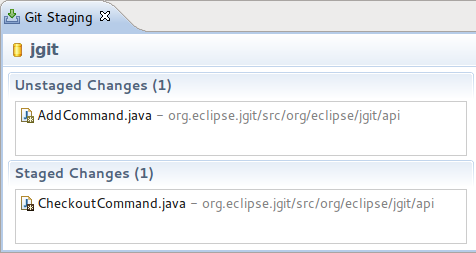Notice: this Wiki will be going read only early in 2024 and edits will no longer be possible. Please see: https://gitlab.eclipse.org/eclipsefdn/helpdesk/-/wikis/Wiki-shutdown-plan for the plan.
Difference between revisions of "EGit/New and Noteworthy/2.2"
< EGit | New and Noteworthy
(Git Tree Compare view: expand all) |
|||
| Line 10: | Line 10: | ||
For example, when the label decorations are configured to not show any text decorations, but instead use an icon for the "dirty" state ([https://bugs.eclipse.org/bugs/show_bug.cgi?id=390297 bug 390297]): | For example, when the label decorations are configured to not show any text decorations, but instead use an icon for the "dirty" state ([https://bugs.eclipse.org/bugs/show_bug.cgi?id=390297 bug 390297]): | ||
| + | |||
| + | [[Image:EGit-2.2-staging-view-decoration-settings.png]] | ||
| + | |||
| + | == "Commit" and "Commit and Push" buttons in Staging view == | ||
| + | |||
| + | We moved the commit button from the toolbar to the form. Furthermore we now allow you to push and commit in a single step by hitting the appropriate form button. The push occurrs either to the default remote or to upstream that the user configures in the push configuration dialog. ([https://bugs.eclipse.org/bugs/show_bug.cgi?id=388913 bug 388913]): | ||
[[Image:EGit-2.2-staging-view-decoration-settings.png]] | [[Image:EGit-2.2-staging-view-decoration-settings.png]] | ||
Revision as of 03:24, 29 October 2012
Note that 2.2 is not yet released, please install from the Nightly Update Site to use these features.
Contents
EGit Features
Add files to .gitignore in Staging view
For an untracked file, the Staging view now has a Ignore action in the context menu. This will add the file to .gitignore.
Staging view honors label decoration preferences
For example, when the label decorations are configured to not show any text decorations, but instead use an icon for the "dirty" state (bug 390297):
"Commit" and "Commit and Push" buttons in Staging view
We moved the commit button from the toolbar to the form. Furthermore we now allow you to push and commit in a single step by hitting the appropriate form button. The push occurrs either to the default remote or to upstream that the user configures in the push configuration dialog. (bug 388913):
Other Improvements
- Deleting untracked files from the Staging view can now be done using the delete key (bug 389137).
- Amend now preserves the original authorship date and time (bug 362391).
- When comparing a file with the current version (HEAD), its side now always shows the author and ID of the commit which last affected the file, not from HEAD (bug 359071).
- Git Tree Compare view now has an Expand all button (bug 376241).