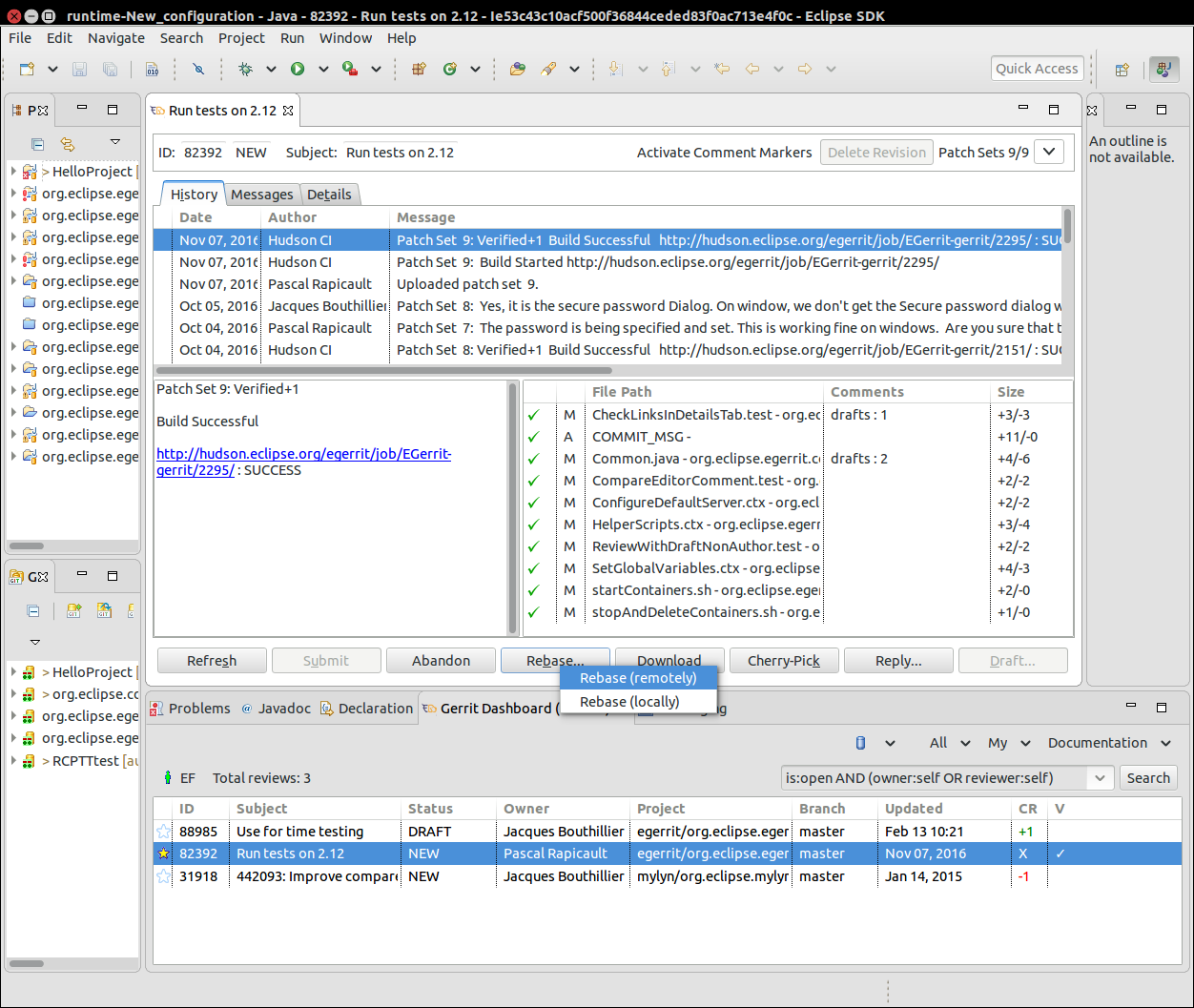Notice: this Wiki will be going read only early in 2024 and edits will no longer be possible. Please see: https://gitlab.eclipse.org/eclipsefdn/helpdesk/-/wikis/Wiki-shutdown-plan for the plan.
Difference between revisions of "EGerrit/New and Noteworthy/1.4"
(→Dashboard) |
(→Features) |
||
| (9 intermediate revisions by one other user not shown) | |||
| Line 16: | Line 16: | ||
[[File:DashboardDynamicColumnsLabels.png]] | [[File:DashboardDynamicColumnsLabels.png]] | ||
| + | Labels are based on the Gerrit servers. Using another Gerrit server will show different column labels. | ||
==Editor== | ==Editor== | ||
| − | + | ||
| − | The editor reply button shows all the possible votes | + | Periodic refresh of the opened reviews (every minute). |
| + | |||
| + | The editor reply button shows all the possible votes. | ||
| + | |||
| + | Reply option to select missing maximum voting option for the current user. | ||
| + | |||
| + | Position the reply dialogue in the middle of the monitor. | ||
| + | |||
| + | When checking-out a branch, propose to rename an old branch with a different patch-set. | ||
| + | |||
| + | Pre-filled the reply dialogue with selected message when using the drop-down menu in the history tab view. | ||
| + | |||
| + | Allow to reset the file table column in the File Dialog when using the "M1+6" key bindings. | ||
==Compare Editor== | ==Compare Editor== | ||
Performance improvement to navigate from one file to the next. | Performance improvement to navigate from one file to the next. | ||
| + | |||
| + | Menu option to open workspace file. | ||
| + | |||
| + | Auto-synch the opened review data every minutes with Gerrit server. | ||
| + | |||
| + | Select the first file to review from the list when opening the compare editor directly from the dashboard. | ||
| + | |||
| + | ==Short-keys command== | ||
| + | |||
| + | ===Editor=== | ||
| + | M1+7 show next patch set information( file change in History view ). | ||
| + | |||
| + | === Compare Editor=== | ||
| + | |||
| + | M1+1 select previous Left Patch-set and display it in the compare editor. | ||
| + | |||
| + | M1+3 select previous Right Patch-set and display it in the compare editor. | ||
| + | |||
| + | M1+8 toggle File Path first /File name first in the list of files at the top of the compare editor. | ||
| + | |||
| + | M1+0 Open the reply dialogue. | ||
| + | |||
| + | M1+U Open the Change detail editor associated to this compare editor. | ||
| + | |||
| + | M1+] Navigation to the next file to review. | ||
| + | |||
| + | M1+[ Navigation to the previous file to review. | ||
| + | |||
| + | ===Active Review selected=== | ||
| + | To have a review active, select "the "Activate Comment Markers" in the top center of the detail editor or after checking out a review branch: | ||
| + | |||
| + | M1+5 Open in a dialogue the next file to review. | ||
| + | |||
| + | M1+Shift+5 Open in a dialogue the previous file to review. | ||
| + | |||
| + | ===All table views used with EGerrit=== | ||
| + | It can be the Dashboard, any tables in the editor and the tree table on top of the compare editor. | ||
| + | |||
| + | M1+6 reset the current table: column order and size, show hidden columns. | ||
=Bug fixes= | =Bug fixes= | ||
Improve detection of git repositories associated to EGerrit | Improve detection of git repositories associated to EGerrit | ||
Latest revision as of 15:10, 25 May 2017
Contents
Features
General
When you checkout the last patch-set version of a commit, if you already have downloaded a previous version and the code has a perfect match with the new version you try to download, EGerrit will propose to modify the branch with the latest version. Ex: you have the branch "change/<review-id>/<ps#2>" and you try to checkout patch-set 3, if the code on the previous checkout of this commit is matching the new code, EGerrit will propose to rename your branch to "change/<review-id>/ps#3".
The end-user can rename the checkout branch when using the default naming.
Local automatic rebase
This feature allow the end-user to rebase the current version of the software to the master remote branch and create a new patch-set or to rebase locally. The last feature, the user will have to push it to the remote server when done.
Detection of votes
EGerrit is now able to detect the different votes available for a given review and present those in the dashboard and in the editor.
Dashboard
The dashboard shows all votes. Menus have been updated to allow users to vote.
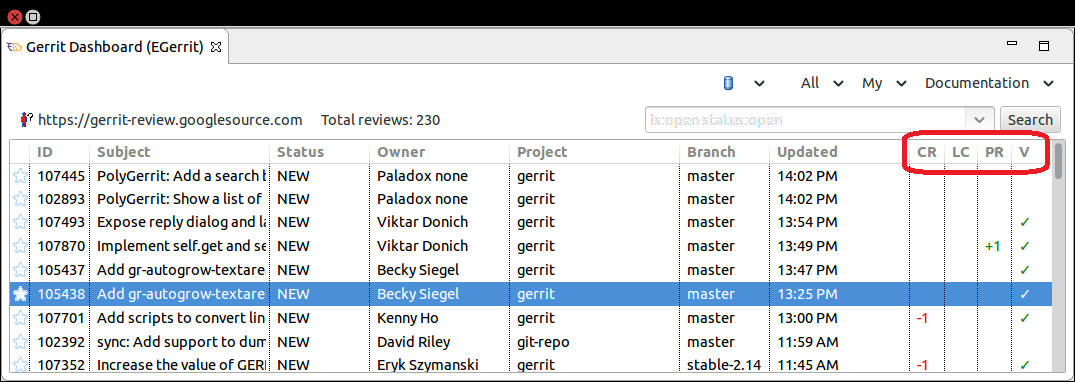 Labels are based on the Gerrit servers. Using another Gerrit server will show different column labels.
Labels are based on the Gerrit servers. Using another Gerrit server will show different column labels.
Editor
Periodic refresh of the opened reviews (every minute).
The editor reply button shows all the possible votes.
Reply option to select missing maximum voting option for the current user.
Position the reply dialogue in the middle of the monitor.
When checking-out a branch, propose to rename an old branch with a different patch-set.
Pre-filled the reply dialogue with selected message when using the drop-down menu in the history tab view.
Allow to reset the file table column in the File Dialog when using the "M1+6" key bindings.
Compare Editor
Performance improvement to navigate from one file to the next.
Menu option to open workspace file.
Auto-synch the opened review data every minutes with Gerrit server.
Select the first file to review from the list when opening the compare editor directly from the dashboard.
Short-keys command
Editor
M1+7 show next patch set information( file change in History view ).
Compare Editor
M1+1 select previous Left Patch-set and display it in the compare editor.
M1+3 select previous Right Patch-set and display it in the compare editor.
M1+8 toggle File Path first /File name first in the list of files at the top of the compare editor.
M1+0 Open the reply dialogue.
M1+U Open the Change detail editor associated to this compare editor.
M1+] Navigation to the next file to review.
M1+[ Navigation to the previous file to review.
Active Review selected
To have a review active, select "the "Activate Comment Markers" in the top center of the detail editor or after checking out a review branch:
M1+5 Open in a dialogue the next file to review.
M1+Shift+5 Open in a dialogue the previous file to review.
All table views used with EGerrit
It can be the Dashboard, any tables in the editor and the tree table on top of the compare editor.
M1+6 reset the current table: column order and size, show hidden columns.
Bug fixes
Improve detection of git repositories associated to EGerrit