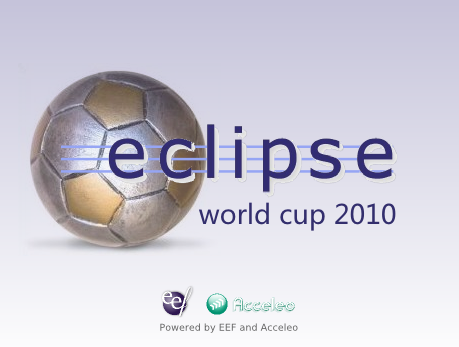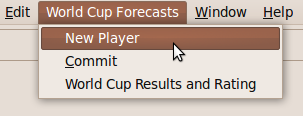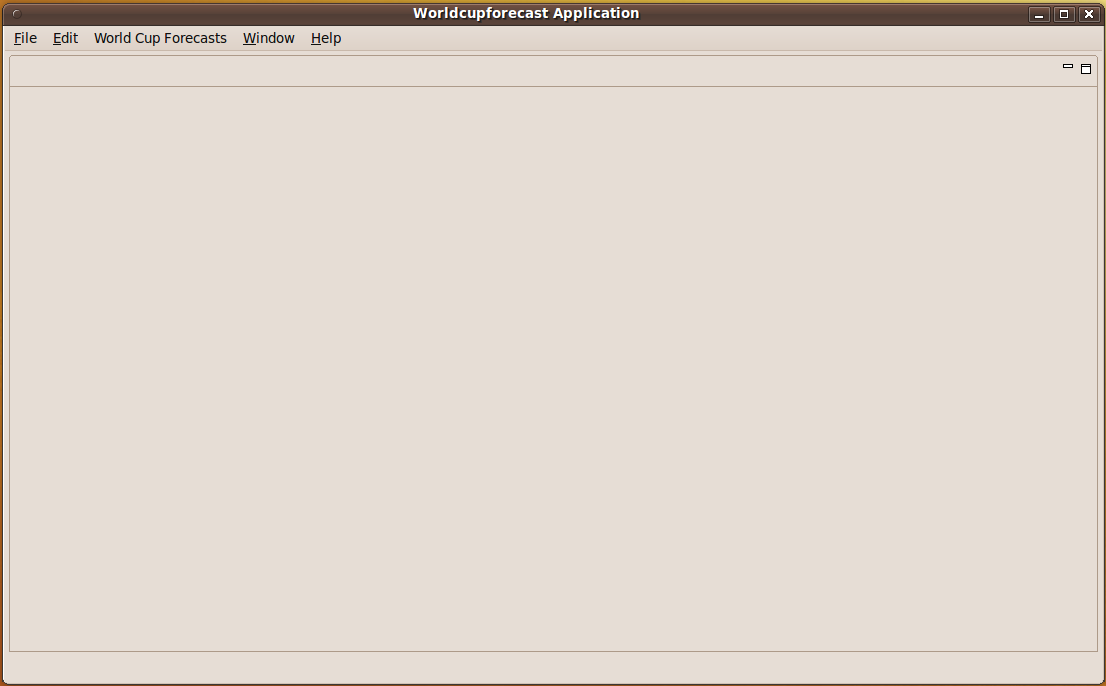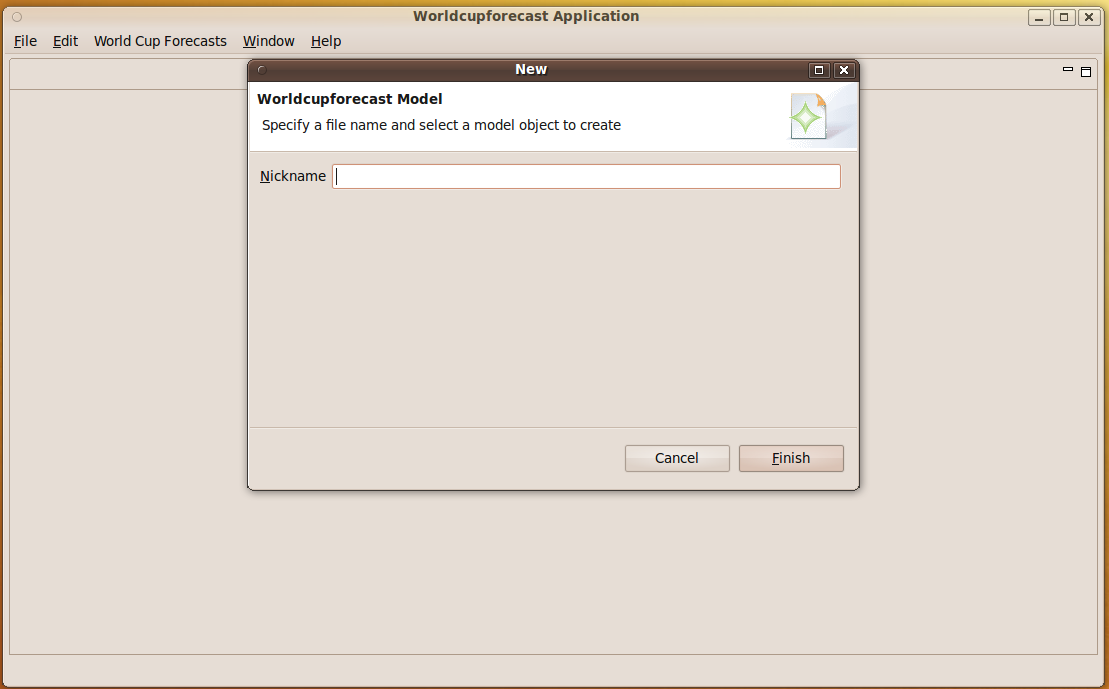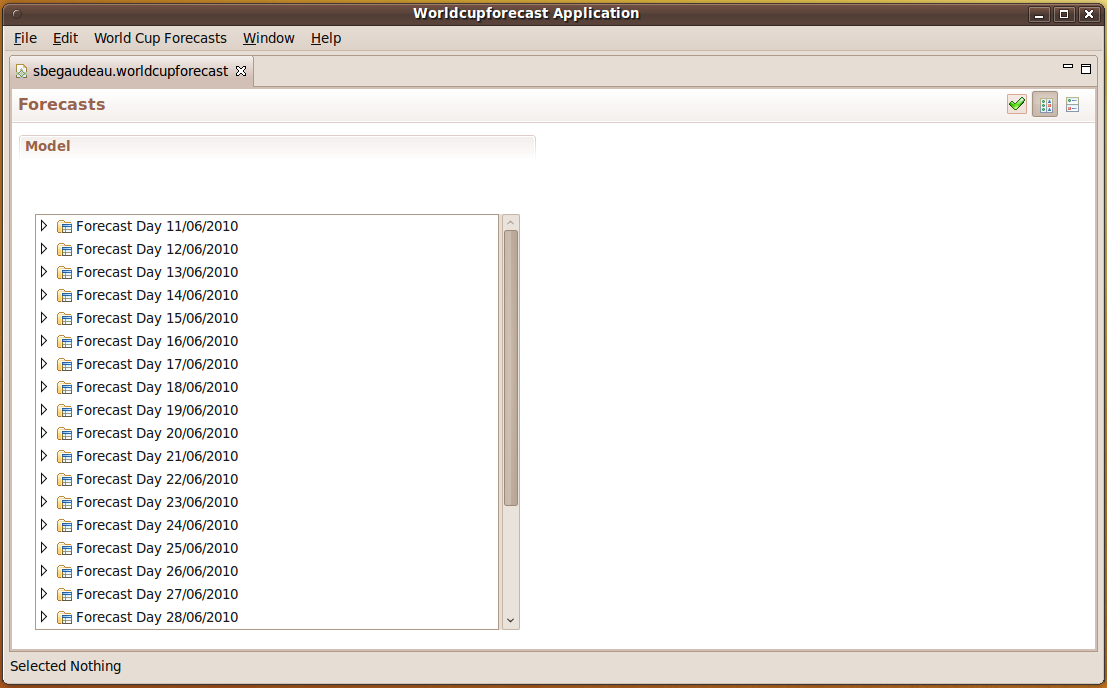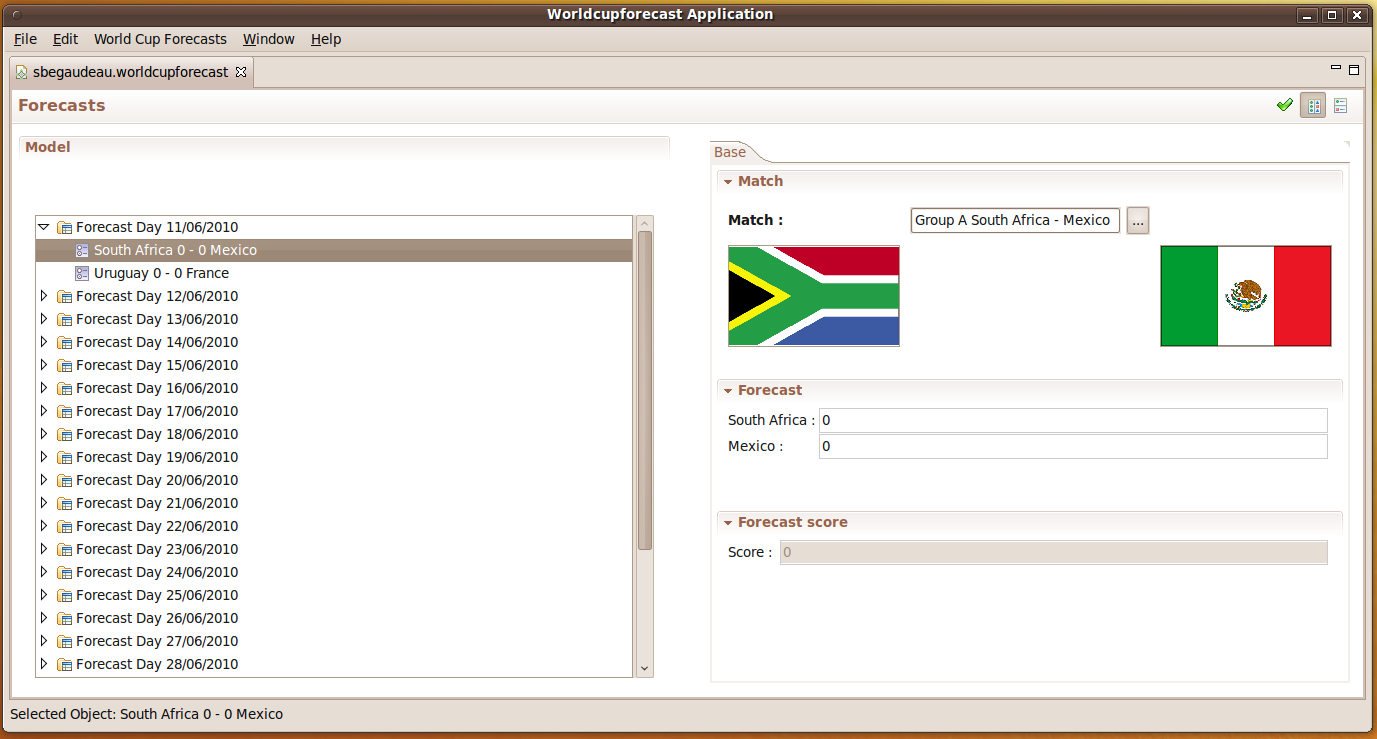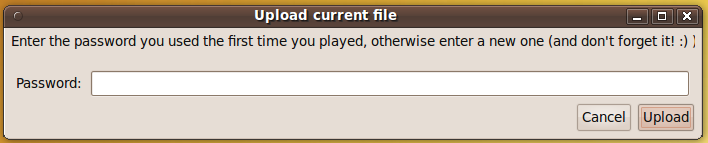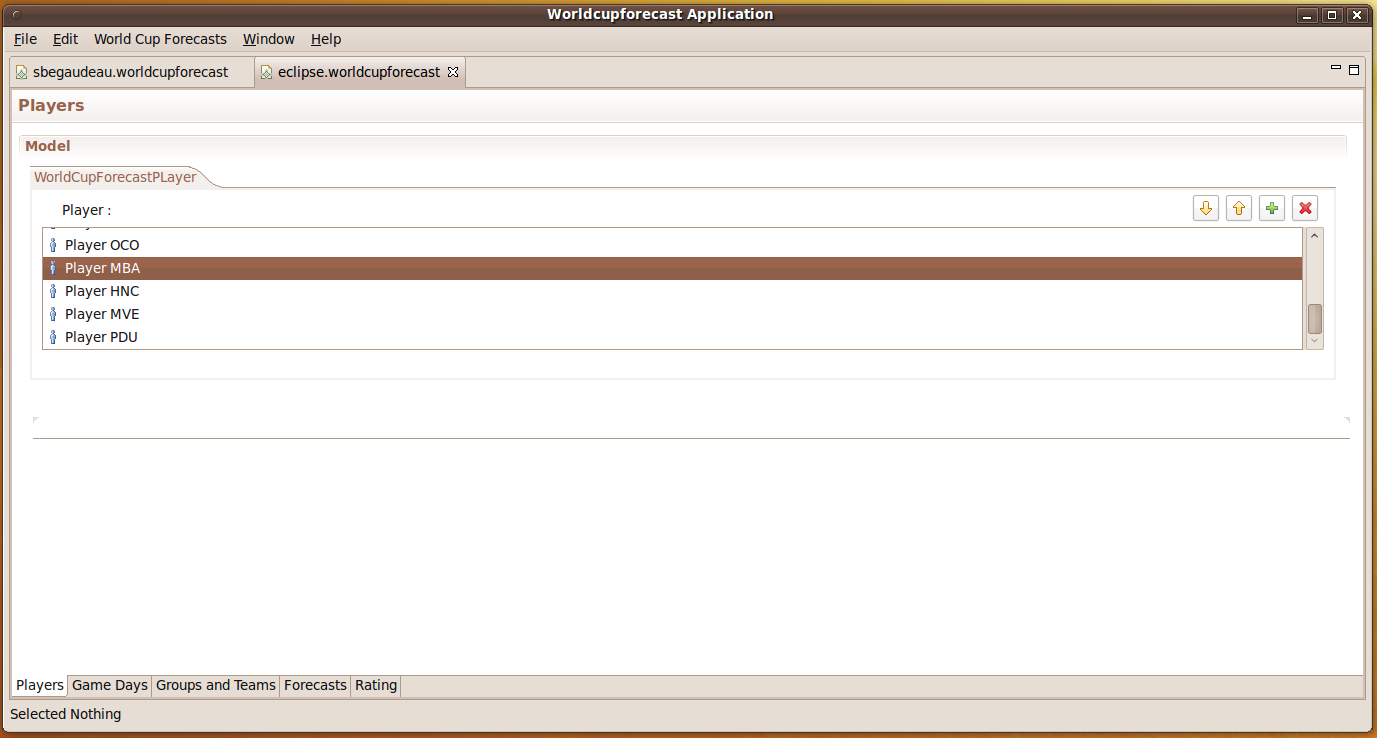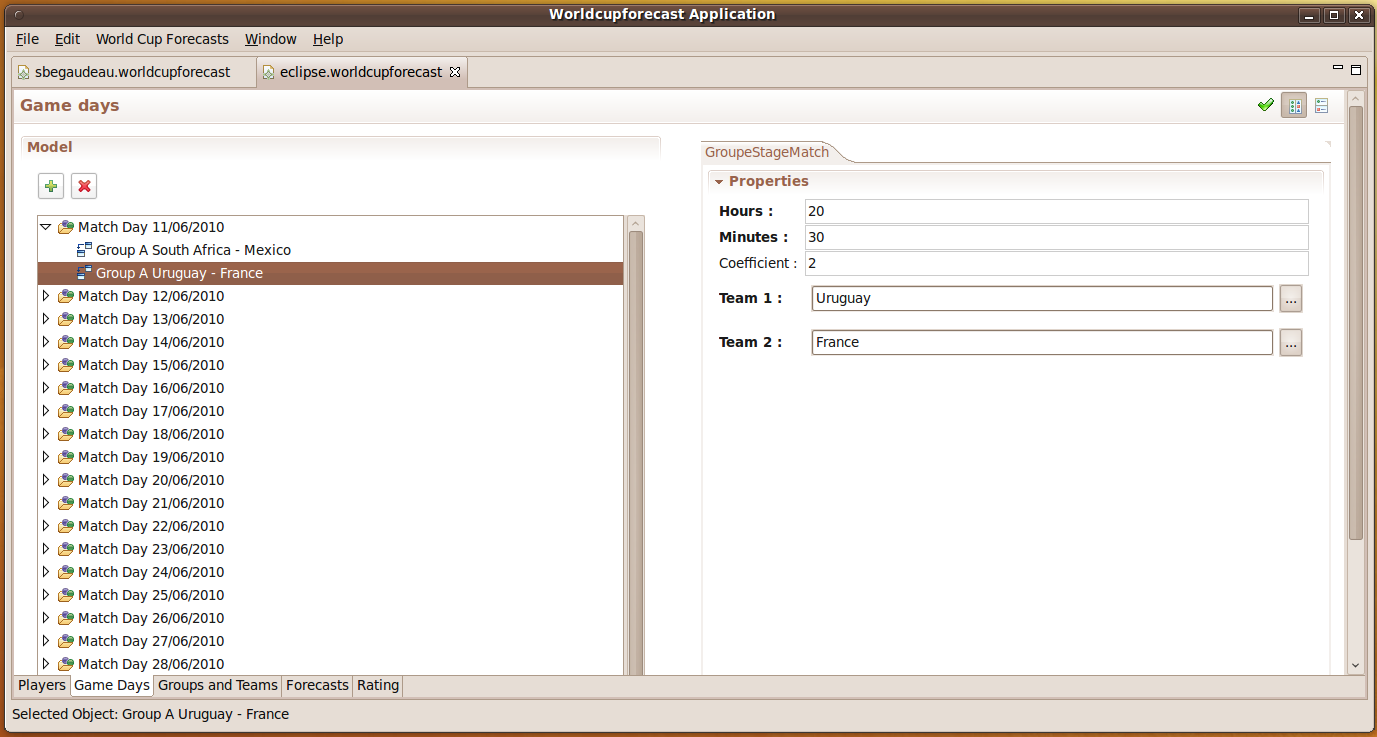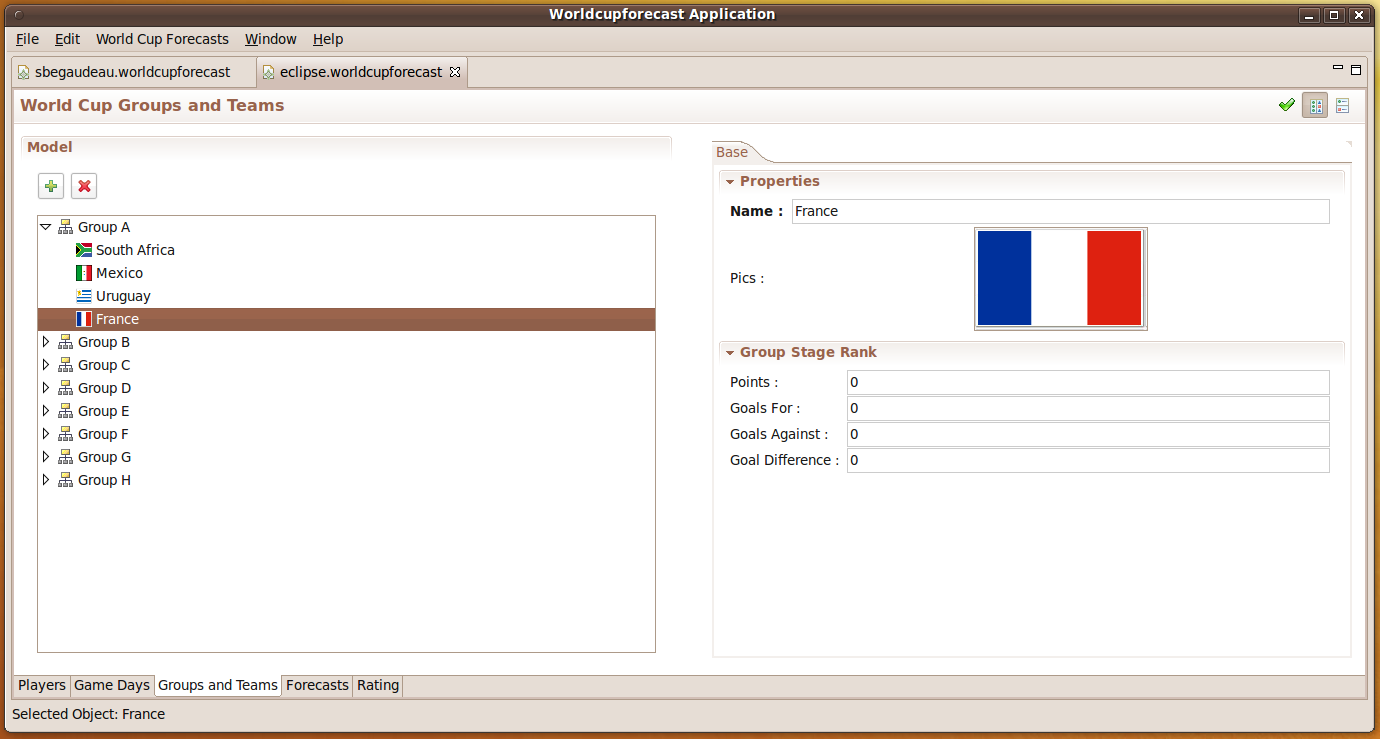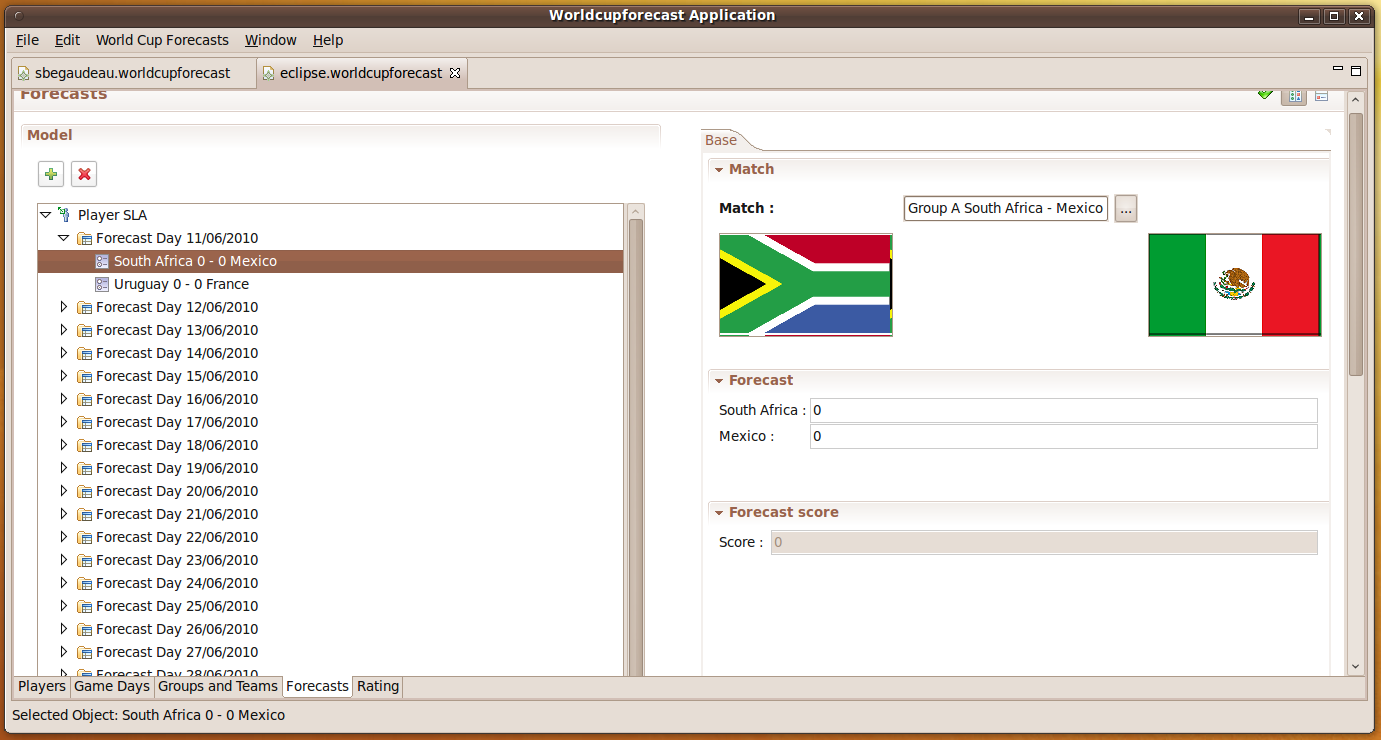Notice: this Wiki will be going read only early in 2024 and edits will no longer be possible. Please see: https://gitlab.eclipse.org/eclipsefdn/helpdesk/-/wikis/Wiki-shutdown-plan for the plan.
Difference between revisions of "EEF/Sample World Cup Forecasts"
(→FAQ) |
(→2010 World Cup Forecasts) |
||
| Line 5: | Line 5: | ||
[[Image:Splashscreen_worldcup_forecast_1.png]] | [[Image:Splashscreen_worldcup_forecast_1.png]] | ||
| + | [http://www.obeo.fr/download/eef/samples/wc2010/results.html See the current Eclipse ranking] | ||
=== How to play === | === How to play === | ||
Revision as of 08:40, 16 June 2010
Contents
2010 World Cup Forecasts
See the current Eclipse ranking
How to play
In order to play our forecast game, you will have to download our application windows windows64 linux linux64 macOS macOS64
Then you just have to use the "World Cup Forecast" menu
If you want more details, read through the manual below.
An FAQs is available at the end of this section.
Don't forget to "Commit" your forecast when you change it, before the time limit fixed by goulwen.lefur@obeo.fr :
06:00AM (UTC) (link http://www.timeanddate.com/worldclock/fixedtime.html?day=11&month=6&year=2010&hour=6&min=0&sec=0&p1=0)
How points are calculated
If you have the winning team, you get 2 points. If you have the correct number of goals of the first team, you get 1 point. The same goes with the number of goals the second team scores. You can thus win a total of 4 points per match.
All the matches of the pools will have a coefficient of 1. After the pools phase, all predictions will have a coefficient of 2.
Manual
When you launch the application, you are welcomed by the main page
From there, you will be able to create a new player thanks to the "World Cup Forecast" menu. To prevent conflicts, please use your name in your ID : e.g. Ed Merks : emerks.
Then you can see and edit your prediction file
The prediction for a match will be directly filled in there
And then you just have to save the file (use "Save...", not "Save as..." : the name shouldn't be modified) and send it to our servers thanks to the "commit" menu item (in the "World Cup Forecast" menu) Commiting a file is a bit tricky at first, you just have to enter a password and click upload to send the file (it will both send the file and create your 'account' on our servers). Next time you want to upload the file, you just have to use the same password again. Do not forget your password ! A message will be displayed to warn you about the result. Then you will need to close the "Commit" dialog box by yourself.
In the "World Cup Forecast" menu you also have the ability to see the "results and ratings". The results of all players are displayed there.
You can also see all the matches along with their coefficient.
Then you can see all the results of a team
You can see all the forecasts from all the players
And finally, your own rating will be available for display :)
FAQ
- If I close my file, how can I find it to open it again ?
The file of predictions is located in the folder of the application.
- I am behind a proxy, Can i play ??
No, this is not possible to use our application without a direct internet connection, sorry
- I commit my forecast, but i a not in the "results and ratings" ?
Wait for the next validation by goulwen, you will see you in the list. it can take a while, depends on when you commit your model :)
- The committed forecast is not synchronized with the local one
Maybe, you have committed before saving. Note that you have to save your file before the "Commit" action.
Contacts
if you have any questions regarding this sample, please contact the EEF team