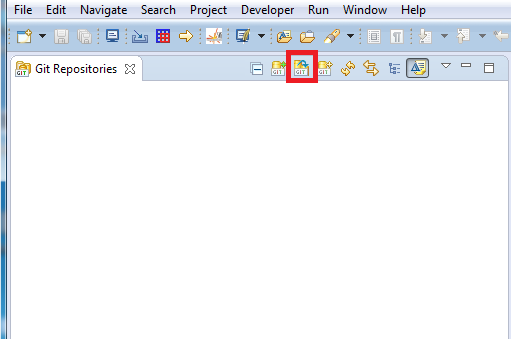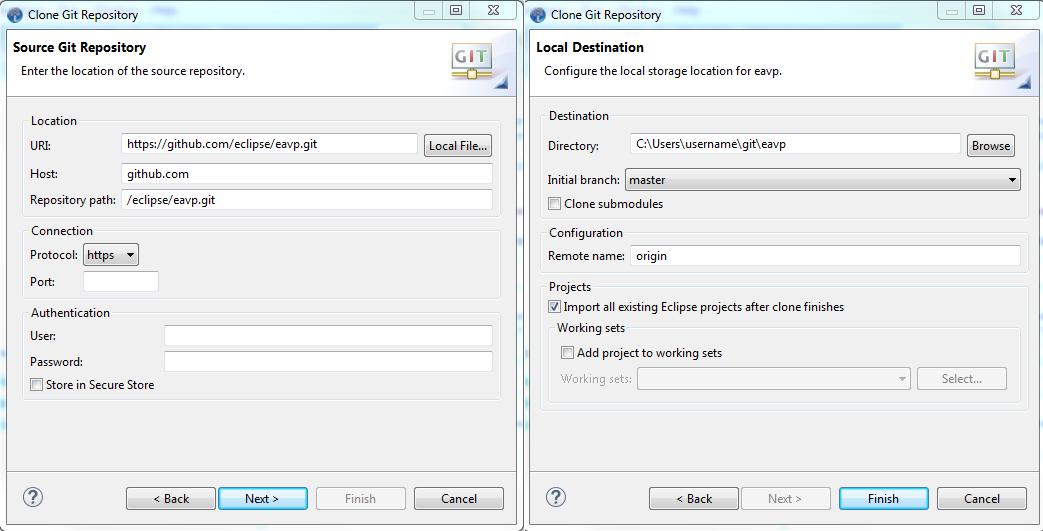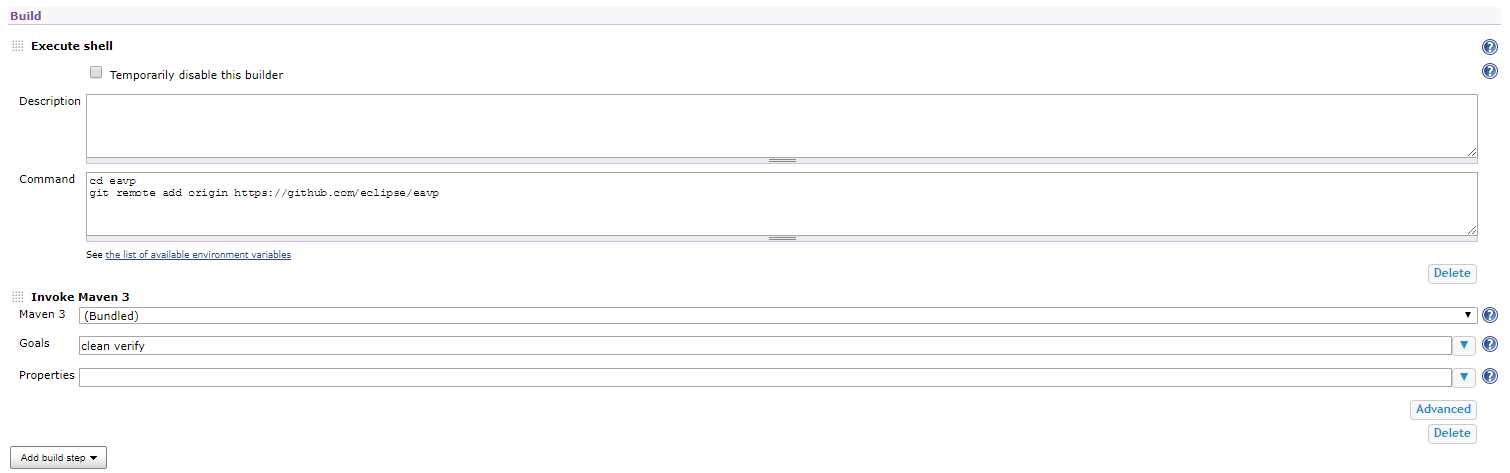Notice: this Wiki will be going read only early in 2024 and edits will no longer be possible. Please see: https://gitlab.eclipse.org/eclipsefdn/helpdesk/-/wikis/Wiki-shutdown-plan for the plan.
Difference between revisions of "EAVP Build Instructions"
| Line 42: | Line 42: | ||
Building EAVP on a Hudson server requires some additional setup to bring in the correct dependencies from other repos through JBoss. Before running Maven in the build, you must execute the command "git remote add origin https://github.com/eclipse/eavp" inside the EAVP folder. | Building EAVP on a Hudson server requires some additional setup to bring in the correct dependencies from other repos through JBoss. Before running Maven in the build, you must execute the command "git remote add origin https://github.com/eclipse/eavp" inside the EAVP folder. | ||
| − | This requires a fresh workspace. Your options are to run the above command once to set up the workspace, remove it, then re-add it whenever you clear the build workspace, or to set the " | + | [[File:EAVPHudsonBuildCommands.png]] |
| + | |||
| + | This requires a fresh workspace. Your options are to run the above command once to set up the workspace, remove it, then re-add it whenever you clear the build workspace, or to set the "Clean workspace before build" option in the advanced job options so that the workspace will be cleared for each new build. | ||
| + | |||
| + | [[File:EAVPHudsonAdvancedJobOptions.png]] | ||
Latest revision as of 11:13, 23 October 2017
Contents
Prerequisites
Building EAVP from scratch requires access to some test files for its tests to pass. You can either build it without the tests or contact us. Unfortunately we cannot widely distribute these, but if you genuinely need to build EAVP from source contact the development list at eavp-dev <at> eclipse.com for more information.
EAVP requires a Java 1.8 distribution with an implementation of JavaFX to build and run. For Mac and Windows users, it should be sufficient to upgrade your Java installation to the latest version. However, some versions of Linux ship with a version of the JDK that lacks OpenFX. If you experience problems with resolving the JavaFX classes on Linux, you will need to switch to another JDK.
To install a working JDK, first download a nightly build from https://jdk8.java.net/download.html and unzip the archive. Then run
alternatives --install /usr/bin/java java /(the path where you extracted the archive)/jdk1.8.0_76/jre/bin/java 3
You will need to change the second path to account for the version number you downloaded. If you already have multiple JDKs installed, you will also need to change the "3" argument at the end to an unused number. Finally, run
alternatives --config java
and select the number of the JDK you just installed (3, using the example code above).
Cloning the Repository
Once you have the prerequisites installed, you can begin importing EAVP into Eclipse. If you are using ICE, it will do all of the work for you. Simply select Developer -> Framework -> EAVP -> Clone EAVP from the toolbar and proceed to the next section.
To clone EAVP manually in a different version of Eclipse, open the Git View by selecting Window -> Show View -> Other... from the toolbar. Select Git -> Git Repositories in the new dialog and press OK. Press the Clone a Git Repository button, highlighted below.
Press Clone URI then Next. Set the URI to EAVP's repo's address on GitHub, https://github.com/eclipse/eavp.git, and press Next, then Next again on the next screen. Check the box for the option Import all existing projects after clone finishes and press Finish.
You will now need to set the target platform. Open the mars.target file found inside the org.eclipse.eavp.target.mars package, and the target will begin to resolve. This can take a very long time the first time it is performed. Once done, click the Set as target platform option in the upper right hand corner.
Building EAVP with Maven
EAVP comes with the files necessary for building the project with Maven and Eclipse Tycho. This can be done from the command line inside of org.eclipse.eavp.aggregator with the command
mvn clean verify
Inside of Eclipse, you can right click Build EAVP.launch under org.eclipse.eavp.aggregator in the Package Explorer and select Run As -> Build EAVP.
Regardless of how it is started, the EAVP build will output its progress in the console. A "BUILD SUCCESS" message in the console will signal that the build is complete, while a "BUILD FAILED" will occur if something went wrong. If you experience any errors, send the console output to eavp-dev <at> eclipse.org for assistance.
Building EAVP on Hudson
Building EAVP on a Hudson server requires some additional setup to bring in the correct dependencies from other repos through JBoss. Before running Maven in the build, you must execute the command "git remote add origin https://github.com/eclipse/eavp" inside the EAVP folder.
This requires a fresh workspace. Your options are to run the above command once to set up the workspace, remove it, then re-add it whenever you clear the build workspace, or to set the "Clean workspace before build" option in the advanced job options so that the workspace will be cleared for each new build.