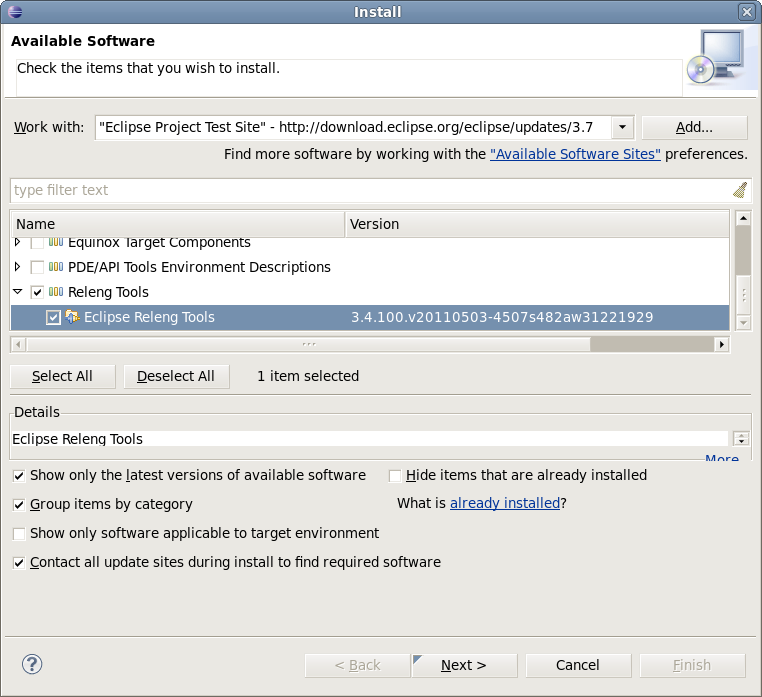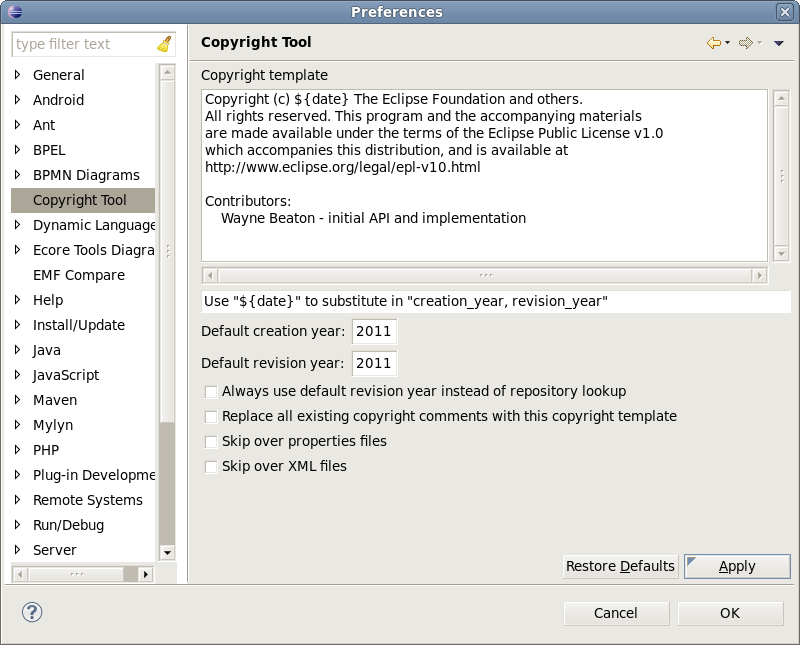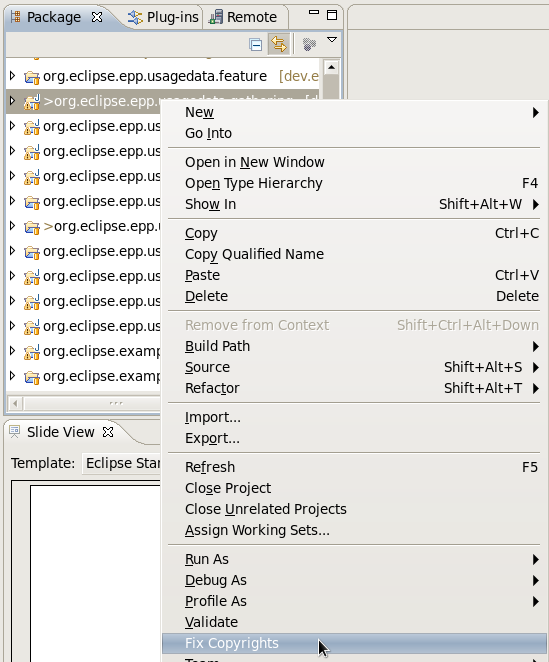Notice: this Wiki will be going read only early in 2024 and edits will no longer be possible. Please see: https://gitlab.eclipse.org/eclipsefdn/helpdesk/-/wikis/Wiki-shutdown-plan for the plan.
Difference between revisions of "Development Resources/How to Use Eclipse Copyright Tool"
(→Use Eclipse copyright tool) |
|||
| Line 1: | Line 1: | ||
| − | + | ==Install the org.eclipse.releng.tools plugin to Eclipse == | |
You can use the standard software installer ("Help > Install New Software...") to add the Eclipse Project's Releng Tools to your Eclipse configuration. | You can use the standard software installer ("Help > Install New Software...") to add the Eclipse Project's Releng Tools to your Eclipse configuration. | ||
| Line 5: | Line 5: | ||
[[Image:InstallRelengTools.png]] | [[Image:InstallRelengTools.png]] | ||
| − | + | ==Configuration of Eclipse copyright tool == | |
The Copyright Tool is configured using the preferences. | The Copyright Tool is configured using the preferences. | ||
| Line 15: | Line 15: | ||
If you're not sure what to put here, please see the [http://eclipse.org/legal/copyrightandlicensenotice.php Default Copyright and License Notice]. | If you're not sure what to put here, please see the [http://eclipse.org/legal/copyrightandlicensenotice.php Default Copyright and License Notice]. | ||
| − | + | ==Use Eclipse copyright tool == | |
Once installed and configured, the Copyright tool can accessed via context menu on a project. | Once installed and configured, the Copyright tool can accessed via context menu on a project. | ||
[[Image:Copyrighttool2.jpg]] | [[Image:Copyrighttool2.jpg]] | ||
| + | |||
| + | ==More Information== | ||
| + | |||
| + | More information about the Eclipse Project's Release Engineering Tools can be found in the [[Platform-releng-faq#How do I use the releng plugin?|Platform Releng FAQ]]. | ||
Revision as of 13:01, 30 September 2011
Contents
Install the org.eclipse.releng.tools plugin to Eclipse
You can use the standard software installer ("Help > Install New Software...") to add the Eclipse Project's Releng Tools to your Eclipse configuration.
Configuration of Eclipse copyright tool
The Copyright Tool is configured using the preferences.
If you're not sure what to put here, please see the Default Copyright and License Notice.
Use Eclipse copyright tool
Once installed and configured, the Copyright tool can accessed via context menu on a project.
More Information
More information about the Eclipse Project's Release Engineering Tools can be found in the Platform Releng FAQ.