Notice: this Wiki will be going read only early in 2024 and edits will no longer be possible. Please see: https://gitlab.eclipse.org/eclipsefdn/helpdesk/-/wikis/Wiki-shutdown-plan for the plan.
Difference between revisions of "Configuring an XML Mapping (ELUG)"
m (→Introduction to XML Mapping Configuration) |
m |
||
| Line 1: | Line 1: | ||
<div style="float:right;border:1px solid #000000;padding:5px">__TOC__ | <div style="float:right;border:1px solid #000000;padding:5px">__TOC__ | ||
[[Special:Whatlinkshere/Configuring an XML Mapping (ELUG)|Related Topics]]</div> | [[Special:Whatlinkshere/Configuring an XML Mapping (ELUG)|Related Topics]]</div> | ||
| − | |||
This section describes how to configure an XML mapping. | This section describes how to configure an XML mapping. | ||
For information on how to configure EclipseLink mappings options common to two or more mapping types, see [[Configuring%20a%20Mapping%20(ELUG)|Configuring a Mapping]]. | For information on how to configure EclipseLink mappings options common to two or more mapping types, see [[Configuring%20a%20Mapping%20(ELUG)|Configuring a Mapping]]. | ||
| − | |||
| − | |||
| − | |||
This table lists the types of XML mappings that you can configure and provides a cross-reference to the type-specific chapter that lists the configurable options supported by that type. | This table lists the types of XML mappings that you can configure and provides a cross-reference to the type-specific chapter that lists the configurable options supported by that type. | ||
<span id="Table 59-1"></span> | <span id="Table 59-1"></span> | ||
| − | |||
| − | |||
{| class="HRuleFormalMax" dir="ltr" title="Configuring XML Mappings" summary="This table provides a cross-reference to additional configuration options for each specific XML mapping type." width="100%" border="1" frame="hsides" rules="rows" cellpadding="3" frame="hsides" rules="rows" | {| class="HRuleFormalMax" dir="ltr" title="Configuring XML Mappings" summary="This table provides a cross-reference to additional configuration options for each specific XML mapping type." width="100%" border="1" frame="hsides" rules="rows" cellpadding="3" frame="hsides" rules="rows" | ||
|- align="left" valign="top" | |- align="left" valign="top" | ||
| Line 20: | Line 14: | ||
|- align="left" valign="top" | |- align="left" valign="top" | ||
| id="r2c1-t2" headers="r1c1-t2" align="left" | | | id="r2c1-t2" headers="r1c1-t2" align="left" | | ||
| − | [[Introduction%20to%20XML%20Mappings%20(ELUG)|XML Direct Mapping]] | + | [[Introduction%20to%20XML%20Mappings%20(ELUG)#XML Direct Mapping|XML Direct Mapping]] |
| headers="r2c1-t2 r1c2-t2" align="left" | | | headers="r2c1-t2 r1c2-t2" align="left" | | ||
[[Configuring%20an%20XML%20Direct%20Mapping%20(ELUG)|Configuring an XML Direct Mapping]]<br> | [[Configuring%20an%20XML%20Direct%20Mapping%20(ELUG)|Configuring an XML Direct Mapping]]<br> | ||
|- align="left" valign="top" | |- align="left" valign="top" | ||
| id="r3c1-t2" headers="r1c1-t2" align="left" | | | id="r3c1-t2" headers="r1c1-t2" align="left" | | ||
| − | [[Introduction%20to%20XML%20Mappings%20(ELUG)|XML Composite Direct Collection Mapping]] | + | [[Introduction%20to%20XML%20Mappings%20(ELUG)#XML Composite Direct Collection Mapping|XML Composite Direct Collection Mapping]] |
| headers="r3c1-t2 r1c2-t2" align="left" | | | headers="r3c1-t2 r1c2-t2" align="left" | | ||
[[Configuring%20an%20XML%20Composite%20Direct%20Collection%20Mapping%20(ELUG)|Configuring an XML Composite Direct Collection Mapping]]<br> | [[Configuring%20an%20XML%20Composite%20Direct%20Collection%20Mapping%20(ELUG)|Configuring an XML Composite Direct Collection Mapping]]<br> | ||
|- align="left" valign="top" | |- align="left" valign="top" | ||
| id="r4c1-t2" headers="r1c1-t2" align="left" | | | id="r4c1-t2" headers="r1c1-t2" align="left" | | ||
| − | [[Introduction%20to%20XML%20Mappings%20(ELUG)|XML Composite Object Mapping]] | + | [[Introduction%20to%20XML%20Mappings%20(ELUG)#XML Composite Object Mapping|XML Composite Object Mapping]] |
| headers="r4c1-t2 r1c2-t2" align="left" | | | headers="r4c1-t2 r1c2-t2" align="left" | | ||
[[Configuring%20an%20XML%20Composite%20Object%20(ELUG)|Configuring an XML Composite Object Mapping]]<br> | [[Configuring%20an%20XML%20Composite%20Object%20(ELUG)|Configuring an XML Composite Object Mapping]]<br> | ||
|- align="left" valign="top" | |- align="left" valign="top" | ||
| id="r5c1-t2" headers="r1c1-t2" align="left" | | | id="r5c1-t2" headers="r1c1-t2" align="left" | | ||
| − | [[Introduction%20to%20XML%20Mappings%20(ELUG)|XML Composite Collection Mapping]] | + | [[Introduction%20to%20XML%20Mappings%20(ELUG)#XML Composite Collection Mapping|XML Composite Collection Mapping]] |
| headers="r5c1-t2 r1c2-t2" align="left" | | | headers="r5c1-t2 r1c2-t2" align="left" | | ||
[[Configuring%20an%20XML%20Composite%20Collection%20Mapping%20(ELUG)|Configuring an XML Composite Collection Mapping]]<br> | [[Configuring%20an%20XML%20Composite%20Collection%20Mapping%20(ELUG)|Configuring an XML Composite Collection Mapping]]<br> | ||
|- align="left" valign="top" | |- align="left" valign="top" | ||
| id="r6c1-t2" headers="r1c1-t2" align="left" | | | id="r6c1-t2" headers="r1c1-t2" align="left" | | ||
| − | [[Introduction%20to%20XML%20Mappings%20(ELUG)|XML Any Object Mapping]] | + | [[Introduction%20to%20XML%20Mappings%20(ELUG)#XML Any Object Mapping|XML Any Object Mapping]] |
| headers="r6c1-t2 r1c2-t2" align="left" | | | headers="r6c1-t2 r1c2-t2" align="left" | | ||
[[Configuring%20an%20XML%20Any%20Object%20Mapping%20(ELUG)|Configuring an XML Any Object Mapping]]<br> | [[Configuring%20an%20XML%20Any%20Object%20Mapping%20(ELUG)|Configuring an XML Any Object Mapping]]<br> | ||
|- align="left" valign="top" | |- align="left" valign="top" | ||
| id="r7c1-t2" headers="r1c1-t2" align="left" | | | id="r7c1-t2" headers="r1c1-t2" align="left" | | ||
| − | [[Introduction%20to%20XML%20Mappings%20(ELUG)|XML Any Collection Mapping]] | + | [[Introduction%20to%20XML%20Mappings%20(ELUG)#XML Any Collection Mapping|XML Any Collection Mapping]] |
| headers="r7c1-t2 r1c2-t2" align="left" | | | headers="r7c1-t2 r1c2-t2" align="left" | | ||
[[Configuring%20an%20XML%20Any%20Collection%20Mapping%20(ELUG)|Configuring an XML Any Collection Mapping]]<br> | [[Configuring%20an%20XML%20Any%20Collection%20Mapping%20(ELUG)|Configuring an XML Any Collection Mapping]]<br> | ||
|- align="left" valign="top" | |- align="left" valign="top" | ||
| id="r8c1-t2" headers="r1c1-t2" align="left" | | | id="r8c1-t2" headers="r1c1-t2" align="left" | | ||
| − | [[Introduction%20to%20XML%20Mappings%20(ELUG)|XML Transformation Mapping]] | + | [[Introduction%20to%20XML%20Mappings%20(ELUG)#XML Transformation Mapping|XML Transformation Mapping]] |
| headers="r8c1-t2 r1c2-t2" align="left" | | | headers="r8c1-t2 r1c2-t2" align="left" | | ||
[[Configuring%20an%20XML%20Transformation%20Mapping (ELUG)|Configuring an XML Transformation Mapping]]<br> | [[Configuring%20an%20XML%20Transformation%20Mapping (ELUG)|Configuring an XML Transformation Mapping]]<br> | ||
| Line 59: | Line 53: | ||
* [[Introduction%20to%20Mappings%20(ELUG)|Introduction to Mappings]] | * [[Introduction%20to%20Mappings%20(ELUG)|Introduction to Mappings]] | ||
* [[Introduction%20to%20XML%20Mappings%20(ELUG)|Introduction to XML Mappings]] | * [[Introduction%20to%20XML%20Mappings%20(ELUG)|Introduction to XML Mappings]] | ||
| + | |||
| + | |||
==Configuring Common XML Mapping Options== | ==Configuring Common XML Mapping Options== | ||
| − | This table lists the configurable options shared by two or more XML mapping types. In addition to the configurable options described here, you must also configure the options described for the specific [[Introduction%20to%20XML%20Mappings%20(ELUG)|XML Mapping Types]], as shown in | + | This table lists the configurable options shared by two or more XML mapping types. In addition to the configurable options described here, you must also configure the options described for the specific [[Introduction%20to%20XML%20Mappings%20(ELUG)#XML Mapping Types|XML Mapping Types]], as shown in this table: |
<span id="Table 59-2"></span> | <span id="Table 59-2"></span> | ||
| − | |||
{| class="RuleFormalMax" dir="ltr" title="Common Options for XML Mappings" summary="This table lists the configurable options shared by two or more XML mapping types and categorizes them as Basic and Advanced and indicates if the option can be configured with the EclipseLink Workbench, Java, or both." width="100%" border="1" frame="border" rules="all" cellpadding="3" frame="border" rules="all" | {| class="RuleFormalMax" dir="ltr" title="Common Options for XML Mappings" summary="This table lists the configurable options shared by two or more XML mapping types and categorizes them as Basic and Advanced and indicates if the option can be configured with the EclipseLink Workbench, Java, or both." width="100%" border="1" frame="border" rules="all" cellpadding="3" frame="border" rules="all" | ||
|- align="left" valign="top" | |- align="left" valign="top" | ||
| Line 73: | Line 68: | ||
|- align="left" valign="top" | |- align="left" valign="top" | ||
| id="r2c1-t3" headers="r1c1-t3" align="left" | | | id="r2c1-t3" headers="r1c1-t3" align="left" | | ||
| − | [[Configuring%20a%20Mapping%20(ELUG)|Configuring XPath]]<br> | + | [[Configuring%20a%20Mapping%20(ELUG)#Configuring XPath|Configuring XPath]]<br> |
| headers="r2c1-t3 r1c2-t3" align="left" | | | headers="r2c1-t3 r1c2-t3" align="left" | | ||
[[Image:support.gif|Supported]]<br> | [[Image:support.gif|Supported]]<br> | ||
| Line 80: | Line 75: | ||
|- align="left" valign="top" | |- align="left" valign="top" | ||
| id="r3c1-t3" headers="r1c1-t3" align="left" | | | id="r3c1-t3" headers="r1c1-t3" align="left" | | ||
| − | [[#Configuring Reference Descriptor]]<br> | + | [[#Configuring Reference Descriptor|Configuring Reference Descriptor]]<br> |
| headers="r3c1-t3 r1c2-t3" align="left" | | | headers="r3c1-t3 r1c2-t3" align="left" | | ||
[[Image:support.gif|Supported]]<br> | [[Image:support.gif|Supported]]<br> | ||
| Line 87: | Line 82: | ||
|- align="left" valign="top" | |- align="left" valign="top" | ||
| id="r4c1-t3" headers="r1c1-t3" align="left" | | | id="r4c1-t3" headers="r1c1-t3" align="left" | | ||
| − | [[Configuring%20a%20Mapping%20(ELUG)|Configuring Container Policy]]<br> | + | [[Configuring%20a%20Mapping%20(ELUG)#Configuring Container Policy|Configuring Container Policy]]<br> |
| headers="r4c1-t3 r1c2-t3" align="left" | | | headers="r4c1-t3 r1c2-t3" align="left" | | ||
[[Image:support.gif|Supported]]<br> | [[Image:support.gif|Supported]]<br> | ||
| Line 94: | Line 89: | ||
|- align="left" valign="top" | |- align="left" valign="top" | ||
| id="r5c1-t3" headers="r1c1-t3" align="left" | | | id="r5c1-t3" headers="r1c1-t3" align="left" | | ||
| − | [[Configuring%20a%20Mapping%20(ELUG)|Configuring Method or Direct Field Accessing at the Mapping Level]]<br> | + | [[Configuring%20a%20Mapping%20(ELUG)#Configuring Method or Direct Field Accessing at the Mapping Level|Configuring Method or Direct Field Accessing at the Mapping Level]]<br> |
| headers="r5c1-t3 r1c2-t3" align="left" | | | headers="r5c1-t3 r1c2-t3" align="left" | | ||
[[Image:support.gif|Supported]]<br> | [[Image:support.gif|Supported]]<br> | ||
| Line 108: | Line 103: | ||
|- align="left" valign="top" | |- align="left" valign="top" | ||
| id="r7c1-t3" headers="r1c1-t3" align="left" | | | id="r7c1-t3" headers="r1c1-t3" align="left" | | ||
| − | [[#Configuring Maps to Wildcard]]<br> | + | [[#Configuring Maps to Wildcard|Configuring Maps to Wildcard]]<br> |
| headers="r7c1-t3 r1c2-t3" align="left" | | | headers="r7c1-t3 r1c2-t3" align="left" | | ||
[[Image:support.gif|Supported]]<br> | [[Image:support.gif|Supported]]<br> | ||
| Line 115: | Line 110: | ||
|- align="left" valign="top" | |- align="left" valign="top" | ||
| id="r8c1-t3" headers="r1c1-t3" align="left" | | | id="r8c1-t3" headers="r1c1-t3" align="left" | | ||
| − | [[Configuring%20a%20Mapping%20(ELUG)|Configuring a Serialized Object Converter]]<br> | + | [[Configuring%20a%20Mapping%20(ELUG)#Configuring a Serialized Object Converter|Configuring a Serialized Object Converter]]<br> |
| headers="r8c1-t3 r1c2-t3" align="left" | | | headers="r8c1-t3 r1c2-t3" align="left" | | ||
[[Image:support.gif|Supported]]<br> | [[Image:support.gif|Supported]]<br> | ||
| Line 122: | Line 117: | ||
|- align="left" valign="top" | |- align="left" valign="top" | ||
| id="r9c1-t3" headers="r1c1-t3" align="left" | | | id="r9c1-t3" headers="r1c1-t3" align="left" | | ||
| − | [[Configuring%20a%20Mapping%20(ELUG)|Configuring a Type Conversion Converter]]<br> | + | [[Configuring%20a%20Mapping%20(ELUG)#Configuring a Type Conversion Converter|Configuring a Type Conversion Converter]]<br> |
| headers="r9c1-t3 r1c2-t3" align="left" | | | headers="r9c1-t3 r1c2-t3" align="left" | | ||
[[Image:support.gif|Supported]]<br> | [[Image:support.gif|Supported]]<br> | ||
| Line 129: | Line 124: | ||
|- align="left" valign="top" | |- align="left" valign="top" | ||
| id="r10c1-t3" headers="r1c1-t3" align="left" | | | id="r10c1-t3" headers="r1c1-t3" align="left" | | ||
| − | [[Configuring%20a%20Mapping%20(ELUG)|Configuring an Object Type Converter]]<br> | + | [[Configuring%20a%20Mapping%20(ELUG)#Configuring an Object Type Converter|Configuring an Object Type Converter]]<br> |
| headers="r10c1-t3 r1c2-t3" align="left" | | | headers="r10c1-t3 r1c2-t3" align="left" | | ||
[[Image:support.gif|Supported]]<br> | [[Image:support.gif|Supported]]<br> | ||
| Line 136: | Line 131: | ||
|- align="left" valign="top" | |- align="left" valign="top" | ||
| id="r11c1-t3" headers="r1c1-t3" align="left" | | | id="r11c1-t3" headers="r1c1-t3" align="left" | | ||
| − | [[Configuring%20a%20Mapping%20(ELUG)|Configuring a Simple Type Translator]]<br> | + | [[Configuring%20a%20Mapping%20(ELUG)#Configuring a Simple Type Translator|Configuring a Simple Type Translator]]<br> |
| headers="r11c1-t3 r1c2-t3" align="left" | | | headers="r11c1-t3 r1c2-t3" align="left" | | ||
[[Image:support.gif|Supported]]<br> | [[Image:support.gif|Supported]]<br> | ||
| Line 143: | Line 138: | ||
|- align="left" valign="top" | |- align="left" valign="top" | ||
| id="r12c1-t3" headers="r1c1-t3" align="left" | | | id="r12c1-t3" headers="r1c1-t3" align="left" | | ||
| − | [[Configuring%20a%20Mapping%20(ELUG)|Configuring the Use of a Single Node]]<br> | + | [[Configuring%20a%20Mapping%20(ELUG)#Configuring the Use of a Single Node|Configuring the Use of a Single Node]]<br> |
| headers="r12c1-t3 r1c2-t3" align="left" | | | headers="r12c1-t3 r1c2-t3" align="left" | | ||
[[Image:support.gif|Supported]]<br> | [[Image:support.gif|Supported]]<br> | ||
| Line 150: | Line 145: | ||
|- align="left" valign="top" | |- align="left" valign="top" | ||
| id="r13c1-t3" headers="r1c1-t3" align="left" | | | id="r13c1-t3" headers="r1c1-t3" align="left" | | ||
| − | [[Configuring%20a%20Mapping%20(ELUG)|Configuring the Use of a Single Node]]<br> | + | [[Configuring%20a%20Mapping%20(ELUG)#Configuring the Use of a Single Node|Configuring the Use of a Single Node]]<br> |
| headers="r13c1-t3 r1c2-t3" align="left" | | | headers="r13c1-t3 r1c2-t3" align="left" | | ||
[[Image:unsupport.gif|Unsupported]]<br> | [[Image:unsupport.gif|Unsupported]]<br> | ||
| Line 171: | Line 166: | ||
! id="r1c1-t4" align="left" valign="bottom" | '''XML Mapping''' | ! id="r1c1-t4" align="left" valign="bottom" | '''XML Mapping''' | ||
! id="r1c2-t4" align="left" valign="bottom" | '''[[#How to Configure a Reference Descriptor Using Workbench|Using the Workbench]]<br>''' | ! id="r1c2-t4" align="left" valign="bottom" | '''[[#How to Configure a Reference Descriptor Using Workbench|Using the Workbench]]<br>''' | ||
| − | ! id="r1c3-t4" align="left" valign="bottom" | ''' | + | ! id="r1c3-t4" align="left" valign="bottom" | '''Using Java''' |
|- align="left" valign="top" | |- align="left" valign="top" | ||
| id="r2c1-t4" headers="r1c1-t4" align="left" | | | id="r2c1-t4" headers="r1c1-t4" align="left" | | ||
| − | + | [[Introduction%20to%20XML%20Mappings%20(ELUG)#XML Direct Mapping|XML direct mapping]] | |
| headers="r2c1-t4 r1c2-t4" align="left" | | | headers="r2c1-t4 r1c2-t4" align="left" | | ||
[[Image:unsupport.gif|Unsupported]]<br> | [[Image:unsupport.gif|Unsupported]]<br> | ||
| Line 181: | Line 176: | ||
|- align="left" valign="top" | |- align="left" valign="top" | ||
| id="r3c1-t4" headers="r1c1-t4" align="left" | | | id="r3c1-t4" headers="r1c1-t4" align="left" | | ||
| − | + | [[Introduction%20to%20XML%20Mappings%20(ELUG)#XML Composite Direct Collection Mapping|XML composite direct collection mapping ]] | |
| headers="r3c1-t4 r1c2-t4" align="left" | | | headers="r3c1-t4 r1c2-t4" align="left" | | ||
[[Image:unsupport.gif|Unsupported]]<br> | [[Image:unsupport.gif|Unsupported]]<br> | ||
| Line 188: | Line 183: | ||
|- align="left" valign="top" | |- align="left" valign="top" | ||
| id="r4c1-t4" headers="r1c1-t4" align="left" | | | id="r4c1-t4" headers="r1c1-t4" align="left" | | ||
| − | + | [[Introduction%20to%20XML%20Mappings%20(ELUG)#XML Composite Object Mapping|XML composite object mapping ]] | |
| headers="r4c1-t4 r1c2-t4" align="left" | | | headers="r4c1-t4 r1c2-t4" align="left" | | ||
[[Image:support.gif|Supported]]<br> | [[Image:support.gif|Supported]]<br> | ||
| Line 195: | Line 190: | ||
|- align="left" valign="top" | |- align="left" valign="top" | ||
| id="r5c1-t4" headers="r1c1-t4" align="left" | | | id="r5c1-t4" headers="r1c1-t4" align="left" | | ||
| − | + | [[Introduction%20to%20XML%20Mappings%20(ELUG)#XML Composite Collection Mapping|XML composite collection mapping ]] | |
| headers="r5c1-t4 r1c2-t4" align="left" | | | headers="r5c1-t4 r1c2-t4" align="left" | | ||
[[Image:support.gif|Supported]]<br> | [[Image:support.gif|Supported]]<br> | ||
| Line 202: | Line 197: | ||
|- align="left" valign="top" | |- align="left" valign="top" | ||
| id="r6c1-t4" headers="r1c1-t4" align="left" | | | id="r6c1-t4" headers="r1c1-t4" align="left" | | ||
| − | + | [[Introduction%20to%20XML%20Mappings%20(ELUG)#XML Any Object Mapping|XML any object mapping ]] | |
| headers="r6c1-t4 r1c2-t4" align="left" | | | headers="r6c1-t4 r1c2-t4" align="left" | | ||
[[Image:unsupport.gif|Unsupported]]<br> | [[Image:unsupport.gif|Unsupported]]<br> | ||
| Line 209: | Line 204: | ||
|- align="left" valign="top" | |- align="left" valign="top" | ||
| id="r7c1-t4" headers="r1c1-t4" align="left" | | | id="r7c1-t4" headers="r1c1-t4" align="left" | | ||
| − | + | [[Introduction%20to%20XML%20Mappings%20(ELUG)#XML Any Collection Mapping|XML any collection mapping ]] | |
| headers="r7c1-t4 r1c2-t4" align="left" | | | headers="r7c1-t4 r1c2-t4" align="left" | | ||
[[Image:unsupport.gif|Unsupported]]<br> | [[Image:unsupport.gif|Unsupported]]<br> | ||
| Line 216: | Line 211: | ||
|- align="left" valign="top" | |- align="left" valign="top" | ||
| id="r8c1-t4" headers="r1c1-t4" align="left" | | | id="r8c1-t4" headers="r1c1-t4" align="left" | | ||
| − | + | [[Introduction%20to%20XML%20Mappings%20(ELUG)#XML Transformation Mapping|XML transformation mapping ]] | |
| headers="r8c1-t4 r1c2-t4" align="left" | | | headers="r8c1-t4 r1c2-t4" align="left" | | ||
[[Image:unsupport.gif|Unsupported]]<br> | [[Image:unsupport.gif|Unsupported]]<br> | ||
| Line 223: | Line 218: | ||
|} | |} | ||
| − | + | ||
===How to Configure a Reference Descriptor Using Workbench=== | ===How to Configure a Reference Descriptor Using Workbench=== | ||
To specify a reference descriptor for an XML mapping that references another descriptor (instead of a schema element), use this procedure. | To specify a reference descriptor for an XML mapping that references another descriptor (instead of a schema element), use this procedure. | ||
| − | |||
# Select the mapped attribute in the '''Navigator'''. Its properties appear in the Editor. | # Select the mapped attribute in the '''Navigator'''. Its properties appear in the Editor. | ||
# Click the '''General''' tab. The General tab appears.''''' General Tab, Reference Descriptor Field'''''<br>[[Image:xmlrefd.gif|General Tab, Reference Descriptor Field]]<br><br> | # Click the '''General''' tab. The General tab appears.''''' General Tab, Reference Descriptor Field'''''<br>[[Image:xmlrefd.gif|General Tab, Reference Descriptor Field]]<br><br> | ||
| Line 249: | Line 243: | ||
! id="r1c1-t5" align="left" valign="bottom" | '''XML Mapping''' | ! id="r1c1-t5" align="left" valign="bottom" | '''XML Mapping''' | ||
! id="r1c2-t5" align="left" valign="bottom" | '''[[#How to Configure Maps to Wildcard Using Workbench|Using the Workbench]]''' | ! id="r1c2-t5" align="left" valign="bottom" | '''[[#How to Configure Maps to Wildcard Using Workbench|Using the Workbench]]''' | ||
| − | ! id="r1c3-t5" align="left" valign="bottom" | ''' | + | ! id="r1c3-t5" align="left" valign="bottom" | '''Using Java''' |
|- align="left" valign="top" | |- align="left" valign="top" | ||
| id="r2c1-t5" headers="r1c1-t5" align="left" | | | id="r2c1-t5" headers="r1c1-t5" align="left" | | ||
| − | + | [[Introduction%20to%20XML%20Mappings%20(ELUG)#XML Direct Mapping|XML direct mapping ]] | |
| headers="r2c1-t5 r1c2-t5" align="left" | | | headers="r2c1-t5 r1c2-t5" align="left" | | ||
[[Image:unsupport.gif|Supported]]<br> | [[Image:unsupport.gif|Supported]]<br> | ||
| Line 259: | Line 253: | ||
|- align="left" valign="top" | |- align="left" valign="top" | ||
| id="r3c1-t5" headers="r1c1-t5" align="left" | | | id="r3c1-t5" headers="r1c1-t5" align="left" | | ||
| − | + | [[Introduction%20to%20XML%20Mappings%20(ELUG)#XML Composite Direct Collection Mapping|XML composite direct collection mapping ]] | |
| headers="r3c1-t5 r1c2-t5" align="left" | | | headers="r3c1-t5 r1c2-t5" align="left" | | ||
[[Image:unsupport.gif|Supported]]<br> | [[Image:unsupport.gif|Supported]]<br> | ||
| Line 266: | Line 260: | ||
|- align="left" valign="top" | |- align="left" valign="top" | ||
| id="r4c1-t5" headers="r1c1-t5" align="left" | | | id="r4c1-t5" headers="r1c1-t5" align="left" | | ||
| − | + | [[Introduction%20to%20XML%20Mappings%20(ELUG)#XML Composite Object Mapping|XML composite object mapping ]] | |
| headers="r4c1-t5 r1c2-t5" align="left" | | | headers="r4c1-t5 r1c2-t5" align="left" | | ||
[[Image:unsupport.gif|Supported]]<br> | [[Image:unsupport.gif|Supported]]<br> | ||
| Line 273: | Line 267: | ||
|- align="left" valign="top" | |- align="left" valign="top" | ||
| id="r5c1-t5" headers="r1c1-t5" align="left" | | | id="r5c1-t5" headers="r1c1-t5" align="left" | | ||
| − | + | [[Introduction%20to%20XML%20Mappings%20(ELUG)#XML Composite Collection Mapping|XML composite collection mapping ]] | |
| headers="r5c1-t5 r1c2-t5" align="left" | | | headers="r5c1-t5 r1c2-t5" align="left" | | ||
[[Image:unsupport.gif|Supported]]<br> | [[Image:unsupport.gif|Supported]]<br> | ||
| Line 280: | Line 274: | ||
|- align="left" valign="top" | |- align="left" valign="top" | ||
| id="r6c1-t5" headers="r1c1-t5" align="left" | | | id="r6c1-t5" headers="r1c1-t5" align="left" | | ||
| − | + | [[Introduction%20to%20XML%20Mappings%20(ELUG)#XML Any Object Mapping|XML any object mapping ]] | |
| headers="r6c1-t5 r1c2-t5" align="left" | | | headers="r6c1-t5 r1c2-t5" align="left" | | ||
[[Image:support.gif|Supported]]<br> | [[Image:support.gif|Supported]]<br> | ||
| Line 287: | Line 281: | ||
|- align="left" valign="top" | |- align="left" valign="top" | ||
| id="r7c1-t5" headers="r1c1-t5" align="left" | | | id="r7c1-t5" headers="r1c1-t5" align="left" | | ||
| − | + | [[Introduction%20to%20XML%20Mappings%20(ELUG)#XML Any Collection Mapping|XML any collection mapping ]] | |
| headers="r7c1-t5 r1c2-t5" align="left" | | | headers="r7c1-t5 r1c2-t5" align="left" | | ||
[[Image:support.gif|Supported]]<br> | [[Image:support.gif|Supported]]<br> | ||
| Line 294: | Line 288: | ||
|- align="left" valign="top" | |- align="left" valign="top" | ||
| id="r8c1-t5" headers="r1c1-t5" align="left" | | | id="r8c1-t5" headers="r1c1-t5" align="left" | | ||
| − | + | [[Introduction%20to%20XML%20Mappings%20(ELUG)#XML Transformation Mapping|XML transformation mapping ]] | |
| headers="r8c1-t5 r1c2-t5" align="left" | | | headers="r8c1-t5 r1c2-t5" align="left" | | ||
[[Image:unsupport.gif|Supported]]<br> | [[Image:unsupport.gif|Supported]]<br> | ||
| Line 323: | Line 317: | ||
[[Category: Draft]] | [[Category: Draft]] | ||
[[Category: Task]] | [[Category: Task]] | ||
| + | [[Category: XML]] | ||
Revision as of 10:41, 17 December 2007
Contents
This section describes how to configure an XML mapping.
For information on how to configure EclipseLink mappings options common to two or more mapping types, see Configuring a Mapping.
This table lists the types of XML mappings that you can configure and provides a cross-reference to the type-specific chapter that lists the configurable options supported by that type.
| Mapping Type | See Also... |
|---|---|
For more information, see the following:
Configuring Common XML Mapping Options
This table lists the configurable options shared by two or more XML mapping types. In addition to the configurable options described here, you must also configure the options described for the specific XML Mapping Types, as shown in this table:
| Option | EclipseLink Workbench | Java |
|---|---|---|
|
Configuring Method or Direct Field Accessing at the Mapping Level |
||
Configuring Reference Descriptor
For XML attributes that reference other descriptors (instead of a schema element), you may select a specific reference descriptor. If you do not specify a reference descriptor, EclipseLink uses the xsi:Type attribute to determine the reference class object.
This table summarizes which XML mappings support reference descriptor configuration.
XML Mapping Support for Reference Descriptor Configuration
| XML Mapping | Using the Workbench |
Using Java |
|---|---|---|
How to Configure a Reference Descriptor Using Workbench
To specify a reference descriptor for an XML mapping that references another descriptor (instead of a schema element), use this procedure.
- Select the mapped attribute in the Navigator. Its properties appear in the Editor.
- Click the General tab. The General tab appears. General Tab, Reference Descriptor Field
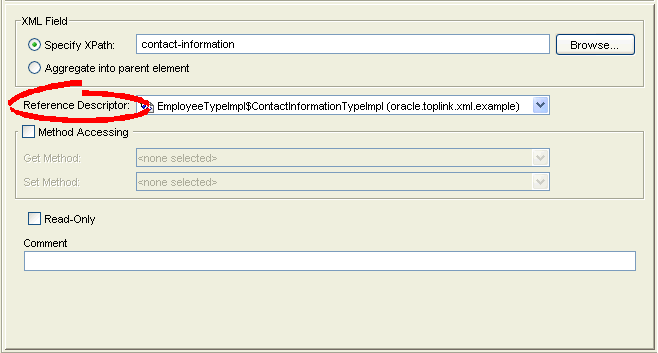
- If this XML attribute refers to another descriptor (instead of a schema element), use the Reference Descriptor field to select a descriptor in the project.
Configuring Maps to Wildcard
This attribute applies only to the Workbench. Use this option to solve "No XPath specified" problems (see How to Use the Problems Window) for an XML mapping that does not need an XPath (see Configuring XPath) for it maps to a wildcard.
If the XML mapping is owned by an anyType descriptor (see Configuring for Complex Type of anyType), it cannot map to a wildcard, and you must specify an XPath.
This table summarizes which XML mappings support maps to wildcard configuration.
XML Mapping Support for Maps to Wildcard Configuration
| XML Mapping | Using the Workbench | Using Java |
|---|---|---|
How to Configure Maps to Wildcard Using Workbench
To specify a map a schema element using the xs:any declaration, use this procedure.
- Select the mapped attribute in the Navigator. Its properties appear in the Editor.
- Mapping Tab, Maps to Wildcard Option
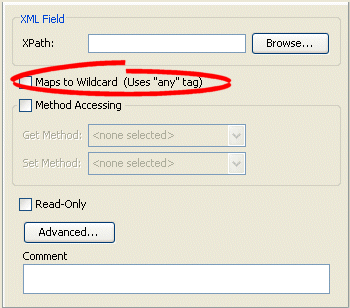
- If the XML mapping is not owned by an anyType descriptor (see Configuring for Complex Type of anyType) and maps to a wildcard, then you do not need to specify an XPath (see Configuring XPath). Select the Maps to Wildcard (uses "any" tag) option to clear the missing XPath neediness message.
- If the XML mapping is owned by an anyType descriptor, it cannot map to a wildcard and you must specify an XPath. Deselect the Maps to Wildcard (Uses "any" tag) option and ensure that you specify an XPath.
