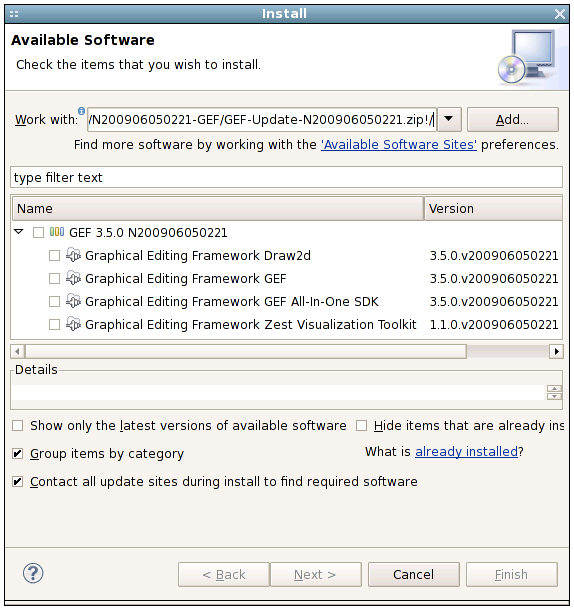Notice: this Wiki will be going read only early in 2024 and edits will no longer be possible. Please see: https://gitlab.eclipse.org/eclipsefdn/helpdesk/-/wikis/Wiki-shutdown-plan for the plan.
Common Build Infrastructure/Update Site
< Common Build Infrastructure
Revision as of 02:55, 5 June 2009 by Nickboldt+bugzilla.gmail.com (Talk | contribs)
By default, all the features built by PDE will be exposed on your p2 repo / update site in a single default category.
However, it's possible that you may have nested features and do not need to expose them all, or you may want more than one category.
So, to control what features will be seen in the Update UI, you can use a category.xml file to define a template for your site.xml. Here's an example:
<?xml version="1.0" encoding="UTF-8"?> <site pack200="true"> <!-- This template will expand any embedded Ant properties using <expandproperties/> For any feature id="org.eclipse.foo", set version="${org.eclipse.foo.version}" and url="features/org.eclipse.foo_${org.eclipse.foo.version}" if "${buildAlias}" == "${buildID}" ${category.name} == "${zipPrefix} ${version} ${buildID}" else ${category.name} == "${zipPrefix} ${buildAlias} ${buildID}" --> <!-- ${category.name} --> <category-def label="${category.name}" name="${category.name}"> <description> ${category.name}: contains individual runtimes and an all-in-one feature (runtimes, sources, docs, and examples). </description> </category-def> <feature id="org.eclipse.gef.all" version="${org.eclipse.gef.all.version}" url="features/org.eclipse.gef.all_${org.eclipse.gef.all.version}.jar" patch="false"> <category name="${category.name}"/> </feature> <feature id="org.eclipse.draw2d" version="${org.eclipse.draw2d.version}" url="features/org.eclipse.draw2d_${org.eclipse.draw2d.version}.jar" patch="false"> <category name="${category.name}"/> </feature> <feature id="org.eclipse.gef" version="${org.eclipse.gef.version}" url="features/org.eclipse.gef_${org.eclipse.gef.version}.jar" patch="false"> <category name="${category.name}"/> </feature> <feature id="org.eclipse.zest" version="${org.eclipse.zest.version}" url="features/org.eclipse.zest_${org.eclipse.zest.version}.jar" patch="false"> <category name="${category.name}"/> </feature> </site>
With only 4 features exposed, the result is as follows: