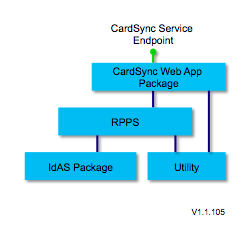Notice: this Wiki will be going read only early in 2024 and edits will no longer be possible. Please see: https://gitlab.eclipse.org/eclipsefdn/helpdesk/-/wikis/Wiki-shutdown-plan for the plan.
CardSync Service 1.1
{{#eclipseproject:technology.higgins|eclipse_custom_style.css}}
The CardSync Service is a web service that synchronizes card data between itself and one or more selector clients. Changes made on any one of a user's selectors are synchronized to all of the other of that user's selectors. CardSync Design Goals.
Contents
Version
The CardSync Service is being developed as part of Higgins 1.1.
Used By
The CardSync Service will be first used by the GTK Selector 1.1-Win solution. It is used by the Synchronizing Card Store within the Local I-Card Service.
End-User Perspective
Deployer Perspective
Update web context configuration
Update the following context settings:
<Parameter name="CacheConfigurationBase" value="/usr/share/higgins/cache" /> <Parameter name="CacheConfigurationFile" value="CacheConfiguration.xml" />
<Resource name="cardsync/meta_hb" global="cardsync/meta_hb" auth="Container" type="javax.sql.DataSource" username="username" password="password" driverClassName="org.gjt.mm.mysql.Driver" url="jdbc:mysql://rh152.sohosmart.net/hcs_meta?autoReconnect=true&useUnicode=yes&characterEncoding=UTF-8" maxActive="100" maxIdle="7" validationQuery="Select 1" removeAbandoned="true" removeAbandonedTimeout="60" logAbandoned="true" />
<Environment name="HigginsConfigurationBase" value="/usr/share/higgins" type="java.lang.String" override="false" /> <Environment name="HigginsConfigurationFile" value="User.xml" type="java.lang.String" override="false" />
<Environment name="AccessTokenMaxIdleTime" value="1800" type="java.lang.String" override="false" />
<Environment name="AccessTokenMaxLifeTime" value="86400" type="java.lang.String" override="false" /> <Environment name="AuthServiceEhcacheCnfUrl" value="/usr/share/higgins/cache/ehcache.xml" type="java.lang.String" override="false" />
Update higgins configuration
Download example configuration CardSyncConfig.tar.gz and update DB and path settings. It depends on user home, you may change it by passing user.home parameter to JVM, like -Duser.home="/usr/share/higgins" .
Update the following context settings:
- Update CardSync settings in context.xml;
- Update ICard providers settings in .higgins/.icard/*;
- Update absolute path in .higgins/**/*.* ;
- Update sts client configuration ConfigurationFile/ClientConfiguration.xml (at least keystore file, certificate/key settings).
CardSync use the following system properties (please, add them to your web server configuration ):
- STS configuration directory for example:
-Dorg.eclipse.higgins.sts.conf=/usr/share/higgins/ConfigurationFile
- Trust store file, for example :
-Djavax.net.ssl.trustStore=/usr/share/higgins/.keystore
- Directory which contains native key generator (liborg.eclipse.higgins.util.openssl.impl.so), for example:
-Djava.library.path=/usr/share/higgins/native/
- Higgins configuration suppose to find .higgins in user home, but you may change it by using user.home property, for example:
-Duser.home="/usr/share/higgins"
Developer Perspective
Architecture
Packages:
Service
API
- CardSync JAX-RS API - RESTful API
Misc
- CardSync Authentication - RESTful API Authentication
- CardSync Exceptions - coming soon
- CardSync Data Transfer Objects - objects moving over the network