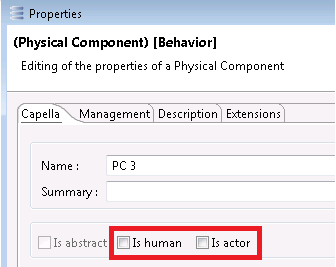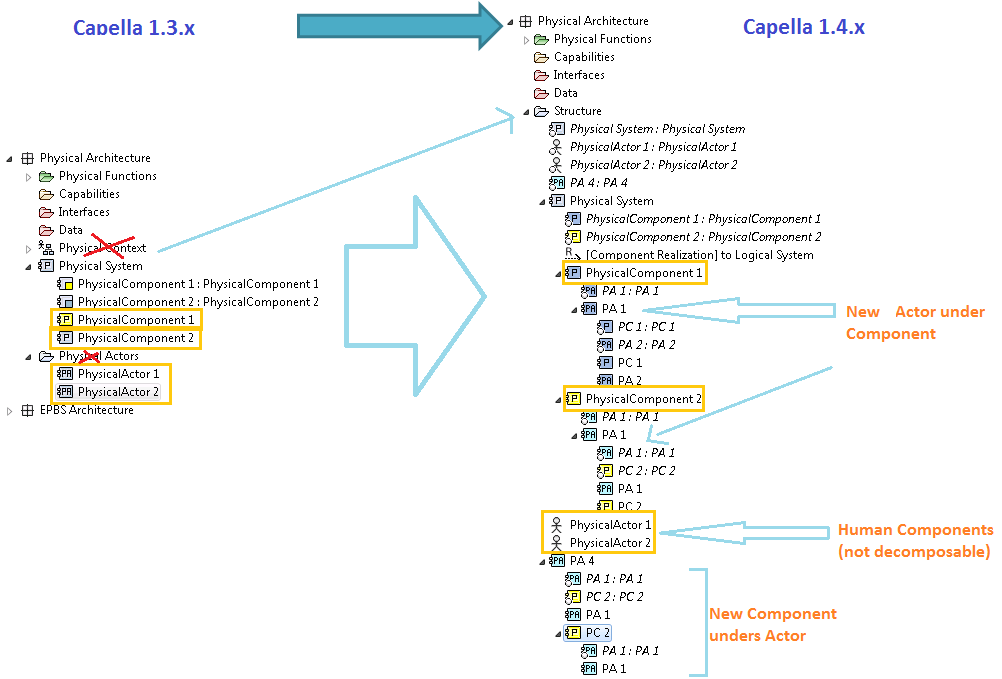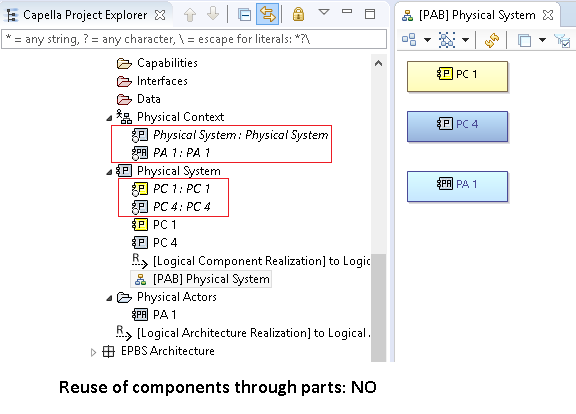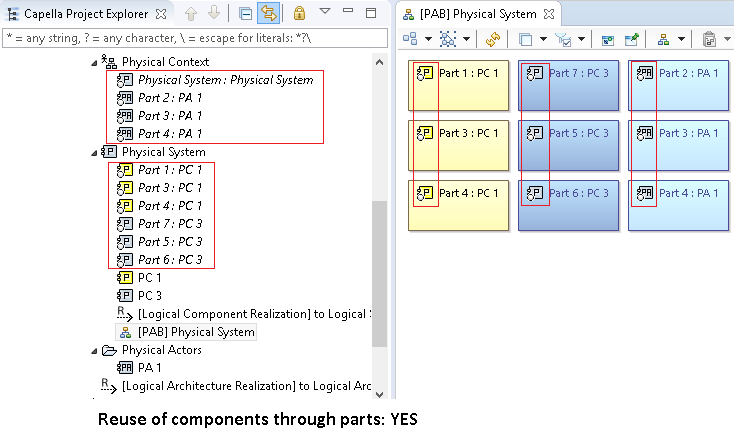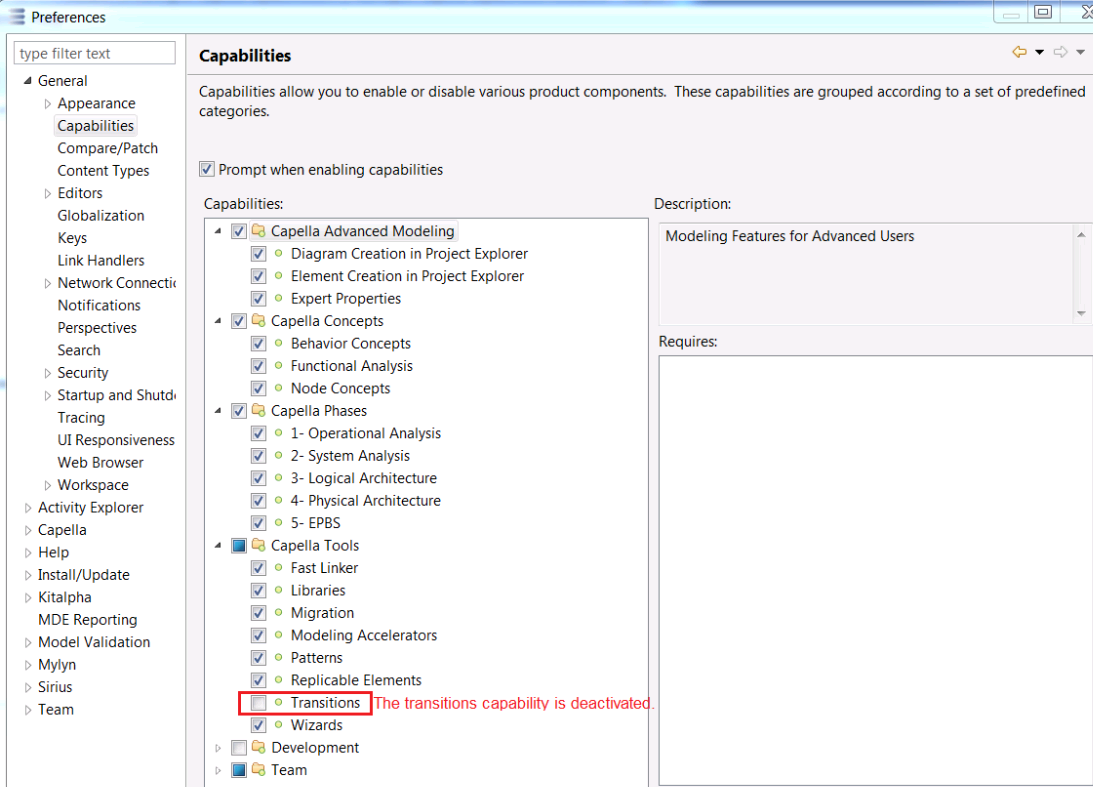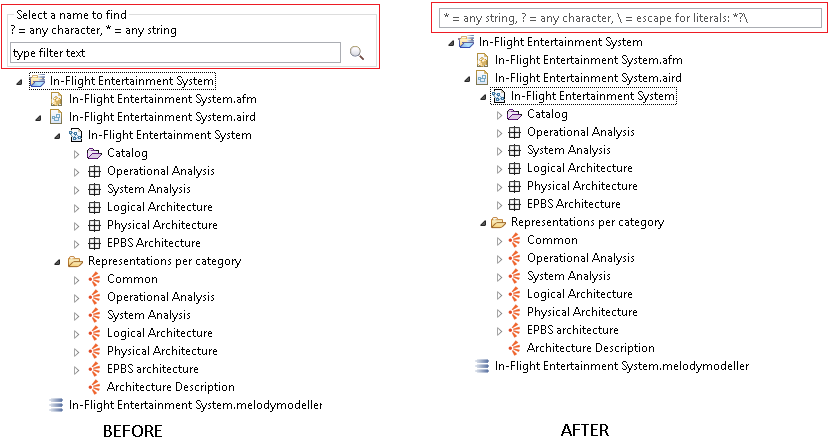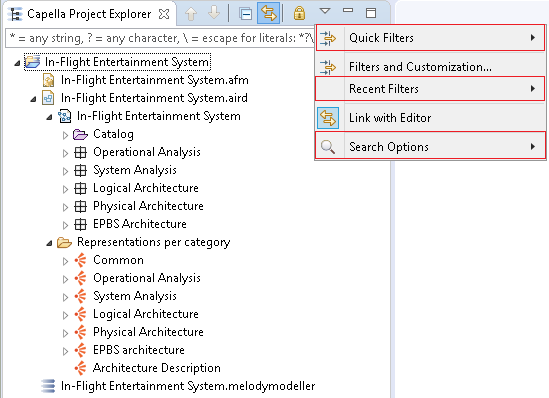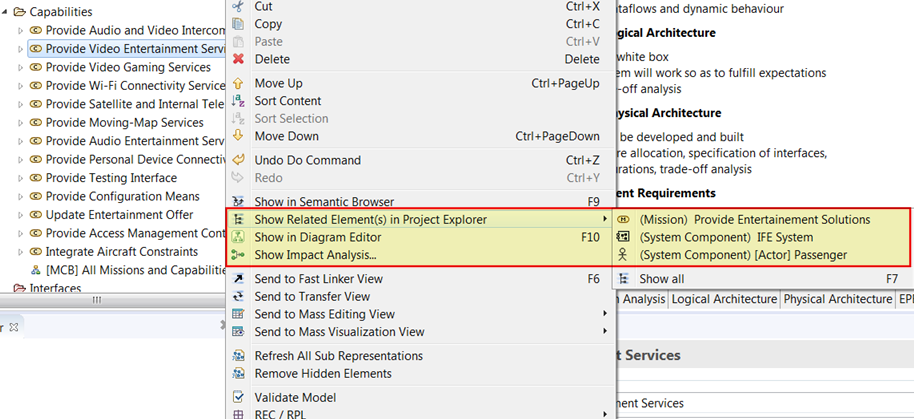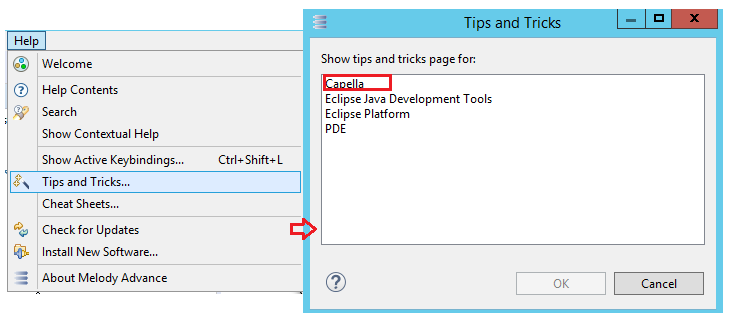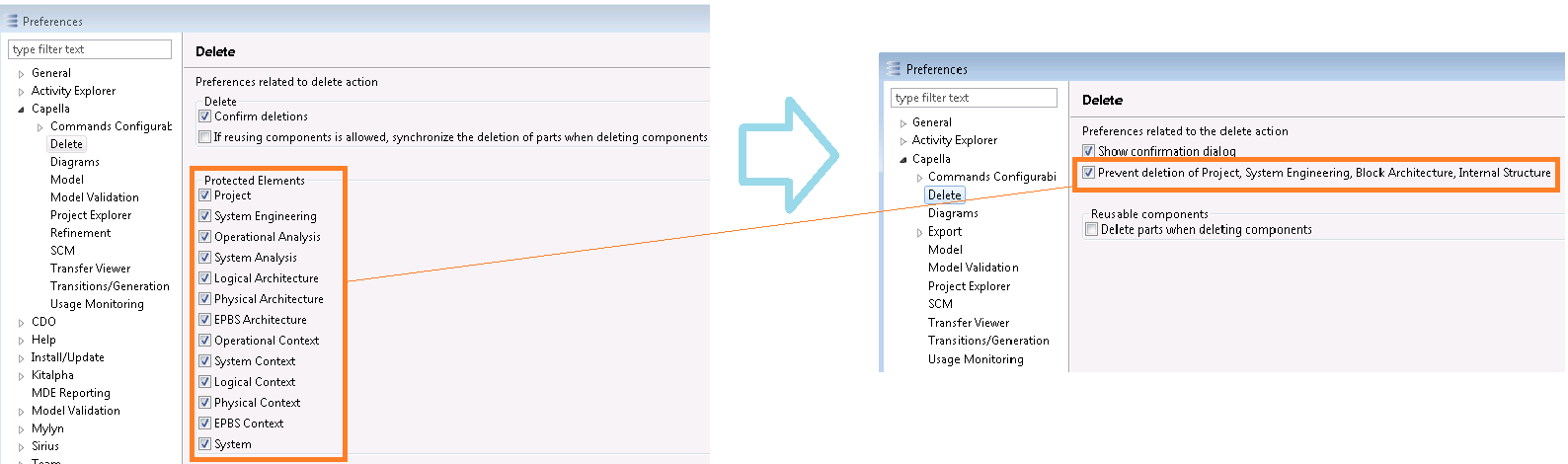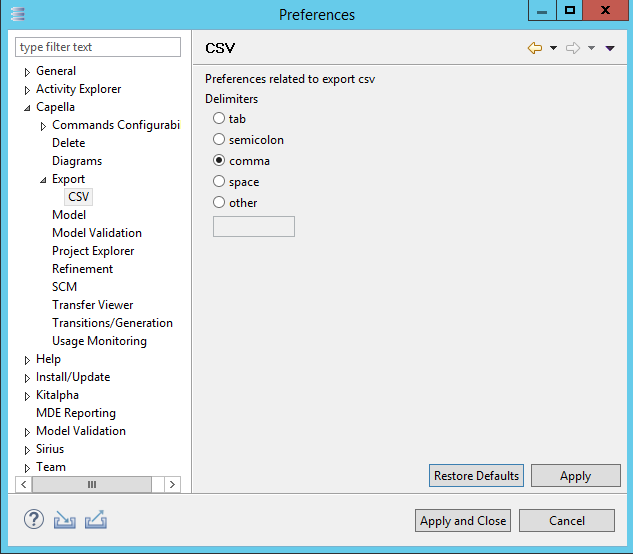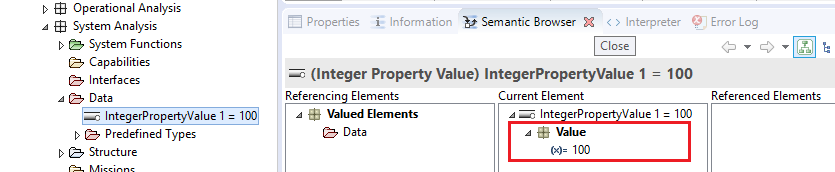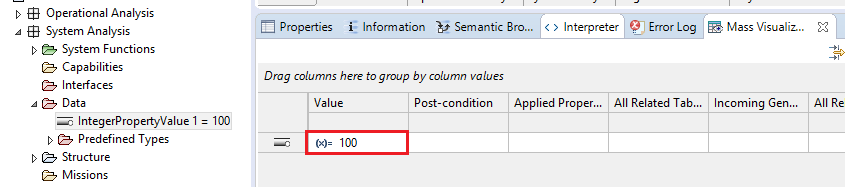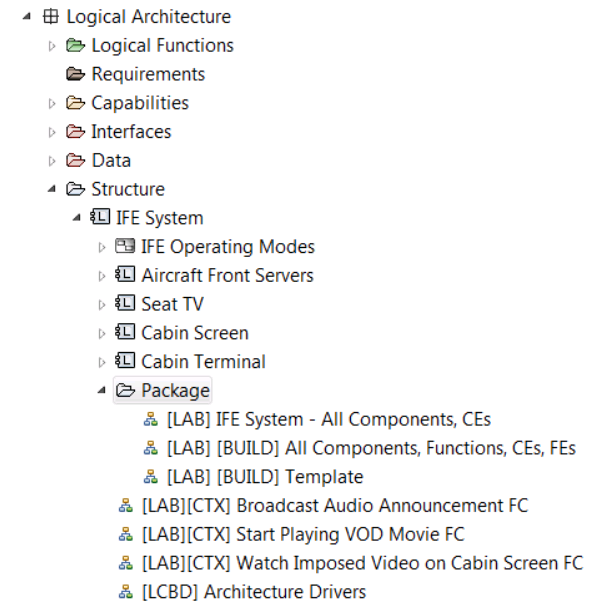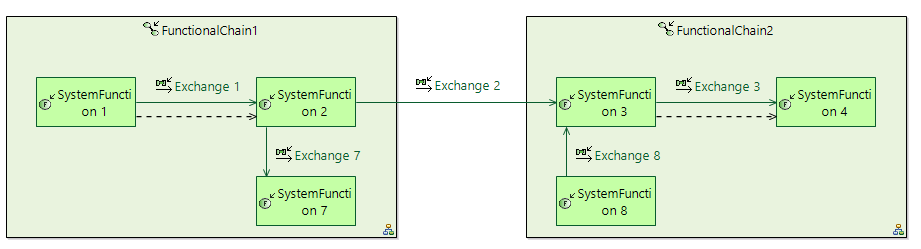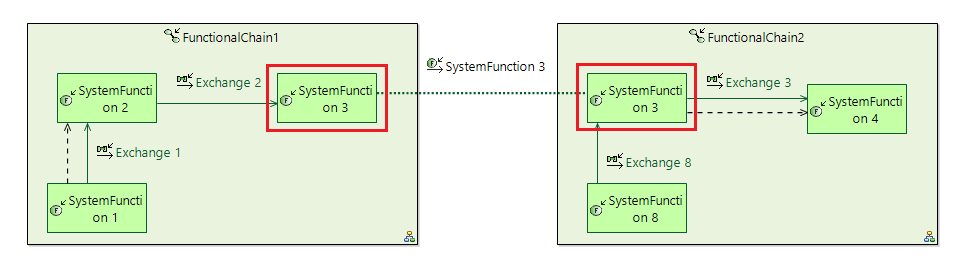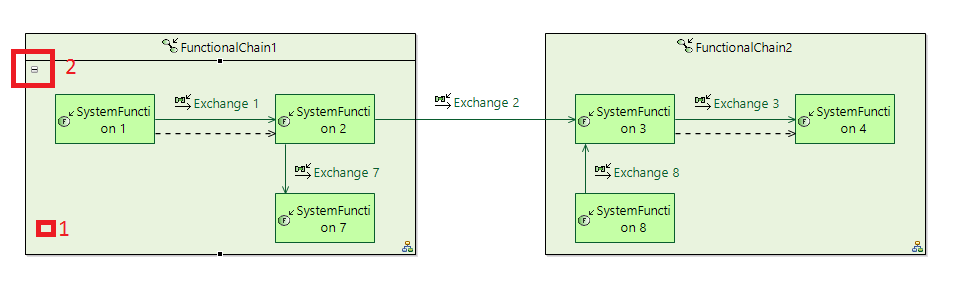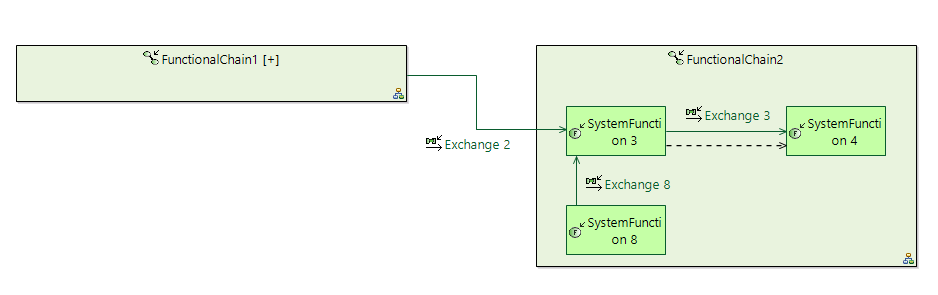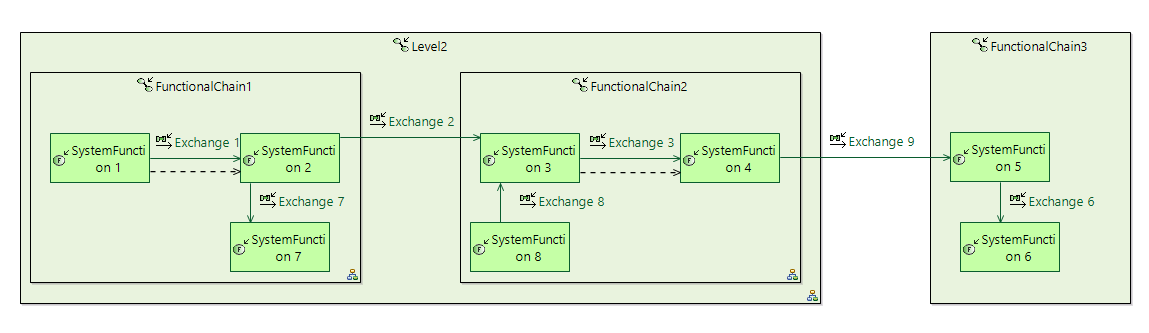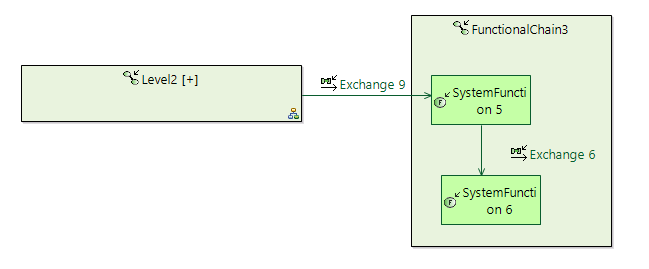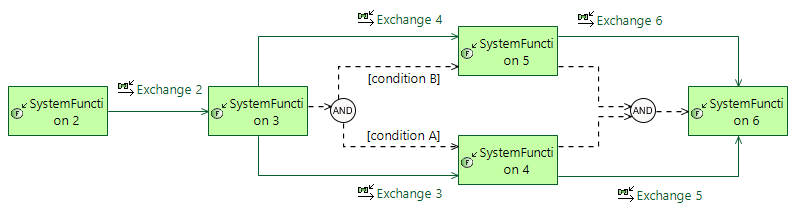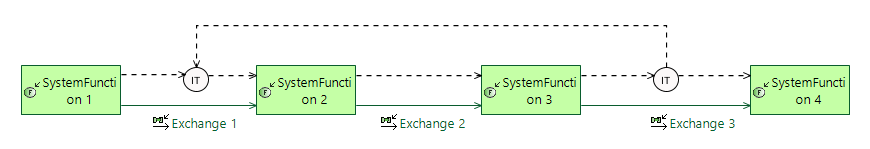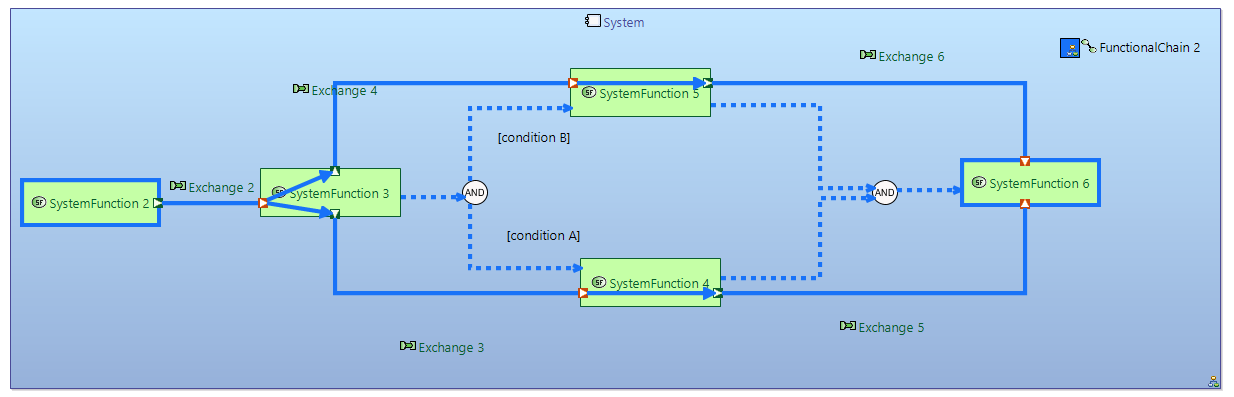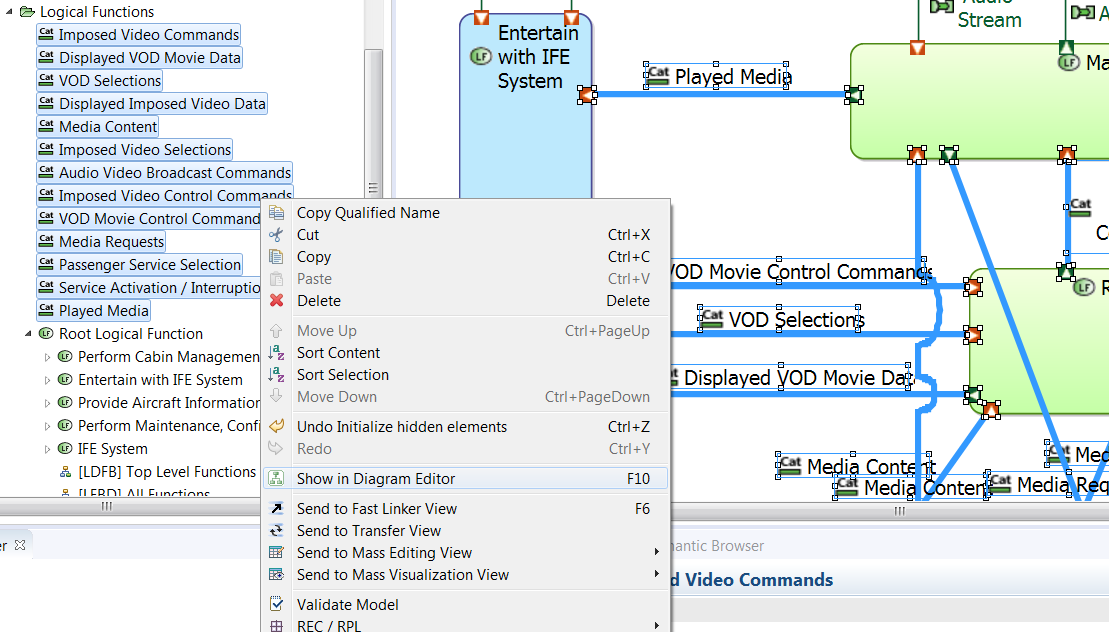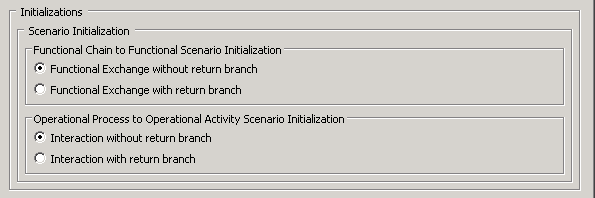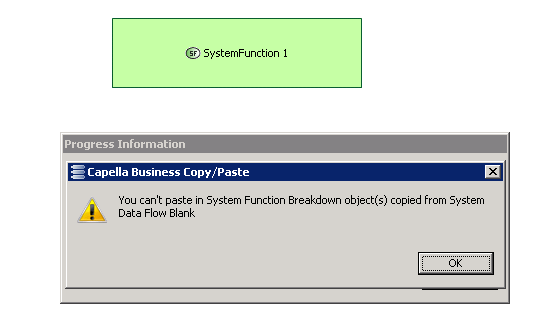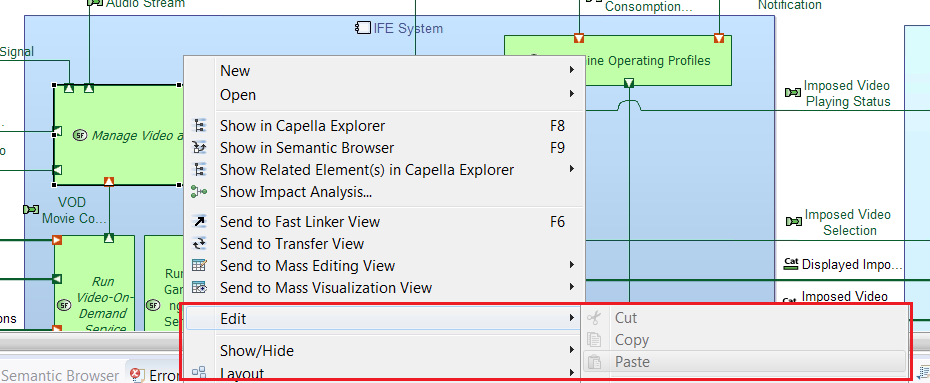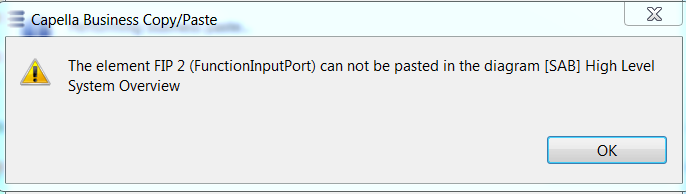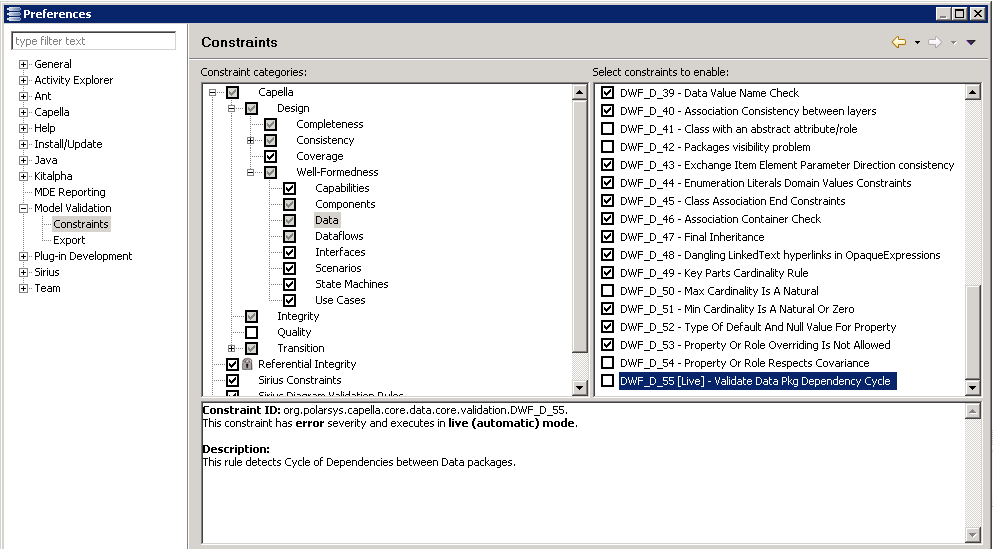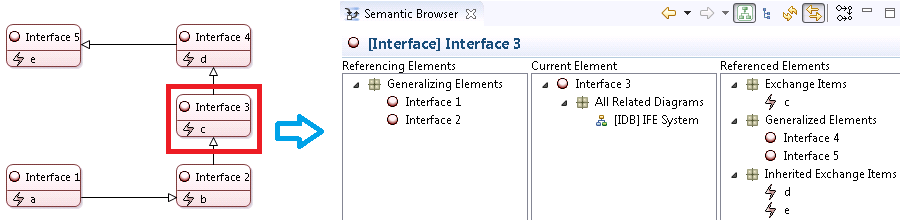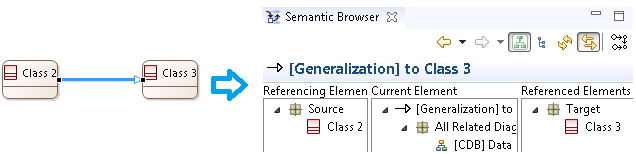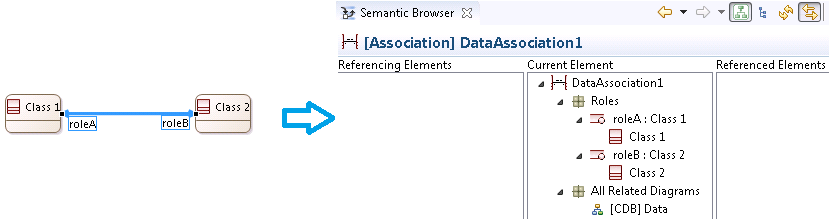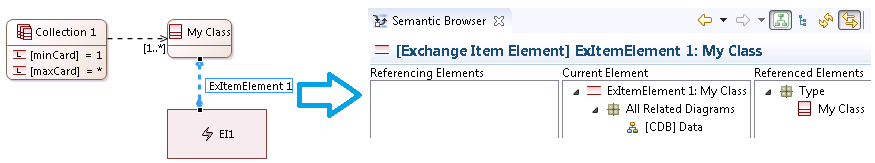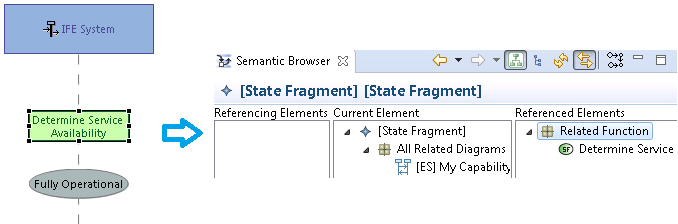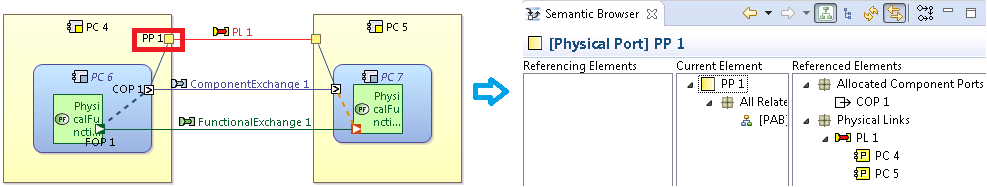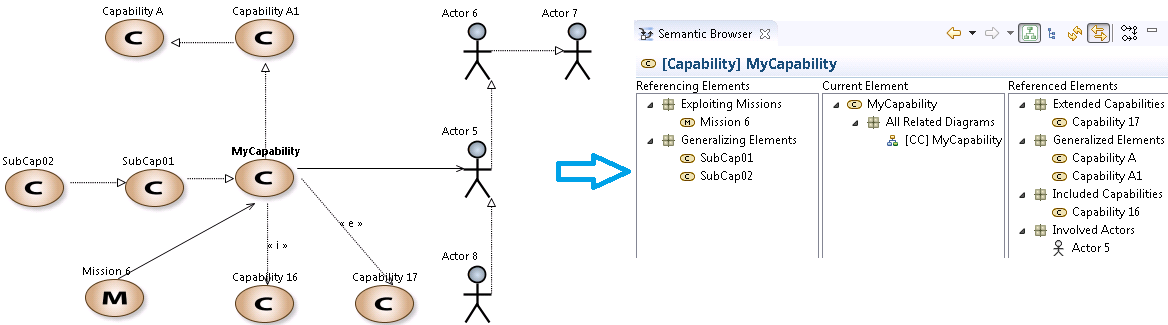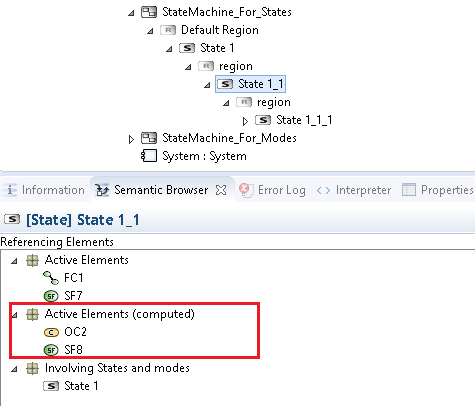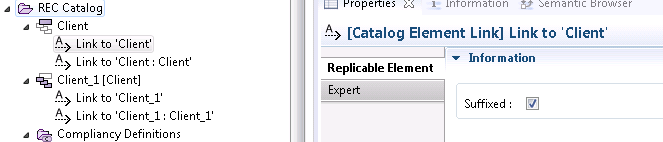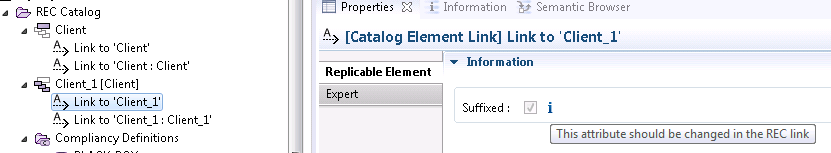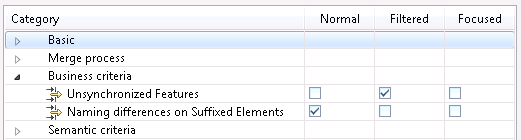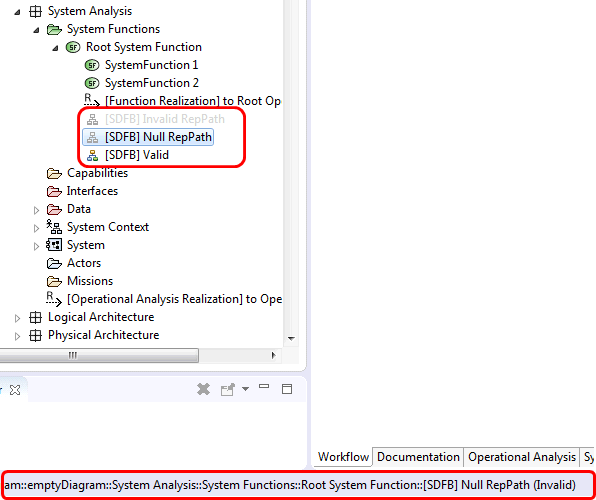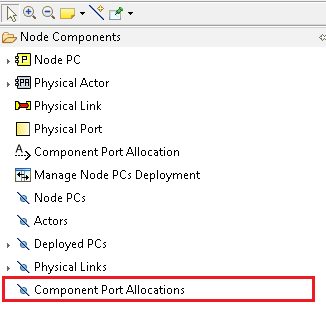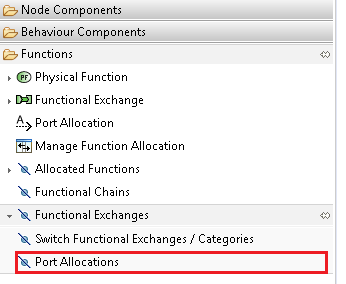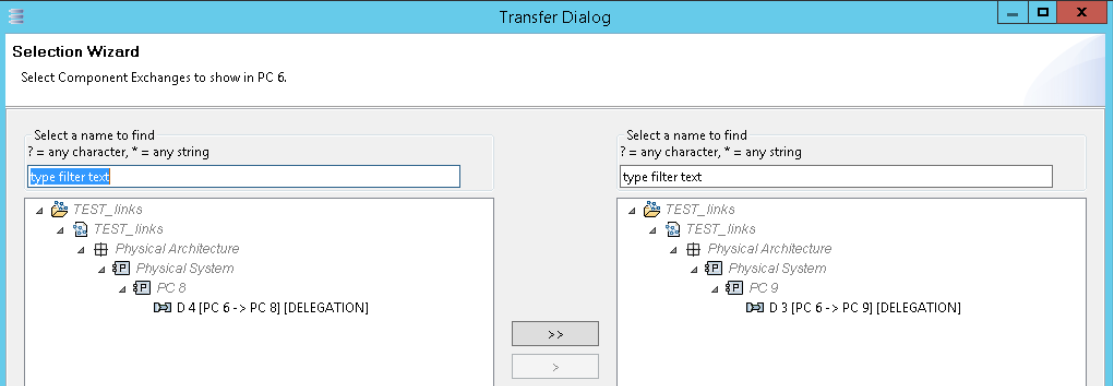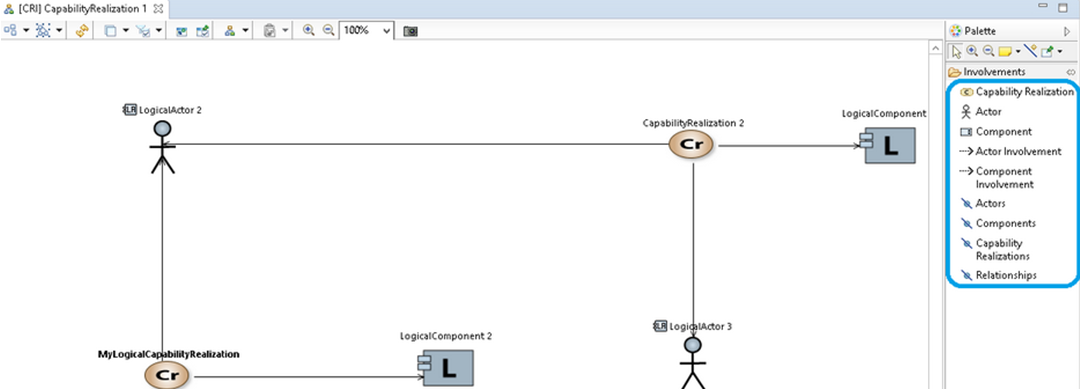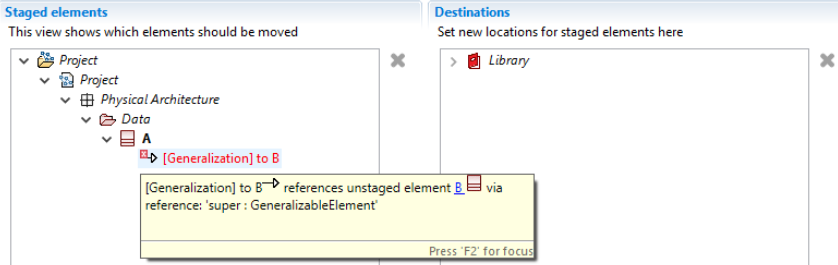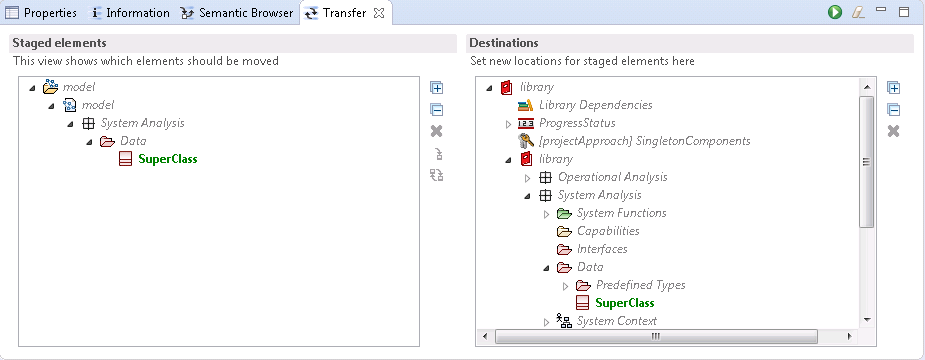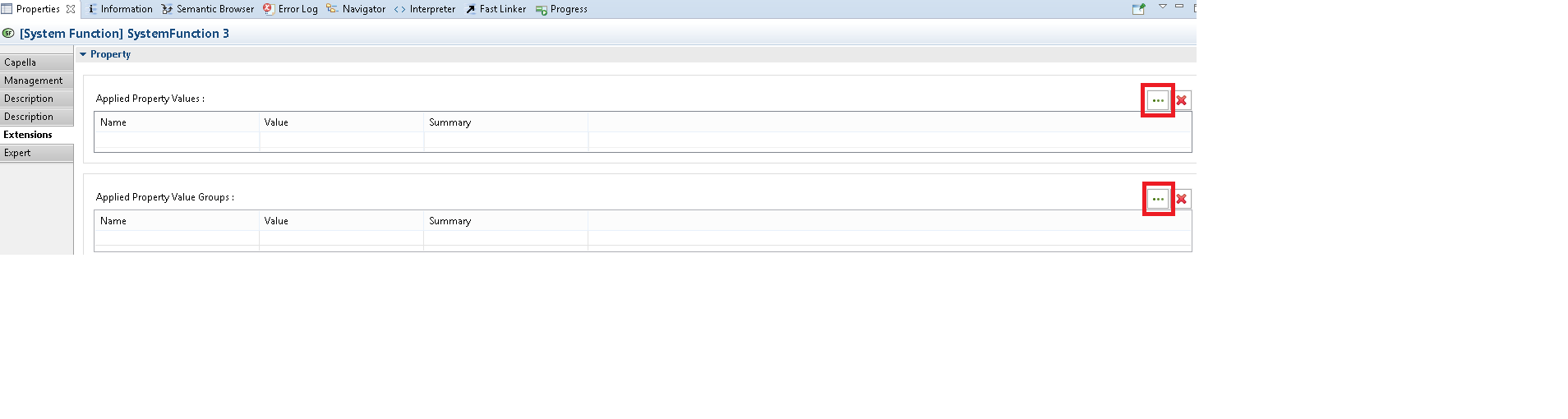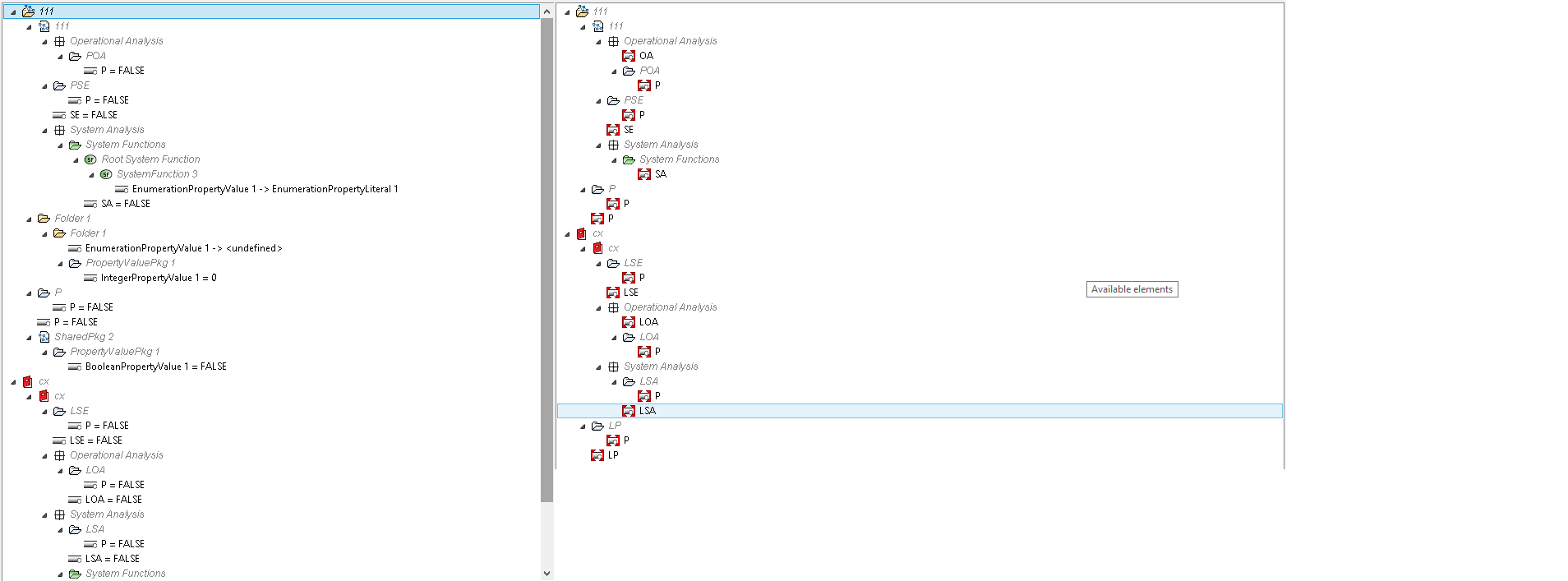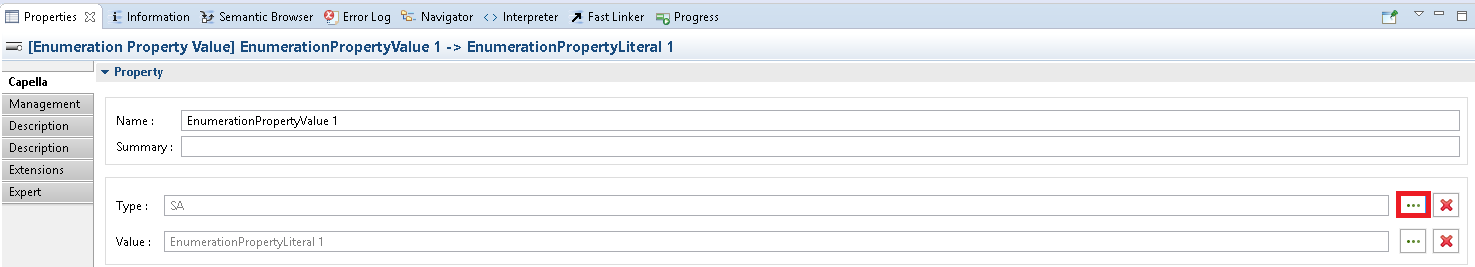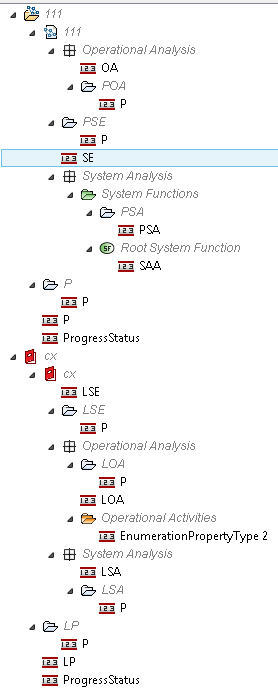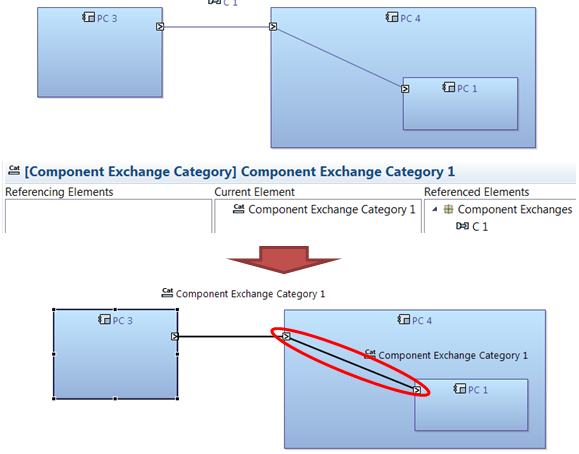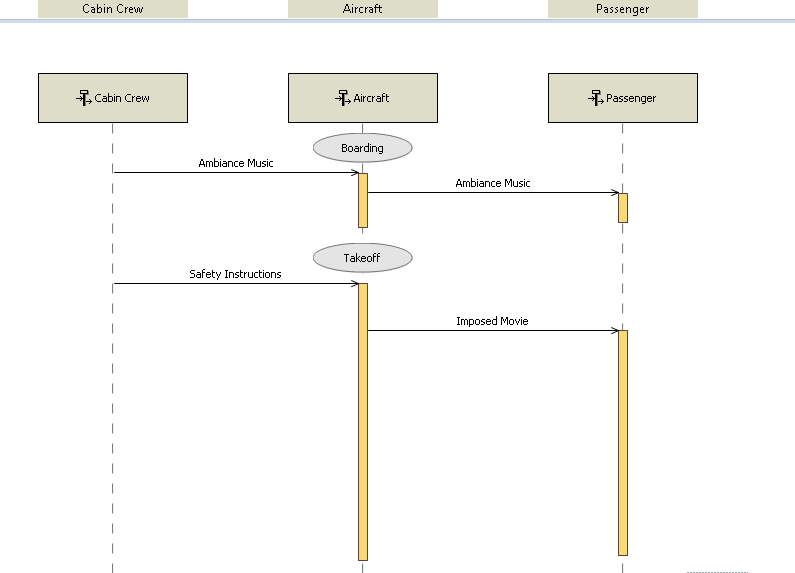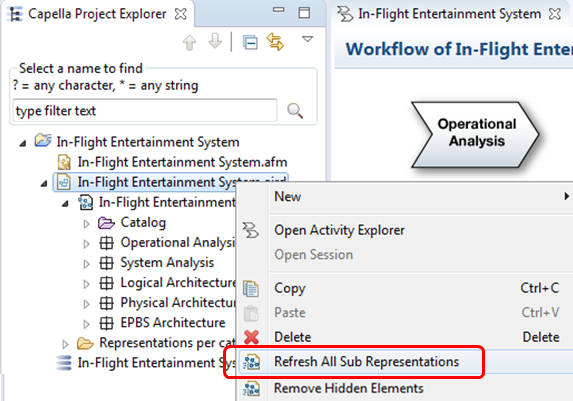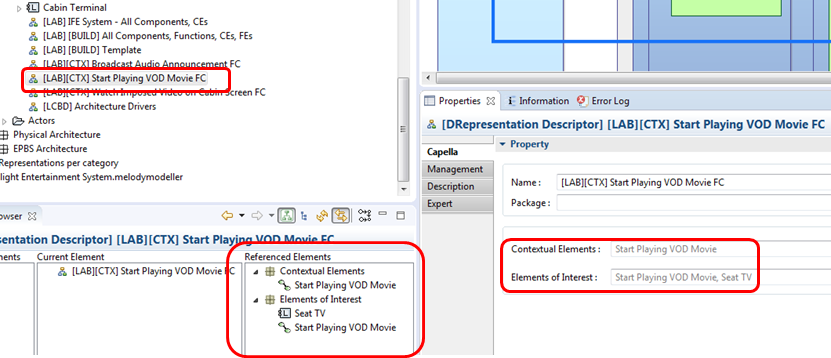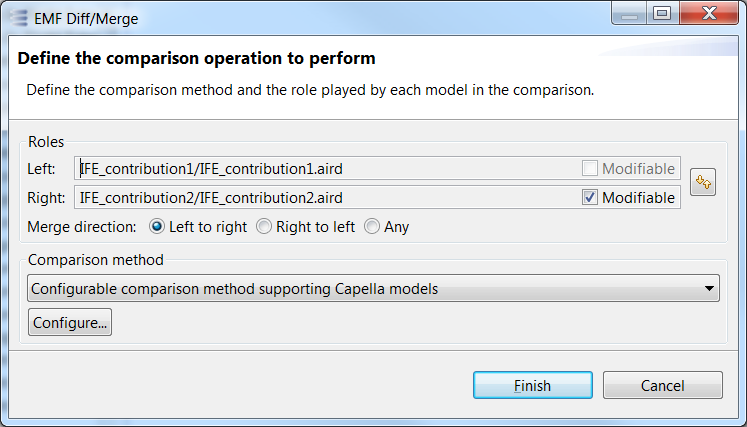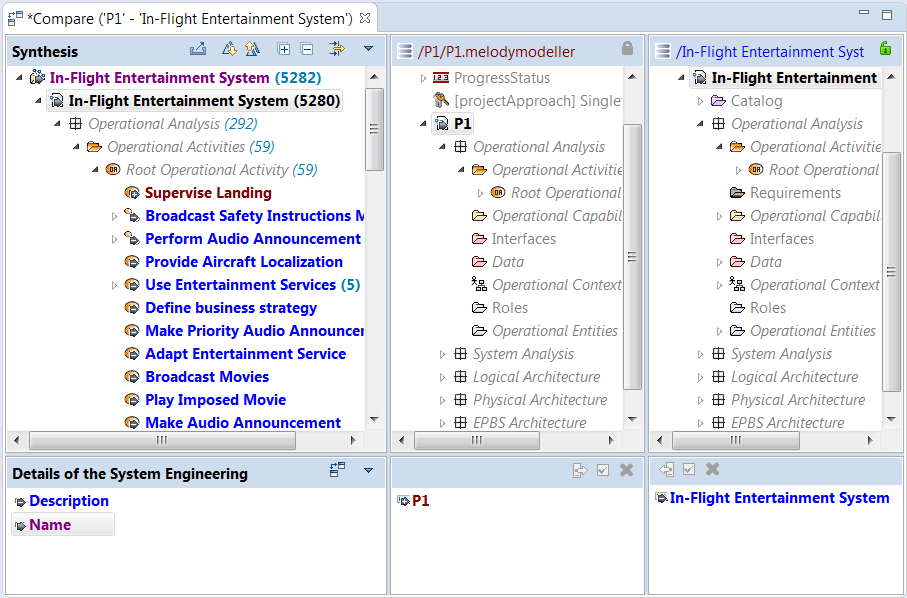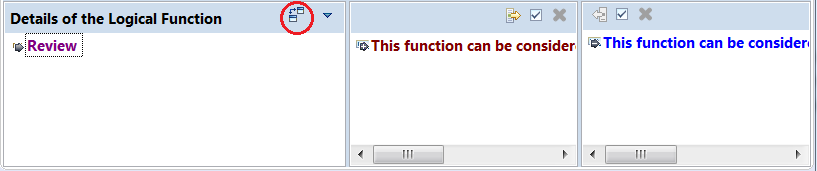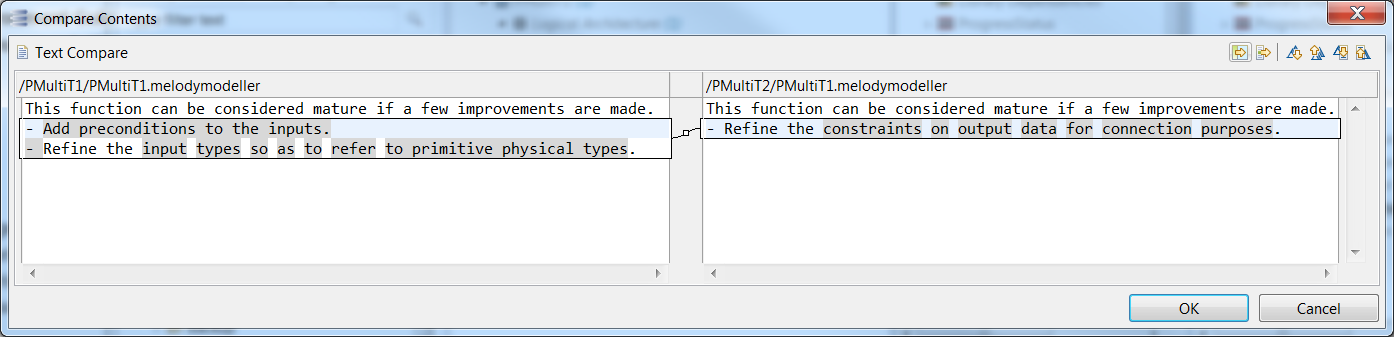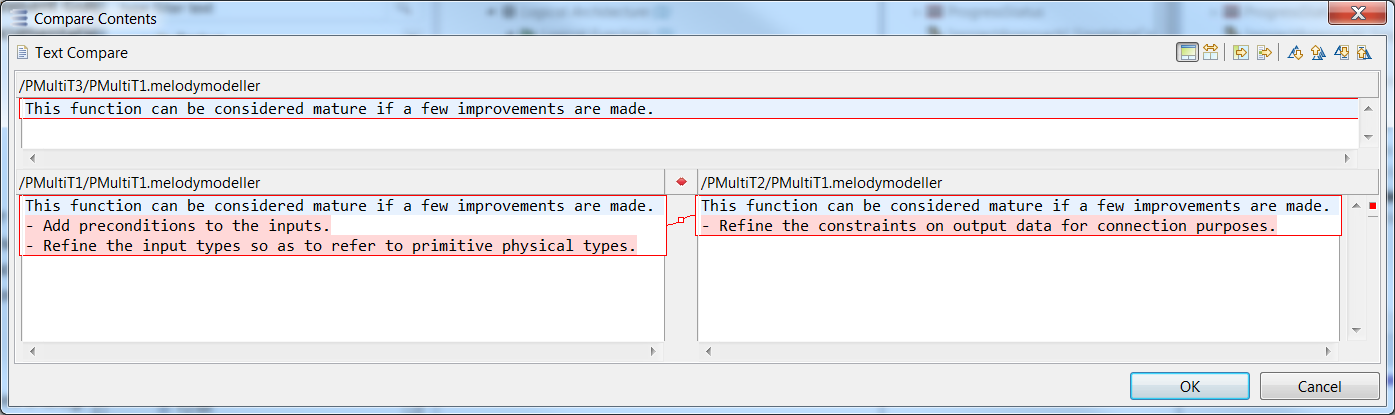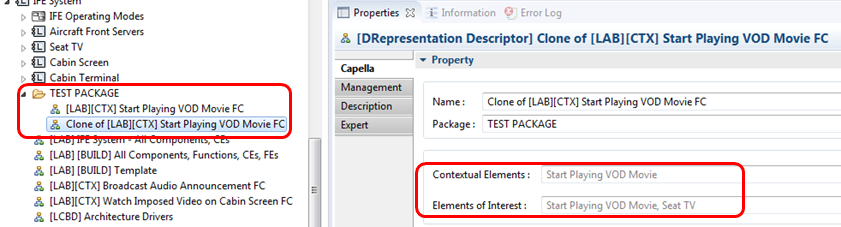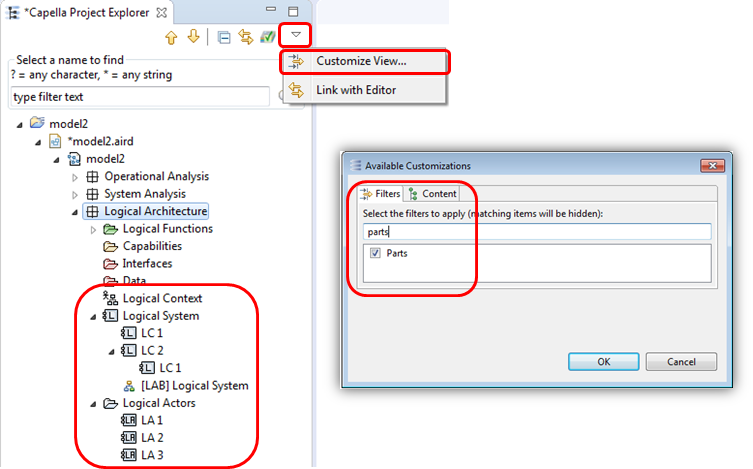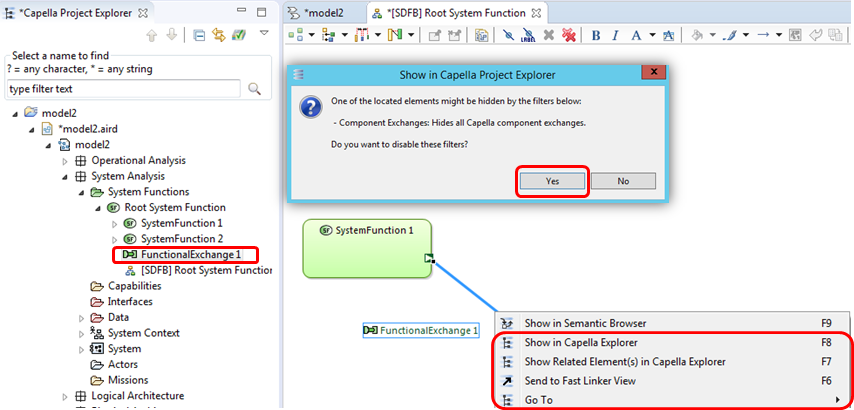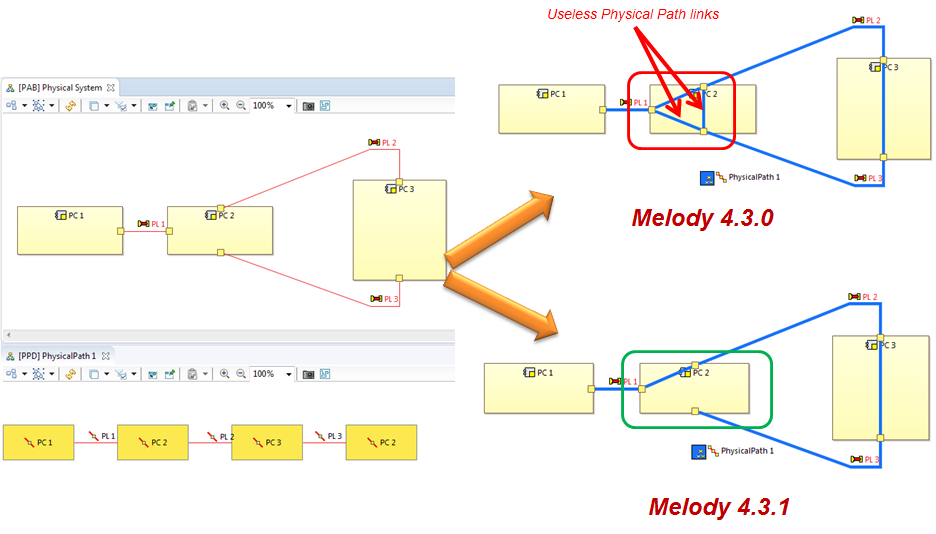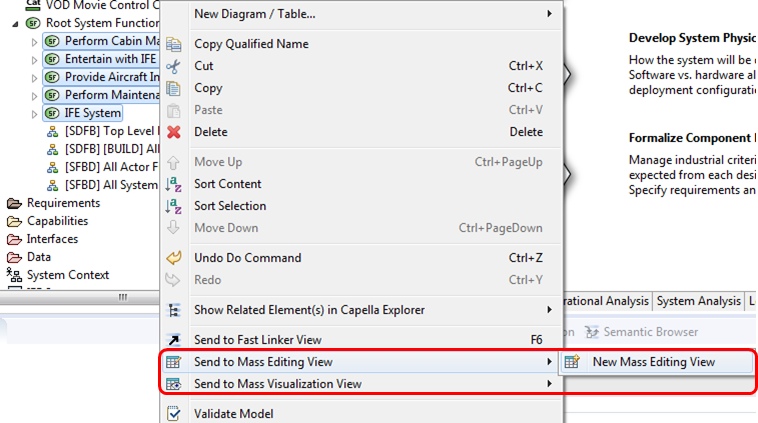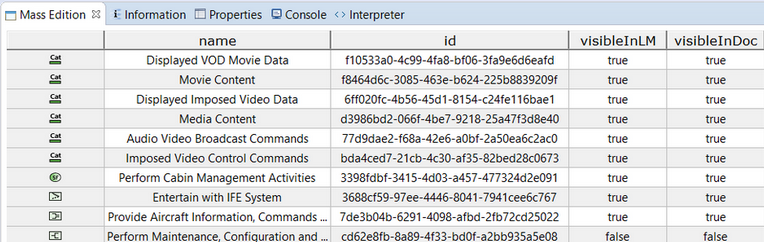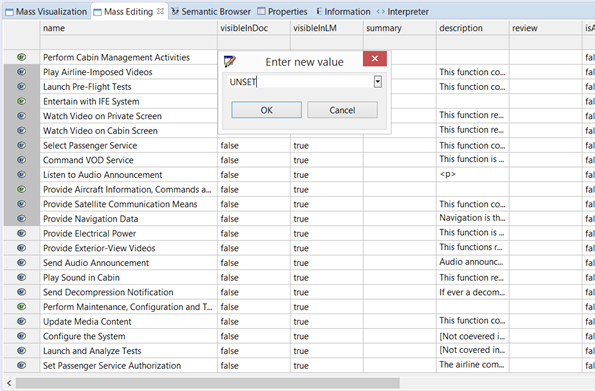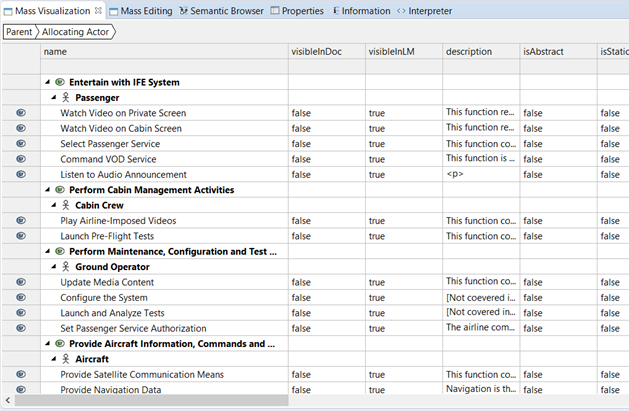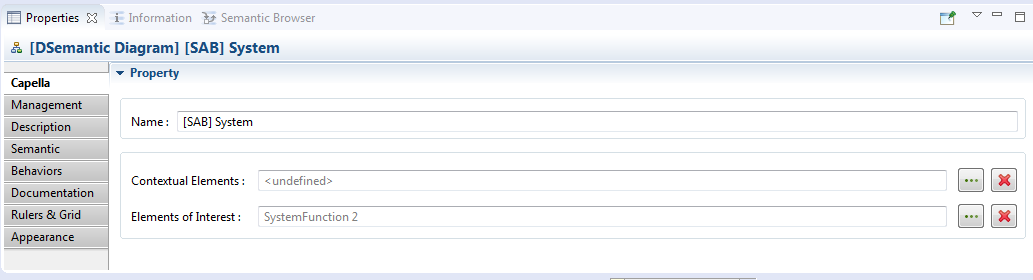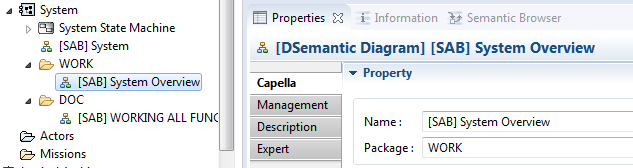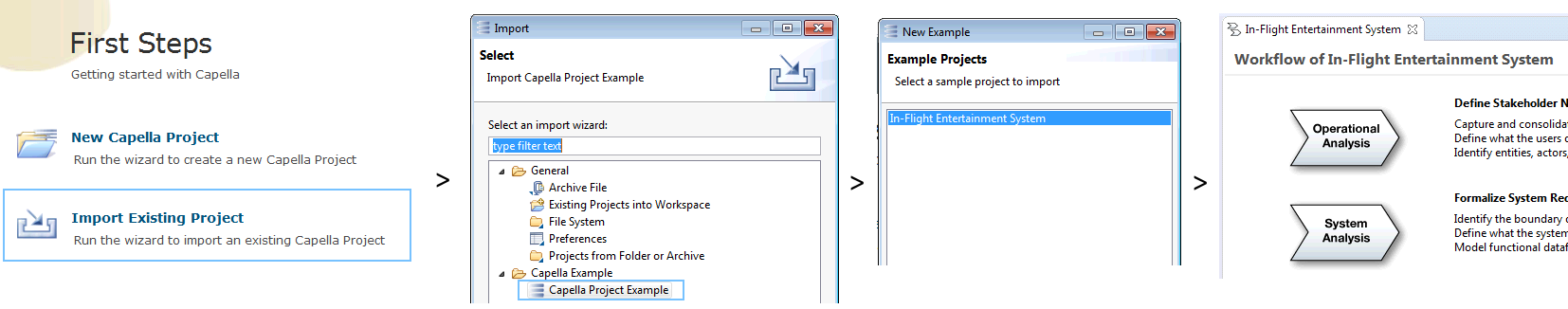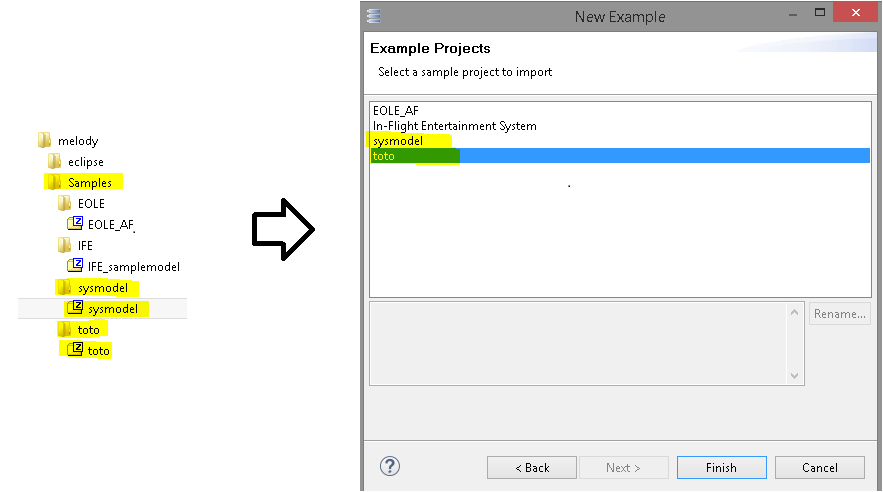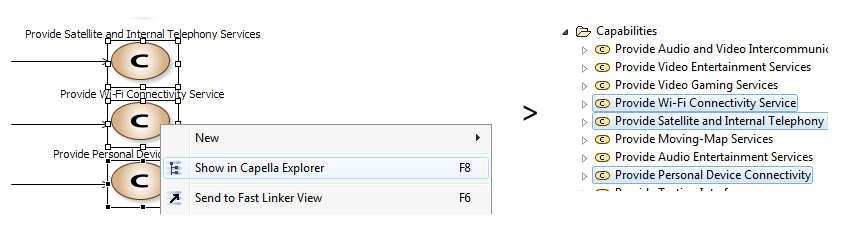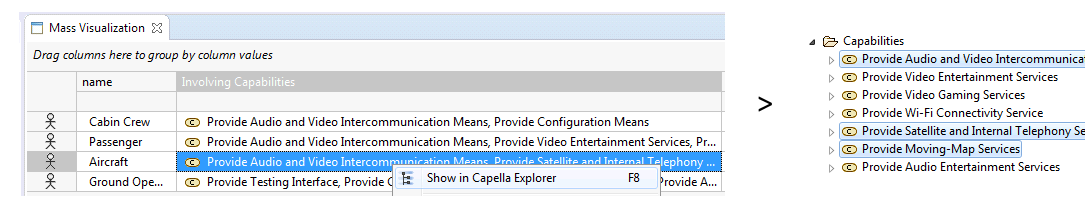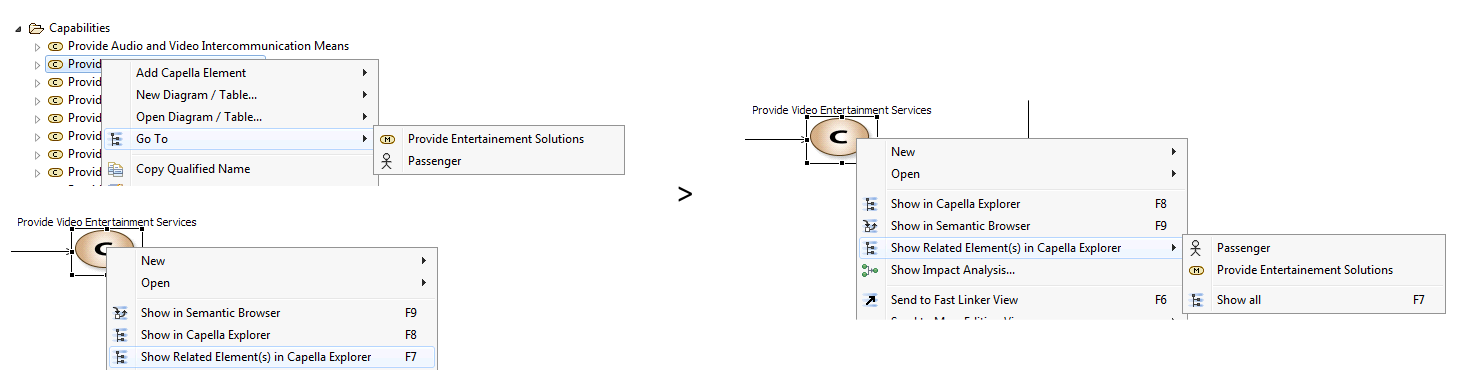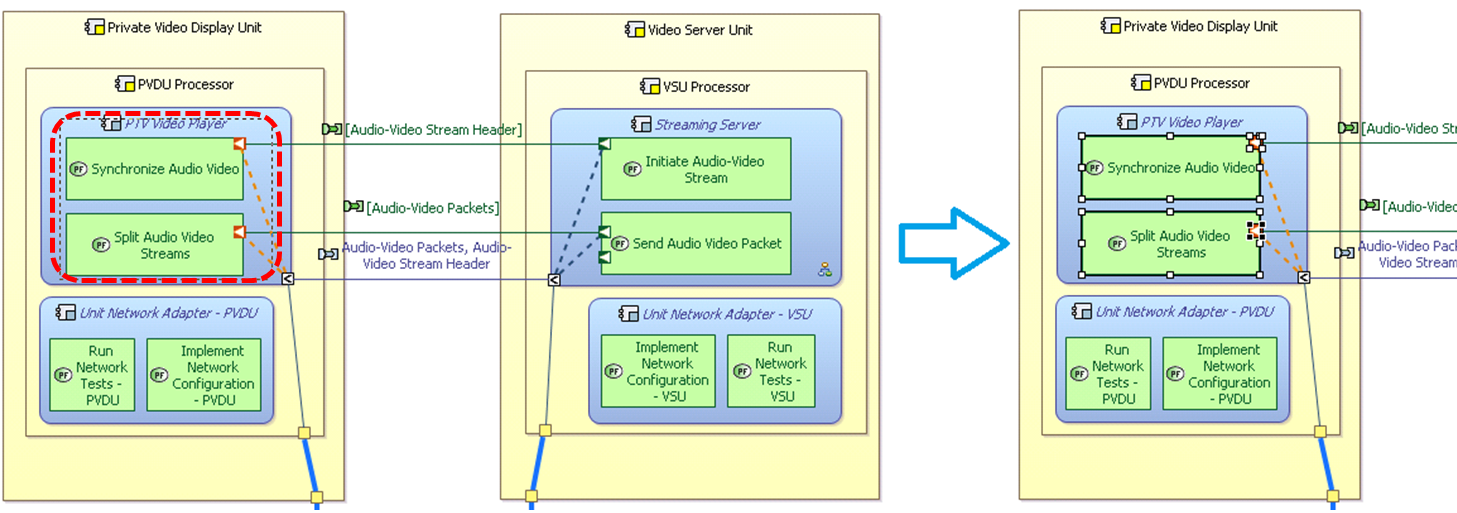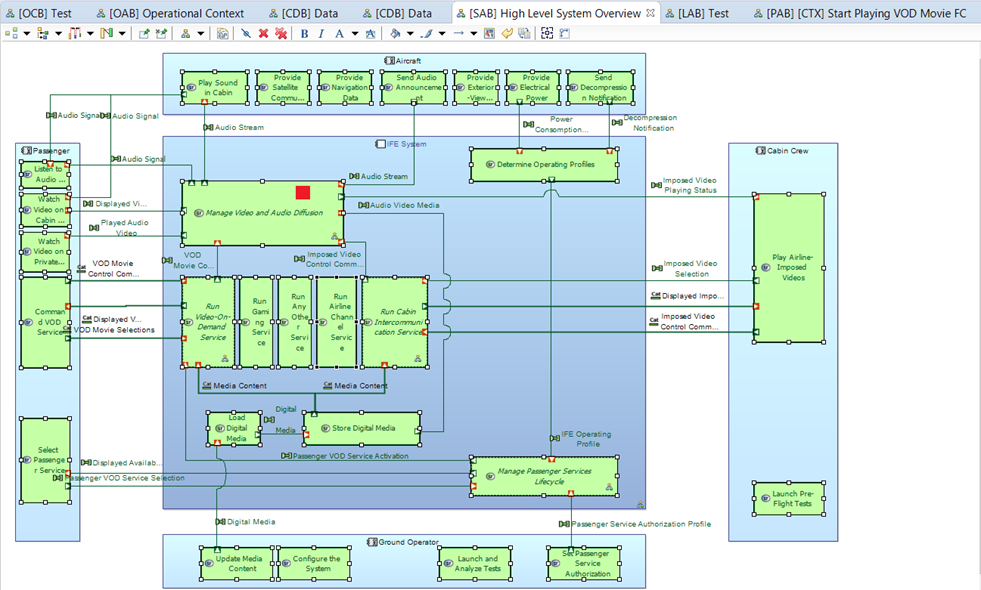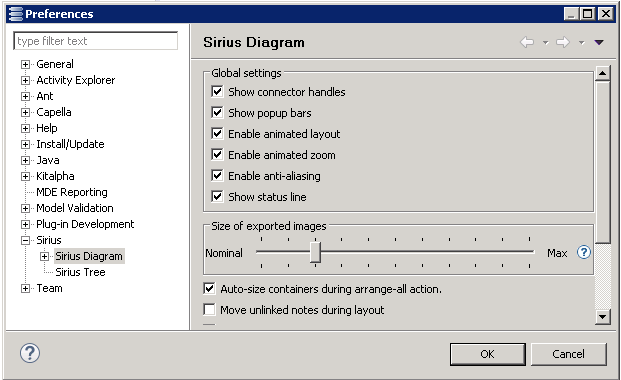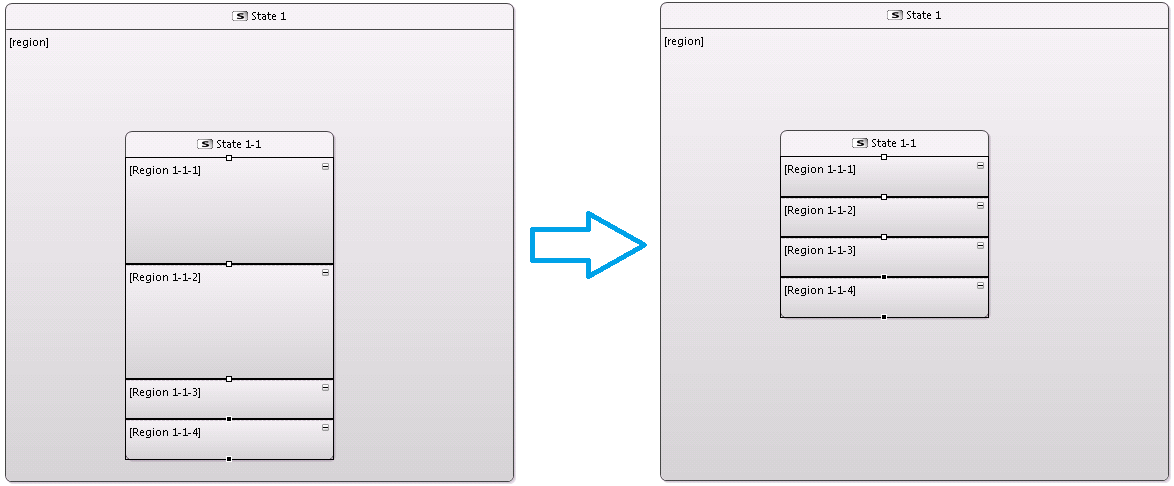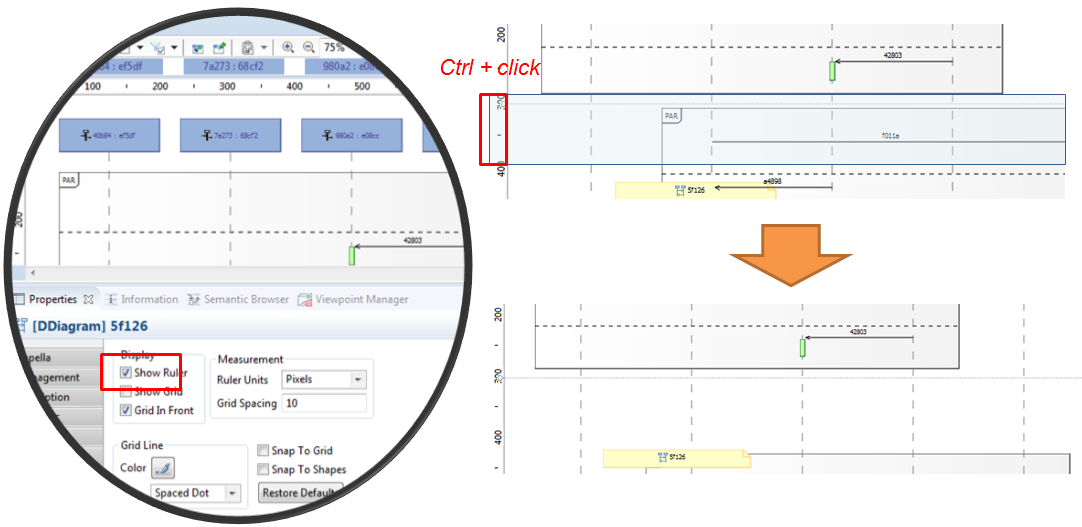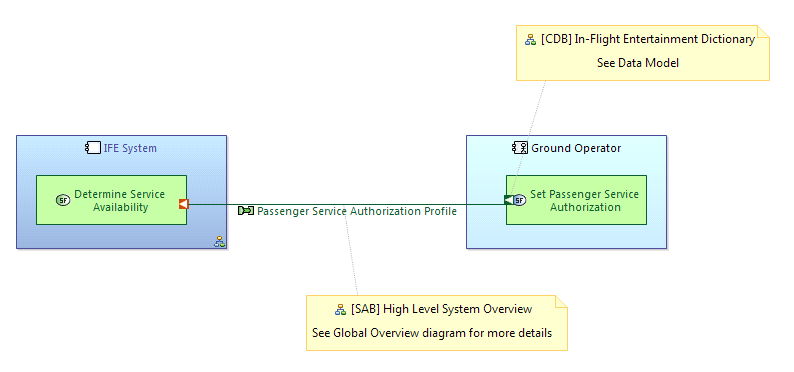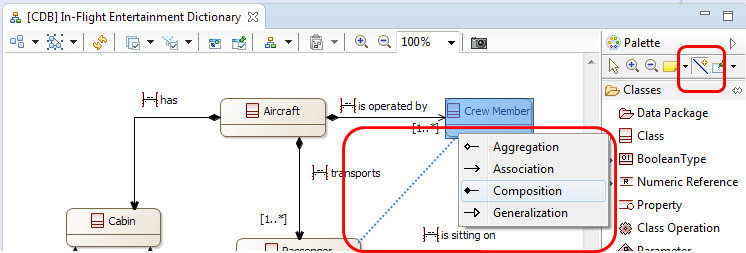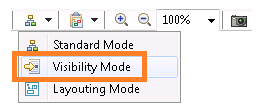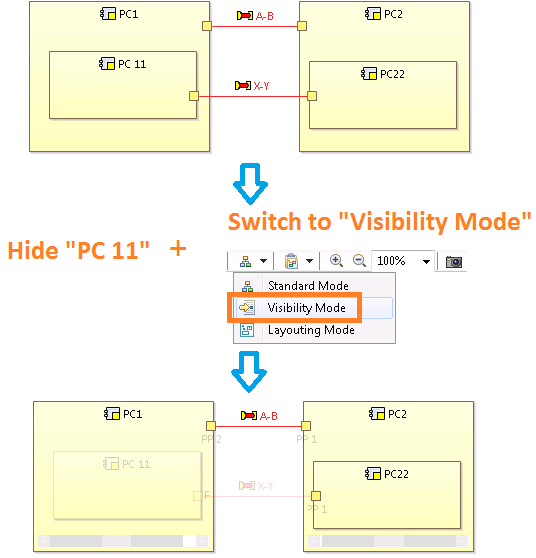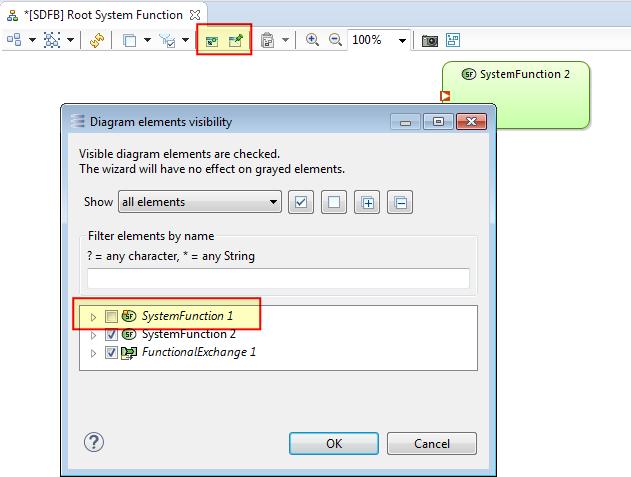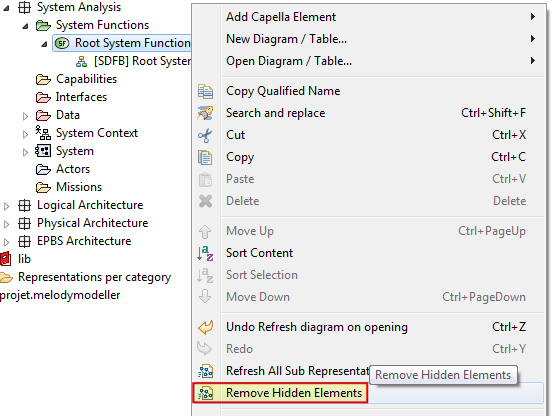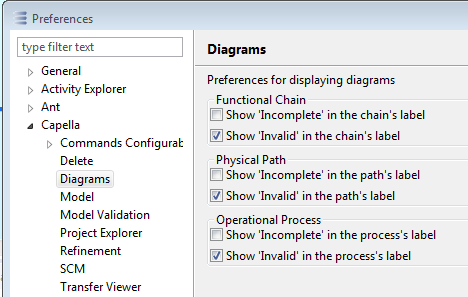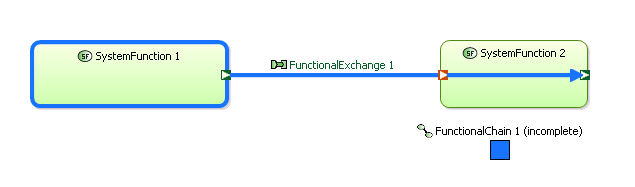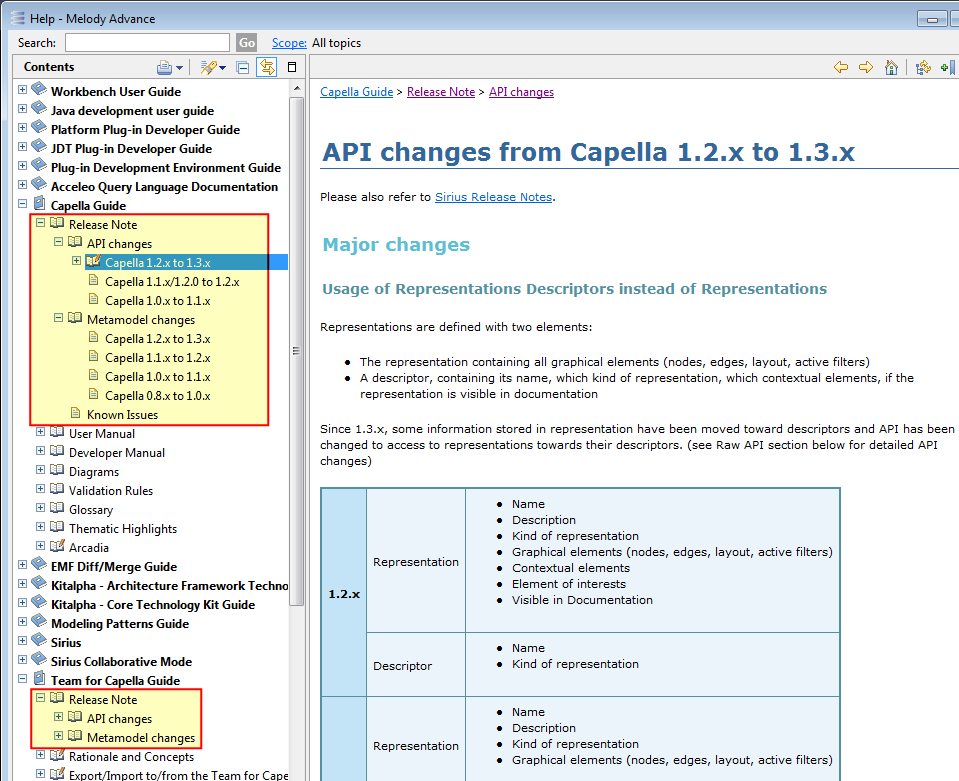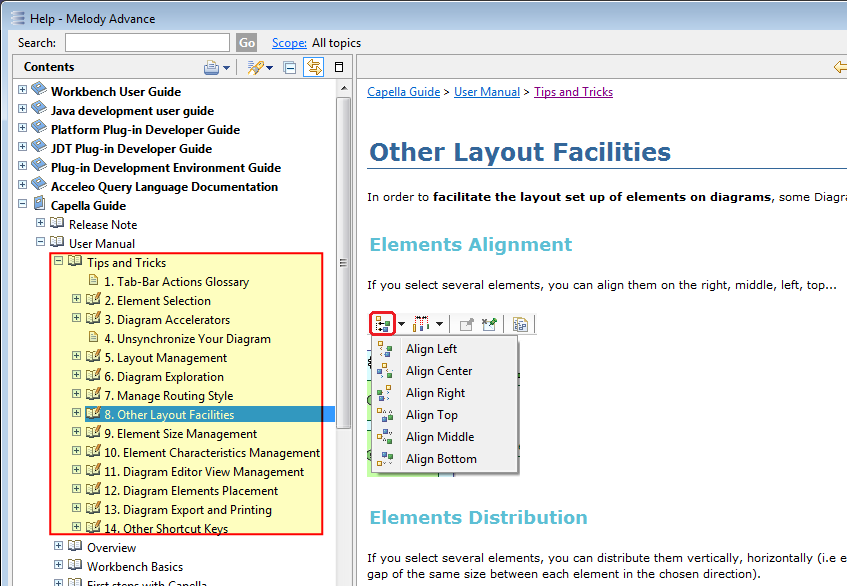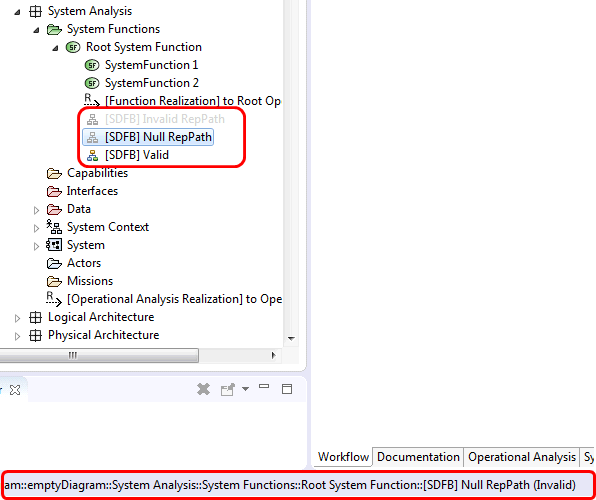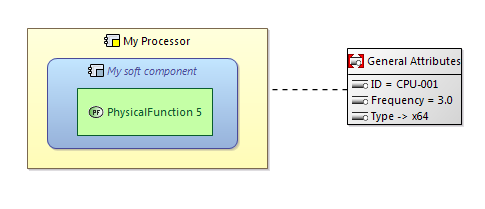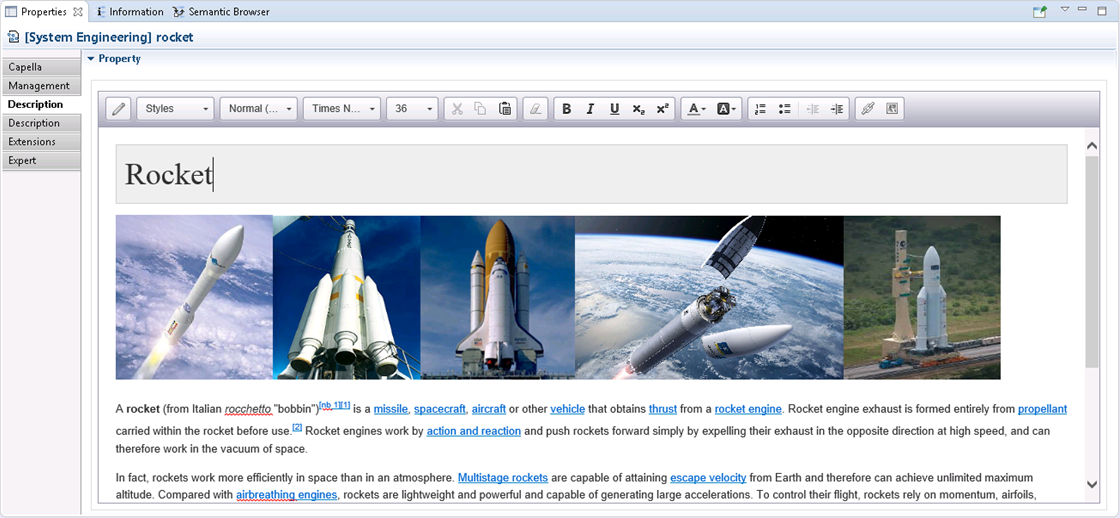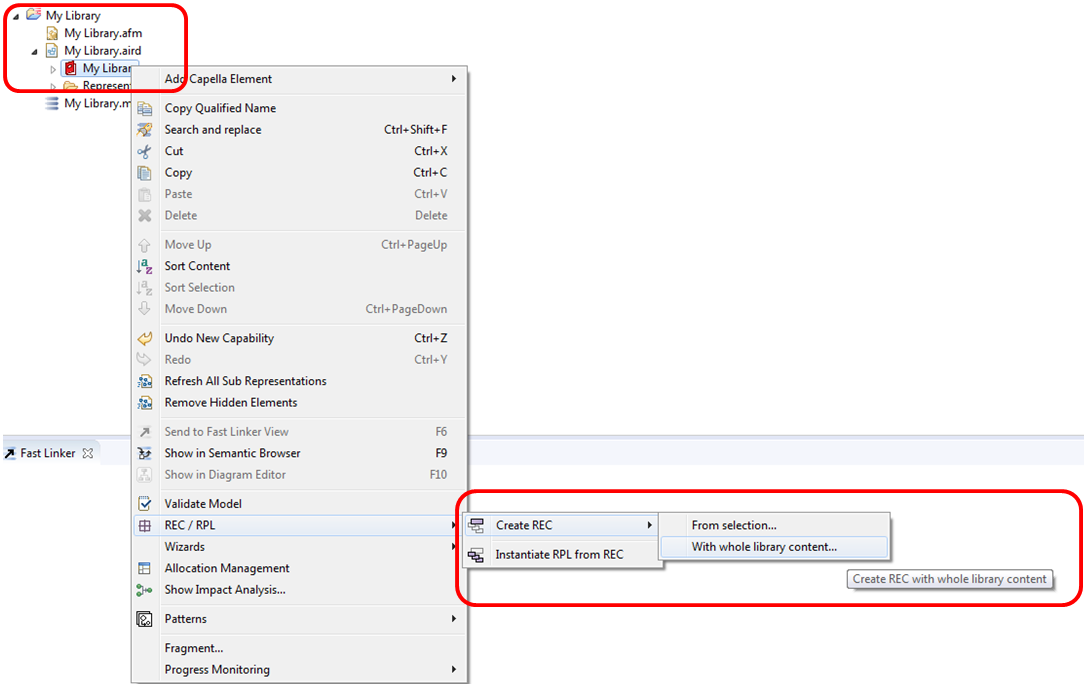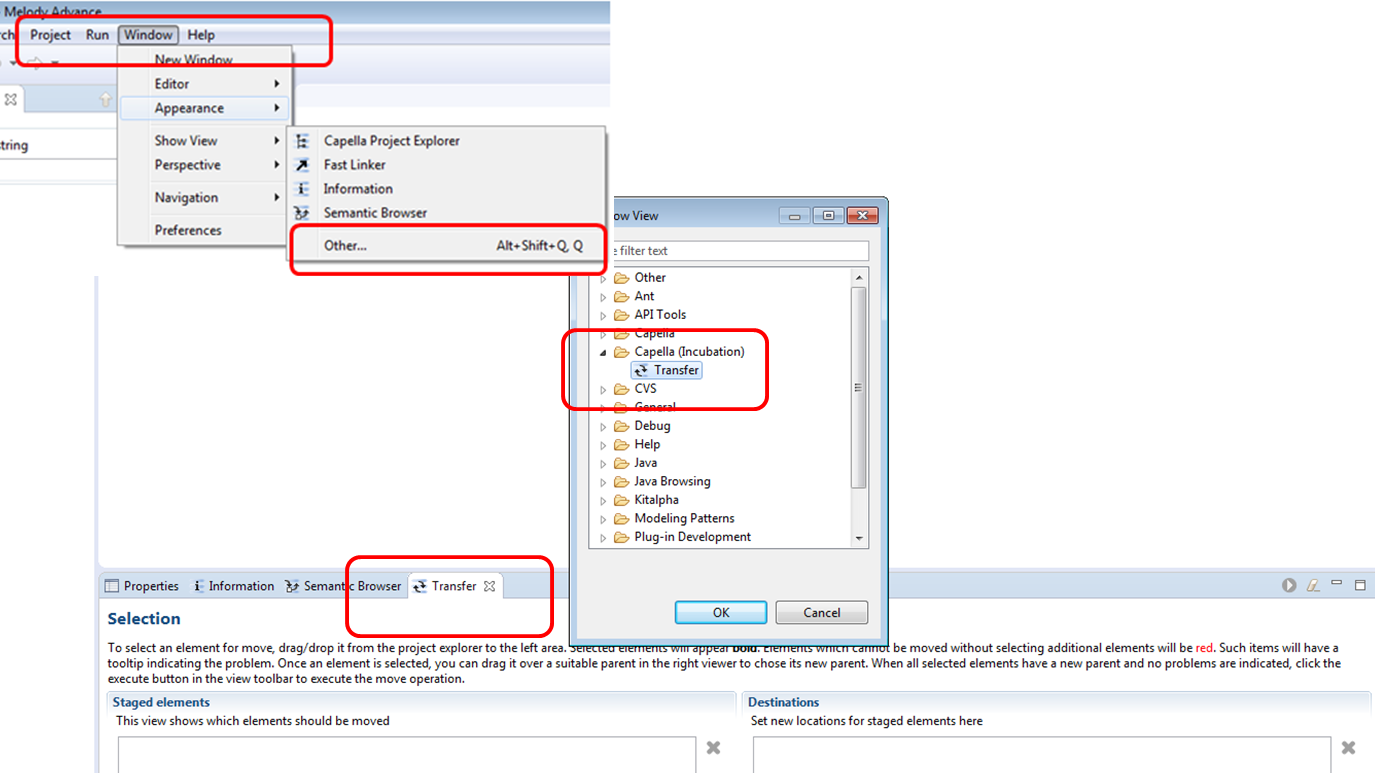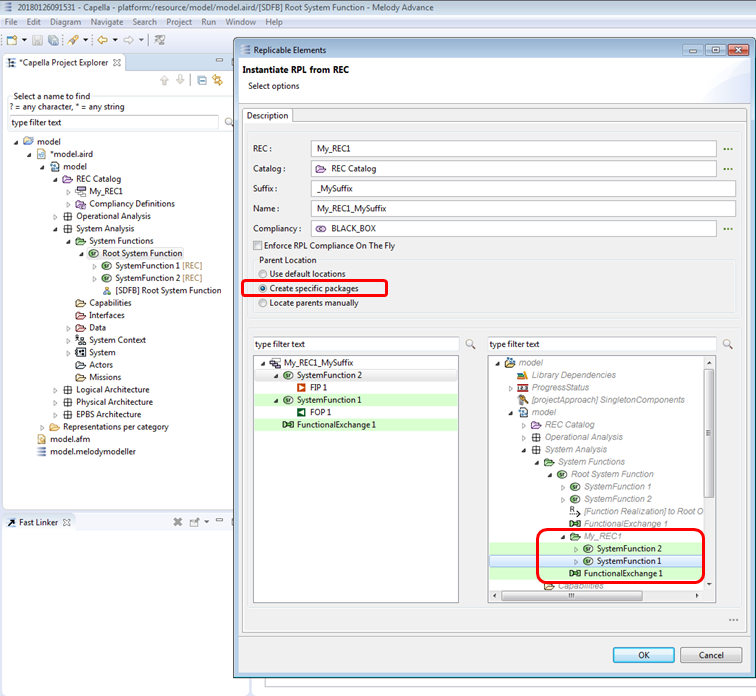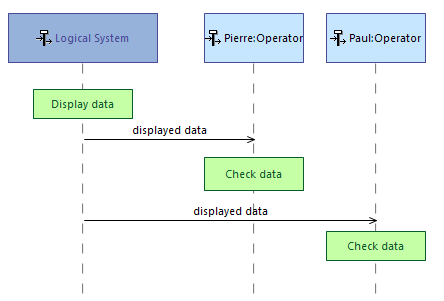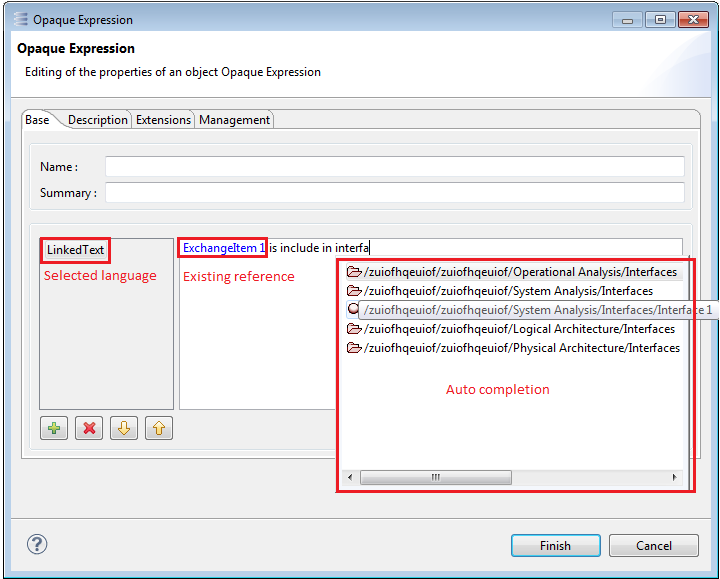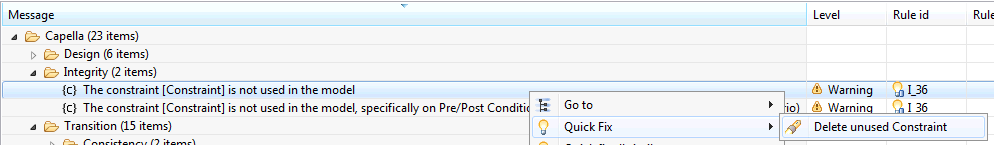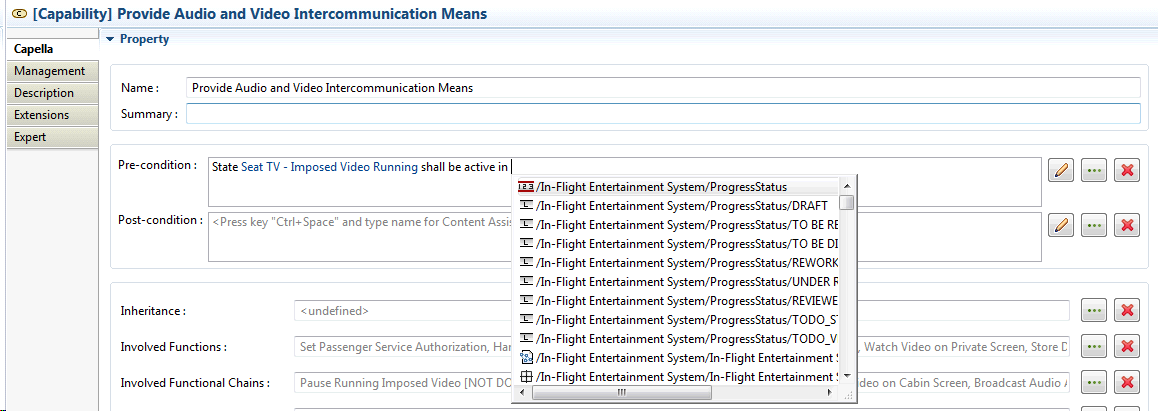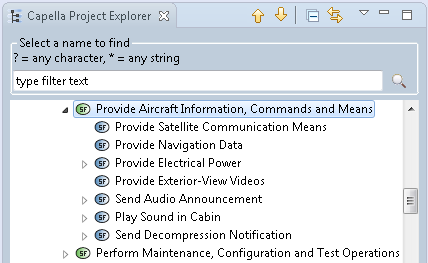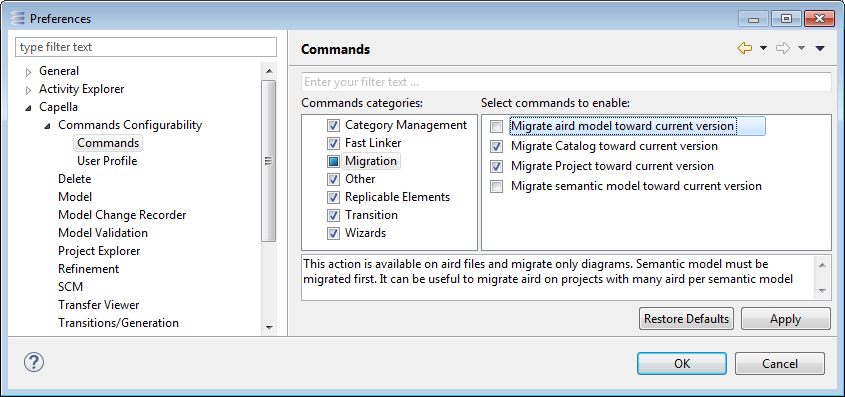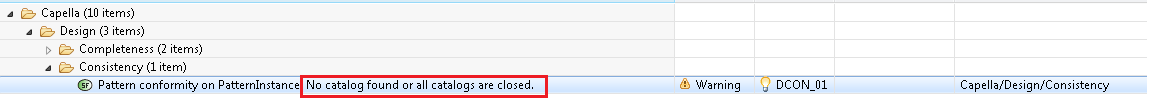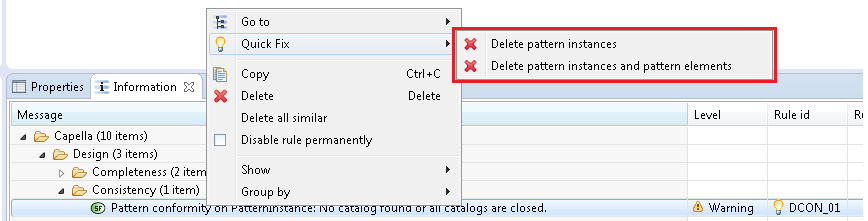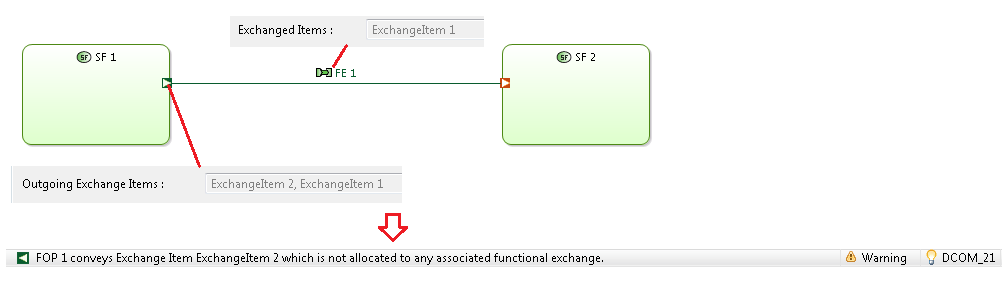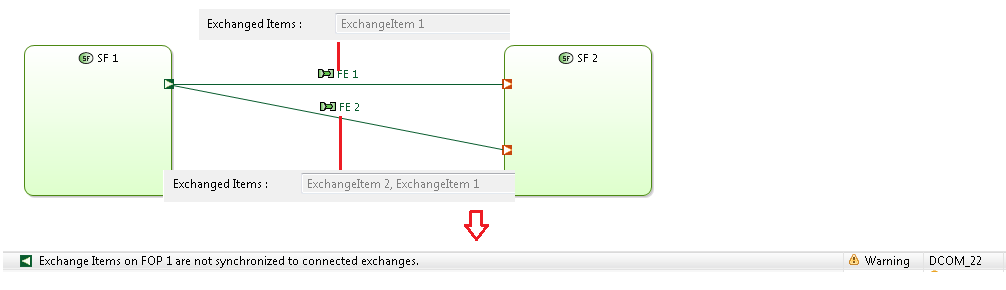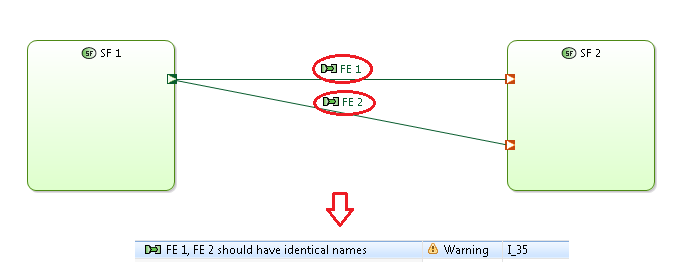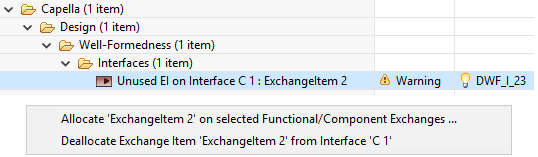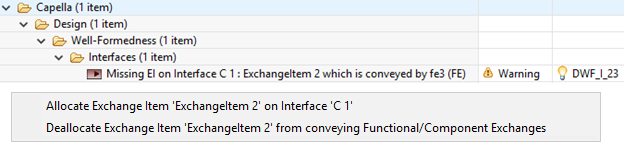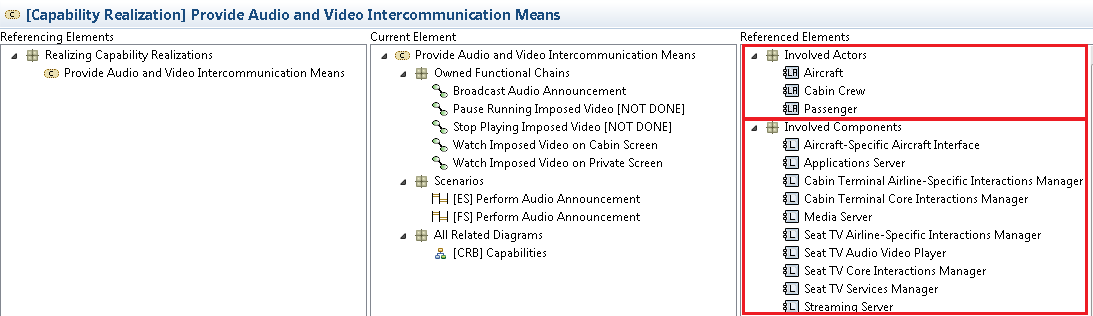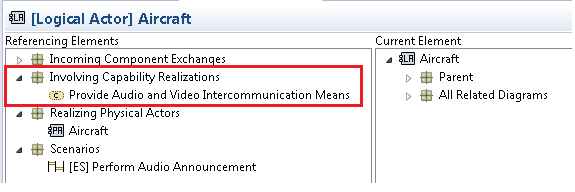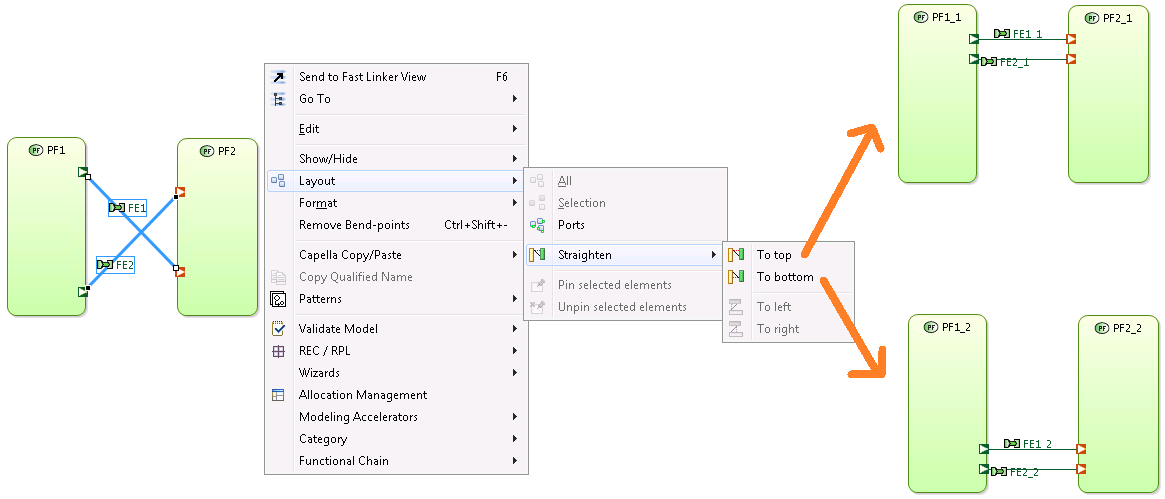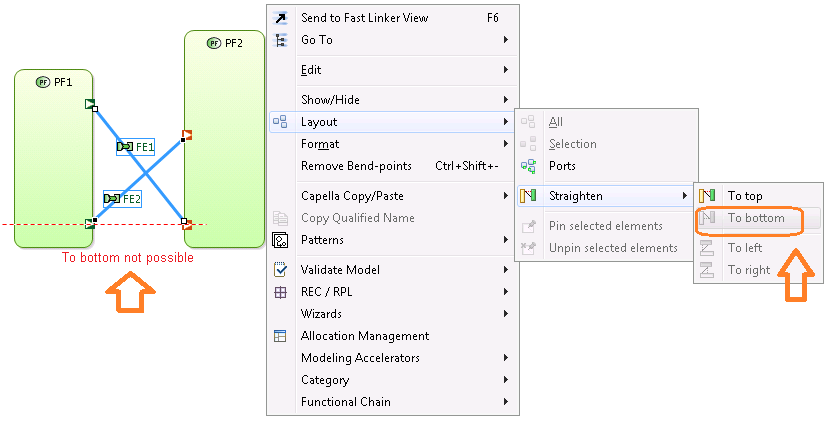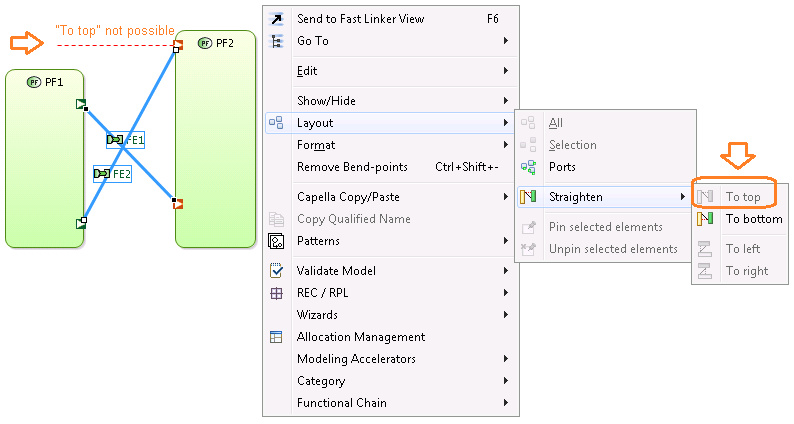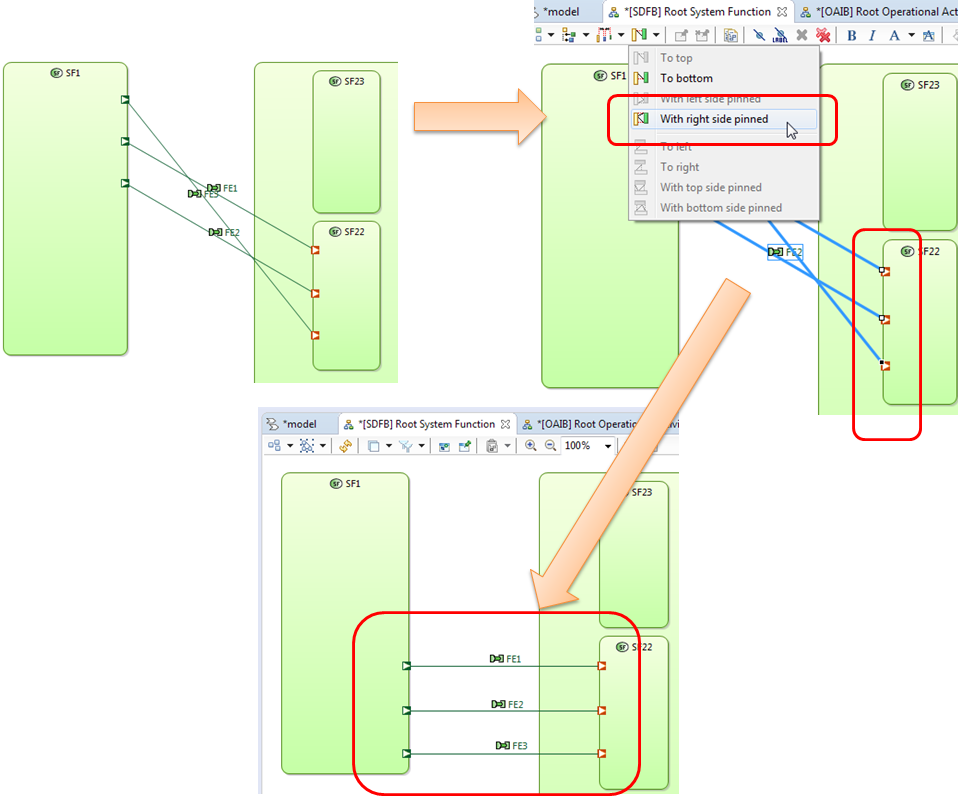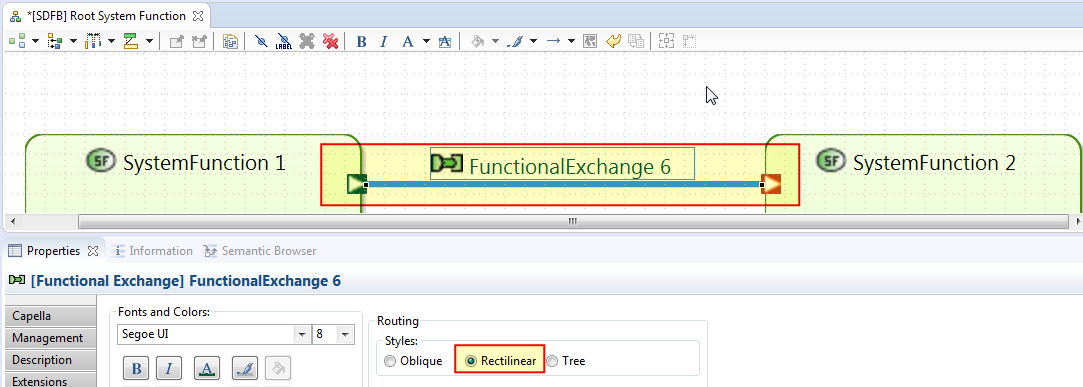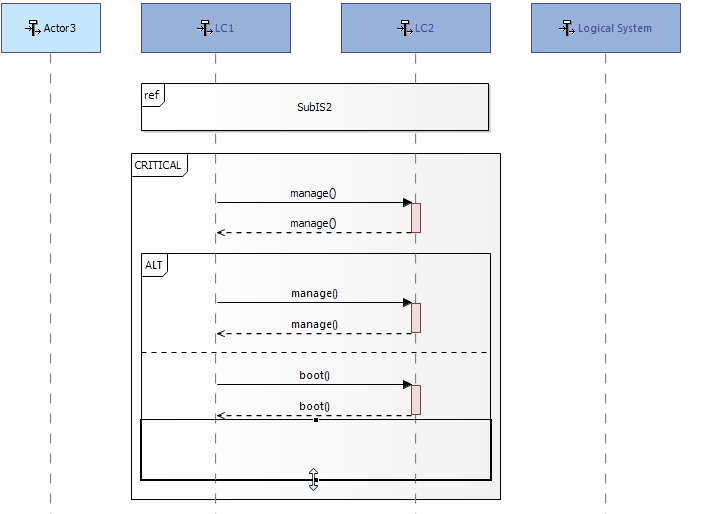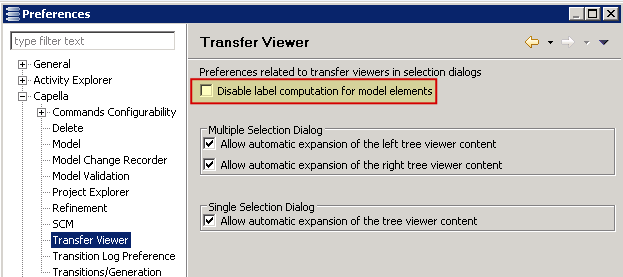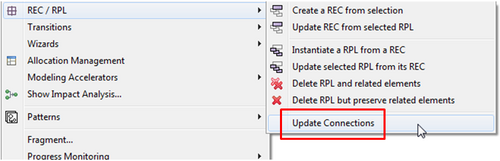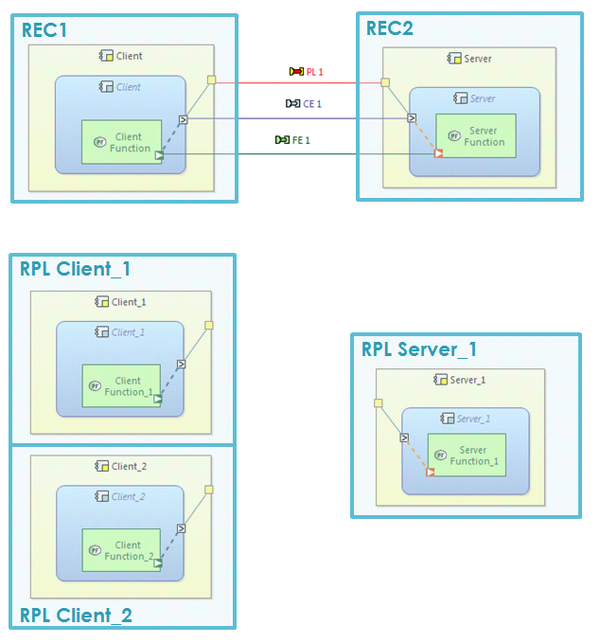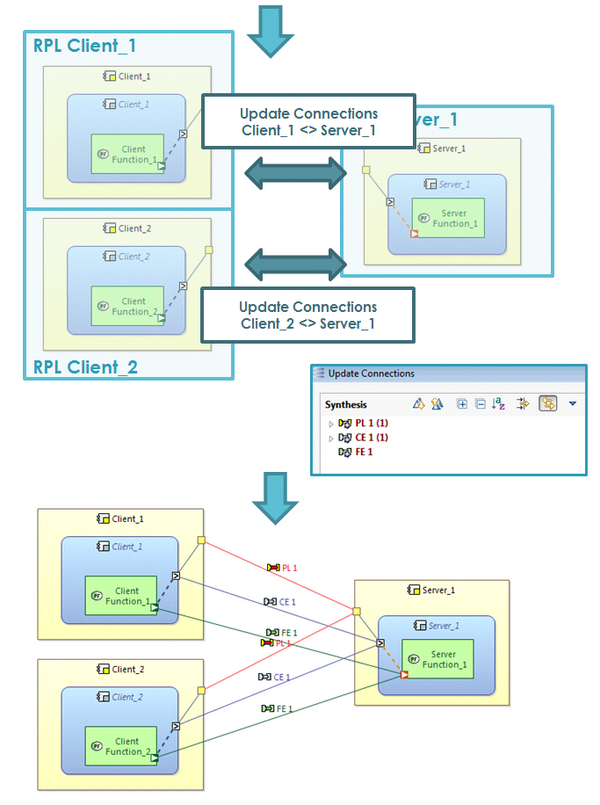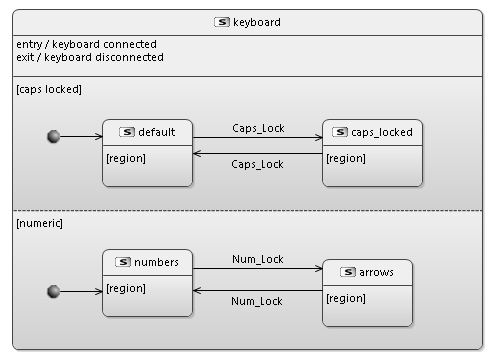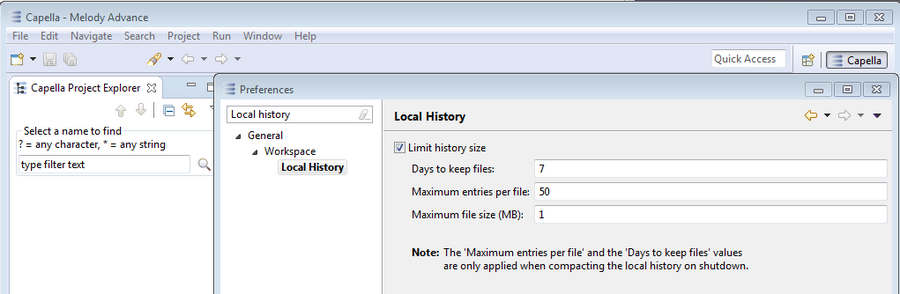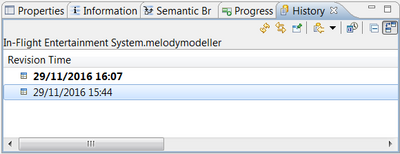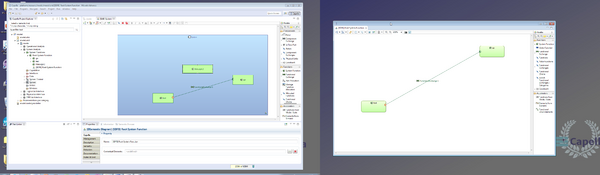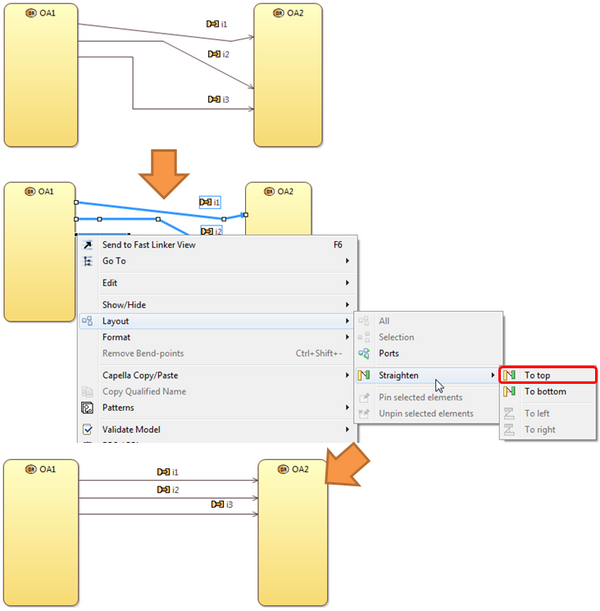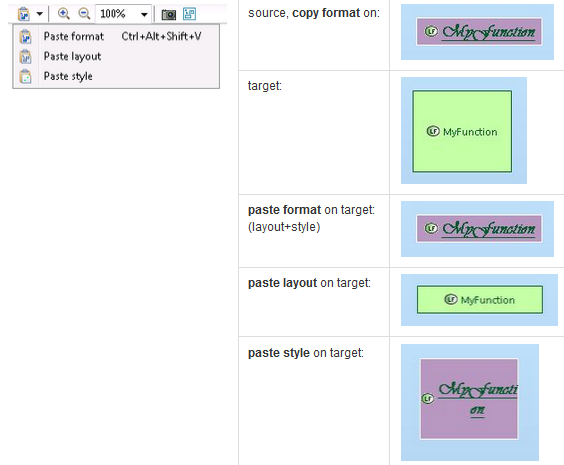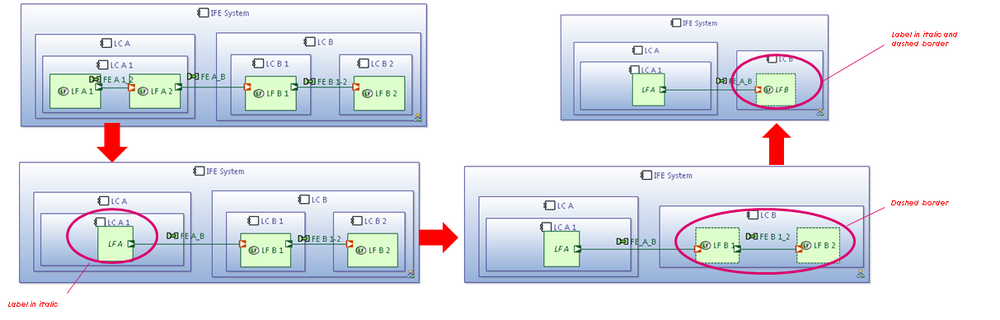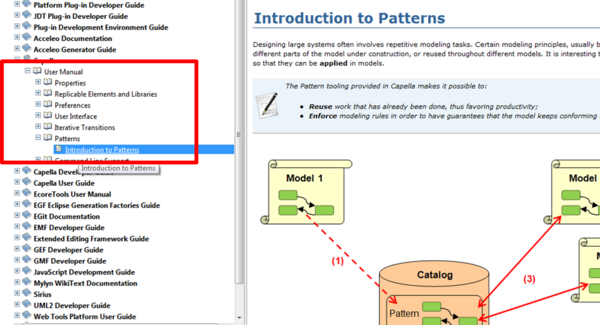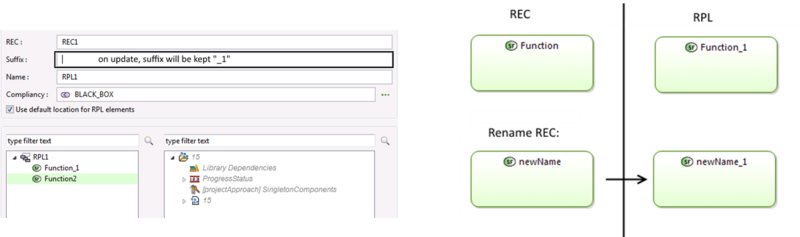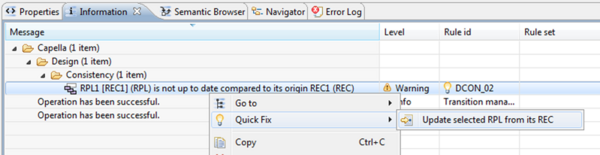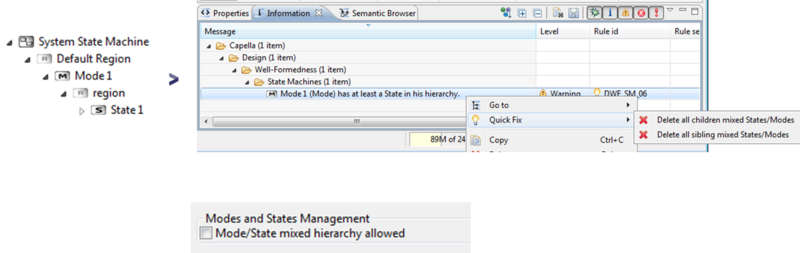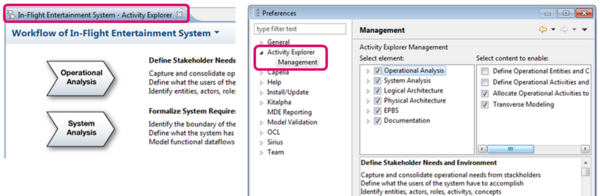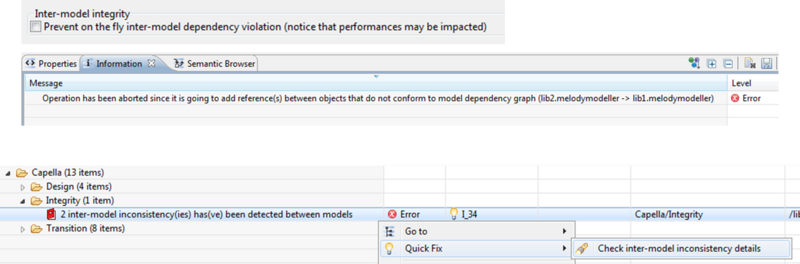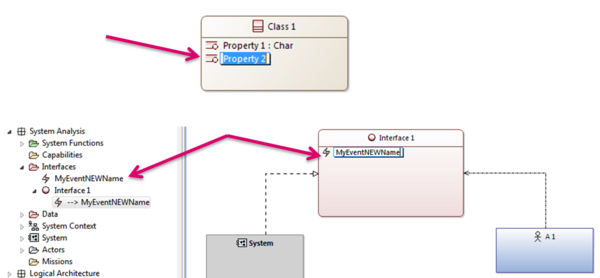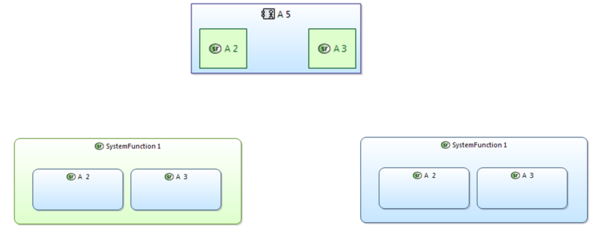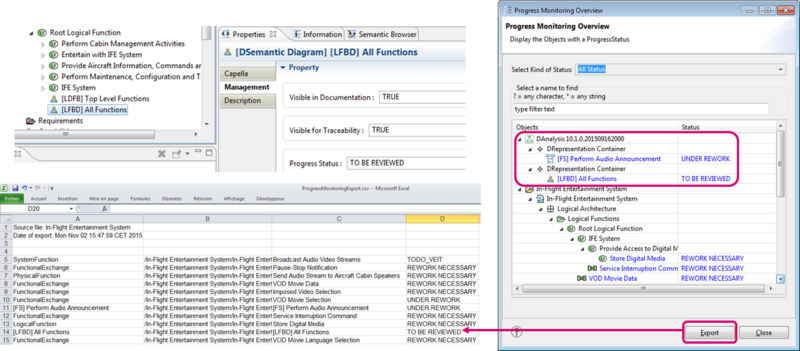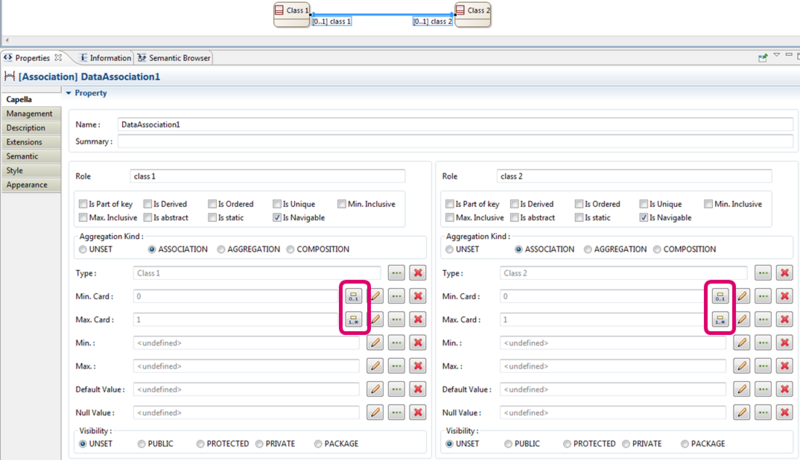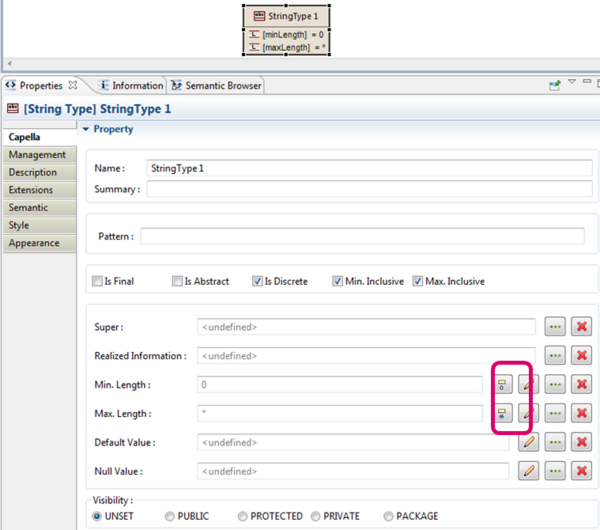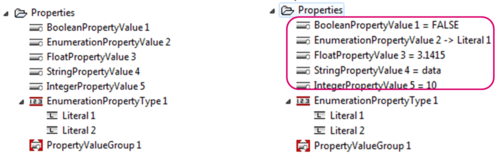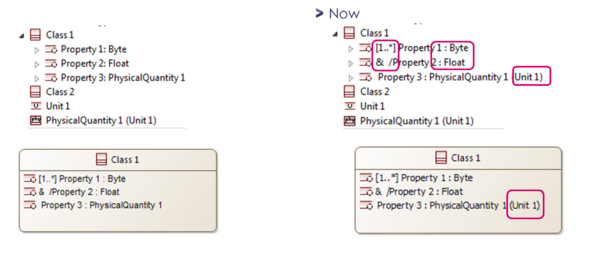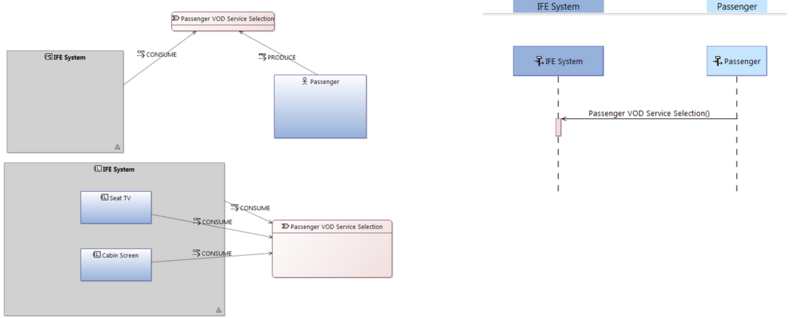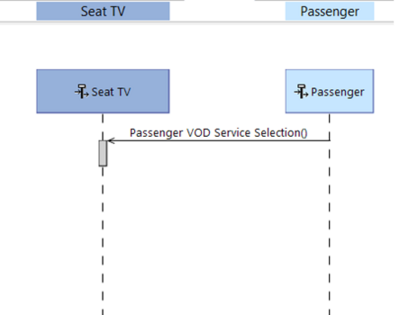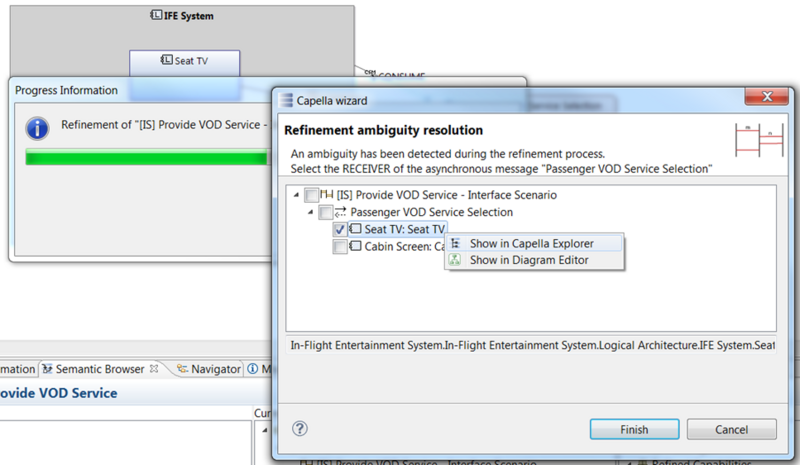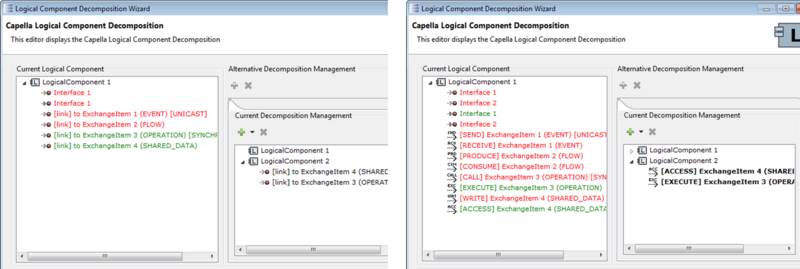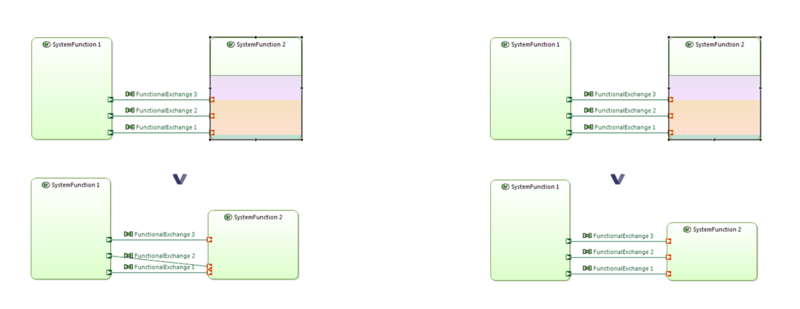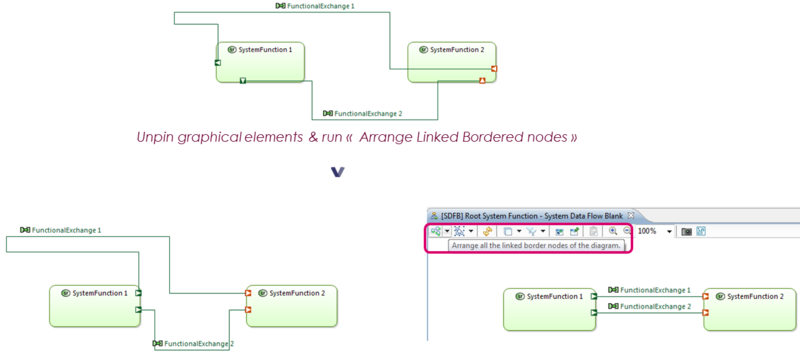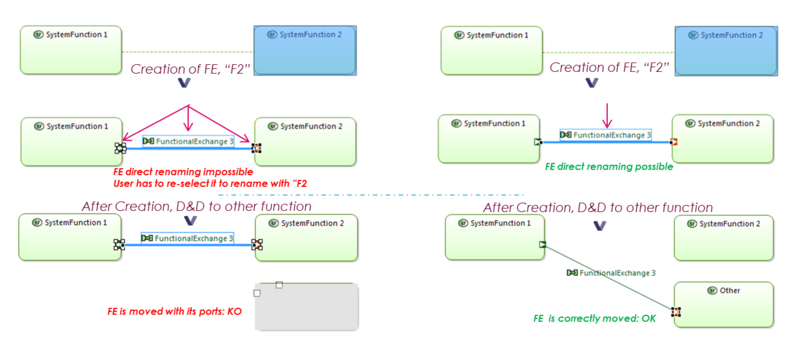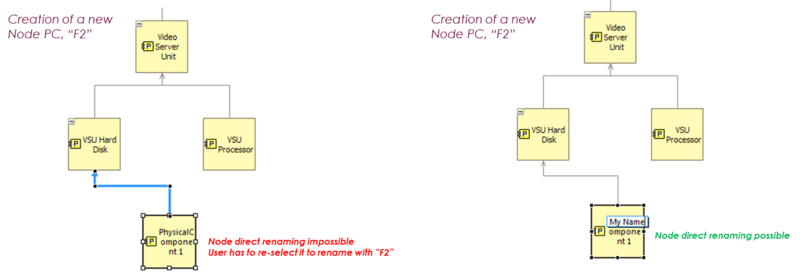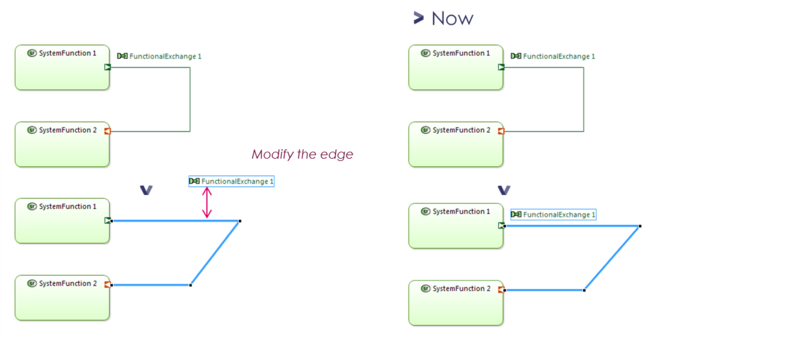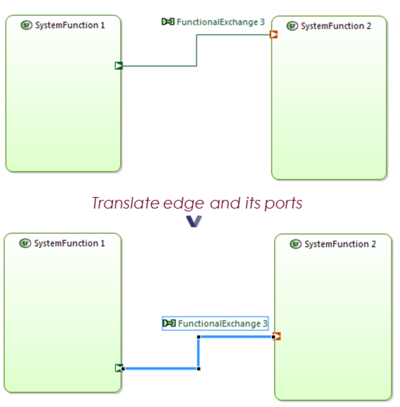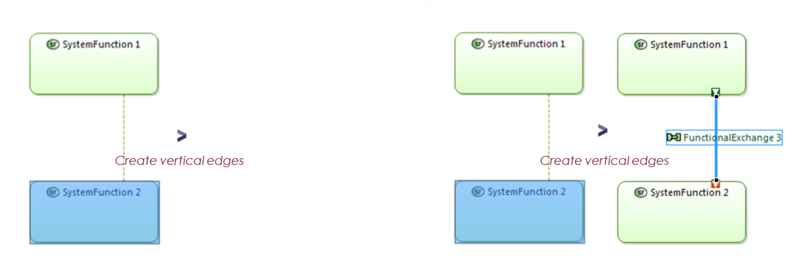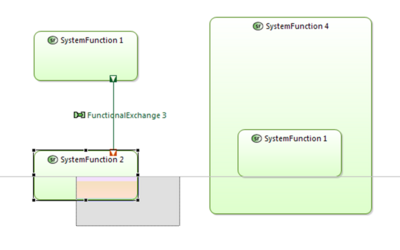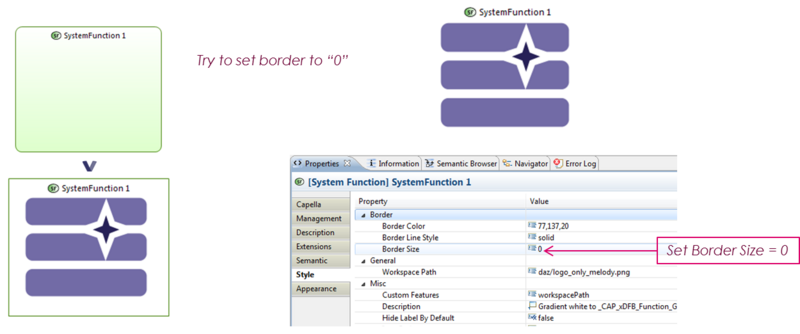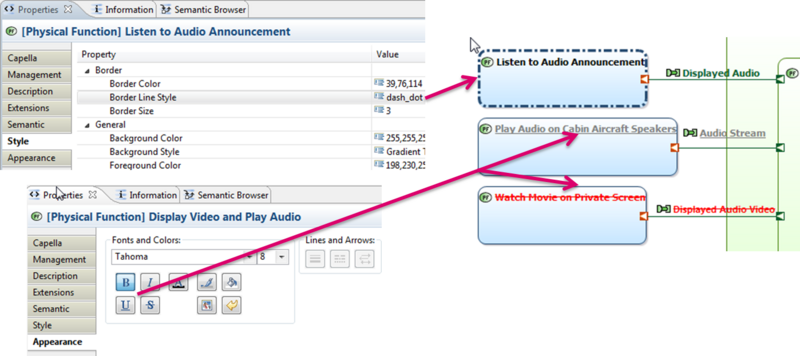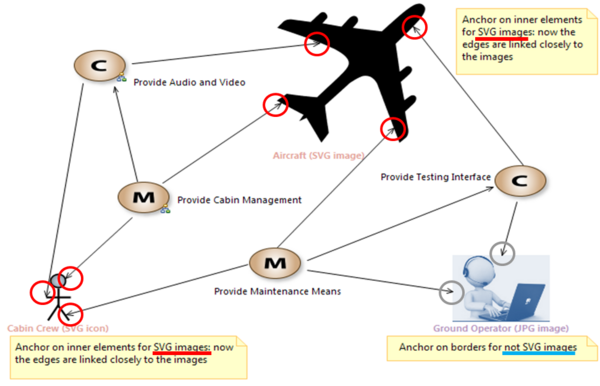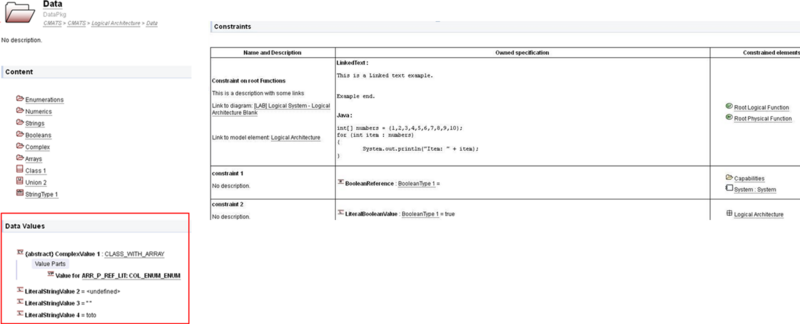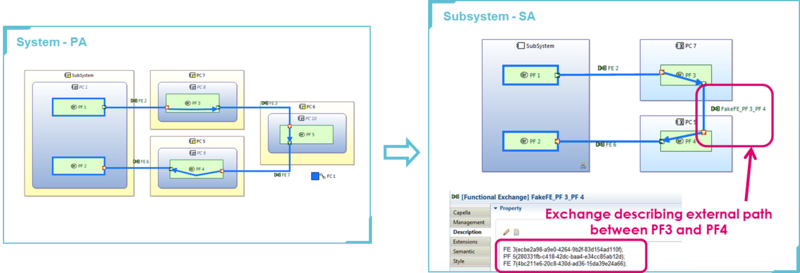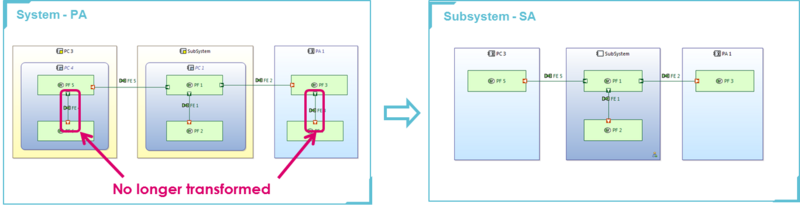Notice: this Wiki will be going read only early in 2024 and edits will no longer be possible. Please see: https://gitlab.eclipse.org/eclipsefdn/helpdesk/-/wikis/Wiki-shutdown-plan for the plan.
Difference between revisions of "Capella/Release Notes"
m (→Capella 1.4.0) |
|||
| Line 3: | Line 3: | ||
== Capella 1.4.0 == | == Capella 1.4.0 == | ||
| − | === | + | === Improvements on Components === |
| − | ==== Conceptual changes to support the definition of | + | ==== Conceptual changes to support the definition of Actor ==== |
* There's no more a separate meta-class to represent the concept of Actor. Actor can be now distinguished from normal Components by the Component.actor attribute. | * There's no more a separate meta-class to represent the concept of Actor. Actor can be now distinguished from normal Components by the Component.actor attribute. | ||
| Line 13: | Line 13: | ||
[[File:Capella1.4.0_1.png]] | [[File:Capella1.4.0_1.png]] | ||
| − | ==== | + | ==== Components are no longer separated from Actors, defining the Structure ==== |
* There are no more System meta-classes. The System of an architecture is understood as the first Component found in the Structure package. | * There are no more System meta-classes. The System of an architecture is understood as the first Component found in the Structure package. | ||
| − | * Actor can contain Components and Actors. Component can contain Components and Actors | + | * Actor can contain Components and Actors. Component can contain Components and Actors. It allows to define Actors deploying part of the system and vice versa. |
[[File:Capella1.4.0_2.png]] | [[File:Capella1.4.0_2.png]] | ||
| − | === | + | ==== Better display and usability for Component elements and Parts ==== |
| − | [[File:Capella1.4. | + | Icons of Components are now consistent across views and diagrams. |
| + | |||
| + | For the one displaying Parts of Components, they are simplified by decorating the Component icon which is reused. In the Capella Project Explorer view, labels of Part elements are displayed italic. | ||
| + | |||
| + | [[File:Capella1.4.0_7.png]] | ||
| + | |||
| + | If the option "Reuse of components through parts" is activated, on diagrams, icon of components are decorated to represent Part elements. | ||
| + | |||
| + | [[File:Capella1.4.0_8.png]] | ||
=== Capella capabilities in order to filter and save/export/share a custom EPF profile === | === Capella capabilities in order to filter and save/export/share a custom EPF profile === | ||
| Line 33: | Line 41: | ||
[[File:Capella1.4.0_4.png]] | [[File:Capella1.4.0_4.png]] | ||
| + | |||
| + | === Better insertion of components into diagrams === | ||
| + | |||
| + | Components can now be inserted in diagram through Drag and drop from Project Explorer. | ||
=== New capabilities of filtered trees in Project Explorer and Wizards/Dialogs === | === New capabilities of filtered trees in Project Explorer and Wizards/Dialogs === | ||
| Line 54: | Line 66: | ||
* In Description: Inactive by default. If activated, the search operation will scan also the description of Capella elements and the documentation of Sirius representations. | * In Description: Inactive by default. If activated, the search operation will scan also the description of Capella elements and the documentation of Sirius representations. | ||
* Case Sensitive: Inactive by default. If activated, the search operation will make differences between lower and upper cases. | * Case Sensitive: Inactive by default. If activated, the search operation will make differences between lower and upper cases. | ||
| − | |||
| − | |||
| − | |||
| − | |||
| − | |||
| − | |||
| − | |||
| − | |||
| − | |||
| − | |||
=== More information for the menu "Show related Element" === | === More information for the menu "Show related Element" === | ||
| Line 76: | Line 78: | ||
[[File:Capella1.4.0_11.png]] | [[File:Capella1.4.0_11.png]] | ||
| + | |||
| + | === Simplification of Capella Preference update for Delete page === | ||
| + | |||
| + | [[File:Capella1.4.0_3.png]] | ||
=== Added preferences to select CSV delimiter used in export === | === Added preferences to select CSV delimiter used in export === | ||
Revision as of 09:27, 21 December 2019
Contents
- 1 Release Notes
- 1.1 Capella 1.4.0
- 1.1.1 Improvements on Components
- 1.1.2 Capella capabilities in order to filter and save/export/share a custom EPF profile
- 1.1.3 Better insertion of components into diagrams
- 1.1.4 New capabilities of filtered trees in Project Explorer and Wizards/Dialogs
- 1.1.5 More information for the menu "Show related Element"
- 1.1.6 Added Capella in the Tips and Tricks help menu
- 1.1.7 Simplification of Capella Preference update for Delete page
- 1.1.8 Added preferences to select CSV delimiter used in export
- 1.1.9 Integration of Eclipse EGit and Capella DiffMerge capabilities in Capella - Comparison with Git and Version Control Systems (VCS)
- 1.1.10 Validation rules on components (added new rules, updated existing ones, deleted duplicated rules)
- 1.1.11 Primitive values display in Semantic Browser and Mass Vizualization
- 1.1.12 Organize diagrams in Project Explorer (Blank Diagrams : IDBs and XABs)
- 1.2 Capella 1.3.1
- 1.2.1 Assembling Functional Chains in Capella
- 1.2.2 Sequencing and Controlling Functional Chains in Capella
- 1.2.3 "Show in Diagram Editor" (F10) manage multiple diagram instances selection and complex use cases (categories etc...)
- 1.2.4 New Transition accelerator: Initialize Functional Scenario from a Functional Chain & Operational Activity Scenario from an Operational Process
- 1.2.5 Better management of cut/copy/paste on diagrams
- 1.2.6 More information on Data pkg cycle detection: validation rules to detect or prevent cycle in live
- 1.2.7 Optimized project renaming process to update model elements and referenced workspace images
- 1.2.8 Information about EI inheritance and Interface generalization in Semantic Browser
- 1.2.8.1 Show the Source and the Target on all links (Generalization, Generic Trace, Allocation, Realization etc...)
- 1.2.8.2 Information about the associations in a Class Diagram in Semantic Browser
- 1.2.8.3 Information about State Fragment linked Functions/Activities in Semantic Browser
- 1.2.8.4 Information about Allocated Component Ports and Allocating Physical Ports in Semantic Browser
- 1.2.8.5 Information about the Included/Extended/... Capabilities/Missions in Semantic Browser
- 1.2.8.6 Information about the Active Elements (computed) in all the parent States/Modes
- 1.2.9 Ease Rec/Rpl suffix management (definition & update)
- 1.2.10 Display invalid Diagram in gray in Project Explorer to show descriptors with no target diagram or diagram with no root model element
- 1.2.11 Upgrades on validation rules
- 1.2.11.1 Validation rules for Modes & States and function availability
- 1.2.11.2 Validation rules for Functional chains/Scenarios describing capabilities and better Capability validation and related involvement
- 1.2.11.3 Validation rule for Enumeration Literal Elements type consistency
- 1.2.11.4 Validation rule for detecting duplicate Involvement links
- 1.2.11.5 Validation rules for REC/RPL
- 1.2.11.6 Validation rules for SequenceLinks and ControlNodes
- 1.2.12 Upgrades on all Architecture Diagram Blank to Insert/Remove of Port Allocations in unsynchronized mode
- 1.2.13 Contextual Capability Realization Involvement ([CRI]) & Contextual (Detailed, External, Internal) Interface ([CDI], [CEI], [CII]) upgrades
- 1.2.14 Ability to transfer model elements from one project/library to another referenced library
- 1.2.15 Extensions Properties View for Capella Elements now properly displays all available PropertyValues and PropertyValueGroups from current project and referenced libraries
- 1.2.16 Capella Properties View for EnumerationPropertyValues now properly displays all available PropertyValueTypes from current project and referenced libraries
- 1.2.17 Management of categories and related delegations
- 1.2.18 New tool (Key Strokes) to remove blank space vertically in scenario diagrams
- 1.2.19 Performance Improvement
- 1.3 Capella 1.3.0
- 1.3.1 "Refresh All Sub Representations" command to force the refresh of Sirius representations (Capella 1.1.4, 1.2.1)
- 1.3.2 Semantic Browser upgrades
- 1.3.3 Diff/Merge upgrades
- 1.3.4 Cloning diagram copy & paste all properties related to diagram
- 1.3.5 Parts are hidden by default in Capella Project Explorer and navigation is assisted for filtered elements
- 1.3.6 Physical paths may display some invalid links due to cycles
- 1.3.7 Mass Editing & Visualization in Capella =
- 1.3.8 Add an "Elements of Interest" relation between diagrams and model element - (Capella 1.2.2)
- 1.3.9 Add tags on diagrams in order to organize them per package - (Capella 1.2.2)
- 1.3.10 Import Capella samples
- 1.3.11 Multi selections for 'Show In Capella Explorer' menu
- 1.3.12 Show Related Elements / GoTo menu
- 1.3.13 Diagram selection with ALT pressed - (Capella 1.2.1)
- 1.3.14 New diagram selection tools
- 1.3.15 Export Representations as Images with auto-scaling with better resolution - 1.2.1
- 1.3.16 Mode State Machine and Sirius ("Make height and width same size", "Auto size") - 1.2.1
- 1.3.17 Add the ability to add blank space vertically on Sequence diagrams
- 1.3.18 Create graphical links toward existing diagrams - 1.2.1
- 1.3.19 “Generic Edge Creation Tool” to create an edge by starting to select the source and the target
- 1.3.20 Provide facilities to arrange diagrams: new Sirius layers to manage hidden elements
- 1.3.21 Quick Fix to clean invalid link of Constraints
- 1.3.22 New diagram preference to either display or not "Invalid" and "Incomplete" status for Chain/Path/Process
- 1.3.23 Other
- 1.3.24 Release Notes (API changes & Metamodel changes) are embedded in Eclipse Help of Capella and Team for Capella
- 1.3.25 Capella Tips & Tricks are up-to-date with all facilities to improve user daily work
- 1.4 Capella 1.2.2
- 1.4.1 Enhancements
- 1.4.2 Display invalid Diagram in gray in Project Explorer to show descriptors with no target diagram or diagram with no root model element
- 1.4.3 Add an "Elements of Interest" relation between diagrams and model element
- 1.4.4 Add tags on diagrams in order to organize them per package
- 1.4.5 Bug fixes
- 1.5 Capella 1.2.1
- 1.6 Capella 1.2.0
- 1.6.1 Overview
- 1.6.2 Projects migration
- 1.6.3 Embedded documentation
- 1.6.4 New features
- 1.6.4.1 Usage monitoring support
- 1.6.4.2 Capella based on Eclipse Neon
- 1.6.4.3 Basic ergonomic enhancements for Linked Text of Opaque Expression (back-ported to Capella 1.1.2)
- 1.6.4.4 Unused Constraint are detected through a new Validation Rule I_36 (back-ported to Capella 1.1.2)
- 1.6.4.5 Ease the Constraint edition for Guards, Pre/Post condition, Exchange Context, Change Event, Time Event and Owned Specification (back-ported to Capella 1.1.2)
- 1.6.4.6 Provide a specific blue color for functions allocated to Actors (back-ported to Capella 1.1.2)
- 1.6.4.7 Project migration more explicit and better documented (back-ported to Capella 1.1.1)
- 1.6.4.8 Optimize DCON_01 Pattern Conformance check and provide quickfix to clean unreferenced patterns (back-ported to Capella 1.1.1)
- 1.6.4.9 New validation rule DCON_03 to detect invalid pattern instances and provide quickfix to clean them (back-ported to Capella 1.1.1)
- 1.6.4.10 New Validation Rule DCOM 21 – Unused Function Port Exchange Items (back-ported to Capella 1.0.5)
- 1.6.4.11 New Validation Rule DCOM 22 – Unsynchronized Function Port Exchange Items (back-ported to Capella 1.0.5)
- 1.6.4.12 New Validation Rule I 35 – Related Functional Exchanges must have identical names (back-ported to Capella 1.0.5)
- 1.6.4.13 New Validation Rule DWF_I 23 – Compare expected and actual Exchange Items on generated Interfaces (back-ported to Capella 1.0.5)
- 1.6.4.14 Propagate/Synchronize Exchange Items to Function Ports (back-ported to Capella 1.0.5)
- 1.6.4.15 Generate Interfaces from Allocated Functions (back-ported to Capella 1.0.5)
- 1.6.4.16 Integration of new Acceleo Query Language (AQL) to navigate and query an EMF model
- 1.6.4.17 Diagram palette tool ergonomic: merge insert Function and insert Actor Function tools
- 1.6.4.18 New information added in Semantic Browser for Capability Realization elements (back-ported to Capella 1.1.2)
- 1.6.4.19 Do not allow to modify Physical Component Nature through Properties to avoid model inconsistency
- 1.6.4.20 Enhance Capella diff merge matching policies to manage complex use cases
- 1.6.4.21 Computed simplified links between parent components
- 1.6.4.22 Provide Migration in command line for Capella filesystem models
- 1.6.4.23 (Prototype) Ability to transfer model elements from one project/library to another referenced library
- 1.6.4.24 Provide a read only capability on instantiate RPL
- 1.6.4.25 Straighten Edges Horizontally or Vertically enhancement
- 1.6.4.26 Usability of Straighten layout of edges
- 1.6.4.27 Remove "Bend-points" works on Rectilinear edges
- 1.6.4.28 Edge creation improvements
- 1.6.4.29 Do not automatically scroll or provide a way to select element without scrolling
- 1.6.4.30 Enhancement of the display of synchronization status on diagrams
- 1.6.4.31 It is possible to create an edge to the opposite side of a node
- 1.6.4.32 Ease the resize of fragments and inner Operands inside a Scenario
- 1.6.4.33 Perform Sirius Actions on Multi-Selected Set of Model Elements
- 1.6.4.34 Export as image with better resolution
- 1.6.4.35 Performance enhancement
- 1.6.4.36 Document enhancement
- 1.7 Capella 1.1.4
- 1.8 Capella 1.1.3
- 1.9 Capella 1.1.2
- 1.10 Capella 1.1.1
- 1.11 Capella 1.1.0
- 1.11.1 Overview
- 1.11.2 Projects migration
- 1.11.3 Embedded documentation
- 1.11.4 New features
- 1.11.4.1 New diffmerge-based UI for display of transitions results and REC/RPL updates
- 1.11.4.2 Update Connections from RECs to RPLs
- 1.11.4.3 Support of concurrent Regions in Modes and States diagrams
- 1.11.4.4 Multiple Entry, DoActivity, Exit, Effects on State/Mode / Transitions
- 1.11.4.5 Enhance the reading of Capella diagram with gradient colors
- 1.11.4.6 Enhance the reading of Capella scenario: labels and lifelines
- 1.11.4.7 Diagram toolbar "Arrange Linked Border Nodes" renamed to be more explicit for users in "Arrange Connected Ports"
- 1.11.4.8 Diff/Merge UI enhanced for better end-user experience
- 1.11.4.9 Capella 1.1.0 support multiple screens
- 1.11.4.10 Behavior inconsistency for Diagram toolbar actions "Make height and width same size" & "Apply the appearance"
- 1.11.4.11 Ability to use mouse wheel click (middle click) to move in all directions (horizontally and vertically) of a diagram
- 1.11.4.12 Alignment tools (Snap to Shape) is now available on Ports
- 1.11.4.13 Reset to default filters
- 1.11.4.14 Zoom centered according to the mouse position
- 1.11.4.15 Clickable area shall not be scaled with zoom factor to make small elements better clickable by using high zoom factors
- 1.11.4.16 User-friendly layout mode – moving ports when containers are positioned very close to each other
- 1.11.4.17 Labels of exchanges cannot be moved when clicking on the border (when the mouse icon changes to a cross)
- 1.11.4.18 Multi selection for graphical move of ports+exchanges
- 1.11.4.19 Snap back labels on edge selection
- 1.11.4.20 Allow editing of note & text
- 1.11.4.21 Format tools should be available on label selection
- 1.11.4.22 Add new Layout commands to set edges with connected ports vertical or horizontal
- 1.11.4.23 Extend the copy/paste layout in copy format, paste format/layout/style
- 1.11.4.24 Diagram export and gradients
- 1.11.4.25 Preference to show computed link between edges and its labels on edge selection or label selection
- 1.11.4.26 More friendly shortcut for "reset origin": Ctrl+HOME
- 1.11.4.27 Global Capella performance enhancement when refreshing diagrams
- 1.12 Capella 1.0.4
- 1.13 Capella 1.0.3
- 1.14 Capella 1.0.2
- 1.15 Capella 1.0.1
- 1.16 Capella 1.0.0
- 1.16.1 Overview
- 1.16.2 Projects migration
- 1.16.3 Embedded documentation
- 1.16.4 Suffix management and renaming propagation
- 1.16.5 Compliancy validation rule for RPL compared to its REC & vice versa
- 1.16.6 Prevent mixing Mode/State
- 1.16.7 Activity Explorer (Overview)
- 1.16.8 Libraries cycle check
- 1.16.9 Ability to rename elements in Node list diagram elements
- 1.16.10 Color parent actor function
- 1.16.11 Progress Statuses of diagrams
- 1.16.12 Accelerator button for String Association and Type
- 1.16.13 Display value of property value
- 1.16.14 Display units on a property typed & Property information in Explorer
- 1.16.15 Context of IS Scenario refinement and EI Communication Links
- 1.16.16 Refinement of Interface Scenario does not work with Communication Links
- 1.16.17 Cannot distinguish seq message with Refinement ambiguity
- 1.16.18 Logical Component Decomposition Wizard improvements
- 1.16.19 Consolidate model validation on Component and Data
- 1.16.20 Resizing enhancement
- 1.16.21 Arrange Linked Bordered nodes (edge/ports)
- 1.16.22 On tool creation specify the element selected (edition/D&D)
- 1.16.23 Label position on edge movement
- 1.16.24 New edge+ports moving feature (Shortcut "F3")
- 1.16.25 Fix vertical edge creation
- 1.16.26 Alignment to inner elements (Shortcut "F4")
- 1.16.27 Hidden border
- 1.16.28 New border line style for nodes and new font style for labels
- 1.16.29 Anchor on inner element border
- 1.16.30 XHTML Model Output
- 1.16.31 Transition System to SubSystem
- 1.16.32 Improvements in Capella global performances
- 1.17 Capella 0.8.7
- 1.18 Capella 0.8.6
- 1.19 Capella 0.8.4
- 1.20 Capella 0.8.3
- 1.1 Capella 1.4.0
Release Notes
Capella 1.4.0
Improvements on Components
Conceptual changes to support the definition of Actor
- There's no more a separate meta-class to represent the concept of Actor. Actor can be now distinguished from normal Components by the Component.actor attribute.
- A new attribute Component.human has been added to represent the concept of Human.
- Human Component is always a leaf (not decomposable)
Components are no longer separated from Actors, defining the Structure
- There are no more System meta-classes. The System of an architecture is understood as the first Component found in the Structure package.
- Actor can contain Components and Actors. Component can contain Components and Actors. It allows to define Actors deploying part of the system and vice versa.
Better display and usability for Component elements and Parts
Icons of Components are now consistent across views and diagrams.
For the one displaying Parts of Components, they are simplified by decorating the Component icon which is reused. In the Capella Project Explorer view, labels of Part elements are displayed italic.
If the option "Reuse of components through parts" is activated, on diagrams, icon of components are decorated to represent Part elements.
Capabilities allow us to enable or disable certain components of Capella product. Some categories of Capella functionalities have been predefined in the Capabilities preference page are:
- Capella Advanced Modeling includes functionalities for advanced users, for instance the Expert property view
- Capella Concepts includes functionalities concerning Capella System Engineering concepts, for instance the behavior component concept
- Capella Phases includes functionalities available in different Capella phases, for instance the Operational Analysis phase.
- Capella Tools includes various Capella tools, for instance the Transitions tool
Better insertion of components into diagrams
Components can now be inserted in diagram through Drag and drop from Project Explorer.
New capabilities of filtered trees in Project Explorer and Wizards/Dialogs
The search bar above filtered trees was reduced with new filtering options and the search in Description button was removed: simply hit Enter to trigger the search.
The filtered tree is used in the Capella Project Explorer view and many others wizards like Transfer Dialog, Replicable Elements Dialog, Delete Dialog, etc.
New Quick Filters menu offers 3 quick actions:
- Select All Filters: Activate all filters in the Filters and Customization... dialog
- Deselect All Filters: Deactivate all filters in the Filters and Customization... dialog
- Select Default Filters: Reset to default all filters in the Filters and Customization... dialog
New Recent Filters menu allows quick access to 5 most recent used filters
New Search Options menu allows to activate 2 options for searching:
- In Description: Inactive by default. If activated, the search operation will scan also the description of Capella elements and the documentation of Sirius representations.
- Case Sensitive: Inactive by default. If activated, the search operation will make differences between lower and upper cases.
"Show related Element(s) in Project Explorer" menu provides more information about referenced elements, like new "Properties" heading giving Type and some additional attributes (e.g Actor).
Opening Tips and Tricks in Capella Help menu, will redirect the user towards the help documentation in Capella Guide > User Manual > Tips and Tricks.
Simplification of Capella Preference update for Delete page
Added preferences to select CSV delimiter used in export
- The available delimiters are the one in the picture below
- The default delimiter is "comma"
- The user can chose another delimiter by selecting the "other" radio box and entering a single character
Integration of Eclipse EGit and Capella DiffMerge capabilities in Capella - Comparison with Git and Version Control Systems (VCS)
See related Eclipse Help for EGit and DiffMerge in Capella Help at: Capella model (file-system) comparison with Git and Version Control Systems (VCS).
Validation rules on components (added new rules, updated existing ones, deleted duplicated rules)
New rules
- DWF_DC_36 (ERROR): Component or Actor compositions checks
Component or Actor with the 'is Human' flag set on true cannot have sub Components, sub Actors, also no contained Parts or managing sub-packages. (QF: Switch to non HUMAN) An Operational Actor cannot be decomposed. (QF: Switch to non ACTOR and non HUMAN / Switch to non ACTOR)
- DWF_DC_37 (ERROR): This rule checks that only one System Component is allowed at SystemAnalysis level
- DWF_DC_38 (ERROR): This rule checks that only a Root Component exists at System/Logical/Physical level (Zero or more than one Root Components are not allowed).
- DWF_DC_39 (ERROR): This rule ensures that the PhysicalSystem Component is of nature UNSET. (QF: Set nature to UNSET)
- DWF_DC_40 (WARNING): This rule checks that an Operational Entity is not HUMAN. (QF: Switch to non HUMAN
- DWF_DC_41 (WARNING): This rule checks that an Operational Actor is HUMAN. (QF: Switch to HUMAN)
Updated rules
- DWF_DC_21 (ERROR): This rule ensures that NodePC is not contained in BehaviourPC and BehaviourPC is not contained in NodePC
Node Components (actor or not) can contain Node and deploy Node or Behavior. Behavior Components (actor or not) can contain Behavior and deploy behavior.
- DWF_DC_22 (ERROR): This rule ensures that PC is correctly deployed/contained in parent PC
Node Components can't be deployed/contained in BEHAVIOR PC. (QF: Switch to BEHAVIOR) Behavior Components can't be contained in NODE PC. (QF: Switch to NODE)
- DWF_DC_34 (WARNING): PhysicalComponent has invalid nature UNSET (QF: Switch to NODE/Switch to BEHAVIOR)
Actor and physical component shouldn't be UNSET Only root Actors (inside structure) can be kind UNSET Only root Actors (inside structure) can be kind UNSET Root component should always be UNSET
- DWF_DC_17 (ERROR): This rule ensures that a Component cannot generalize itself (the rule was renamed from DWF_CA_05, and "actor" was changed to "Component").
Deleted rules
- DWF_DC_10: This rule checks the parts and their type are located in the same architecture.
- DWF_DC_23: This rule ensures that NodePC is not deployed in PhysicalActor. (covered by DWF_DC_22)
- TJ_PA_03: This rule ensures that a Logical Actor is realized by at least one Physical Actor. (covered by TJ_PA_01)
- DWF_CA_05: once belonging to the Capabilities family of constraints, this rule doesn't address any capability check (moved to DWF_DC_17)
Primitive values display in Semantic Browser and Mass Vizualization
Display the values of Property values and Data Values in a new category of Semantic Browser. Capability also available for Cybersecurity Viewpoint in order to display assigned values.
- In Semantic Browser
- In Mass Visualization
Organize diagrams in Project Explorer (Blank Diagrams : IDBs and XABs)
Blank diagrams (for instance XAB and IDB) can be drag and dropped between Components or Component packages. For example, a sub-package can be created under the Logical System to group certain LAB diagrams as follows:
Capella 1.3.1
Assembling Functional Chains in Capella
Functional Chains can be assembled and reused in order to express more complex scenarios.
- Functional chains can be assembled through the means of a Functional Exchange. This implies that each Functional Chain contains an Involvement Function that can be used as source and target for an Involvement Link. The Involvement Functions are not necessarily required to be starting or ending in their Functional Chain to be connected by the Involvement Link.
- Functional chains can be assembled through the means of a common Function. This implies that each Functional Chain contains a Involvement Function that references the same Function.
Assembling Functional Chains by using a Functional Exchange
A example of two Functional Chains assembled through the means of the Functional Exchange 2.
Assembling Functional Chains by using a common Function
A example of two Functional Chains assembled through the means of the common System Function 3. Please note that the source and target of the connecting Involvement Link are two Involvement Functions that both reference System Function 3.
Folding Involved Functional Chains
Involved Functional Chains can be folded in order to hide their involvements.
In order to do so, you must first select the the region of the Functional chain (this displays a button in the top left corner), and then the fold button must be pressed as illustrated bellow.
Once the Functional Chain is folded, all the displayed Involvement Links and Sequence Links having as source or target the now hidden involvements will be displayed directly on the container Functional Chain. Please note how the Functional Exchange 2 edge has now as source the Functional Chain 1 instead of the previous System Function 2.
Composite Functional Chains
Functional Chains can be involved in other Functional Chains, and thus producing Composite Functional Chains.
Please note how Functional Chain 1 and Functional Chain 2 are involved in Level2 which itself is involved in another Functional Chain.
Sequencing and Controlling Functional Chains in Capella
Functional Chain Description diagrams can be combined with Sequence Links and Control nodes in order to enrich them with additional sequencing information.
- Sequence Links express precedence between the execution of represented Functions.
- A Sequence Link indicates that in the context of this Functional Chain, the source Function should operate before the target Function. More precisely, the target Function cannot produce its expected outputs before receiving the inputs produced by the source Function.
- A Sequence Link has an optional triggering condition and can be combined with Control Nodes (OR, AND, ITERATE).
The sequencing information can also be displayed in xAB diagrams. By default the associated elements are hidden, but they can be displayed by unchecking the Hide Sequencing Information filter.
"Show in Diagram Editor" (F10) manage multiple diagram instances selection and complex use cases (categories etc...)
"Show in Diagram Editor" (F10) manages:
- multiple selection and navigation to related multiple diagram elements
- selection the whole category model elements (ports, exchanges) in the diagram
- multiple diagram selection of the same mappying
New Transition accelerator: Initialize Functional Scenario from a Functional Chain & Operational Activity Scenario from an Operational Process
New command Functional Chain/Operational Process to Functional Scenario/Operational Activity Scenario Initialization is available on Functional Chain/Operational Process.
Notes:
- management of referenced Functional chains and complex use cases (i.e assembled chains and multiple functional chain involvement of same Function/Exchange) is fixed too.
- order of sequence messages might be reordered based on FCD/OPCD sequencing information, no implemented yet.
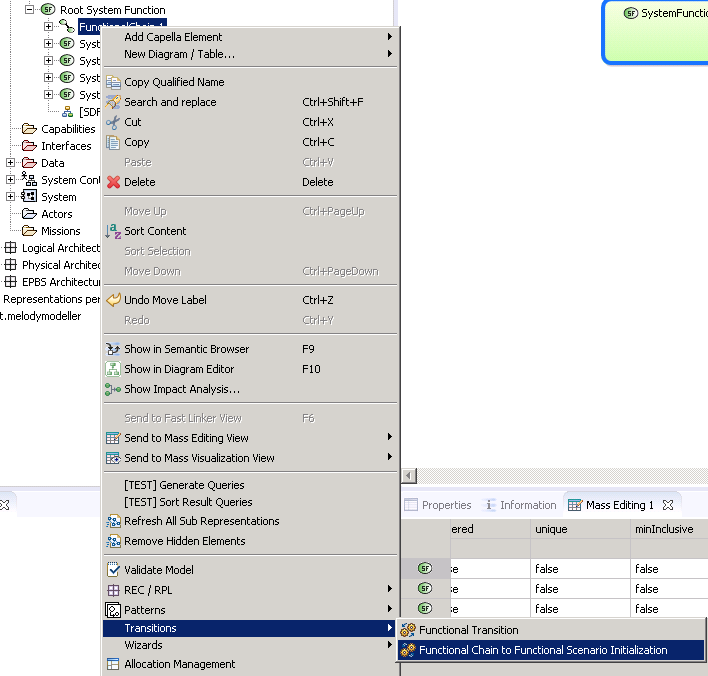
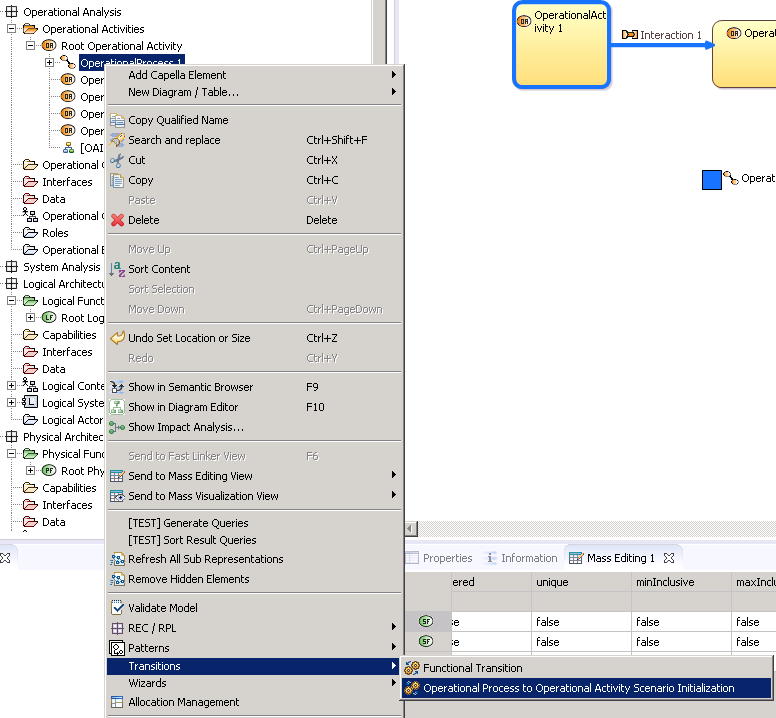
New preference group in Transition/Generation page to control the creation of interaction during initialization (with or without return branch)
Better management of cut/copy/paste on diagrams
- Cut (Ctrl+x) is disabled for diagram model elements, only Copy/Paste is supported
- Copying diagram elements and pasting them is a different diagram kind is disabled (e.g. copy diagram model elements in CDB, pasted in xAB diagrams) :
- The contextual menu Edit/Copy/Paste on diagram only works on elements of type note/text
- A precondition is checked for the Capella Copy/Paste (Ctrl + C / Ctrl + V) command on diagram elements
- The Copy/Paste operation takes into account the zoom factor (in/out) of the diagram in order to set pasted elements at the right location.
More information on Data pkg cycle detection: validation rules to detect or prevent cycle in live
New live validation rule DWF_D_55 [Live], disabled by default, for cycle detection during model edition.
The new rule can be enabled through Eclipse preferences "Model Validation"
The new rule, if enabled, is smart enough to detect cycle coming from the current user edition and avoid it (e.g to avoid association creation through diagram CDB in case of a new cycle created, then the command is roll-backed)
Enhancement of legacy validation rule I_34: based on same Tarjan algorithm as DWF_D_55 [Live], enabled on "System Engineering" to detect all Data pkg cycles, with a QuickFix to get involved model elements.
Optimized project renaming process to update model elements and referenced workspace images
Optimized project renaming process and related Eclipse Help clarified:
- Renaming Capella project will rename also the Project and "System Engineering" model elements
- No need to close the session to rename a project
- When the renamed project contains images which are referenced in the diagrams, the paths to those images is updated during the rename of the projects. Both Capella model and images should reside under the same project.
Information about EI inheritance and Interface generalization in Semantic Browser
- New section "Inherited Exchanged" section displays all the ExchangeItems of all Generalized Interfaces.
- Display in separate sections the ExchangeItems of the selected interface under the "Exchange Items".
- Display all the inherited interfaces under the "Generalized Elements" section & Display all the inheriting interfaces under the "Generalizing Elements" section.
- info: The "Generalized Elements" and "Generalizing Elements" sections are now available for similar Generalization links.
Show the Source and the Target on all links (Generalization, Generic Trace, Allocation, Realization etc...)
Information about the associations in a Class Diagram in Semantic Browser
- "Roles" of selected association is displayed in Current Element Category.
- Display "Type" of ExchangeItemElement and Collection.
Information about State Fragment linked Functions/Activities in Semantic Browser
- Display "Related Function" or "Related State" on selection of State Fragment in Scenario Diagram.
Information about Allocated Component Ports and Allocating Physical Ports in Semantic Browser
- Display "Allocating" and "Allocated" information of FunctionPort, ComponentPort and PhysicalPort in semantic browser.
Information about the Included/Extended/... Capabilities/Missions in Semantic Browser
- Display "Included", "Extended", "Involved Actors", "Involving Actors", "Exploited Capabilities" and "Exploiting Missions" in semantic browser.
Information about the Active Elements (computed) in all the parent States/Modes
- Display computed Active Elements (Functions, Functional Chains, Capabilities) in all parent States/Modes hierarchy.
Ease Rec/Rpl suffix management (definition & update)
'Suffixed' feature updatable in property view:
In the property view of a REC's CatalogElementLink, it is now possible to make suffixable or not the target element without using the "update REC" window:
But only on REC's CatalogElementLink, it is grayed for RPL's CatalogElementLink and have an information tooltip to explain that you have to update the REC link:
"Naming differences on Suffixed Elements" filter:
The "Naming differences on Suffixed Elements" filter is now not active by default (Normal column):
So now, all naming updates of suffixed elements appear during a REC/RPL update if RPL elements don't have the name of the corresponding REC element + the suffix.
Propagation of 'suffixed' feature from a REC to its RPL elements:
In previous version, if a REC have a RPL element, if you changed the 'suffixed' feature of the REC and update the RPL from this REC, the corresponding 'suffixed' feature of the RPL was also updated.
Now, updates on 'suffixed' feature is not propagated from a REC to its RPL elements.
Display invalid Diagram in gray in Project Explorer to show descriptors with no target diagram or diagram with no root model element
Lost diagrams (i.e descriptors/diagram references with no target diagram or diagram with no root model element) are displayed in Capella Project Explorer as invalid and in gray.
You can also remove these invalid representations using the "delete" command through Project Explorer.
Upgrades on validation rules
Validation rules for Modes & States and function availability
- DWF_DF_05 (updated): check that all the functions involved in Functional Chain are also active in modes and states as Function Chain.
- DWF_DC_35 (new): function is not available in at least one Mode/State allocated to a functional chain in which the function is involved.
- DWF_CA_07 (new + quick fix, severity: warning): Capability check that all the involved actors are present in at least one operational process or functional chain or scenario related to the capabilities it participates.
- DWF_CA_08 (new + quick fix, severity: warning): Capability check if the current Capability has actors that are not involved but are present in at least one operational process or functional chain or scenario related to the capability.
- DWF_CA_09 (new + quick fix, severity: warning): Capability check if the current capability has related operational processes or functional chains that are not involved with the capability.
- DCOV_08 (updated): when validating the involved actors the actors, show all the capabilities to which the actor is not involved (not only the first matched capability as it was before).
- DCOM_05 (updated + quick fix, severity: warning): add Function Scenario validation and added quick fix to create actor-capability involvements.
Validation rule for Enumeration Literal Elements type consistency
- DWF_D_55 (new + quick fix, severity: error): check that Enumeration Literal element is typed by its parent and quick fix to fix it.
Validation rule for detecting duplicate Involvement links
- I_40 and I_26 (new + quick fix, severity: warning): detects duplicate Involvement links / relationships (links of the same type and with the same Source and Target elements). The quick fix will delete all duplicate links and will leave one link.
Validation rules for REC/RPL
- DCON_04 (new + quickfix, severity: warning): check if a RPL/REC_RPL has no more REC.
- DCON_05 (new + quickfix, severity: warning): check if a REC has no RPL (is not used in a RPL).
- DCON_06 (new + quickfix, severity: warning): check if a REC_RPL has no RPL(is not used in a RPL).
Validation rules for SequenceLinks and ControlNodes
- DWF_DF_15 (new, severity: warning): check if SequenceLinks between the referenced Involvement Functions/OperationalActivities have no Involvement Links referencing them.
- DWF_DF_16 (new + quickfix, severity: warning): check if a SequenceLink has empty condition.
- DWF_DF_17 (new, severity: warning): check if a SequenceLink between two addiacent Control Nodes has no FunctionalChainInvolvementFunction.
- DWF_DF_18 (new + quickfix, severity: warning): check if a SequenceLink has no associated FunctionalChainInvolvementLinks.
- DWF_DF_19 (new + quickfix, severity: error): check if a SequenceLink has inconsistent associated FunctionalChainInvolvementLinks.
- DWF_DF_20 (new + quickfix, severity: error): check if a SequenceLink between the referenced Involvement Functions/OperationalActivities is in opposite direction to Involvement Links referencing them.
- DWF_DF_21 (new, severity: warning): check if a ControlNode is used having 2 IN links and 1 OUT link or 2 OUT links and 1 IN link.
Upgrades on all Architecture Diagram Blank to Insert/Remove of Port Allocations in unsynchronized mode
Added Component Port Allocation show/hide tool both in synchronized and unsynchronized mode
Added Port Allocation show/hide tool both in synchronized and unsynchronized mode
Show "DELEGATION" tag in show/hide transfer dialog for better usability
Contextual Capability Realization Involvement ([CRI]) & Contextual (Detailed, External, Internal) Interface ([CDI], [CEI], [CII]) upgrades
Added Tools for Contextual Capability Realization Involvement ([CRI]) Diagrams:
- Create: Actor, Component, Capability Realization, Actor Involvement, Component Involvement
- Insert: Actor, Component, Capability Realization, Relationships
Added Relationships ToolUpgrade on Contextual (Detailed, External, Internal) Interface Diagrams ([CDI], [CEI], [CII])
Ability to transfer model elements from one project/library to another referenced library
The goal is to provide a safe way to transfer model elements from one project/library to another referenced library through a dedicated Capella view "Transfer View".
See related embedded documentation in Help Content Capella Guide\User Manual\User Interface\Transfer View.
It detects illegal backreferences and assistance to include mandatory model elements to move too.
It provide Semantic Validation of the destination model for model consistency (no backreferences or invalid Arcadia references):
- New validation rule I_38 to enable manually through preferences to detect any referencing problems (semantic rules implemented by Capella Properties): such problems should be resolved before trying to execute a move.
- In case of issues, User can :
either "Force move" and do the correction in library with the help of validation rules (recommend to use I_38 Validation rule)..
or "Cancel move" and correct the semantic element move move before applying move action.
Note: Orchestra URI migration is still out-of-scope for the moment: you might have some lost Orchestra URI for model elements moved if you are in an Orchestra context
Extensions Properties View for Capella Elements now properly displays all available PropertyValues and PropertyValueGroups from current project and referenced libraries
Capella Properties View for EnumerationPropertyValues now properly displays all available PropertyValueTypes from current project and referenced libraries
Related delegations of a displayed category are displayed as belonging to this category (only the first level).
New tool (Key Strokes) to remove blank space vertically in scenario diagrams
In the scenario diagrams, it is possible to hold the key strokes CTRL + SHIFT and drag the mouse from bottom to top in order to remove useless vertical blank spaces.
Note: the opposite (from top to bottom) add vertical blank spaces, feature already available from 1.3.0.
With 1.3.1, it is also possible to add or remove space through this shortcut not only on the scenario background, for instance on diagram element (e.g big fragment). It does not work a non Sirius graphical elements (e.g. Note, Text elements etc...)
Performance Improvement
- In xAB diagram, the refresh operation is about 60% faster
- In xDFB diagram, the Switching to category tool is improved
- In Capella Wizards/Dialogs, the displaying model elements in tree is improved
- In xAB diagram, Select all elements tool is about 25% faster
- In Semantic Browser view, queries are computed only when the view is focused
- In Properties View view, if many model elements are modified the refresh operation happens only once
- In Console view, technical logs are disabled by default
- On model deletion, there is now no multiple focus selection in Project Explorer
Capella 1.3.0
"Refresh All Sub Representations" command to force the refresh of Sirius representations (Capella 1.1.4, 1.2.1)
Previous commands "Refresh All Sub Representations" and "Fix Filters On All Representations" have been merged as a single command named "Refresh All Sub Representations". It provides one contextual action to force the refresh of sub Sirius representations, even on Team for Capella (Sirius refreshes disabled by default).
Semantic Browser upgrades
Realizing / Realized Exchange Items with Capella 1.1.4, 1.2.1, 1.3.0
Contextual Elements and Elements of interest selecting a Diagram in Project Explorer, with Capella 1.3.0
Diff/Merge upgrades
To better reflect the most common usages, comparisons are now oriented by default. The orientation is left-to-right: merges can only be applied to the model on the right while the model on the left is guaranteed to remain unchanged.
To slightly improve the readability of the user interface, the number of differences is represented in a distinct color (light blue). Model elements that are containers with no difference are represented in a specific style: gray and italics.
A new tool named "Open in dedicated editor" is applicable to textual properties.
It makes it possible to perform a fine-grained comparison and merge at the level of lines and words in the text. Copy/paste and manual modifications are supported.
In a three-way comparison, the textual value of the property in the ancestor is also visible.
Cloning a diagram paste all features associated to original diagram :
Contextual Elements Elements of Interest Management properties Package Descriptions ... (diagram descriptors)
Parts are hidden by default in Capella Project Explorer (i.e. the filter Hide all Capella parts is activated by default
Capella Explorer might hide some model elements due to some active filters (e.g. Parts, Ports, Component Exchanges, Properties Values...).
In that case and after a navigation towards Capella Explorer (e.g. "Show in Capella Explorer" (F8); "Show Related Element(s) Capella Explorer" (F7); "Go To/<port name> ..."), a new dialog appears to propose to show automatically these filtered elements.
Note: With Capella 1.3.0, the feature is also available through all Capella Views (including Information View) and takes account of parent visibility (e.g. navigation on a Property Value will propose to unhide Property Package hidden by default).
Physical paths may display some invalid links due to cycles
Physical Path creation provide the ability to define the source of the Path if there is an ambiguity.
With 1.2.1, the computed display of Physical Link does not show some invalid inner links.
With 1.2.2, Physical Path and Functional chains are better displayed (internal arrow) when a category is displayed and deals with same connectors.
Mass Editing & Visualization in Capella =
Two new features for Capella 1.3.0 based on Eclipse NatTable:
Mass Editing view: ability to perform mass edition operations on the Capella model is a time saver, even for simple fields such as property values or even primitive data type attributes containing booleans, integers, doubles etc.
Batch edit attributes of model elements through a table-like view
Control the granularity of your modifications (sorting, filtering … )
As a User customize your experience (column hide, show, reorder …)
As a Developer add your own columns and control your user’s interaction
Visualization view : ability to custom and to visualize the common attributes for different model components, or even explore and directly modify the state of query results
Apply already predefined queries to model elements Group model elements according to their attributes, properties and relationships with other elements Identify model incoherencies (functions that are not allocated…)
These views are integrated to Capella:
Contextual menus on cells
Synchronization with all views and model modification
Multiple concurrent views
Multiple sources of data (Project Explorer, Sirius Interpreter, Diagram Elements … )
Tables content can be exported as CSV or through Copy/Paste.
These tables can be customized and extended, see Capella and Kitalapha Eclipse Help and Java doc for more details.
Add an "Elements of Interest" relation between diagrams and model element - (Capella 1.2.2)
The purpose of this work is to provide a new relation called "Elements of Interest" between diagrams and model elements for navigation and documentation purpose
This work will provide:
Definition of the new relation through the Property view on diagrams
Visualization of the new relation in the Semantic Browser
Add tags on diagrams in order to organize them per package - (Capella 1.2.2)
The purpose of this work is to allow organization of diagrams per package when several diagrams are defined under the same model element (e.g. all SAB diagrams are defined under the system)
This work will provide:
Definition of packages through the Property view on diagrams Organization of the diagrams per packages in the Project Explorer
Import Capella samples
It is now possible to import Sample projects like In-Flight Entertainment System directly using Capella
Furthermore, you can also embed another sample projects by adding them into the Samples folder of the installation location, they will be listed in the import wizard.
On diagrams, you can now select many elements and highlight them in Capella Project Explorer.
On Mass Visualization, It will also work when many elements are displayed in a cell
Command Show Related Elements (F7 shortcut) was inconsistent between Capella Project Explorer and Diagrams. It has been merged.
Named Go to on project explorer, it was allowing selection of unary related elements, but wasn't allowing selection of all elements at same time.
On contrary, on Diagrams, it was allowing only selection of all elements at the same time.
In Capella 1.3.0 / Capella 1.3.0, F7 shortcut still selects all related elements, but a menu allowing a fine selection like Go to did is also available.
Diagram selection with ALT pressed - (Capella 1.2.1)
In a diagram containing multiple hierarchical components (with a model element in background for instance), the user can select elements using Alt + continuous left mouse click to select elements without selecting the element behind the first click.
Same behavior of the mouse selection from Right to Left (i.e. it selects the elements contained in the selection area AND also those which cross it ) and Left to Right (i.e. it selects the elements contained in the selection area) will be applied with the Alt button.
New diagram selection tools
New diagram selection tools for your most used selection routines, to be combined with other Sirius features to layout diagram for instance.
The following features are currently available and a single or multiple selection:
Elements of Same Type (selects all the diagram elements that have the same type as the current selection) Resembling Elements (selects all the diagram elements that have the same mapping as the current selection) Owned ports (selects all the ports owned by the current selected elements) Owned elements (selects all the elements owned by the current selected elements) Related connections (selects all the connections for the current selection)
For instance, select a function and right click on the contextual menu "Select/Elements of Same Type" to select all functions of a SAB diagram:
Export Representations as Images with auto-scaling with better resolution - 1.2.1
With Capella 1.2.1, auto-scaling is enabled by default (level 2 / 10) in order to have smart exported documents and with a slight impact on the extraction time of Sirius Diagrams as Image.
The performance of exporting image with increased image size is optimized and you can select the image size for all your export in the preference page Sirius > Sirius Diagram, or custom it for each export Export Representations as Images.
Mode State Machine and Sirius ("Make height and width same size", "Auto size") - 1.2.1
Both command from diagram tool bar "Make height and width same size" and "Auto size" are applicable on States and Regions in MSM diagrams
Add the ability to add blank space vertically on Sequence diagrams
The goal of this feature is to allow the end-user to add vertical space between existing elements in a sequence diagram.
Also on 1.2.1:
First, display the "ruler" of the diagram to avoid interference with existing diagram elements (Properties of the Sequence Diagram or Preferences). Press Ctrl key and drag'n'drop a zone in the ruler: feedback is drawn during the drag and space is added when you drop.
With 1.3.0, a new keyboard shortcut is available to ease this diagram arrangement capability: CTRL+SHIFT+"mouse movement on canvas" combination on Sequence diagrams (even if grid is not displayed).
Note: for the moment, this capability is not available on other kinds of diagram, more complex story to prioritize.
Create graphical links toward existing diagrams - 1.2.1
The purpose of this work is to provide a way to create graphical links toward existing diagrams with text, through a new palette tool "Representation Link" next to Note/Text features.
This work provide:
New kind of notes in order to create a graphical link toward existing diagrams Synchronization of the note with the diagram name (except for the optional comment) Navigation capabilities toward the linked diagrams
“Generic Edge Creation Tool” to create an edge by starting to select the source and the target
This new tool (next to Notes) allows to restrict the list of possible edge creation tools (possibly only one edge or no one) according to the selected source and target.
New Sirius toolbar group of buttons to ease diagram analysis and arrangement:
Visibility Mode (delivered with Capella 1.3.0)
The "Visibility Mode" allows to visualize all diagram elements either visible or invisible because of a filter or a previous hiding action. Invisible elements will be shown with transparency.
This mode also allows to change visibility of diagram elements without modifying semantic models, so when you double click:
on a visible diagram element, it will hide it like the “hide” menu action. if not visible, it will show it like the “show” menu action.
Additional features of the double click are the following:
If the diagram element to make visible is contained by other invisible elements, then all its parent elements will be made visible. If the diagram element to make visible has children, these children will be made visible if they are not hidden. Otherwise they will be displayed with transparency. A double click on an edge to show will also show its source and target. If a diagram element is invisible because a filter hiding is activated, then you will be asked if you want to deactivate this filter to make it visible after a double click on it. If a diagram element is invisible because the layer showing it is not activated, then you will be asked if you want to activate this layer to make it visible after a double click on it.
This sort of "layer" is non persisted: when a diagram is closed, the "Visibility mode" is automatically disabled.
Previously, this analysis was possible only through diagram toolbar wizards (Show ), non ergonomic way to manage visibility or pinning.
For better performance, if a diagram has a lot of hidden elements, it is recommended to clean it (using this "layer" or wizard or better "Remove Hidden Elements" command) and use "Unsynchronized" mode clicking on diagram background.
Quick Fix to clean invalid link of Constraints
A new Quick Fix for the validation Rule DWF_D_48 is available and can be used to delete invalid and dandling href on Constraints.
New diagram preference to either display or not "Invalid" and "Incomplete" status for Chain/Path/Process
A new diagram preference is available to display the status of a Function chain, Physical Path or Operational Process. By default, showing an Incomplete Chain/Path/Process is deactivated.
Other
Have a look to "User-Visible Changes" delivered on Sirius for Capella 1.3.x at https://www.eclipse.org/sirius/doc/Release_Notes.html
Release Notes (API changes & Metamodel changes) are embedded in Eclipse Help of Capella and Team for Capella
Capella Tips & Tricks are up-to-date with all facilities to improve user daily work
Capella 1.2.2
Enhancements
Display invalid Diagram in gray in Project Explorer to show descriptors with no target diagram or diagram with no root model element
Lost diagrams (i.e descriptors/diagram references with no target diagram or diagram with no root model element) are displayed in Capella Project Explorer as invalid and in gray.
It may come from models managed :
- through Team for Capella (e.g. diagram created by a user#1 committed after user#2 deleting model elements owing this diagram) - with concurrent modification on filesystem fragments (e.g. fragment removed)
You can also remove these invalid representations using the "delete" command through Project Explorer.
Add an "Elements of Interest" relation between diagrams and model element
The purpose of this work is to provide a new relation called "Elements of Interest" between diagrams and model elements for navigation and documentation purpose
This work will provide:
Definition of the new relation through the Property view on diagrams
Visualization of the new relation in the Semantic Browser
Add tags on diagrams in order to organize them per package
The purpose of this work is to allow organization of diagrams per package when several diagrams are defined under the same model element (e.g. all SAB diagrams are defined under the system)
This work will provide:
Definition of packages through the Property view on diagrams Organization of the diagrams per packages in the Project Explorer
Bug fixes
- 2286 - Some exception are raised in case of invalid representation
- 2069 - FunctionalChain internal arrow to a port without exchanges must not be displayed
- 2079 - Inserting a FE on a function moves the other FE inside the function in a xDFB
- 2083 - [RichText] Typed text in descirption is lost restarting Eclipse or switching from a model element to Diagram element
- 2115 - Unable to create SystemFunction when a VP is installed and contribute a semantic decoration
- 2174 - SWTException on selection changed between different project
- 2175 - NPE is thrown when switching between search and description tab
- 2179 - Provide a system property to disable nebula richtext widget
- 2165 - PropertyValues in PropertyValueGroups and unsynchronized diagrams
- 2177 - Disable editing of properties for a lib with read-only access
- 2261 - Add ability to not display VSM User FixedColor in color palette
- 2266 - In diagrams, the Validate Model action only validates first element in selection
- 2288 - Some preferences are not set until a new project is created
- 2289 - Copy/Paste layout does not work when there are different graphical elements representing the same semantic element
- 2300 - Property wizard does not save description text when the Finish button is pressed
- 2306 - Management tab is not available on Diagram owned by a project
- 2096 - [xDFB] Cannot show Applied PropertyValueGroup if the group is a child of the applying function
- 2097 - Cannot show multiple applied PropertyValueGroups
- 2098 - DirectEdit for multi-InstanceRole diagrams should not change part/component name
- 2280 - Improve documentation add how to install capella and addons section
- 2138 - Invalid inter-model cycle detected while copying a class referencing a class in library
Capella 1.2.1
Enhancements
- 2024 - Display Property values on diagrams
- 2085 - Richtext editors for descriptions
- 1780 - Create REC of entire project
- 1673 - Ability to move elements into a library
- 1801 - Ability to store RPL elements in specific packages
- 2041 - Ability to add multiple InstanceRoles for a single represented instance
Bug fixes
- 1680 - Computed Simplified links between parent components
- 2034 - Simplify MetricAction#updateSelection(IStructuredSelection)
- 1278 - Better Capella Project Creation API
- 1604 - Move to Java 8 as minimum BREE on org.polarsys.capella.common
- 2020 - [M2] Add semantic annotation to InstanceRole, ConstraintDuration, StateFragment
- 2032 - Capella labelDecorator enhancements
- 1998 - Contribute IdHandler for DRepresentations
- 2006 - UID must be migrated to XMI:ID
- 2047 - Fix NPE on diagram refresh / migration
- 2044 - Information view messages logged during a model validation
- 1876 - Fix queries EPBS.allocatedPhysicalArchitecture and PA.allocatedLogicalArchitecture
- 2070 - Improve the compatibility check between the current platform and a model with its viewpoints
- 1947 - Replace deprecated scale preference by the new one
- 2011 - Prevent 1.2.0 session opening without migration
- 2037 - Performance issues on EObjectLabelProvider.getText
- 1917 - Enhance creation and display of Physical Paths
- 1918 - Transition on Components/Actors shall not transition the part if the component is already transitioned.
- 1933 - Diagram corrupted after Refresh All Sub Representations with Sirius refreshes disabled
- 1991 - The "Activate usage monitoring" option is not enabled by default
- 2028 - Switching selection to element B after editing description of element A
- 2045 - Rule DWF_D_42 raise error on some Capella model
- 1807 - [Flexi] Set property value only once in OptionRenderer
- 1810 - Order of RPL elements is random when creating RPL from REC
- 1850 - Elements for new REC should not be suffixed by default
- 1863 - Command Line (filepath) doesn't work on models having a space in the name
- 1868 - Typo in getEClass() for Collection_NullValue query
- 1870 - Cache results for BusinessQueriesProvider.getContribution
- 1871 - [Move Elements] Do not allow partial move of elements connected to exchange
- 1878 - Business Queries on Function Allocations should not remove current value(s) from available values
- 1904 - [Move Elements] Components and Parts should always move together across projects
- 1912 - Re-ordering of Exchange Items Does Not Work in Interface
- 1915 - Cannot select REC catalog if first selected element is a parent of system engineering
- 1996 - Validation Rule DWF_DS_20 on StateFragment returns a bad statement due to role assigned to lifelines
- 1843 - isRecElement/isRplElement properties in RePropertyTester do not work as expected
- 1845 - Rec creation wizard does not show suffixed elements when opened
- 1911 - Nebula Richtext is not displayed in IE compatibility mode
Capella 1.2.0
Overview
Capella 1.2.0 is based on:
- Eclipse 4.6.3 (Neon.3)
- Kitalpha 1.2.0
- Sirius 5.1.0
Projects migration
Migrate your Capella projects created with Capella 1.1.x to Capella 1.2.0.
Embedded documentation
Capella 1.2.0 documentation is available inside the workbench (Help menu). The documentation has been reviewed and updated.
New features
Usage monitoring support
A new preference is available to activate a logger named "Usage Monitoring". This logger is aimed to track Capella usages (Project creation, ...). Information are kept in a log file named "Usage.log". The goal is to provide metrics (e.g. which features are used) and later, measure related performances. Only a short list of commands are tooled up in order to reduce performance impacts:
- Open Session
- Close Session
- Create Representation
- Open Representation
- Transition
- Validation
- REC-RPL
If this file reaches the size of 20 MB, another file is created. The maximum number of files is 30. If this limit is reached, the first file is destroyed. By default, these files are generated into the current workspace. This functionality is activated by default and can be deactivated via the dedicated preference page.
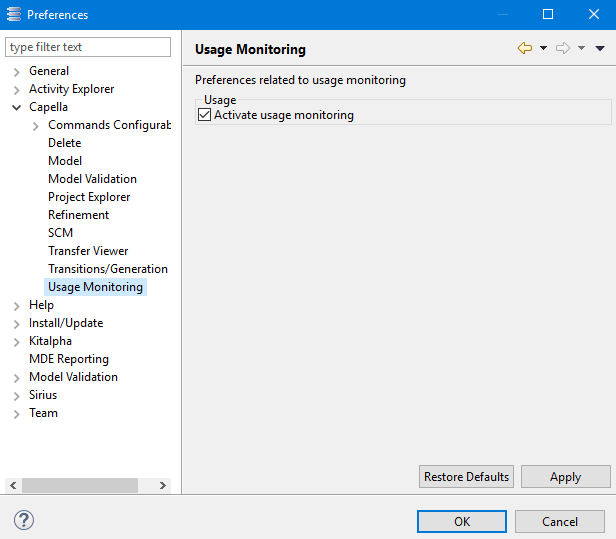
Capella based on Eclipse Neon
Capella 1.2. is based on a stable Eclipse Neon 4.6.3, embedding bug fixes, better performances and component upgrade (EMF...).
Have a look to Eclipse Neon What's New and Tips and Tricks at https://help.eclipse.org/neon/index.jsp?topic=%2Forg.eclipse.platform.doc.user%2FwhatsNew%2Fplatform_whatsnew.html&cp=0_6
For instance, we can mention 2 nice ergonomic features available in Capella Project Explorer:
- From a copied Eclipse project named "MyProject", new pasted project is named "MyProject1" instead of "Copy of MyProject"
- Quick access to the location of your Eclipse project via its "Properties" dialog
Basic ergonomic enhancements for Linked Text of Opaque Expression (back-ported to Capella 1.1.2)
Linked Text editor is now editable. Users can use the key "Ctrl+Space" to add links to model elements
Unused Constraint are detected through a new Validation Rule I_36 (back-ported to Capella 1.1.2)
New validation rule (I_36) with related quickfix checks whether a Constraint isn't used in the model (constraining an element or used through Guard / Pre-Postcondition, context)
Ease the Constraint edition for Guards, Pre/Post condition, Exchange Context, Change Event, Time Event and Owned Specification (back-ported to Capella 1.1.2)
Constraint edition is facilitated, with Linked Text and Content Assist for:
- Guards
- Pre/Post condition on scenario and Capability/Realization
- Exchange Context on Scenario
- Expression on Change Event and Time Event
- Owned Specification on Constraint
Provide a specific blue color for functions allocated to Actors (back-ported to Capella 1.1.2)
In Project Explorer, Semantic Browser and wizards, Functions directly allocated to Actors (i.e. Actor Functions) are now displayed in blue.
Project migration more explicit and better documented (back-ported to Capella 1.1.1)
To avoid migration mistakes, Capella migration documentation has been updated and only Project migration menu is available by default. Advanced migration menus (on model or diagram files) hare been masked by default. A new Migration category is available in Preferences: Capella > Commands Configurability > Commands
Optimize DCON_01 Pattern Conformance check and provide quickfix to clean unreferenced patterns (back-ported to Capella 1.1.1)
If there is no catalog at all or all catalogs are closed, the rule DCON_01 stops with the error message “No catalog found or all catalogs are closed”.
In case of pattern not being loaded, the rule DCON_01 proposes 2 quickfixes:
- The first one is a soft delete in which only pattern instances are deleted, instantiated pattern elements are kept.
- The second one is a hard delete in which both pattern instances and instantiated pattern elements are deleted.
New validation rule DCON_03 to detect invalid pattern instances and provide quickfix to clean them (back-ported to Capella 1.1.1)
Rule DCON_03 can detect dangling Pattern Instances whose references are missing. A quickfix is then provided to clean invalid pattern instances. Note that DCON_03 must be launched from the Capella Project element (hidden by default) which can be shown by checking Capella > Project Explorer > Project preference.
[[File::DCON_03.png]]
New Validation Rule DCOM 21 – Unused Function Port Exchange Items (back-ported to Capella 1.0.5)
This new rule triggers a warning when a Function Port conveys an Exchange Item which is not allocated to any connected Functional Exchange. A quickfix allows to remove those exchange items from the allocating port.
New Validation Rule DCOM 22 – Unsynchronized Function Port Exchange Items (back-ported to Capella 1.0.5)
This new rule generates a warning if i) outgoing Functional Exchanges from the same Function Port do not convey the same Exchange Items or ii) incoming Functional Exchanges to the same Function Port do not convey the same Exchange Items. The rule is by default disabled.
New Validation Rule I 35 – Related Functional Exchanges must have identical names (back-ported to Capella 1.0.5)
This new rule generates a warning for Functional Exchanges connected to the same Function Port and do not have identical names. The rule is by default disabled.
New Validation Rule DWF_I 23 – Compare expected and actual Exchange Items on generated Interfaces (back-ported to Capella 1.0.5)
This rule compares the expected and the actual exchange items on Interfaces that have been generated by the “Generate Interfaces from allocated Functions” modelling accelerator and proposes several quickfixes.
- In case of Exchange Item being present on the Interface but not on any Functional/Component Exchanges
- In case of Exchange Item being present on Functional/Component Exchanges but not on any generated Interfaces
Propagate/Synchronize Exchange Items to Function Ports (back-ported to Capella 1.0.5)
The old accelerator “Propagate Exchange Items to Function Ports” as been renamed to “Synchronize Exchange Items on Function Ports”. The new accelerator no longer deletes Exchange Item allocated to Function Ports. It is available when one or more Functions or Functional Exchanges are selected.
Generate Interfaces from Allocated Functions (back-ported to Capella 1.0.5)
The modelling accelerator “Generate Interfaces from Allocated Functions” has been completely reimplemented with the following changes:
- Internal Functional Exchanges are not considered when the accelerator is executed on a given component
- Component Ports are no longer generated. Component Ports must now exist prior to accelerator execution, and at least one of the following must hold:
1. A Function Port is allocated to the Component Port
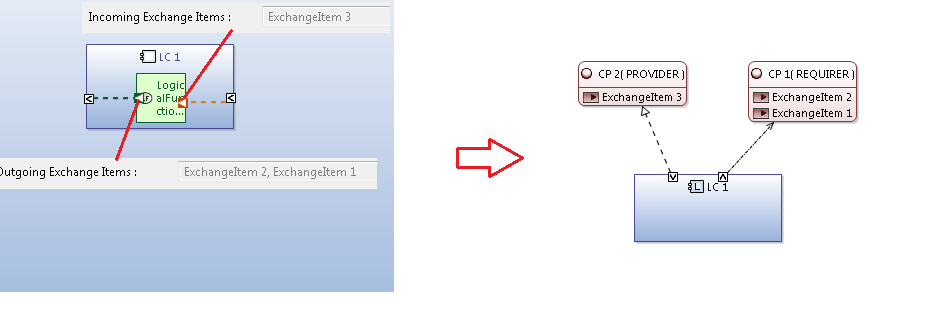
2. A Functional Exchange is allocated on a Component Exchange that is connected to the Component Port
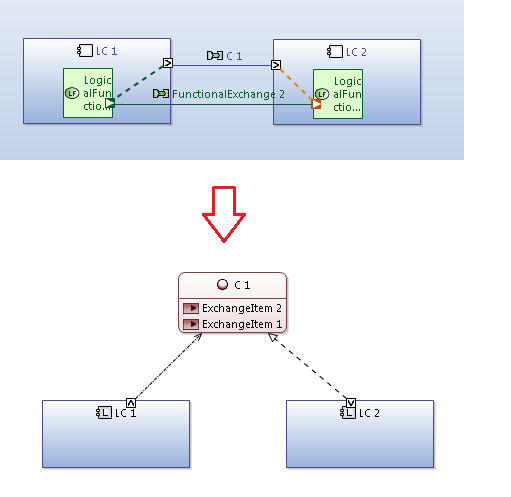
- The accelerator optionally propagates Exchange Items to Function Ports and creates a Component Exchange between each unconnected Component Port pair. These options are set in the Capella preferences under Capella->Transitions/Generation
AQL is a language used to navigate and query an EMF model. It is advised to use it for diagram specification (odesign) for better performance, compared to legacy Acceleo 2 or Acceleo 3.
A new "Interpreter" View is available to query your model using AQL language (see AQL documentation, link available in Capella Help Content) and supporting legacy Acceleo 2.
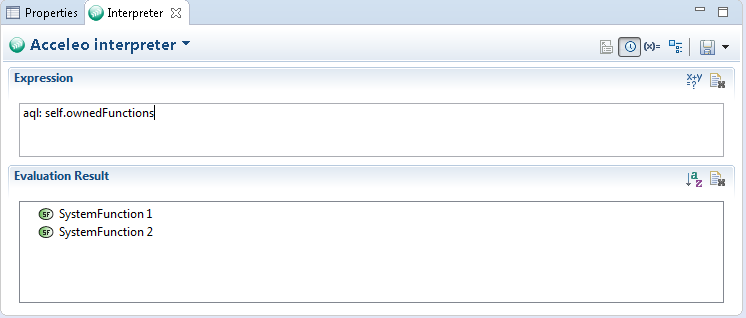
Diagram palette tool ergonomic: merge insert Function and insert Actor Function tools
In XDFB diagram, the "insert Actor Functions" tool was removed and its behavior was merged with the "insert Functions" tool.
New information added in Semantic Browser for Capability Realization elements (back-ported to Capella 1.1.2)
From a Capability Realization, involved Actors and Components can be navigated:
From either a Logical Actor or a Logical Component, involving Capability Realizations can be navigated:
Do not allow to modify Physical Component Nature through Properties to avoid model inconsistency
By default, changing the Nature of a Physical Component after creation is disabled. This policy is controlled by a preference in the Capella/Model preference page.
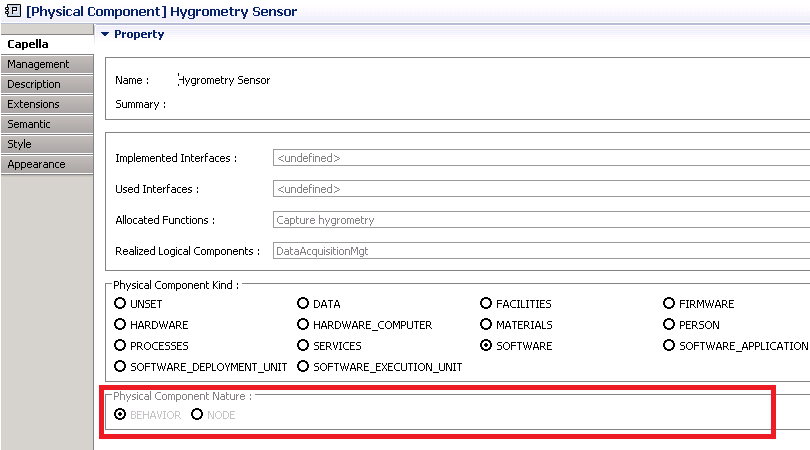
Enhance Capella diff merge matching policies to manage complex use cases
Advanced matching policies have been added to Capella (e.g. based on name or structure, etc... instead of identifier). Additionally, a revamp of the GUI has been made in order to distinguish between simple predefined usages and advanced usages, and avoid exposing non-experts to the advanced features.
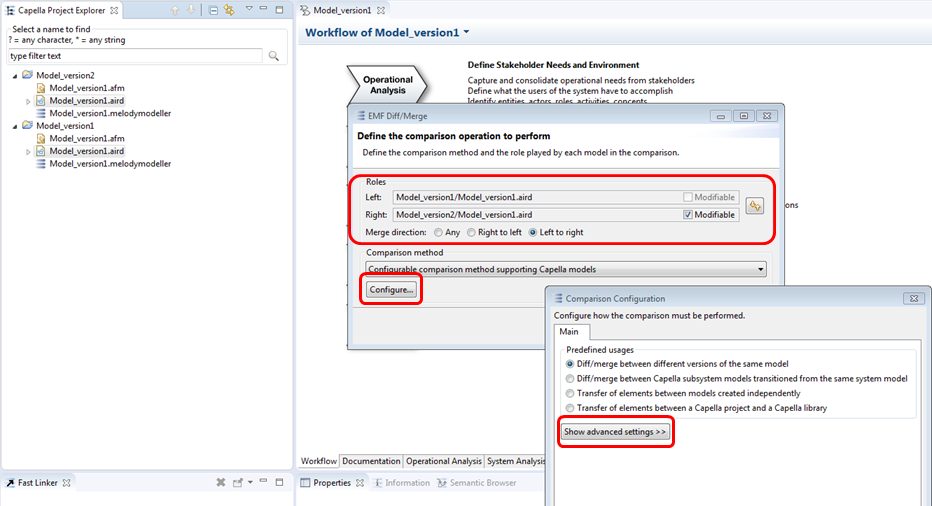
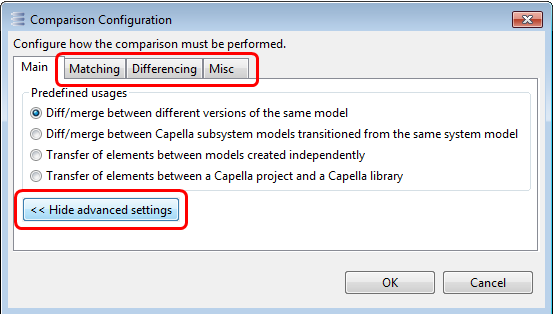
Each item in the GUI has an associated tooltip that provides some explanations
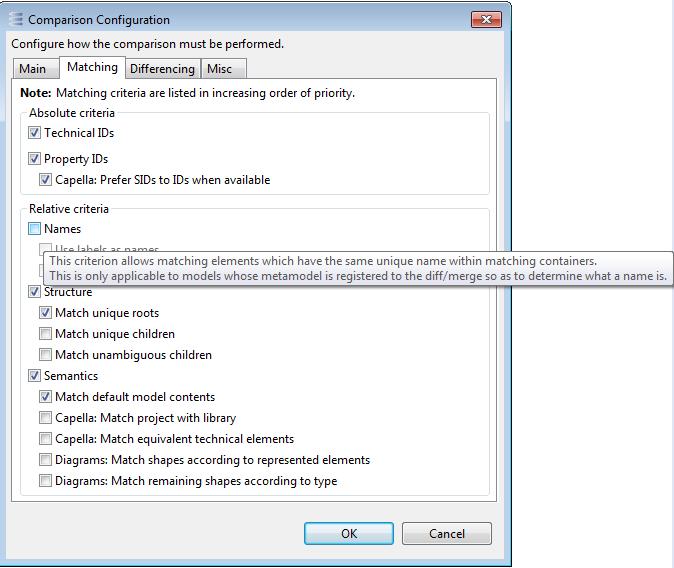
The Diff Merge editor has been enhanced, providing for instance the ability to reload ("Update ..." menu) a new comparison if models have changed.
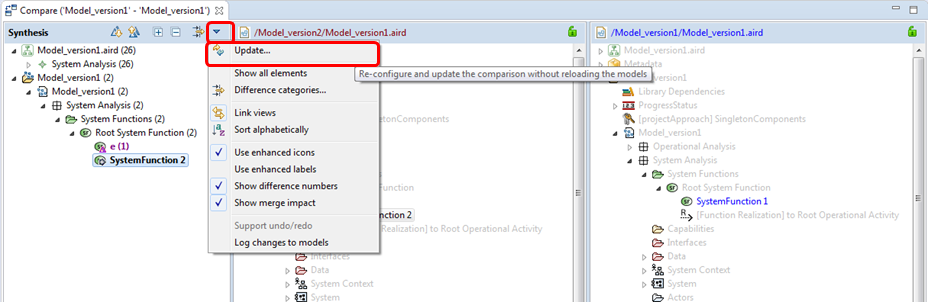
Computed simplified links between parent components
The goal is to display computed exchanges that are defined between children components (deployment or breakdown).
On LAB and PAB diagrams, if a Component Exchange (CE) or a Physical Link (PL) has its target Component/Node hidden or removed from diagram, its target become the target parent and the edge is dashed.The target port is not displayed because it is not an actual port of the Component/Node.
Two new filters (disabled by default for new Diagrams created) are added in LAB and PAB to hide these "computed" exchanges :
- Hide Computed Component Exchanges
- Hide Computed Physical Links
Existing LAB and PAB diagrams coming from previous major releases are not impacted (i.e upper filters applied to hide these computed simplified links in order not to modify the current display).
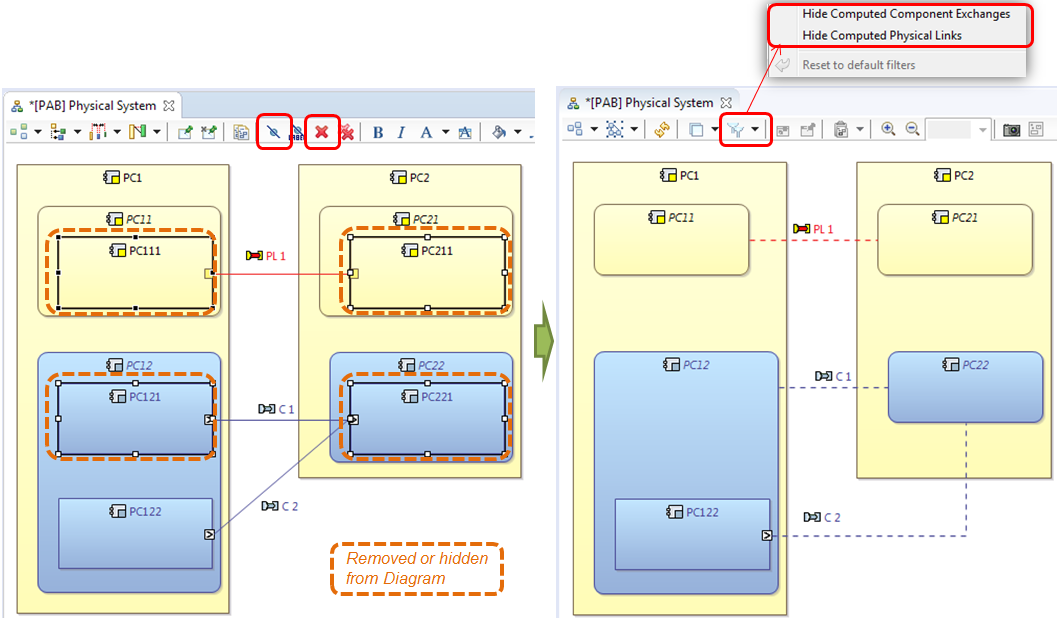
Provide Migration in command line for Capella filesystem models
The command imports the model into the specified workspace and migrate the project inside. It is documented in Help Content > Capella Guide.
Example: <CapellaInstallationPath>/eclipse.exe -nosplash -application org.polarsys.capella.core.commandline.core -appid org.polarsys.capella.migration -import D:/Projects/EOLE_AF.zip -data <workspacePath>
(Prototype) Ability to transfer model elements from one project/library to another referenced library
A first prototype is available in order to get feedback. New fixes will be delivered in the next Capella 1.2.1. This capability has to be used with caution: you have to check the resulted source/target model/library. A new View "Move Elements View" located in "Capella (Incubation)" category provides the capability to transfer model elements from a project/library to a referenced library.
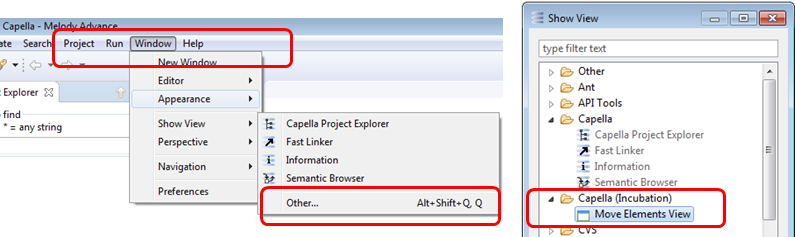
It detects illegal backreferences and check Capella Semantic Validation based on Business Queries (same as Properties "Browse") in order to avoid model inconsistency.
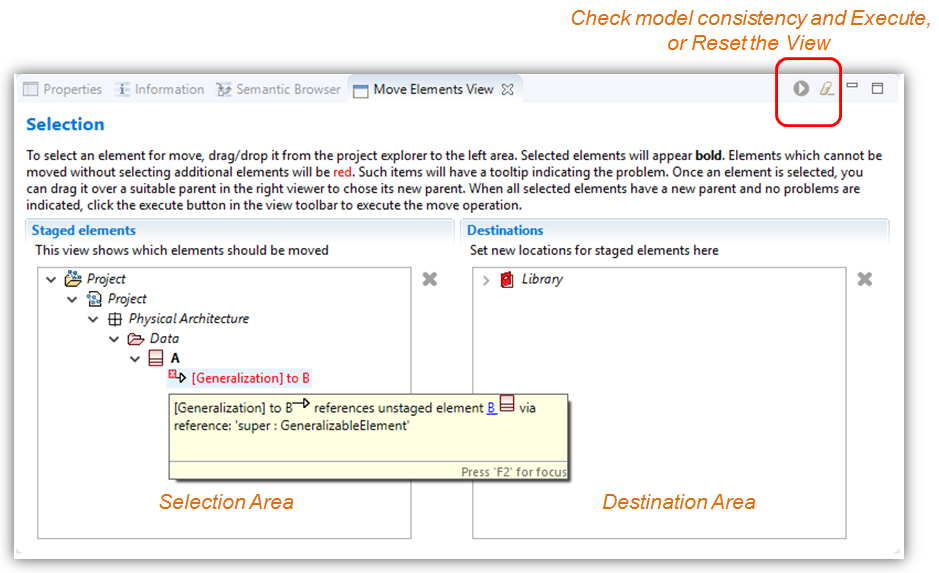
Provide a read only capability on instantiate RPL
Capella provides a validation rule for RPL with Blackbox compliance. If it is enabled, live validation will occur on all RPL which have the "Enfore RPL Compliance on the Fly" flag checked in its properties. If this live validation detects a violating change, the change is rolled back and an error dialog will open, indicating which changes were not in line with the current compliancy setting of the RPL.
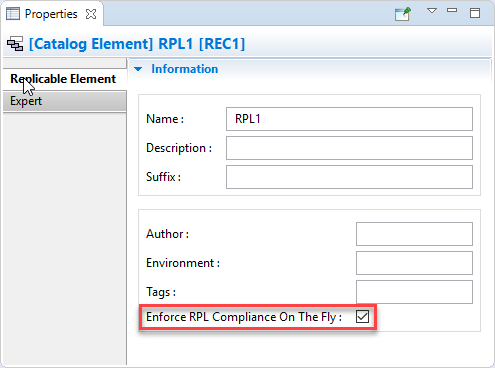
Straighten Edges Horizontally or Vertically enhancement
Four additional contextual menus are added under "Layout > Straighten" for selection of one or more edges.
- "To Top" or "To bottom"
- "To left" or "To right"
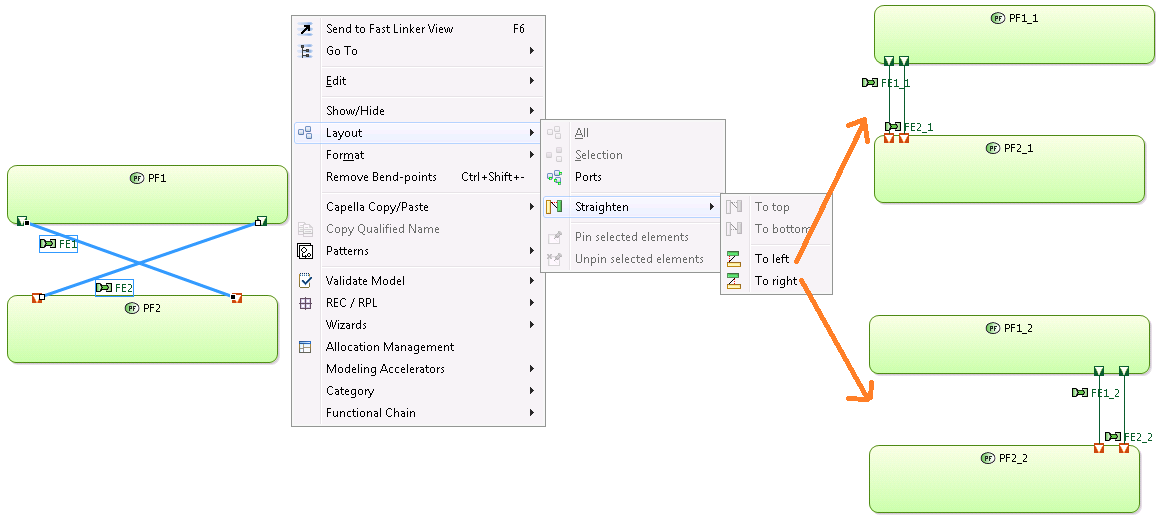
Some special cases when less straightening options are proposed:
- "To bottom" is disable because over lapping of ports are not possible
- "To top" is disable because not possible to straighten the edge in void space
Usability of Straighten layout of edges
The "Straighten To..." tool is now added directly in the toolbar of a diagram too, not only on right clicking (Layout/Straighten/...). It is now possible to select several exchanges (with or without ports) to align them and it applies the layout on all available edges, even if some cannot be modified. New capabilities to combine with other existing layouting features (Align, Distribute...):
- "Straighten\With left side pinned" and "Straighten\With right side pinned" for horizontal layouting
- "Straighten\With top side pinned" and "Straighten\With bottom side pinned" for vertical layouting
Remove "Bend-points" works on Rectilinear edges
The "Remove Bend-points" option on rectilinear edge, like Oblique Style Routing, is now available.
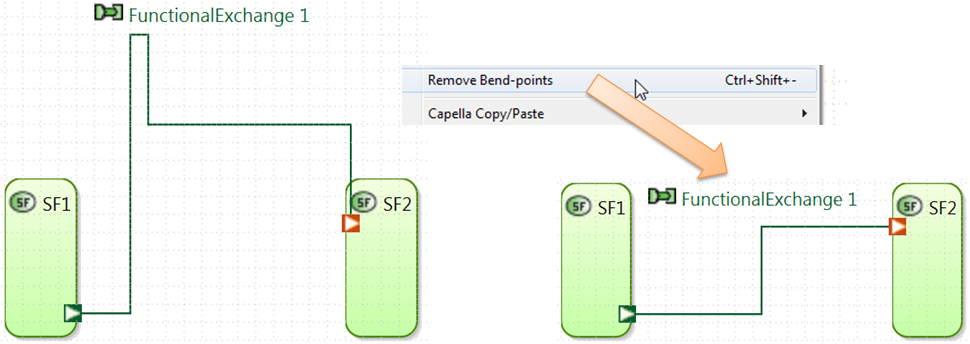
Edge creation improvements
- Edge creation with ports are now snap correctly.
- When a new "Rectilinear" edge is created horizontal or vertical, it is correctly created horizontal or vertical, without useless rectilinear Bend-points.
Do not automatically scroll or provide a way to select element without scrolling
When diagram element is selected while it is partially displayed, there is no automatically scroll / focus on this element to display it completely.
Enhancement of the display of synchronization status on diagrams
- Diagram visualization:
A new Diagram decorator appear in the bottom right of the opened diagram to indicate if the diagram is Synchronized or not (decorator appearing dynamically and not printed). It is disabled by default in Capella: a new Sirius/Sirius Diagram preference ("Show Synchronization status decorator on diagram") is available.
- Perspective status bar Information:
An Eclipse status bar message indicates if the selected diagram is "Synchronized" or "Unsynchronized", at the end of the qualified patch of it.
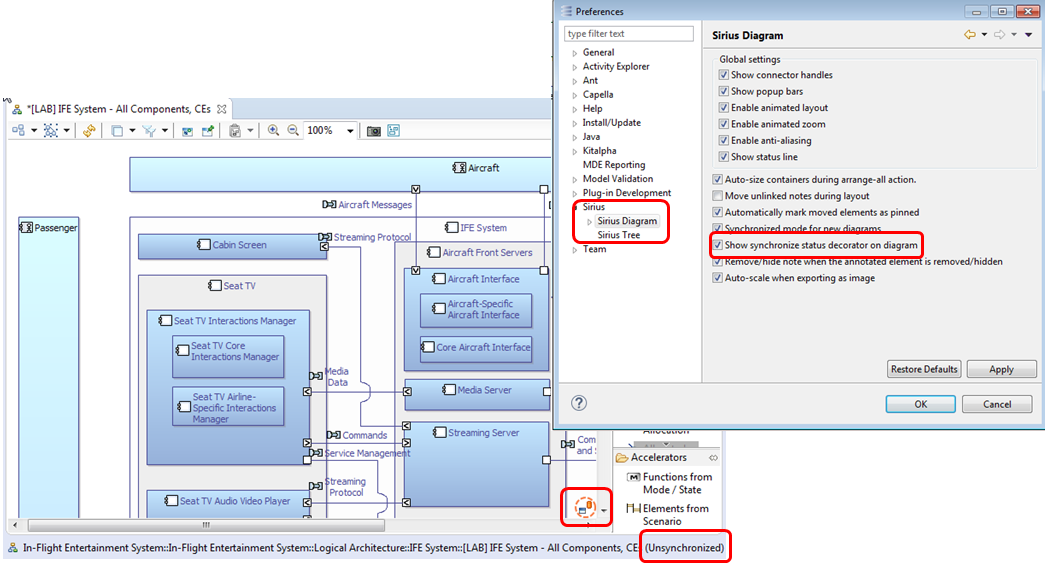
It is possible to create an edge to the opposite side of a node
When creating an edge, it is now possible to force to select the opposite side of a node when the mouse is next to it
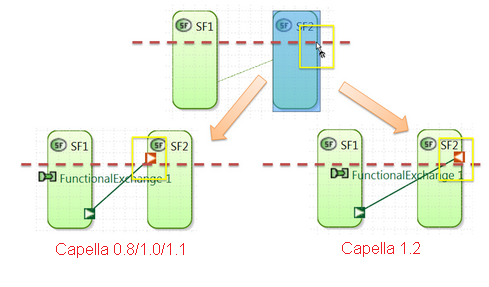
Ease the resize of fragments and inner Operands inside a Scenario
Inside a scenario, fragment resizing is now automatically done when:
* User selects and resizes the Message execution from the bottom * User selects and resizes the bottom of the lower Operand side (inside this fragment) * User selects and resizes the top of the upper Operand side (inside this fragment).
Perform Sirius Actions on Multi-Selected Set of Model Elements
- "Show Label" and "Hide Label work with a subset of diagram elements which can perform this feature (e.g. edge, edge label etc..).
- Line Styles (Tree Routing Style, Oblique Routing Style and Rectilinear Routing Style) work with a subset of diagram elements with edges.
Export as image with better resolution
Provides auto-scaling (i.e. better resolution when exporting image from Sirius).
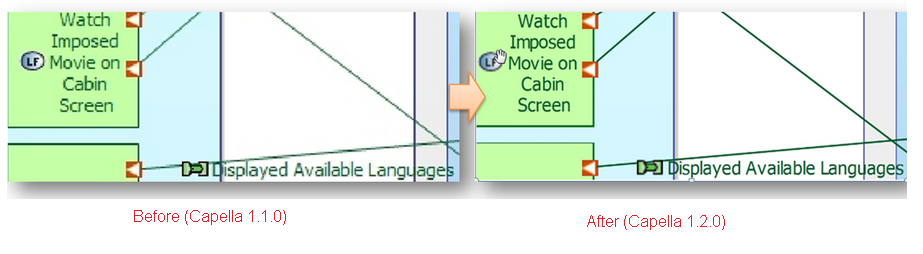
Due to performance issue, this functionality is not enabled by default in Capella 1.2.0. However, a new Sirius preference is available: Sirius/Sirius Diagram preference ("Auto-scale when exporting as image") to activate it. You can also enable auto-scaling by default in order to have smart exported documents, through an eclipse.ini customization.
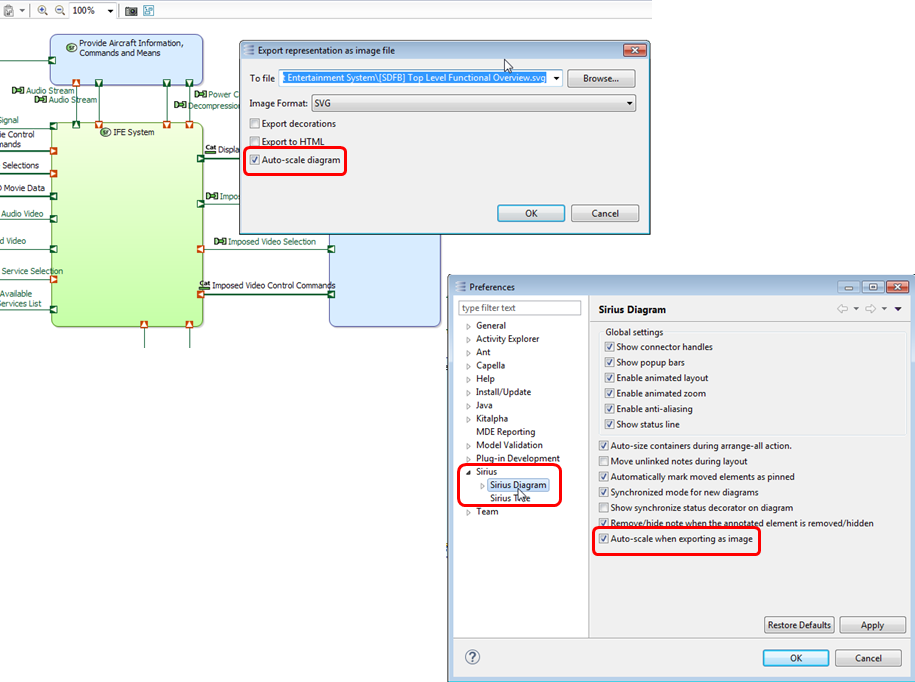
Performance enhancement
- The first launch of Capella is much quicker in Capella 1.2.0 thanks to the fix about plugin resolution algorithm in Eclipse Neon
- Global Capella performance enhancement when refreshing diagrams: refresh time is divided by 2
- Class Diagram performance enhancement when inserting/removing data or assigning a type to a property
- New preferences not to expand trees in Transfer viewer Dialogs and to reduce label computation time
- Avoid unnecessary refresh operations when executing tools & optimize refresh operations: more than 30% of gain on diagram modification
- Session opening is faster (opening time almost dived by 2)
- Existing logs MDEReport.html or CapellaCommandLineLog.html are now disabled by default to avoid non mandatory logs
- Cross Referencer/eAdapter optimization to make massive modifications/navigation faster
Document enhancement
- Provide quick access to capella help content from the Welcome page
- Provide a way to extract and print all Capella subtopics and section hyperlinks. To extract all sub chapters, select each Eclipse Help book and click on button "Print Select Topic and its Subtopics"
- Capella embedded documentation is enriched with:
- Tips and Tricks
- Capella developer Guides
- Release Notes
- Kitalpha Guides
Capella 1.1.4
1978 - Close session doesn't log errors like Save action 1950 - Cancel of a transition doesn't do all expected cleanup on the session 1932 - Error on transition from LC to PC with EnumerationPropertyTypes 1975 - Error while Fix Diagram Annotations when aird contains invalid diagrams
Capella 1.1.3
Includes following changes:
1655 - Capella doc has a very big image size which causes a bad extraction.print (big size) and Validation Rules are not well formed 1767 - Create.Update REC: when a exchange is added without ports, instanciation breaks the REC 1693 - Some elements are not displayed correctly in "Properties" view, "Expert" tab 1789 - Add summary
Capella 1.1.2
Includes following changes:
1592 - "Change icons for Actor Functions in every place (Project Explorer, Property Views, ...)" 1694 - "Precise the qualified name of the Component class in odesign" 1631 - "Startup doesn't ask for workspace anymore" 1674 - "Drag and Drop of elements doesn't work anymore" 1686 - "New elements doesn't appear in project explorer" 1609 - "NPE raised while using any inconsistent third party command line application"
Capella 1.1.1
Includes following changes:
1549 - "Set Capella shortcuts by default when there are shortcut conflicts" 1512 - "Can't delete Operational Activity with a diagram inside" 1482 - "Add a section for root external contributions" 1497 - "Some enhancements for the rule DCON_01" 1498 - "Uncheck file log in MDEReport preference by default" 1423 - "Add ValueGroups for Integer and Real attributes" 1422 - "Extends CapellaNavigatorLabelProvider to supply a description for EObject also" 1364 - "Move to test framework some common classes" 1362 - "Prevent creation of unnecessary packages" 1366 - "DCOM_20 can be disabled with an invalid exchange" 1361 - "Improve Error Messages on Transition" 1335 - "Rename plugin org.polarsys.capella.core.re.updateconnections.tests" 1320 - "On MSM diagram, it is impossible to start/end a transition on entry/do/exit activities"
Capella 1.1.0
Overview
Capella 1.1.0 is based on:
- Eclipse 4.5.2 (Mars.2)
- Kitalpha 1.1.0
- Sirius 4.1.1
Projects migration
Migrate your Capella projects created with Capella 1.0.x to Capella 1.1.0.
Embedded documentation
Capella 1.1.0 documentation is available inside the workbench (Help menu). The documentation has been reviewed and updated.
It is also available for consultation on-line following this link
New features
New diffmerge-based UI for display of transitions results and REC/RPL updates
Capella inner Transitions, addon subSystem Transitions and REC/RPL updates now use a diffmerge dialog to improve the merge readability.
To simplify the merge, an "Apply" button has been added to "blindly" merge all differences from candidate model to result model.
The transitions filters are now directly accessible from the diffmerge dialog
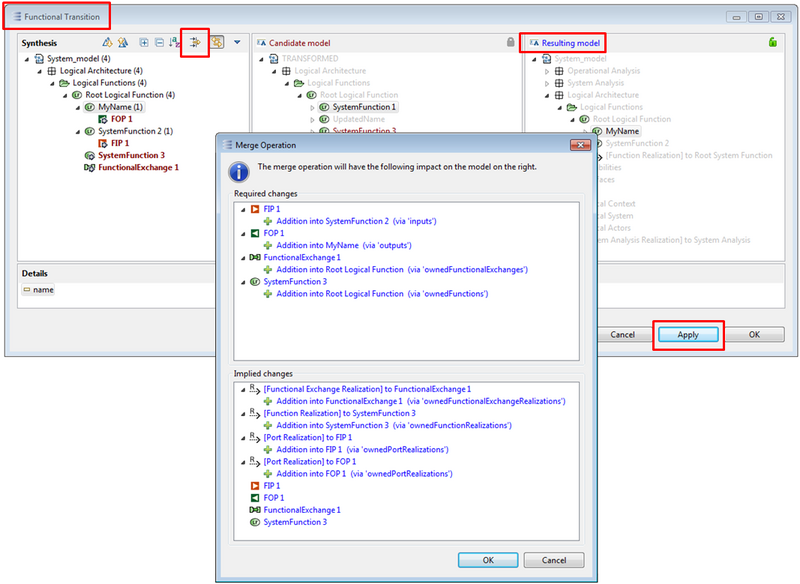
Update Connections from RECs to RPLs
Update Connections from RECs to RPLs
Support of concurrent Regions in Modes and States diagrams
Multiple Entry, DoActivity, Exit, Effects on State/Mode / Transitions
It is now possible to describe many Entry / do Activity / Exit on a State/Mode and many Effects on a StateTransition.
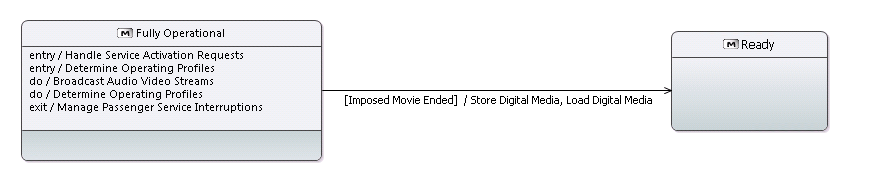
Enhance the reading of Capella diagram with gradient colors
The goal is to enhance the reading of Capella diagrams when they have some graphical elements with gradient colors starting from a blank background (Colors were too pale). For all kinds of Capella diagrams, it impacts only graphical elements with gradient colors:
- " Function " (green),
- " Operational Activity " (orange),
- " Operational Entity " and " Actor " (grey),
- " Component " and " Actor " (blue),
- " Node " (yellow),
- " Configuration item " (grey)
The blank background color which can lead to sometimes misunderstanding (for instance component types located in some blank background corner of gradient color component in PAB diagram) is replaced by a light related color (e.g. a light green for " Function "). But to keep a small gradient color (to ease the reading of graphical decomposition) and without modifying completely the original color contract, we have emphasized lightly the related dark color only for " Function ", " Node " and " Component ".
Enhance the reading of Capella scenario: labels and lifelines
To ease the reading of scenario and its labels (sequence message names ..), the color of lifelines will be changed from black to gray.
Diagram toolbar "Arrange Linked Border Nodes" renamed to be more explicit for users in "Arrange Connected Ports"
- Diagram palette tool "Arrange Linked Border Nodes" was renamed to "Arrange Connected Ports", more explicit naming.
Note: The tool arranges ports having connected edges to shorten distances. Don't forget to "unpin" the layout of these ports.
Diff/Merge UI enhanced for better end-user experience
Filtering: The new category mechanism illustrated above allows filtering out, and/or focussing on, certain differences or model elements. It is intended to ease the understanding of differences of interest and speed up the merge process. Similarly to what has been done with the Capella Transitions and the REC/RPL mechanism, it can be customised according to business needs, although only in a programmatic way for the moment.
Local history: The Diff/Merge UI now integrates with the local history of files. By default, Capella keeps a local history of every file in the workspace, independently of any version control system. It is limited in size but this limit can be modified or removed via the preferences (Preferences, General, Workspace, Local History). Thanks to this mechanism, whenever a mistake is made it is possible to roll it back; now it is also possible to visualize and roll back changes individually through the Diff/Merge UI.
Version Control Systems: The Diff/Merge UI now has the ability to interact with VCS clients embedded into Capella. Initial integration with Git and SVN exist: they are only available as technical Eclipse features for the moment, to be made available as Capella add-ons later.
Capella 1.1.0 support multiple screens
With Capella 1.1 based on Eclipse Mars, you can detach an editor outside Eclipse and work with it in other screen.
Behavior inconsistency for Diagram toolbar actions "Make height and width same size" & "Apply the appearance"
- The "Apply the appearance" action will consider the last selected element as base style, like "Make height and width same size". diagram element is chosen to be the reference
Ability to use mouse wheel click (middle click) to move in all directions (horizontally and vertically) of a diagram
- Go through large diagrams and move in all directions (horizontally and vertically), using mouse wheel click "Middle click", like key binding "Space + Mouse left click".
Alignment tools (Snap to Shape) is now available on Ports
The feedback easing alignment to other elements when moving an element is now available on ports and collapsed ports.
Reset to default filters
When there are some filters enabled by default (Class Diagram, Interface Diagram, Architecture Blank..), a new menu allows to restore to the initial list of selected filters.
Zoom centered according to the mouse position
The zoom is done on the point behind the mouse to zoom directly the element targeted.
Clickable area shall not be scaled with zoom factor to make small elements better clickable by using high zoom factors
When the style of the node produces a visual size equals or greater than 20px or when End User uses a high factor zoom, the selection box around a "port" shall be resized too to ease link selection when ports are too close.
User-friendly layout mode – moving ports when containers are positioned very close to each other
Enhance the diagram feature "layout mode" The goal of this feature is to restrict the moving of ports strictly to the border of the owning component, when containers are positioned very close to each other.
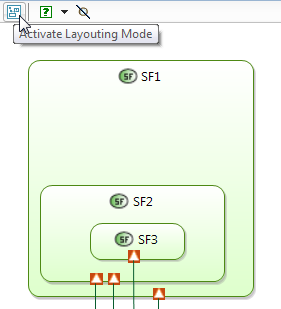
Labels of exchanges cannot be moved when clicking on the border (when the mouse icon changes to a cross)
The goal of this feature is to enable edge label motion after clicking on label and trying to move it when a cross appears.
Multi selection for graphical move of ports+exchanges
By selecting multiple edges with ports and pressing F3 key, you can move them simultaneously.
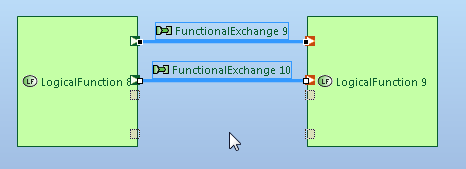
Snap back labels on edge selection
Although there is already a button to snap back a label to it original position on label selection, a new button "Snap Back Label(s)" on edge selection allows to snap back all labels (source, middle, target) of this edge at the same time.
Allow editing of note & text
Now you need only a slow double click to edit a note or a text, not three. It is consistent with all others graphical elements.
Format tools should be available on label selection
For edges format tools in Diagram toolbar (tabbar) are not available on label selection too, not only on edge selection.
Known limitation: when the edge more than one label (for instance labels of Class association, association and roles), the label format will be applied on all associated labels.
Add new Layout commands to set edges with connected ports vertical or horizontal
The goal of this feature is to assist user to set edge selection vertical or horizontal in order to help exchange layout. If the edge is connected to "ports", the "port" is moved too.
- Layout/Straighten/To top
- Layout/Straighten/To bottom
- Layout/Straighten/To left
- Layout/Straighten/To right
Extend the copy/paste layout in copy format, paste format/layout/style
Now when you copy the format of a graphical element, you can paste the layout, the style, or both (format). Note: When you quickly copy (Ctrl+C) a graphical element through a diagram and paste (Ctrl+V) it, style and layout are both pasted.
Now, Capella Copy/Paste from diagram copying model elements and trying to paste them into target diagram uses these Sirius enhancements. By default, default diagram Copy (Ctrl+C) and Paste (Ctrl+V) paste model and diagram element format. But now, other sub menus are available to paste only layout or style.
Diagram export and gradients
Now, diagrams using color gradients are correctly exported as images when you select an available Export As Image format.
Preference to show computed link between edges and its labels on edge selection or label selection
It is a new preference added in Sirius > Sirius Diagram > Connections.
When you select an edge or a label, graphical link appears between them.
More friendly shortcut for "reset origin": Ctrl+HOME
Initial shortcut (Ctrl+&) for "reset origin" diagram feature was not an Eclipse valid shortcut (displayed "Ctrl+"). So it has been replaced by a more friendly one Ctrl+HOME.
Global Capella performance enhancement when refreshing diagrams
When diagram automatic refresh is enabled (by default on filesystem models), refresh time is divided by 2.
Capella 1.0.4
Includes following changes:
1543 - "[Transition] With Capella 0.8 Transition Events and related Constraints are not transitioned" 1489 - "FE does not appear with "Insert/Remove Functional Exchanges" functionnality" 1467 - "Add Capella Developer Manual" 1487 - "Hide Elements (FE) on synchronized diagram, FE reappears when assigned in a category, even not displayed" 1452 - "Backport changes from ValidationRuleTestCase to 1.0.x" 1164 - "AbstractStructuredRepresentationField should check type before reflective access" 994 - "Prevent from adding a null editing domain listener in SemanticEditingDomainFactory"
Capella 1.0.3
Includes following changes:
959 - "[Addons] Build.properties generated for addons is not consistent" 941 - "Fix feature version on 1.0.x" 1089 - "Regression with 1.0.1 some dependencies could disappear in some cases in [PD] Diagram" 1007 - "[BusinessQuery] NPE on GetAvailable_AbstractStateProperties" 937 - "config.ini is not in sync with the platform" 1172 - "Cannot save after model copy paste: The object ComponentFunctionalAllocation is not contained in a resource" 998 - "[Activity Explorer] Define Actor, Mission Capabilities diagram filter" 904 - "Need generation of EIE's Referenced Properties" 1156 - "The save action of Capella should use the Eclipse entry point StatusManager for all statuses to be reported in the user interface" 989 - "Capella shall support item label decorators" 993 - "Capella business queries extensibility" 1032 - "Diagram Copy/Paste on Component allocating Function or on Node deploying Component paste a useless relationship to target element" 1054 - "Allow StateMachines to be contained in different types of container -> transitions must work" 1072 - "Add missing plugins in top compare feature" 1136 - "Disable automatic refresh after a delete in a IS diagram" 1137 - "Perform a rename an Exchange Item Allocation rename also allocating Sequence Message" 1138 - "Add two validation rules to ensure ExchangeItemAllocation protocols consistency" 1151 - "Sequence message creation and NPE on invalid model" 910 - "Rules DWF_D_50 and DWF_D_51 raise error on Role instead of Association Role." 1008 - "Remove Reuse Mode/State tool from MSM diagrams and reactivate the tool Initialization from existing diagram" 964 - "Mode State Machine diagram" 966 - "Add dependency to org.polarsys.kitalpha.ad.integration.sirius plugin for test framework"
Capella 1.0.2
Includes all changes done on Capella 0.8.6. With in addition:
- 765 - Update documentation to new Sirius features
- 768 - [xAB] insert/remove Physical Link doesn't work and it causes xAB partial synchronization when it is synchronized with PC
- 773 - Remove suffix when creating diagram/scenario and remove duplicate prefix when creating scenario
- 776 - Fix insert/remove tools of Actor/Mission/Capabilities for all Capability/Mission diagrams
- 787 - Display Parent function on Parent Component with child allocating child Functions
- 852 - [Test] Add Association creation tool for Class Diagrams
- 853 - Constraint renaming of nameless constraint with owned specification set this as name
- 895 - Remove Advanced Automated Layout documentation
- 899 - Documentation: icons of diagram tools and validation rules problem
Capella 1.0.1
- 644 - Update doc to remove old tool name
- 646 - Update doc images to remove old proprietary entry
- 656 - NPE when deleting minCard/maxCard of a property
- 657 - It's impossible to reach values in libraries from classes/attributes
- 673 - Adding Pkg and problem of focus when adding the first inner element
- 674 - Enhance Set Progress Monitoring
- 676 - Add JUnit tests for the ActivityExplorer
- 677 - Move Up and Move Down action in Project explorer does not work with shortcut
- 681 - Add releng for Rcptt test
- 682 - Delete deprecated business queries tests
- 710 - Sort Content on Capella Explorer does not work in some cases AND add Sort Selection functionality
- 711 - Extend the Sort actions to support not only Capella elements but also other elements
- 712 - Update documentation for Sort Content and Sort Selection action
- 714 - Invalid URL for "Visit the Capella Forum" in Capella Welcome page
- 717 - Memory leak: Information view is not cleaned of refinement markers when session is closed
- 727 - Properties view on diagram element does not have focus on Semantic but Sirius element
- 733 - (Regression) Running a command through Activity Explorer on a project p1 deals with the second session opened p2
- 735 - getParent method was returning the melodymodeller instead of the aird
- 759 - Capella use a stable version of amalgam
- 764 - Merge all should Ignore semanticResources references when comparing two aird files
Capella 1.0.0
Overview
Capella 1.0.0 is based on:
- Eclipse 3.8.2
- Kitalpha 1.0
- Sirius 3.1.2
Projects migration
Migrate your Capella projects created with Capella 0.8.x to Capella 1.0.0.
Embedded documentation
Capella 1.0.0 documentation is available inside the workbench (Help menu).
Suffix management and renaming propagation
- Suffix on RPL is now kept on each RPL (M2)
- From Capella 0.8.x to 1.0.0, migration process deduces existing RPL suffixes, if possible
- Propagation of name on update is better handled when RPL suffix exists
Compliancy validation rule for RPL compared to its REC & vice versa
Validation rule to determine if an RPL needs to be updated
- From a REC, list all RPL to be updated + QuickFix
- From a RPL, check if it requires an update + QuickFix
Prevent mixing Mode/State
Mix Mode/State in hierarchies is not recommended
- Validation rule (DWF_SM_06) to detect Mode/State mixes + Quickfixes
- Mix Mode/State is prevented by default, see related preference
Activity Explorer (Overview)
Overview becomes "Activity Explorer" Open Source component (Amalgam)
- It can be customized via preferences to hide some Pages/Sections/activities
- Customizable by code
Libraries cycle check
A new configuration option to prevent cycle creation between libraries (Deactivated by default) & live management with acceptable performances
- New validation rule to check cycles and analysis wizard
Ability to rename elements in Node list diagram elements
Properties, Exchange Items and other elements can be renamed easily through diagrams (F2)
Color parent actor function
Parent functions where all leafs are allocated to actors are now displayed with blue color
Progress Statuses of diagrams
Progress statuses of diagrams are now displayed in the Monitoring Overview
Accelerator button for String Association and Type
Properties accelerator button for String Association/Type
Display value of property value
Value of "Property Value" is now displayed in Project Explorer
Display units on a property typed & Property information in Explorer
More detailed displaying (Unit...) of properties in project explorer and diagrams
Context of IS Scenario refinement and EI Communication Links
- At the SA level: communication between Actor and System via Exchange Item
- At the LA level: Communication link between Logical System and Exchange Item and Communication link delegated to sub-components
Refinement of Interface Scenario does not work with Communication Links
Now, IS refinement reflects the consumption of Exchange Item via Communication Link, and not only EI referenced by use/implement/provided/required Interface
Cannot distinguish seq message with Refinement ambiguity
From the Refinement ambiguity dialog, it is now possible to navigate to the ambiguous scenario/sequence message/component and analyze impacts
Logical Component Decomposition Wizard improvements
- Improvement on displaying Communication Links (symbol and name)
- Provided/Required interfaces can now be delegated to sub components
Consolidate model validation on Component and Data
Validation rules:
- DWF_D_49 : Maximum Cardinality Of Key Parts Equals 1
In a class, when a property or an association role is part of key, value of maximum cardinality must be equal to one.
- DWF_D_50 : Maximum Cardinality Value Is Defined And Evals To Natural
In class property, association role and exchange item element, maximum cardinality value is defined and, unless abstract, evals to a value in [1, *[.
- DWF_D_51 : Minimum Cardinality Value Is Defined And Evals To Natural Or Zero
In class property, association role and exchange item element minimum cardinality value is defined and, unless abstract, evals to a natural or zero (i.e. integer belonging to [0, *[).
- DWF_D_52 : Type Of Default And Null Value For Property
For a property, type of the default (resp. null) value shall be Undefined (implicit typing) or the property’s datatype or a super type of the property’s datatype.
- DWF_D_53 : Property Or Role Overriding Is Not Allowed
A property/role in a class shall not have the same name as a property/role of a super-class.
- DWF_D_54 : Property Or Role Respects Covariance
If class K inherits class C, if property or association role is owned by C with type/class A and redefined in K with type/class B, then B inherits (or is equal to) A.
Resizing enhancement
Resizing graphical node no longer move edges if not necessary
Arrange Linked Bordered nodes (edge/ports)
Have "arrange linked bordered nodes" action layout correctly edge/ports with rectilinear router
On tool creation specify the element selected (edition/D&D)
On tool creating edge+ports, only edge is selected and can now be directly renamed (F2) after creation & port D&D better handled
On tool creating breakdown, created element can be renamed (F2)
Label position on edge movement
After edge layout modification, label position is kept nearer to it
New edge+ports moving feature (Shortcut "F3")
With shortcut "F3" when moving an edge with its ports (multiple selection implemented later), it is possible to move edge and its ports around containers
Fix vertical edge creation
When feedback on edge creation is vertical, created edge could be oblique in 0.8.x
Alignment to inner elements (Shortcut "F4")
With shortcut "F4" when moving an element, it is now possible to align with inner elements and not only to external ones
Hidden border
Ability to hide border on a container element, especially useful when an image is displayed
New border line style for nodes and new font style for labels
Ability to update border line style (dot, dash, dash_dot) and new font style (underline, strikethrough)
Anchor on inner element border
Now the edges are linked closely to the images. You only need to use images with a transparent background (SVG images)
XHTML Model Output
Data Values, Complex Values & Contraints/ Opaque Expression are exported
Plus:
- Integration of partial generation
- Improvement of clickable zones on generated diagram
- Improve algorithm to calculate clickable zones on generated diagram for big models
Transition System to SubSystem
- Transition of Functional Chain with multiple crossing:
Created functional chains are no longer invalid: A fake Functional Exchange is created between reentrant functions to describe the external path
- Transition of unnecessary elements:
During a multiphase transition, Functional exchanges inside an actor (those without direct contact with the sub-system) are not created in the target model
Improvements in Capella global performances
- Marker view performance in information view: transition has degraded performances
- The way transition log in the information view has been improved to take less time
- PAB/Performance - Show/Hide Component Exchanges
- Show/Hide algorithm has been refactored to improve performance
- References to close Sessions are kept in SemanticBrowser and DecoratorManager
- SemanticBrowser was keeping references to all closed sessions
- Image Decorator was keeping a reference to the last opened sessions
- CrossReferencer performance for model computation (Transition, ...)
- Inverse reference calculation algorithm was simplified
Capella 0.8.7
- 900 - ConcurrentModificationException occurs randomly during auto tests execution
- 1006 - Capella freezes when there is cycle with deployment links
- 1247 - Add Diagram fix in order to migrate old diagrams annotations
- 1299 - Reduce calls of EObject.eResource() in Capella
- 1302 - Reduce calls of getDiagramElementMapping() in Capella
- 1303 - Improve Get Mapping By Name accesses
- 1306 - Show/Hide of Function involving FE with Exchange Categories can lead to useless Edge creation
- 1308 - Add the option to only clean DAnnotations instead of migrate them
- 1309 - [PERFORMANCE]Switch Categories : Improve related exchanges computation
- 1310 - [Performance] Enhancement of Select All and Cut actions on diagram
Capella 0.8.6
Changes below include change done for Capella 0.8.5 (not officially delivered version).
- 798 - Update Capella version to 0.8.5
- 811 - Merge Test Suite job in Zip job
- 839 - Stack overflow on functional transition
- 856 - Drag-n-drop a component into a xAB impossible
- 868 - REC / RPL selection for update
- 873 - Semantic Browser / State Machine
- 876 - [DIAGRAM] In LAB, DnD of a LF from a LC to a LA changes color to black
- 877 - Modify Capella attachment handler to avoid possible elements that are not contained in a resource
- 884 - Refinement does not work with CDOResource in v0.8.x
Capella 0.8.4
- 675 - [LAB] Show/Hide component containing a function with category does not work
- 689 - Enhance Semantic Editing Domain extension possibilities
- 695 - Addition of review attribute in Progress Monitoring Overview
- 702 - Update splashscreens and version for future patch 0.8.4/1.0.1
- 706 - Add an element filter for Set Progress Monitoring
- 707 - Some Navigation QF are no more available due to fix #216
- 724 - NullPointerException : The constraint "org.polarsys.capella.core.data.interaction.validation.DWF_DS_21" is disabled. It will not be evaluated.
- 748 - Can't delete a link from constraint to PComponent in [PAB]
- 750 - [LAB] Allocation Management tool shall propose to allocate functions to child Logical component
- 752 - Remove 2 deprecated business queries PhysicalComp_ImplementedLCS and PhysicalNode_ImplementedLCS
- 753 - Remove references to metaclasses implementation
- 754 - Diagram tool tests are not run in Capella test suite job
- 755 - [SAB] Switch category tool does not work on category between 2 parent system functions
- 757 - Replace Acceleo expression by Java service for Hide Allocated Interactions filter
- 761 - Copyright is invalid
Capella 0.8.3
- Improved odesign for class diagram
- Integration of Diff Merge pattern 0.4.2
- Fixed missing Property type name for Association creation tool
- Cleared remaining references to the holding Resource in the model on refinement trigger
- Fixed cancel action when using "Pencil" tool
- Enhancement of Go To action for Instance Role to propose both part and type
- Fixed delegation of communications links in the refined scenario
- Fixed error on deletion of 2 ports on 2 different functions
- Fixed links in the target component on update of Communication Links
- Fixed missing Constant name for Drag and Drop tools in Mode and States Diagram
- Fixed Contextual menu issues on Semantic Browser