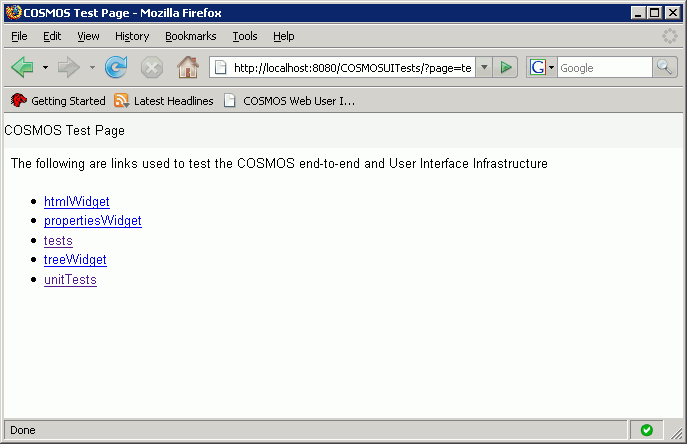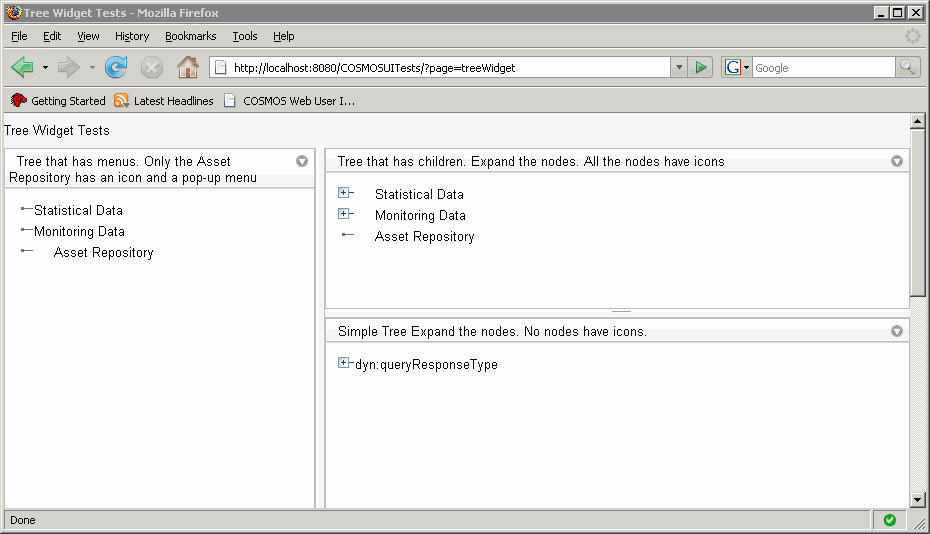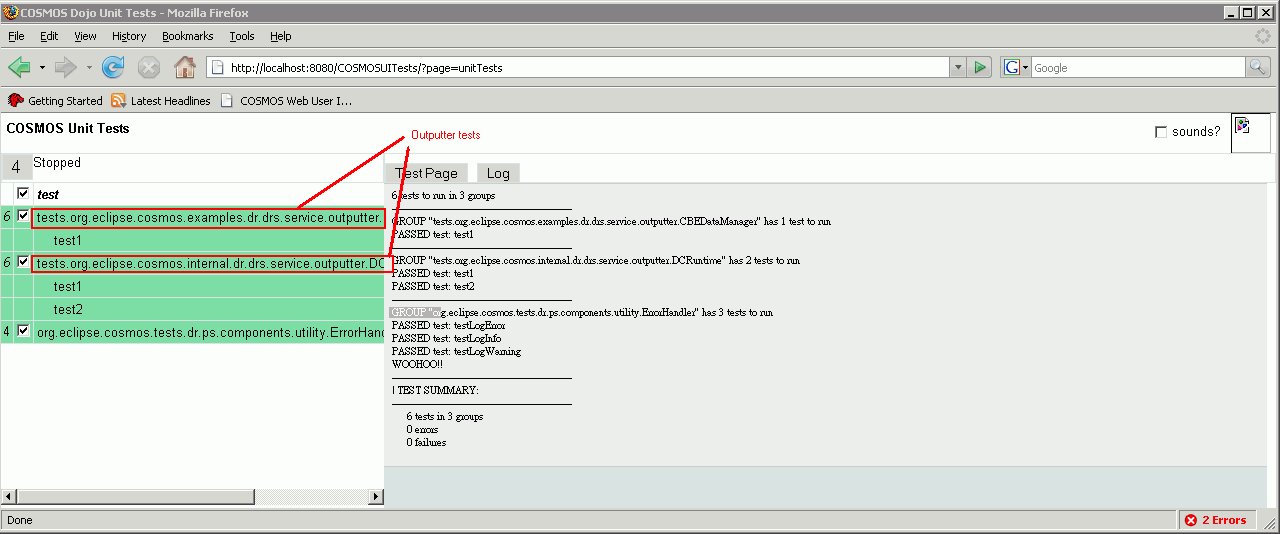Notice: this Wiki will be going read only early in 2024 and edits will no longer be possible. Please see: https://gitlab.eclipse.org/eclipsefdn/helpdesk/-/wikis/Wiki-shutdown-plan for the plan.
Difference between revisions of "COSMOS UI Testing"
(→Running the Unit Tests) |
|||
| Line 1: | Line 1: | ||
| − | This page provides instructions on how to install and run the COSMOS | + | This page provides instructions on how to install and run the COSMOS UI test cases for i8. |
== Objective of the Demo == | == Objective of the Demo == | ||
Revision as of 13:19, 23 January 2008
This page provides instructions on how to install and run the COSMOS UI test cases for i8.
Contents
Objective of the Demo
Installation
Download COSMOS Demo and Pre-requisites
This section provides instructions for running the unit test cases that is provided in the COSMOS i8 build.
- Follow the instruction in http://wiki.eclipse.org/COSMOS_DEMO_i8
- From the COSMOS download page, click on the link of the latest stable build (for i8). (Note: prior to an i8 stable build being created, testers should use the latest test driver.) Download the zip file under the "Data Reporting Web Application" section.
- Unzip the zip file to a directory. You will see a directory called "COSMOSUITests". This directory will be referred to as <COSMOSUITests> in this document.
- Copy the <COSMOSUITests> directory to <tomcat_install_dir>\webapps.
Configurations
- Download the dojo 1.0.0 driver.
- Unzip the dojo zip file to <tomcat_install_dir>\webapps\<COSMOSUITests>.
Running the Unit Tests
- Now open FireFox 2.0 or IE 6+ and type http://localhost:8080/COSMOSUITests/?page=tests. You should see the COSMOS UI Test Page. This page provides several configured test pages that tests widgest and various data visualization components. Testers should open up each of the test pages and manual determine if the widgets are rendered properly. Note that the "tests" link is the page shown below:
- The following shows the test page to test the COSMOS tree widget. As you can see that the page presents three configuration of the tree. The tester would normally view this page and make sure that the widget is rendered and operates properly.
- The "unitTests" link provides a unit test page. These junit tests sends request to the server side component and executes a particular outputter and compares the output to an expected json structure. Unit tests are also provided to test the error handling framework.