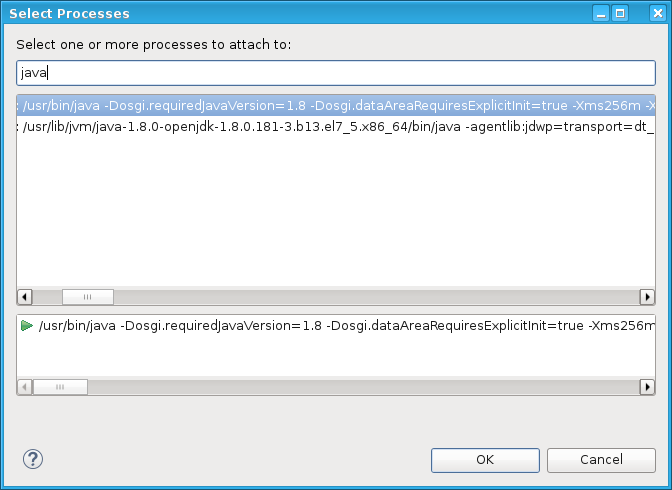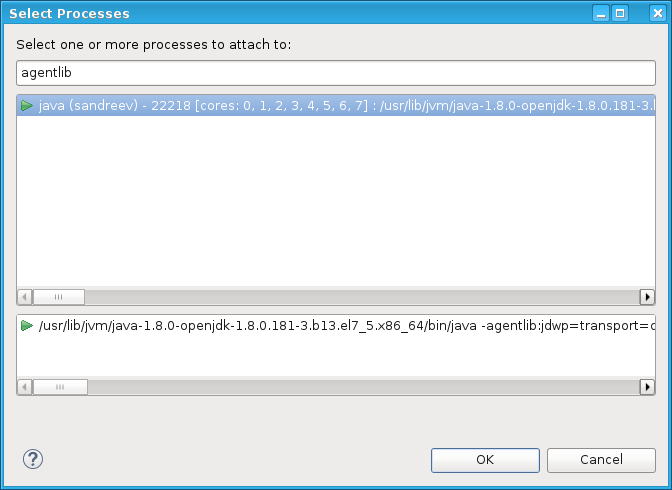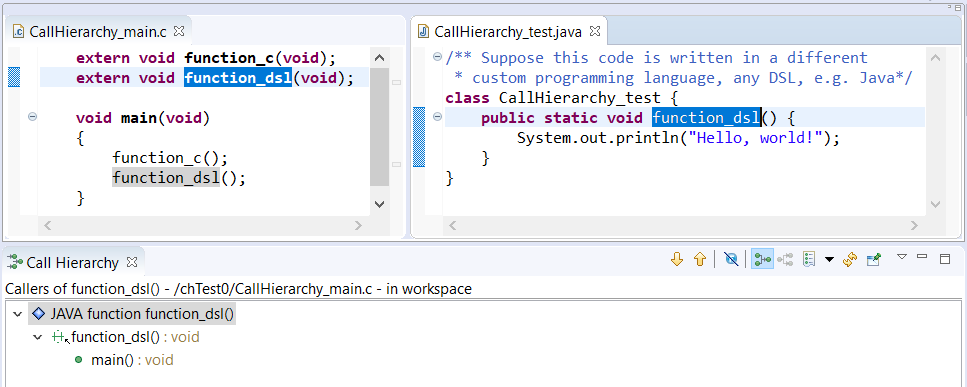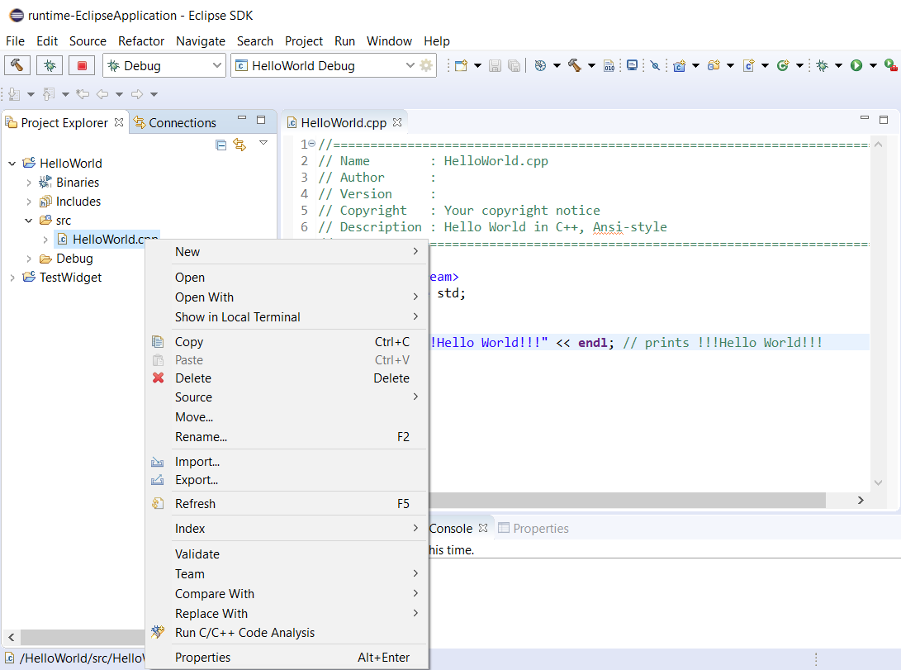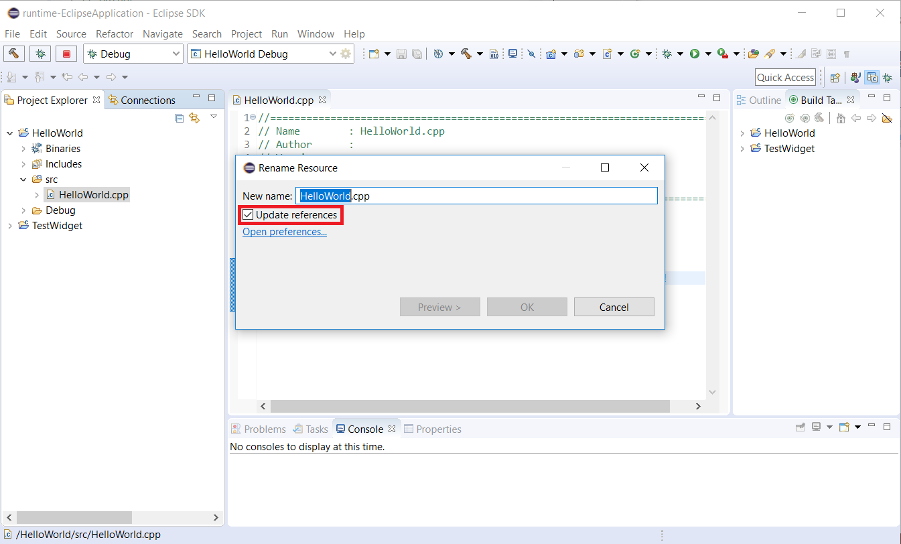Notice: this Wiki will be going read only early in 2024 and edits will no longer be possible. Please see: https://gitlab.eclipse.org/eclipsefdn/helpdesk/-/wikis/Wiki-shutdown-plan for the plan.
Difference between revisions of "CDT/User/NewIn96"
(→Debug) |
(→API modifications) |
||
| Line 59: | Line 59: | ||
= API modifications = | = API modifications = | ||
---- | ---- | ||
| + | {| style="width: 100%;" | ||
| + | |- style="vertical-align:top;" | ||
| + | ! style="width: 30%; text-align:left;" | org.eclipse.cdt.ui | ||
| + | | | ||
| + | # A new extension point, the '''CCallHierarchy''', has been added for the Call Hierarchy View. It makes possible to extend the Call Hierarchy Tree content by adding a new node at the top of the tree, correspondingly to customize it's icon and style text, and to add additional click listeners. This could be useful for mixed source projects, when original declaration of a CDT node comes from a different programming language. The sample of implementation can be found in the corresponding test plugin (the '''org.eclipse.cdt.ui.tests.callhierarchy.extension''' package). | ||
| + | [[File:CDT96_Extended_call_hierarchy.png]] | ||
| + | |} | ||
---- | ---- | ||
Revision as of 17:47, 5 October 2018
Contents
Release
This is the New & Noteworthy page for CDT 9.6 which will be part of Eclipse 2018-12 Release in December 2018.
Editor
Code Analysis
Formatter
Parser
Build
Debug
| Attaching to a C/C++ application | The "Select Processes" dialog allows attaching a C/C++ application in order to debug. Several improvements were added to the attach dialog:
1. Command line arguments of processes are now listed. This allows e.g. filtering processes based their arguments, in addition to their names. Its also easier to identify different processes which run the same application, such as JVMs. 2. Filtering by a suffix of process names or command line arguments is now possible; previously a regular expression was required to achieve this. E.g. its possible to search for Eclipse processes by inputing "*lipse", "lipse" or "eclips". 3. The filter input is now remembered between two attach operations, allowing to attach to the same application without needing to input the filter value multiple times. |
|---|
API modifications
| org.eclipse.cdt.ui |
|
|---|
Bugs Fixed in this Release
See Bugzilla report Bugs Fixed in CDT 9.6
Refactoring
| Resource renaming | It is now possible to change the name of a source file and/or project folder in a C/C++ project without any refactoring. See bug 537176 for details.
The "rename" action on the menu pop-up after a right-click on a C/C++ file/folder has been overridden.
|
|---|