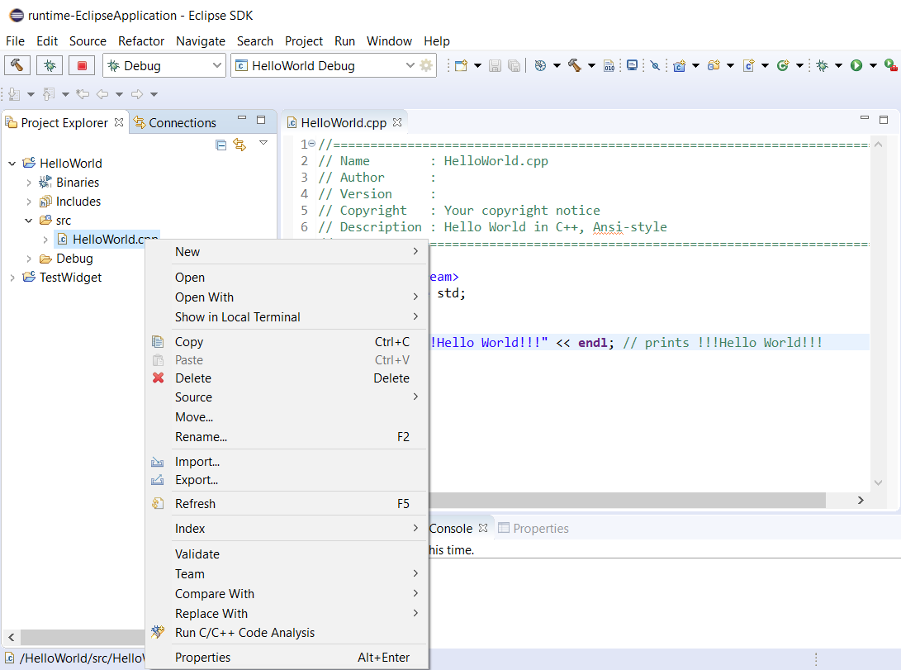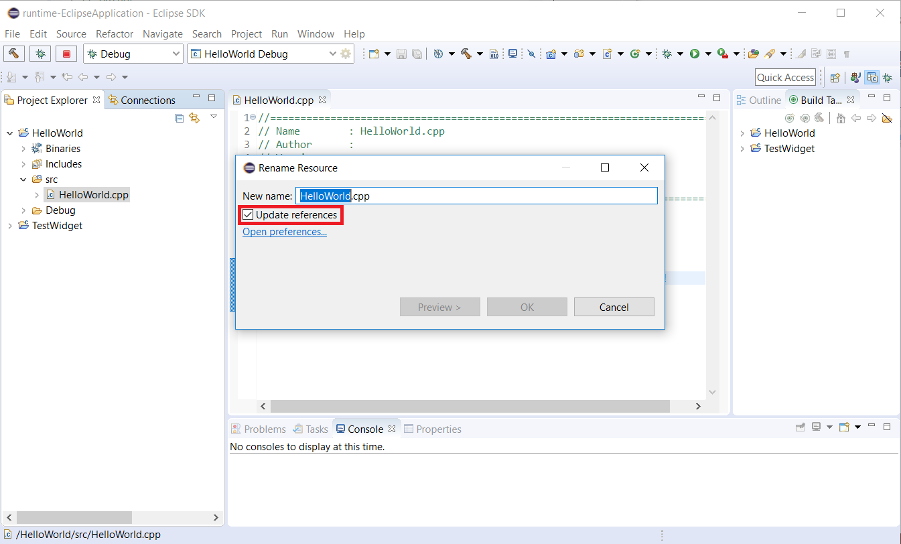Notice: this Wiki will be going read only early in 2024 and edits will no longer be possible. Please see: https://gitlab.eclipse.org/eclipsefdn/helpdesk/-/wikis/Wiki-shutdown-plan for the plan.
Difference between revisions of "CDT/User/NewIn96"
< CDT
(Created page with "<!-- Format for an entry: ---- {| style="width: 100%;" |- style="vertical-align:top;" ! style="width: 30%; text-align:left;" | C++11 "auto" variables | For variables whose...") |
|||
| Line 50: | Line 50: | ||
See Bugzilla report [https://bugs.eclipse.org/bugs/buglist.cgi?bug_status=RESOLVED&bug_status=VERIFIED&bug_status=CLOSED&classification=Tools&product=CDT&query_format=advanced&resolution=FIXED&target_milestone=9.6.0 Bugs Fixed in CDT 9.6] | See Bugzilla report [https://bugs.eclipse.org/bugs/buglist.cgi?bug_status=RESOLVED&bug_status=VERIFIED&bug_status=CLOSED&classification=Tools&product=CDT&query_format=advanced&resolution=FIXED&target_milestone=9.6.0 Bugs Fixed in CDT 9.6] | ||
---- | ---- | ||
| + | |||
| + | = Refactoring = | ||
| + | {| style="width: 100%;" | ||
| + | |- style="vertical-align:top;" | ||
| + | ! style="width: 30%; text-align:left;" | Resource renaming | ||
| + | | It is now possible to change the name of a source file and/or project folder in a C/C++ project without any refactoring. See [http://eclip.se/537176 bug 537176] for details. | ||
| + | |||
| + | The "rename" action on the menu pop-up after a right-click on a C/C++ file/folder has been overridden. | ||
| + | |||
| + | [[File:CDTNavigatorRightClickMenu.png]] | ||
| + | |||
| + | |||
| + | After clicking on the "rename" action, a custom dialog comes up with the option to check/uncheck a refactoring with or without updating references. The dialog also has a link to the CDT "Organize Includes" preference page. | ||
| + | |||
| + | [[File:CDTFileRenameDialog.png]] | ||
| + | |||
| + | |||
| + | |||
<!-- | <!-- | ||
Revision as of 18:40, 21 August 2018
Contents
Release
This is the New & Noteworthy page for CDT 9.6 which will be part of Eclipse 2018-12 Release in December 2018.
Editor
Code Analysis
Formatter
Parser
Build
Debug
API modifications
Bugs Fixed in this Release
See Bugzilla report Bugs Fixed in CDT 9.6
Refactoring
| Resource renaming | It is now possible to change the name of a source file and/or project folder in a C/C++ project without any refactoring. See bug 537176 for details.
The "rename" action on the menu pop-up after a right-click on a C/C++ file/folder has been overridden.
|
|---|