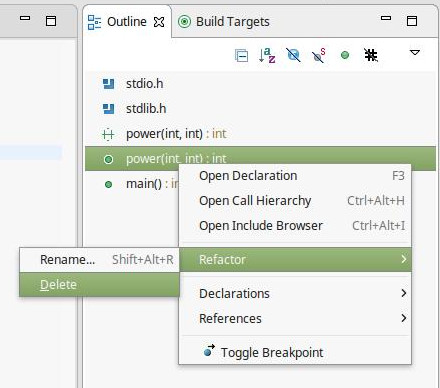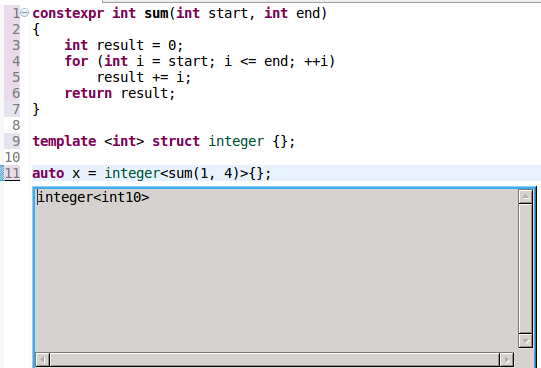Notice: this Wiki will be going read only early in 2024 and edits will no longer be possible. Please see: https://gitlab.eclipse.org/eclipsefdn/helpdesk/-/wikis/Wiki-shutdown-plan for the plan.
Difference between revisions of "CDT/User/NewIn92"
(Talk about C++14 constexpr support) |
(→Editor) |
||
| Line 6: | Line 6: | ||
== Editor == | == Editor == | ||
| + | |||
| + | === Create New Class - Quick Fix === | ||
| + | In the Outline view, the user can now delete a function using the context menu. Right-click on a function, select "Refactor"->"Delete". | ||
| + | |||
| + | [[File:Outline_RefactorMenu.jpg]] | ||
| + | |||
| + | This feature was completed through [http://eclip.se/483602 Bug 483602] | ||
== Makefile Editor == | == Makefile Editor == | ||
Revision as of 14:10, 31 October 2016
Contents
Release
This is the New & Noteworthy page for CDT 9.2 which is part of the Eclipse Neon.2 update release of December 2016
General
Editor
Create New Class - Quick Fix
In the Outline view, the user can now delete a function using the context menu. Right-click on a function, select "Refactor"->"Delete".
This feature was completed through Bug 483602
Makefile Editor
Code Analysis
Parser
Support for C++14 constexpr evaluation
C++14 expanded the scope of what's allowed inside a constexpr function, to allow variable declarations and most control statements such as loops. CDT now supports evaluation of constexpr functions that make use of these features.
In this example, CDT simulates the execution of a constexpr function that contains a for loop to determine that the type of x is integer<10>.
Formatter
Build
Debug
Full GDB console
Bugs Fixed in this Release
See Bugzilla report Bugs Fixed in CDT 9.2