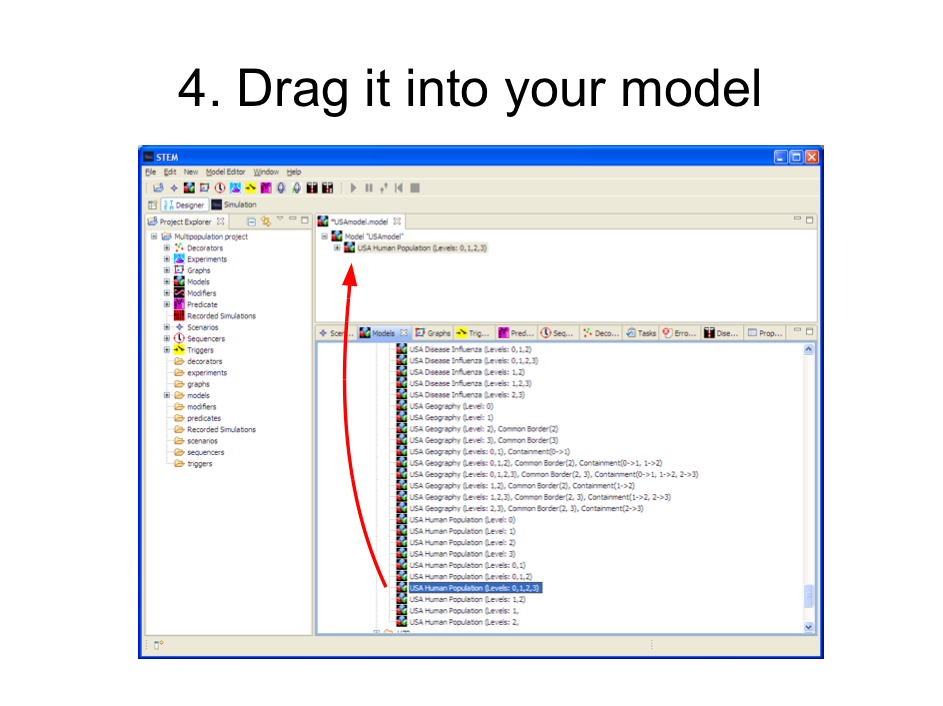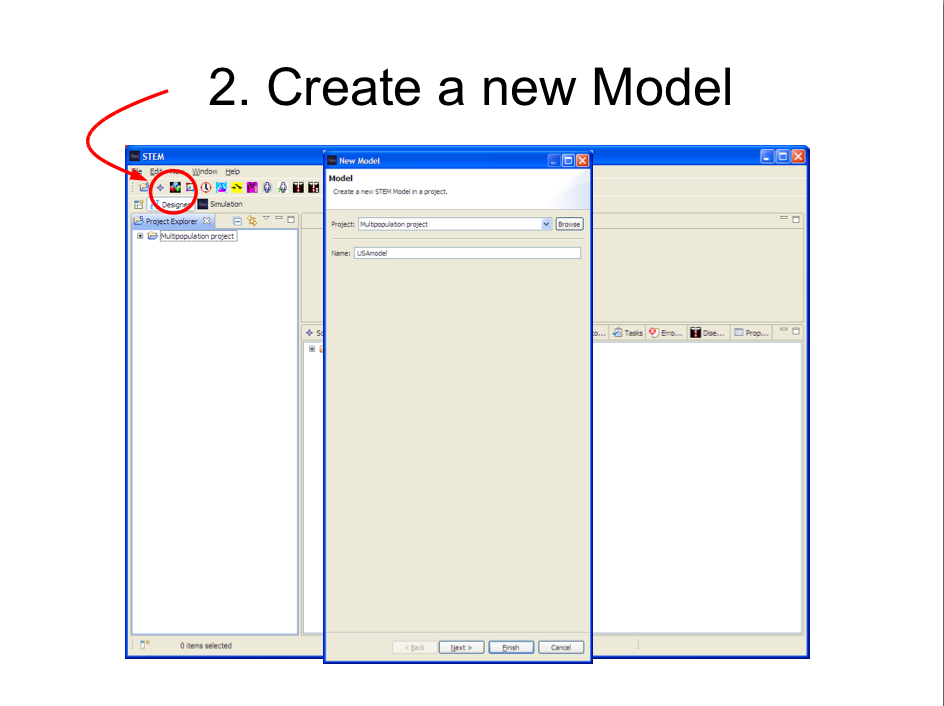Notice: this Wiki will be going read only early in 2024 and edits will no longer be possible. Please see: https://gitlab.eclipse.org/eclipsefdn/helpdesk/-/wikis/Wiki-shutdown-plan for the plan.
Difference between revisions of "CDT/User/NewIn50"
< CDT
m (→Editor) |
m (→Editor) |
||
| Line 66: | Line 66: | ||
|- style="vertical-align:top;" | |- style="vertical-align:top;" | ||
| − | | '''Spell Checking''' || Spell-checking is now available and enabled by default. || [http://bugs.eclipse.org/190512 190512] | + | | '''Spell Checking''' || Spell-checking is now available and enabled by default.<br>[[Image:13.png]]|| [http://bugs.eclipse.org/190512 190512] |
|- style="vertical-align:top;" | |- style="vertical-align:top;" | ||
| − | | '''Scalability mode''' || The editor can now be opened with reduced functionality when working with very large files. || [http://bugs.eclipse.org/226955 226955] | + | | '''Scalability mode''' || The editor can now be opened with reduced functionality when working with very large files.<br>[[Image:14.png]][[Image:15.png]] || [http://bugs.eclipse.org/226955 226955] |
|- style="vertical-align:top;" | |- style="vertical-align:top;" | ||
| − | | '''Visual Studio key bindings''' || You can now configure the IDE to recognize Visual Studio key bindings || [http://bugs.eclipse.org/209218 209218] | + | | '''Visual Studio key bindings''' || You can now configure the IDE to recognize Visual Studio key bindings<br>[[Image:12.png]]|| [http://bugs.eclipse.org/209218 209218] |
|} | |} | ||
Revision as of 09:19, 2 June 2008
Contents
Editor
| Code and File Templates | User-definable templates are now available and are used to populate new files.
|
||||||||||
| Outline for assembly files | Description | ||||||||||
| Code formatter improvements |
|
||||||||||
| Content Assist improvements |
|
||||||||||
| Doxygen editor support (plus framework) | Auto-generation of tags and a pluggable framework for other documentation tools is now available.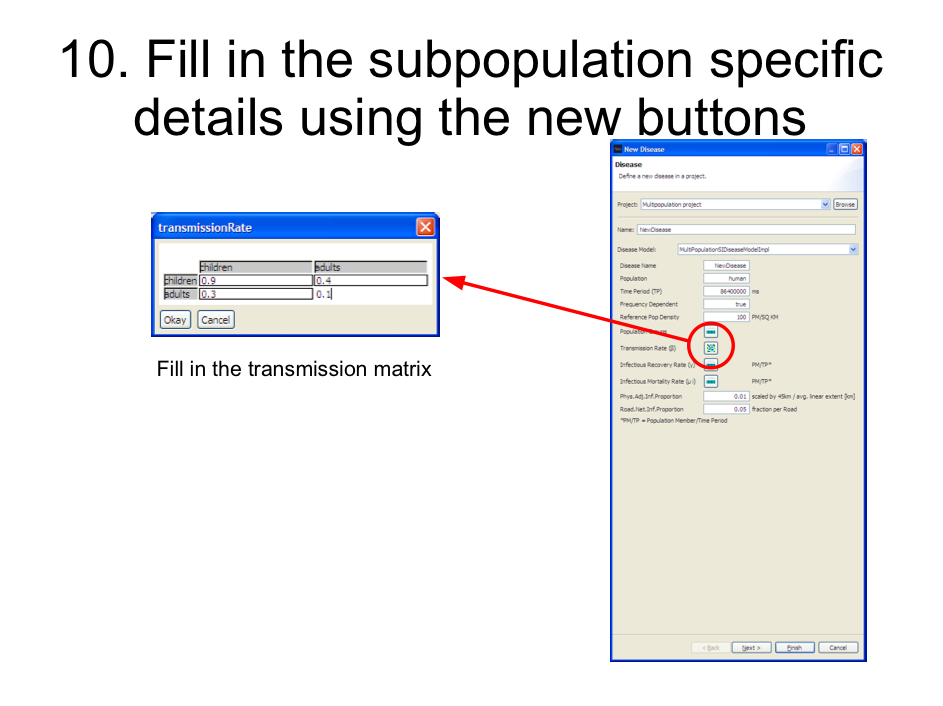 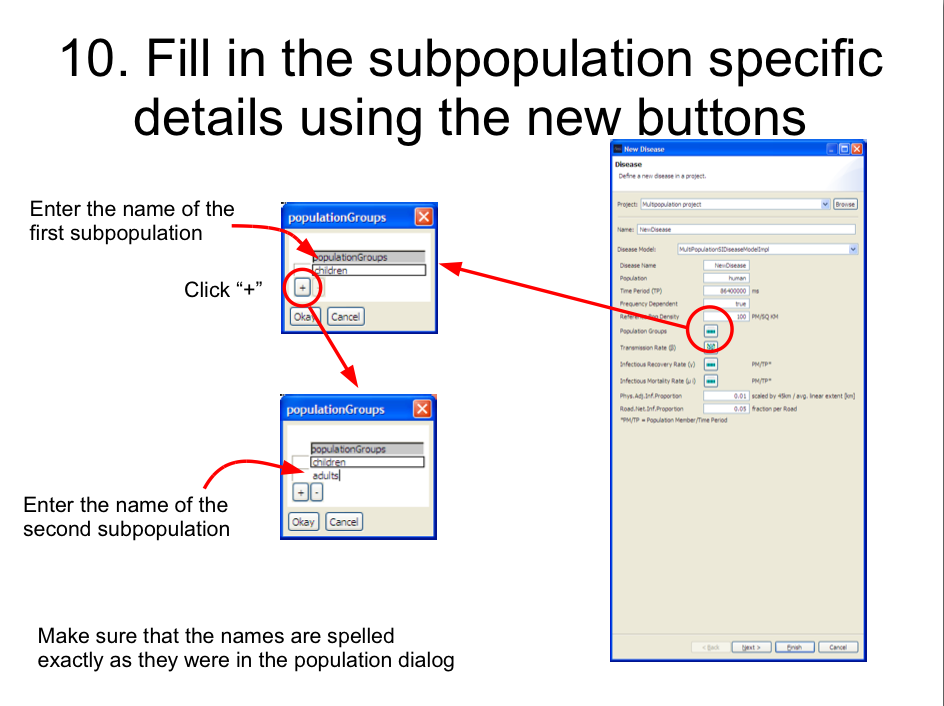
|
178386 | |||||||||
| Mark Occurrences | Highlights where the selected identifier occurs elsewhere in the editor.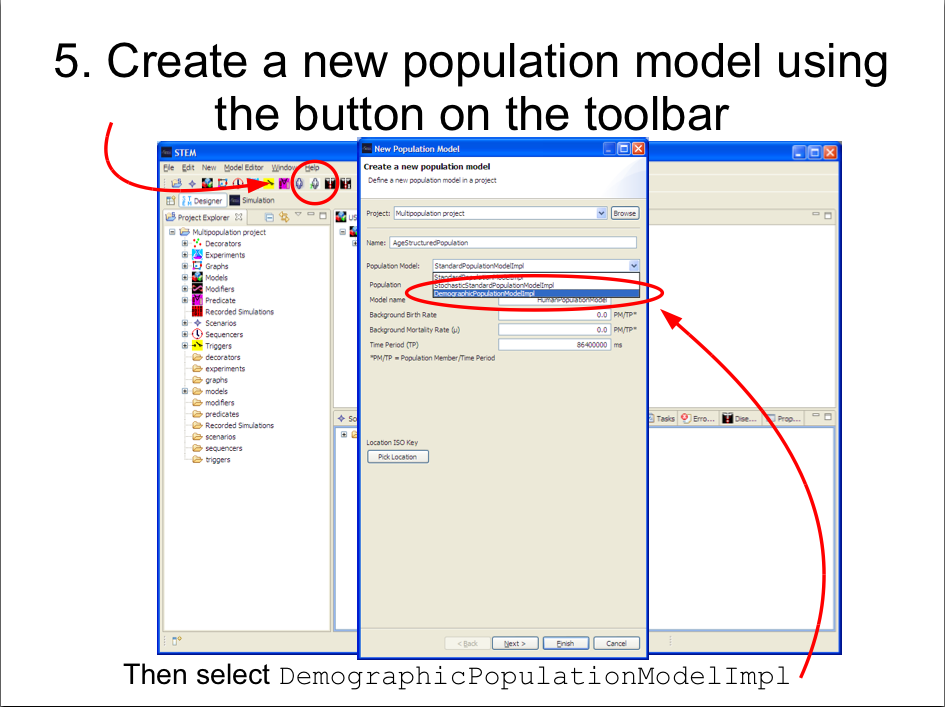 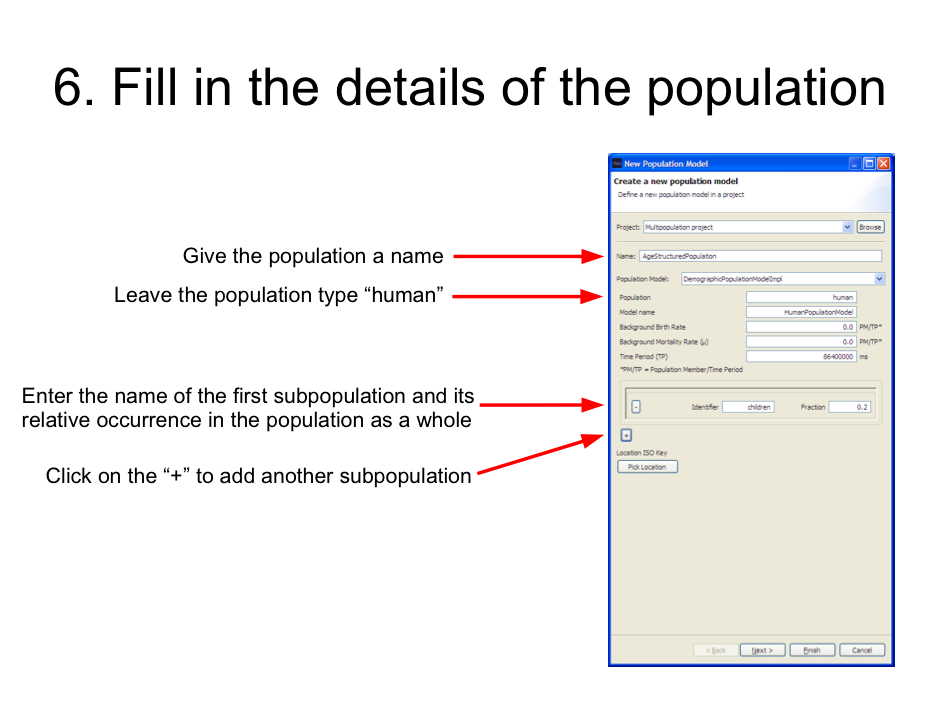 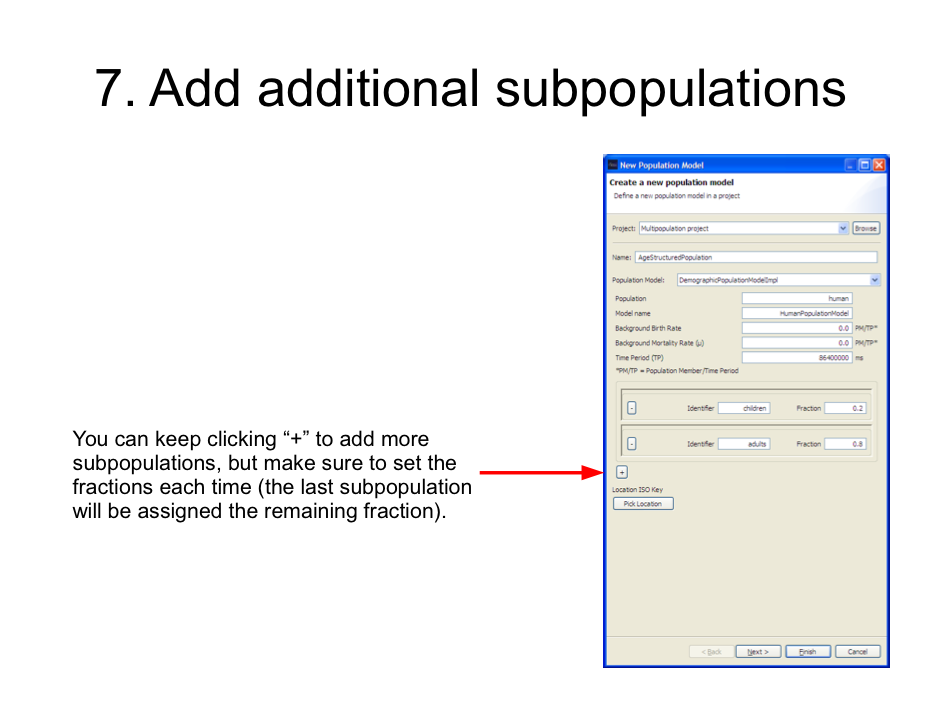
|
159812 | |||||||||
| Folding of compound statements | 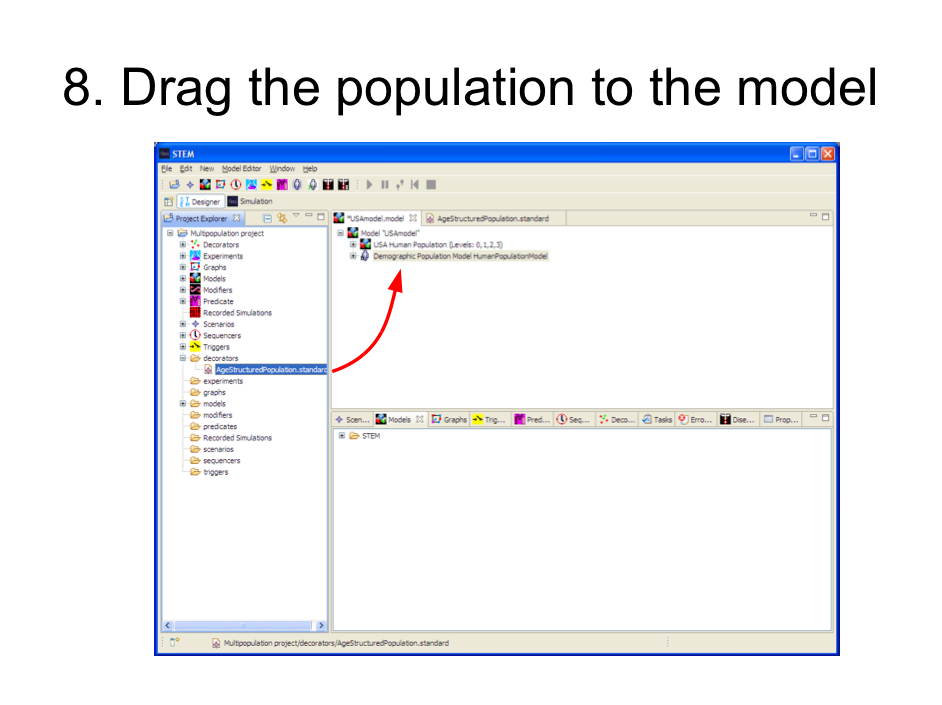 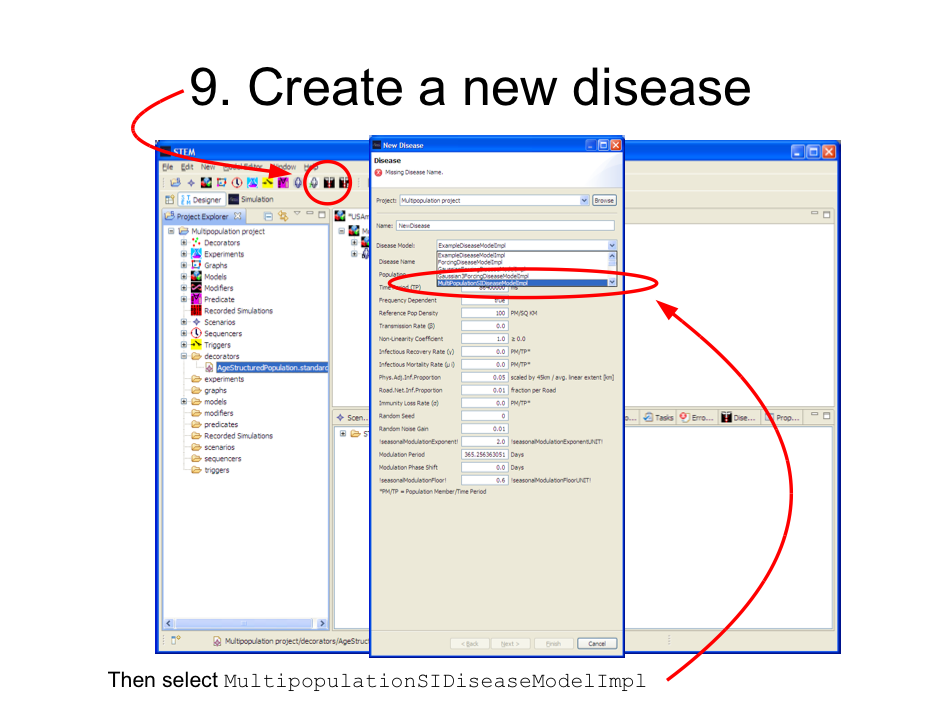 |
174597 (contributed by Elazar Leibovich) | |||||||||
| Macro expansion hover and exploration tool | Description | 23540 | |||||||||
| Spell Checking | Spell-checking is now available and enabled by default.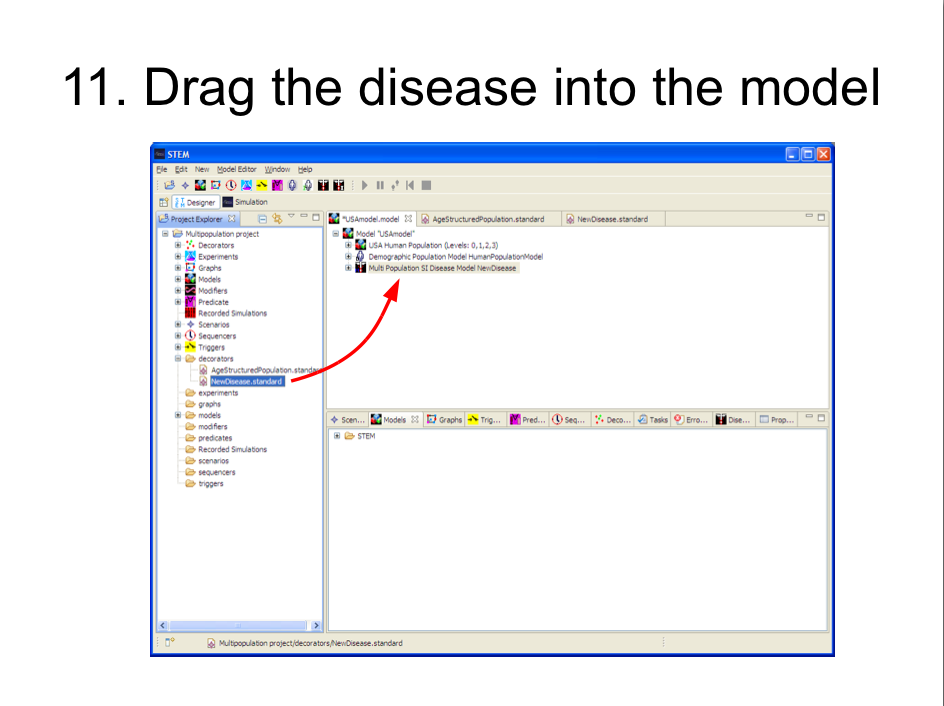 |
190512 | |||||||||
| Scalability mode | The editor can now be opened with reduced functionality when working with very large files.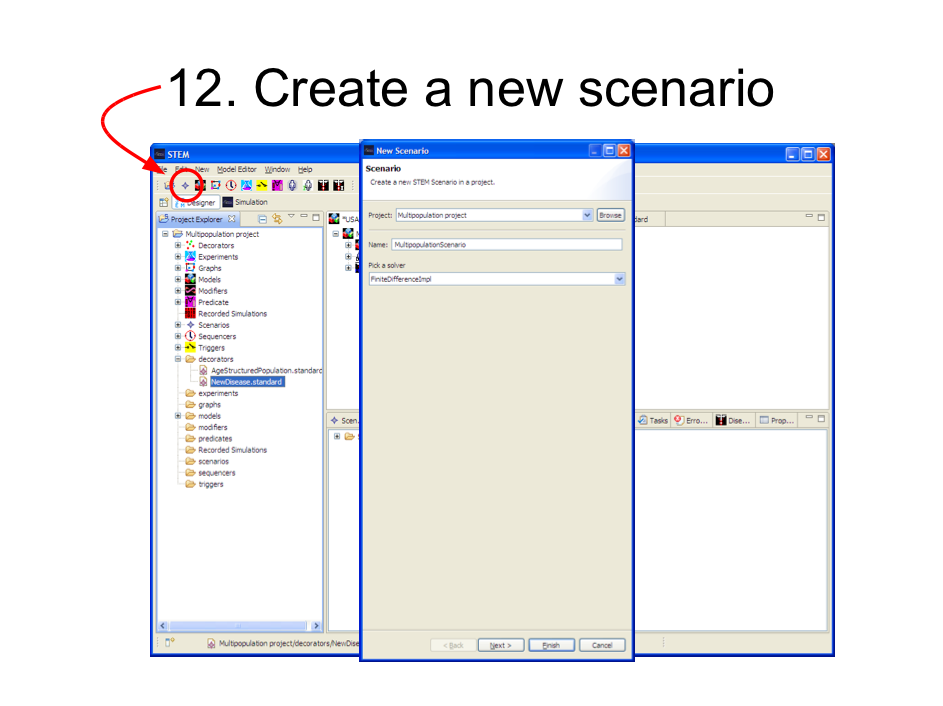 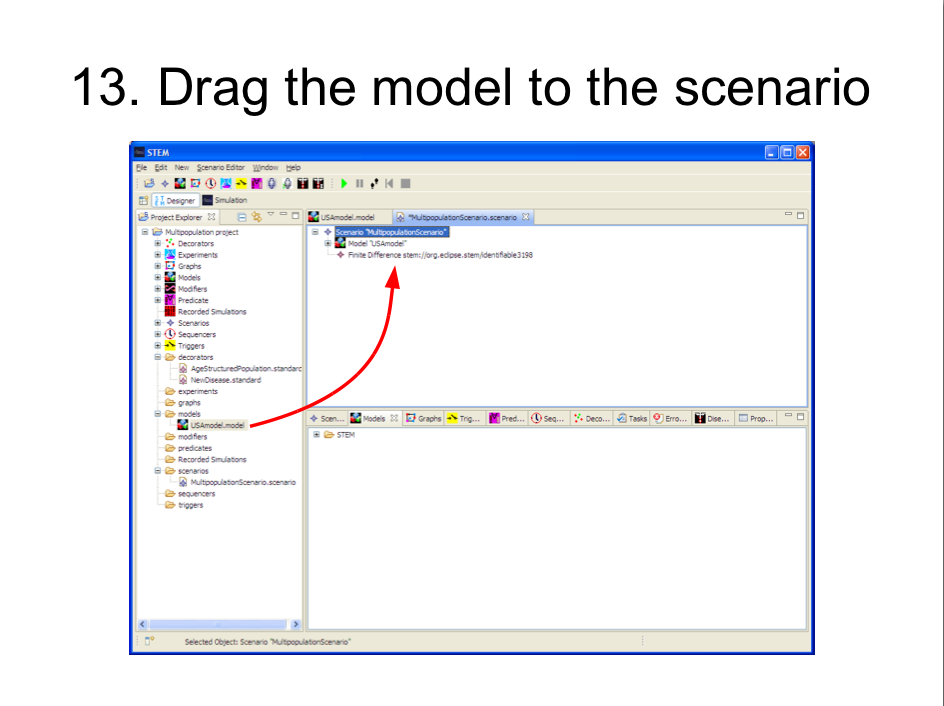 |
226955 | |||||||||
| Visual Studio key bindings | You can now configure the IDE to recognize Visual Studio key bindings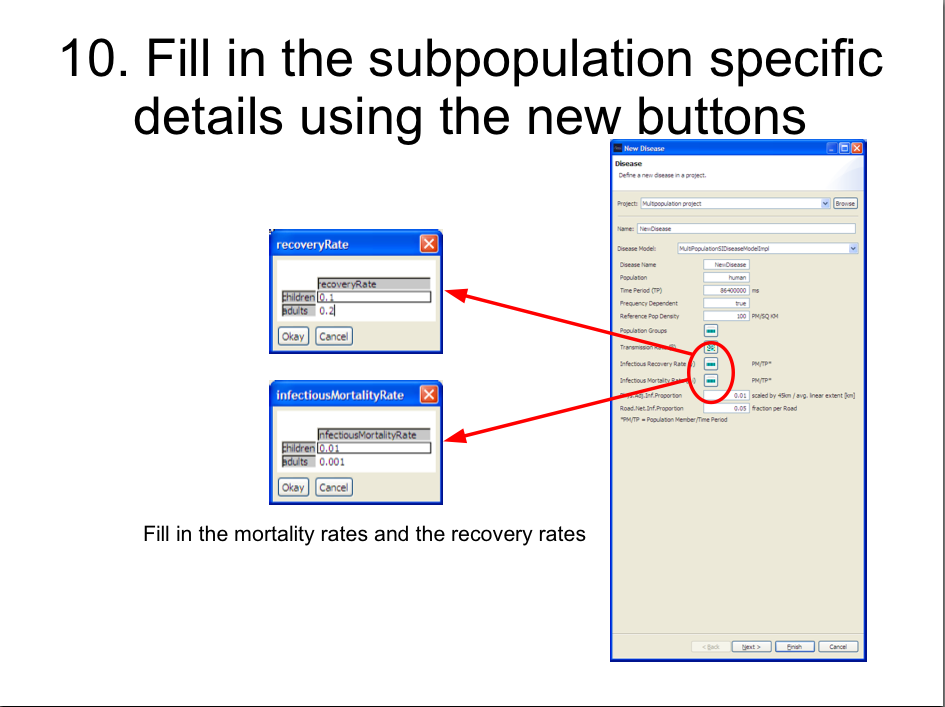 |
209218 |
- Open Declaration
- Open Element
- Search
Call Hierarchy
- Icon decorator to show read and write-access for variables - 156692
- Support for polymorphic method calls (virtual methods) - 156689
Refactoring
- Infrastructure
- Generate Getter Setters 226658
- Hide Method Refactoring 226490
- Implement Method Refactoring 226646
- Extract Constant Refactoring 181493
- Extract Function Refactoring 226484
- Maintenance of rename-refactoring 220741
Indexer
- Projects with c and c++ files - 191989,191315, 183126, 224711
- Handling static variables/functions defined in a header - 180305
- Support for unnamed namespaces - 162226
- Support for nested anonymous struct members - 216791
- Support for namespace composition - 200673
- Support for using declarations - 216527
- Support for long long - 209049
- Support for asm labels - 226121
- Support for ommitted operands in conditional expressions - 212905
- Support for case-declarations with ranges - 211882
- Performance improvement when using large include search paths - 225302
- Smaller index databases - 210392
- Visual indication of indexer status - 159731
- Diagnostics for indexer - 213561
- Improved configuration of indexer - 215789, 173848, 215783, 220358, 227088, 228012
- Maintenance - 211457, 211603,210730, 203170, 209682, 185343, 213029, 213287, 215629, 215642, 217102, 217271, 217414, 214146, 209582, 218389, 168924, 104706, 219424, 219834, 221796, 222026, 223020, 223777, 209813, 162470, 226274, 226492, 227082, 227085, 227110, 227122, 227393, 228118, 228422, 228504, 226877, 229917, 229218, 231744, 233511
- New implementation for the preprocessor:
- Comment tokens ignored when on same line as directive - 192546
- ASCII control characters in C/C++ files are flagged as errors - 106344
- Support for alternate keywords (or, ...) - 187776
- Scanner incorrectly handles #include line with macro - 156990
- Unreported references to macros when passed as argument to another macro - 94673
- Fix the location concept for the AST - 202459
- Support for trigraphs and digraphs - 64993])
- Others: 145270 117029, 210344, 190884, 188855, 180140, 122891, 120472, 116962, 90956, 90978
Projects & Build
- Improved usability of Project Properties pages 228953, 228958, 229771
- Make targets at the project level are built in the project build directory 176906.