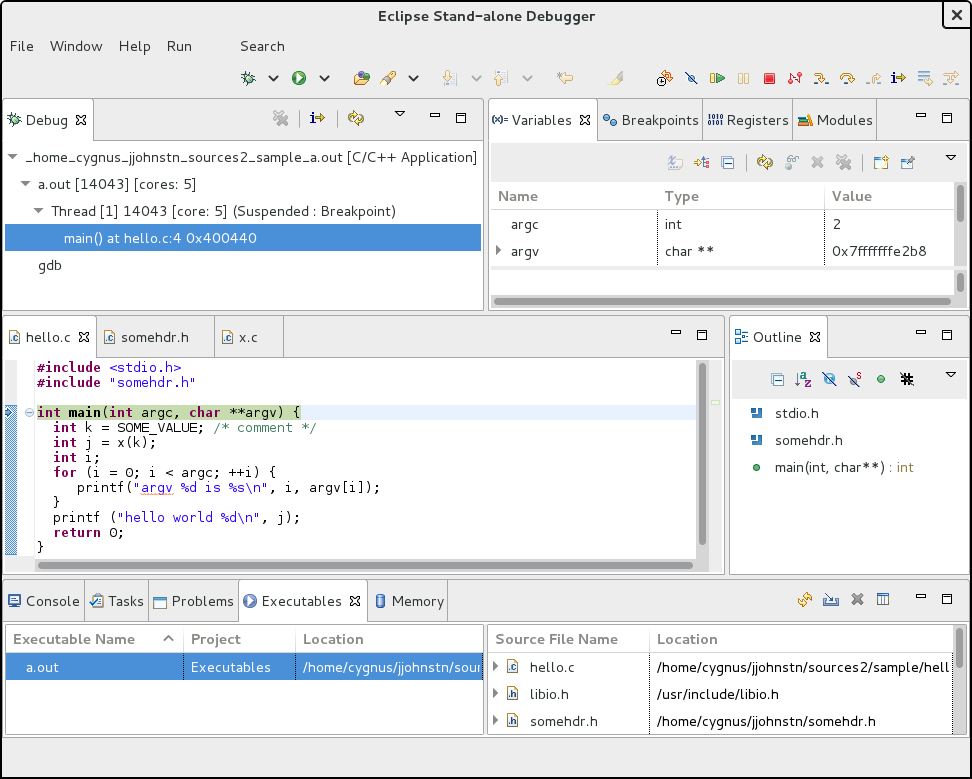Notice: this Wiki will be going read only early in 2024 and edits will no longer be possible. Please see: https://gitlab.eclipse.org/eclipsefdn/helpdesk/-/wikis/Wiki-shutdown-plan for the plan.
Difference between revisions of "CDT/StandaloneDebugger"
< CDT
(→How to try it out) |
(→How to try it out) |
||
| (12 intermediate revisions by the same user not shown) | |||
| Line 6: | Line 6: | ||
== How to try it out == | == How to try it out == | ||
| − | # | + | # Get the CPP EPP Luna M5 product for Linux (either x86_64 or x86) |
| − | #* | + | #* (x86_64) http://mirrors.xmission.com/eclipse/technology/epp/downloads/release/luna/M5/eclipse-cpp-luna-M5-linux-gtk-x86_64.tar.gz |
| − | + | #* (x86) http://mirrors.xmission.com/eclipse/technology/epp/downloads/release/luna/M5/eclipse-cpp-luna-M5-linux-gtk-x86.tar.gz | |
| − | #* | + | # Untar the CPP EPP into $HOME/eclipse-cpp-luna-m5 or create a link with that name to where ever you place it |
| − | + | # Get the GDBStandalone jars and copy them into the dropins folder of the Eclipse CPP | |
| − | + | #* cd $HOME/eclipse-cpp-luna-m5/eclipse/dropins | |
| − | + | #* wget http://download.eclipse.org/linuxtools/gdbstandalone/*.jar | |
| − | + | # Get the gdbstandalone command (either for x86_64 linux or x86 linux) | |
| − | + | #* (x86_64 linux) wget http://download.eclipse.org/linuxtools/gdbstandalone/gdbstandalone.zip | |
| − | + | #* (x86 linux) wget http://download.eclipse.org/linuxtools/gdbstandalone/gdbstandalonex86.zip | |
| − | + | #* unzip gdbstandalone.zip or gdbstandalonex86.zip into your $HOME directory | |
| − | + | # Run the command | |
| − | + | #* $HOME/run-gdbstandalone.sh [-b build_log_location] -e executable_path [arg1 ... argn] | |
| − | + | #* this will default to workspace-gdbstandalone | |
| − | # | + | #* if you run with no arguments, it will debug the same executable you ran the last time |
| − | # | + | |
| − | #* | + | |
| − | #* | + | |
| − | # | + | |
| − | #* | + | |
| − | #* | + | |
| − | + | ||
| − | + | ||
| − | + | ||
| − | #* | + | |
| − | + | ||
| − | + | ||
| − | + | ||
| − | + | ||
| − | # | + | |
| − | + | ||
| − | + | ||
| − | + | ||
| − | + | ||
| − | + | ||
| − | + | ||
| − | + | ||
| − | + | ||
| − | #* | + | |
| − | + | ||
| − | + | ||
| − | + | ||
| − | + | ||
| − | + | ||
| − | + | ||
| − | + | ||
| − | + | ||
| − | #* | + | |
| − | #* | + | |
| − | + | ||
| − | + | ||
| − | + | ||
| − | + | ||
== Status == | == Status == | ||
| Line 101: | Line 63: | ||
* added support for specifying build console | * added support for specifying build console | ||
** build console is parsed for flags and include path settings | ** build console is parsed for flags and include path settings | ||
| + | |||
| + | === Nov 18, 2013 === | ||
| + | |||
| + | * added progress dialog | ||
| + | * added support for running via command-line script | ||
| + | ** fixed program argument parsing | ||
| + | ** figured out what minimally is needed to reuse repository | ||
| + | * fixed some warnings and errors | ||
| + | |||
| + | === Dec 20, 2013 === | ||
| + | |||
| + | * added gdbstandalone.zip to run from command line with Luna M4 CPP EPP | ||
| + | * added default jar to use with Eclipse Luna M4 CPP EPP | ||
| + | * completed GDBStandalone.product which contains icons | ||
| + | * added check for invalid executable | ||
| + | ** special dialog brought up to fix executable location and enter arguments | ||
| + | * fixed NPE issue when running debugger 2nd time on same workspace | ||
| + | |||
| + | === Jan 15, 2014 === | ||
| + | |||
| + | * added New Executable dialog off of File menu to allow specification of different executable to debug | ||
| + | * added Help doc support, but no docs enabled as of yet | ||
| + | * added Customize Perspective from Window menu to allow enablement of Reverse Debugging and C/C++ Tracepoint support | ||
| + | |||
| + | === Jan 17, 2014 === | ||
| + | |||
| + | * added Help menu which contains Help Contents, Search, Dynamic Help, and About Eclipse items | ||
| + | |||
| + | === Feb 07, 2014 === | ||
| + | |||
| + | * added User Guide which is transformed CDT guide | ||
| + | * added mnemonics for menus | ||
| + | * updated for Luna M5 | ||
Revision as of 19:17, 7 February 2014
This page details the effort to create a stand-alone Debugger using Eclipse.
Contents
How to try it out
- Get the CPP EPP Luna M5 product for Linux (either x86_64 or x86)
- Untar the CPP EPP into $HOME/eclipse-cpp-luna-m5 or create a link with that name to where ever you place it
- Get the GDBStandalone jars and copy them into the dropins folder of the Eclipse CPP
- cd $HOME/eclipse-cpp-luna-m5/eclipse/dropins
- wget http://download.eclipse.org/linuxtools/gdbstandalone/*.jar
- Get the gdbstandalone command (either for x86_64 linux or x86 linux)
- (x86_64 linux) wget http://download.eclipse.org/linuxtools/gdbstandalone/gdbstandalone.zip
- (x86 linux) wget http://download.eclipse.org/linuxtools/gdbstandalone/gdbstandalonex86.zip
- unzip gdbstandalone.zip or gdbstandalonex86.zip into your $HOME directory
- Run the command
- $HOME/run-gdbstandalone.sh [-b build_log_location] -e executable_path [arg1 ... argn]
- this will default to workspace-gdbstandalone
- if you run with no arguments, it will debug the same executable you ran the last time
Status
Sept 17, 2013
- first pass at standalone GDB debugger using CDT components
- using Eclipse application and restricting plug-ins used
- debugger is working but indexer is not being invoked
- header files not being recognized
Sept 23, 2013
- added default GCC spec file LanguageSettingsProvider
- this gets standard header files to open in Outline view
Sept 30, 2013
- added code to add all source files specified as Project resources
- this gets indexer to work and adds non-C-standard header file support
Oct 07, 2013
- Removed Source and Refactoring menus using IActivity filters
Oct 14, 2013
- added support for reading .debug_macro section to find command-line flags
- currently not being picked up by indexer for header files
Oct 21, 2013
- added Dwarf4 support to CDT
- code submitted upstream for review
- solved issue with indexer using data discovered from .debug_macro
- command line macros now discovered from modules compiled with -g3
Oct 28, 2013
- changed code to clean-up if an executable is specified
- running again with no executable specified will use the last launch
- added support for specifying build console
- build console is parsed for flags and include path settings
Nov 18, 2013
- added progress dialog
- added support for running via command-line script
- fixed program argument parsing
- figured out what minimally is needed to reuse repository
- fixed some warnings and errors
Dec 20, 2013
- added gdbstandalone.zip to run from command line with Luna M4 CPP EPP
- added default jar to use with Eclipse Luna M4 CPP EPP
- completed GDBStandalone.product which contains icons
- added check for invalid executable
- special dialog brought up to fix executable location and enter arguments
- fixed NPE issue when running debugger 2nd time on same workspace
Jan 15, 2014
- added New Executable dialog off of File menu to allow specification of different executable to debug
- added Help doc support, but no docs enabled as of yet
- added Customize Perspective from Window menu to allow enablement of Reverse Debugging and C/C++ Tracepoint support
Jan 17, 2014
- added Help menu which contains Help Contents, Search, Dynamic Help, and About Eclipse items
Feb 07, 2014
- added User Guide which is transformed CDT guide
- added mnemonics for menus
- updated for Luna M5