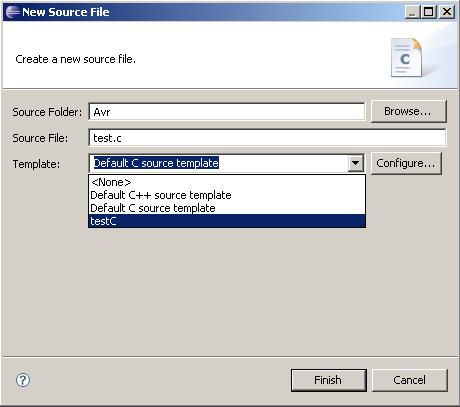Notice: this Wiki will be going read only early in 2024 and edits will no longer be possible. Please see: https://gitlab.eclipse.org/eclipsefdn/helpdesk/-/wikis/Wiki-shutdown-plan for the plan.
Difference between revisions of "CDT/HowTo extend CDT with custom file templates"
< CDT
(New page: == HowTo extend CDT with custom file templates == In this article i give a short description how to add your own file templates to CDT. You will be able to use them in every CDT C/C++ pro...) |
(→HowTo extend CDT with custom file templates) |
||
| Line 44: | Line 44: | ||
After you restart eclipse and create a new c source/header file u can choose your template in the template field. | After you restart eclipse and create a new c source/header file u can choose your template in the template field. | ||
| − | [[Image: | + | [[Image:NewFileTemplate.JPG]] |
7. To check what possibilities you have for creating templates, have a look in plugin.xml from org.eclipse.cdt.ui. | 7. To check what possibilities you have for creating templates, have a look in plugin.xml from org.eclipse.cdt.ui. | ||
In the subfolder "templates" of this package you will also find the cdt template XML files. | In the subfolder "templates" of this package you will also find the cdt template XML files. | ||
Revision as of 10:12, 5 September 2008
HowTo extend CDT with custom file templates
In this article i give a short description how to add your own file templates to CDT. You will be able to use them in every CDT C/C++ project.
1. Create a new Eclipse Plugin project.
2. Add to the plugin following extension point: org.eclipse.ui.editors.templates
3. For every xml file where u define your templates you need an include tag in the extension point. An example plugin.xml file which you can use for testing looks like following:
<plugin>
<extension
point="org.eclipse.ui.editors.templates">
<include file="templates/templates.xml"/>
</extension>
</plugin>
4. Now create in your plugin project a folder called "templates" and put a file "templates.xml" into it. Of course you can use own paths and filenames if you modify the include XML tag.
5. After that you must edit the xml file cotaining your templates. In this example i create two templates, one for C source and one for C header files. Just look at the following XML Code, i think should be quite easy to understand:
<templates>
<template name="testC"
id="test.codetemplates.csourcefile"
description="testC"
context="org.eclipse.cdt.core.cSource.contenttype_context"
enabled="true">
// Test Source
</template>
<template name="testH"
id="test.codetemplates.headerfile"
description="testH"
context="org.eclipse.cdt.core.cHeader.contenttype_context"
enabled="true">
// Test Header
</template>
</templates>
6. OK, thats all. Now you can export the plugin project to a plugin and put it into your eclpsePath/plugin folder. After you restart eclipse and create a new c source/header file u can choose your template in the template field.
7. To check what possibilities you have for creating templates, have a look in plugin.xml from org.eclipse.cdt.ui. In the subfolder "templates" of this package you will also find the cdt template XML files.