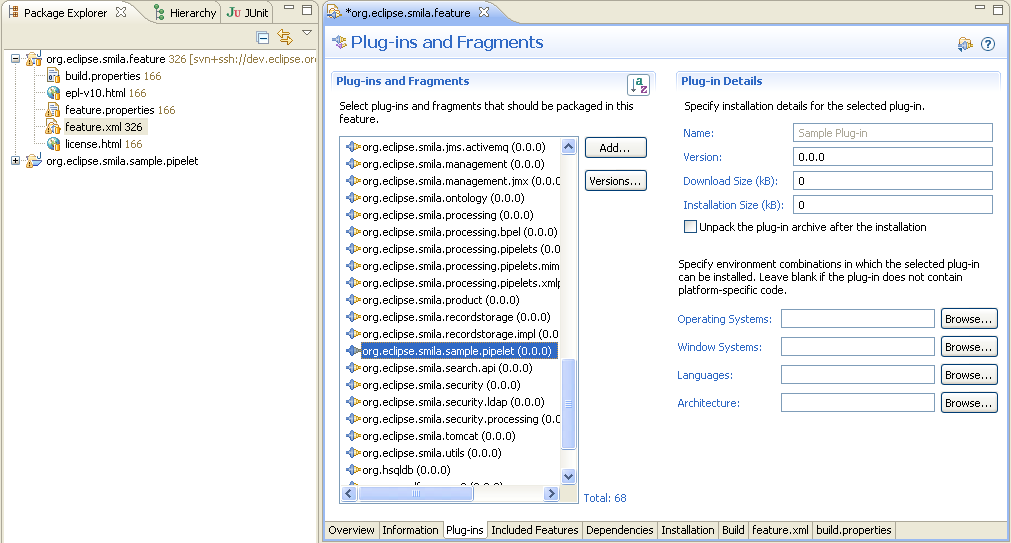Notice: This Wiki is now read only and edits are no longer possible. Please see: https://gitlab.eclipse.org/eclipsefdn/helpdesk/-/wikis/Wiki-shutdown-plan for the plan.
SMILA/Documentation/HowTo/How to integrate new bundle into build process
|
Useful Information From today (build process depends on make.xml) you don´t have to modify the build file (make.xml) anymore. The make.xml file includes all bundles,those are located under the local trunk folder. If you don´t want to include your new bundle into the build process, the bundle has to excluded explicit in the make.xml. For further information see: Introduction to make.xml. |
After you create your new bundle and commit it to svn you have to perform the following step to integrate your new bundle (plug-in) into build process (Bamboo):
1. Include new plug-in into org.eclipse.smila.feature
For further information see: Build and Test Eclipse Product