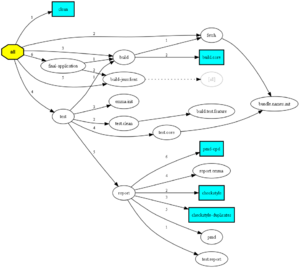Notice: This Wiki is now read only and edits are no longer possible. Please see: https://gitlab.eclipse.org/eclipsefdn/helpdesk/-/wikis/Wiki-shutdown-plan for the plan.
SMILA/Documentation/HowTo/Howto build a SMILA-Distribution
Contents
Build Requirements
Text file encoding has to set to UTF-8.
Steps to provide UTF-8 text file encoding: Window --> Preferences --> General --> Workspace --> choose UTF-8 under Other
Our build process needs ant-contrib to build SMILA application. It is not included in the trunk. You may download it from: ant-contrib.
Furthermore our build process may generate reports for checkstyle, emma and pmd. To generate these reports you need special files. These files are also not included in the svn trunk. To generate these reports you may download these files from: checkstyle emma pmd. The base location for these files and the ant-contrib is lib and has to be located in the trunk directory. This folder structure is recommanded. See below:
lib/
ant-contrib/
ant-contrib-1.0b1.jar
checkstyle/
checkstyle-all-4.3.jar
emma/
emma.jar
emma_ant.jar
pmd/
asm-3.1.jar
jaxen-1.1.1.jar
pmd-4.1.jarBy default the configuration of the build process is developed to run the build with and without these dependencies (exception: ant-contrib is always required). If you don´t include these dependencies during build process, reports for checkstyle, emma and pmd won´t be generated.
After downloading files you have two possibilities to include these files into the build process:
- Create a folder structure like above in the trunk directory
- Create a folder structure like above anywhere on your hard disk (e.g. d:\lib) and pass the location via -Dlib.dir paramater to the build process (e.g. -Dlib.dir=d:\lib).
Configuring the Build
The folder SMILA.builder contains everything needed to build SMILA and/or run all tests locally. The default settings are set to build against eclipse 3.4.1 and build a product for Win 32bit and Linux 32bit. But it is also possible to build other platforms.
Whether you build from command line or from eclipse, in both cases the make.xml ant script is executed. Before execution certain properties need to be set to meet the local setup.
Setting the Target Build Platform
Independent of which way you are going to build, you must set the configs property in the build.properties file to your setup.
| Windows 32bit |
|
Windows 64bit
(only provided by eclipse 3.4 and higher) |
|
Linux 32bit |
|
Linux 64bit |
|
Solaris SPARC |
|
|---|
If you want to provide several distributions e.g one for windows 32bit and one for linux 32bit (default build plan), you have to string together the config values.
| Example: |
|
|---|
Note: The default is to build for both, windows and linux platforms. However, for this to work locally the eclipse must have the corresponding plugins installed which is usually not the case if you downloaded a platform specific distribution. If platform plugins are missing you will end up on Windows with: [java] D:\Program Files\eclipse33\eclipse-SDK-3.3.2-win32-smila-build\eclipse\plugins\org.eclipse.pde.build_3.3.2.v20071019\scripts\genericTargets.xml:85: Unable to find plug-in: org.eclipse.core.filesystem.linux.x86_0.0.0. Please check the error log for more details.
Setting Build Properties
| Property | Default | Comment |
|---|---|---|
| buildDirectory | <SMILA_HOME>/eclipse.build | |
| eclipse.home | <ECLIPSE_HOME> | the location of the eclipse instance used to build smila |
| builder | <SMILA_HOME>/SMILA.builder | |
| eclipse.running | true | |
| pdeBuildPluginVersion | 3.4.1.R34x_v20080805 (for 3.4.1) | 3.3.2.v20071019 (for 3.3.2) to change the value go to build.properties file in folder SMILA.builder |
| equinoxLauncherPluginVersion | 1.0.101.R34x_v20080819 (for 3.4.1) | 1.0.1.R33x_v20080118 (for 3.3.2) to change the value go to build.properties file in folder SMILA.builder |
| os | win32 | these merely control under which platform the test will run. It must be one of the target platforms you have build. |
| ws | win32 | |
| arch | x86 | |
| test.java.home | <JAVA_HOME> | a java 1.5 SDK instance |
For the build from eclipse you pass in these values via the command line text box in the launch config on the command line these are set in a shell script.
Executing the make.xml
The default target is all. This will by default build the application and run all unit tests. The dependency graph will explain what will happen and shows the relevant targets you may call instead.
Executing make.xml from within eclipse
Steps:
- set up devolopment environment see: How to set up dev environment
- select the SMILA.builder bundle
- open External Tools Dialog
- create a new ant build configuration or choose your configuration if exists
- choose the build file of this bundle, e. g. ${workspace_loc:/SMILA.builder/make.xml}
- insert all properties from above into the arguments input field (but adapt these to your setup) but prepend each with -D so each is passed into ant as a property, e.g.
- -DbuildDirectory=D:/eccenca/SMILA/eclipse.build
- -Declipse.home=D:/eclipse33
- -Dbuilder=D:/eccenca/SMILA/SMILA.builder
- -Declipse.running=true
- -DpdeBuildPluginVersion=3.4.1.R34x_v20080805
- -DequinoxLauncherPluginVersion=1.0.101.R34x_v20080819
- -Dos=win32 -Dws=win32 -Darch=x86
- -Dlib.dir=D:/eccenca/SMILA/lib
- Apply, close and run SMILA.builder with this external tool configuration
Note: To start another than the default target specify the desired target also in the argument input box.
Executing make.xml from command line
The make.bat (or .sh) is just a shell script to set the properties that are needed for the ant script. These files exist only as templates in SVN with .#~#~# appended to denote their template nature. Rename it as u see fit, but make.bat (.sh) is already in the svn:ignore to prevent it from beeing committed accidentally, so it is recommended to use that.
Steps:
- adjust all paths in \SMILA.builder\make.bat according to own setup
- execute make.bat
Note: To execute another than the default target just pass it as an argument, like so: make build