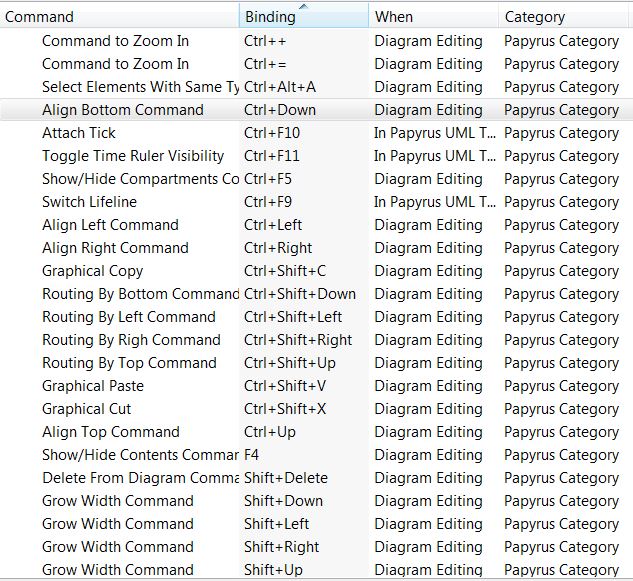Notice: This Wiki is now read only and edits are no longer possible. Please see: https://gitlab.eclipse.org/eclipsefdn/helpdesk/-/wikis/Wiki-shutdown-plan for the plan.
Papyrus Key Binding
List of Key bindings provided by Papyrus
Key Bindings
You may find them in Preferences > Keys
Mouse Key Bindings
There is no easy way to list them (java hard coded)
This table contains some of the mouse bindings:
| Binding | Location | Action |
|---|---|---|
| CTRL+Left Mouse Click | Diagram | Allow multi selection |
| Shift+Left Mouse Click | Diagram | Allow multi selection |
| Shift + Drag & Drop | Diagram | Move along a line (Horizontal/Vertical/Diagonal) |
| Double click | Diagram | Navigate to hyperlink(s) |
| Double click | Diagram | Open hyperlink dialog (If no hyperlink exists) |
| Ctrl + Mouse wheel | Diagram | Zoom in (Wheel Up) or out (Wheel Down) |
| Drag & Drop | Model Explorer to Diagram | Display the element |
| Ctrl + Drag & Drop | Model Explorer to Diagram | Display the element, including its child nodes |
| ... |