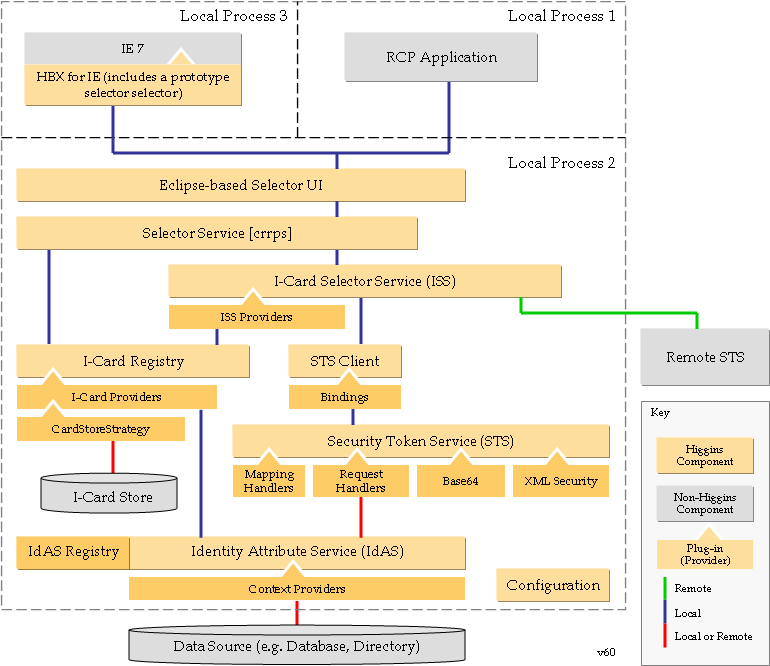Notice: This Wiki is now read only and edits are no longer possible. Please see: https://gitlab.eclipse.org/eclipsefdn/helpdesk/-/wikis/Wiki-shutdown-plan for the plan.
Difference between revisions of "Solutions/RCP Selector Solution"
(→Introduction) |
|||
| Line 1: | Line 1: | ||
==Introduction== | ==Introduction== | ||
| − | + | This solution provides a Eclipse RCP based program which can be installed into end-user desktop machines. This program consists of the complete Higgins infrastructure stuffs (refer to the architecture section), as well as a SWT/JFace based I-Card selector, in order to give end-user a rich and friendly user experience of i-card management and selection. | |
==End-User Perspective== | ==End-User Perspective== | ||
Revision as of 09:47, 28 January 2008
Contents
Introduction
This solution provides a Eclipse RCP based program which can be installed into end-user desktop machines. This program consists of the complete Higgins infrastructure stuffs (refer to the architecture section), as well as a SWT/JFace based I-Card selector, in order to give end-user a rich and friendly user experience of i-card management and selection.
End-User Perspective
<this section exists only if the solution has an end-user, e.g. Identity Selector>
Functionality
<what is its functionality?>
Setup
<how do you install it?>
Deployer Perspective
<This section exists only if the solution can be deployed independently, e.g. STS. In the event that the solution consists of executables that run in more than one process, then these "sub-systems" should link to separate pages that adhere to the following structure (for example, see here>
<links to one or more pages to describe...>
<..prerequisites>
Download
<..how to obtain the .WAR, .jar, etc.>
Deploying
<..how to deploy a complete working solution>
Configuration
<..configuration files, options, etc.>
Developer Perspective
<links to one or more pages to describe...>
Architecture
<..[flow diagrams]>
<..list of components used>
Building
<..how to get the source>
<..how to build executables (jars, wars, exes, etc)>