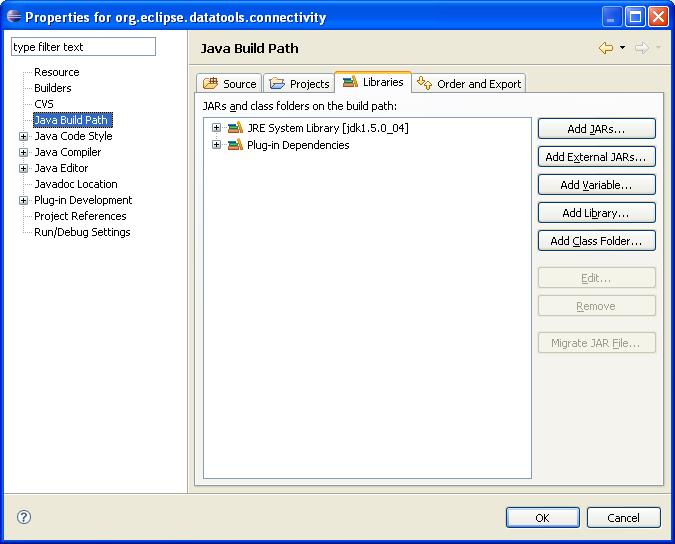Notice: This Wiki is now read only and edits are no longer possible. Please see: https://gitlab.eclipse.org/eclipsefdn/helpdesk/-/wikis/Wiki-shutdown-plan for the plan.
Difference between revisions of "DTP Resolving Internal Discouraged Access Warnings"
| Line 13: | Line 13: | ||
An access rule exception needs to be set for the plug-in project's build configuration. | An access rule exception needs to be set for the plug-in project's build configuration. | ||
| − | * For the plug-in project, open the build configuration page (either <alt-enter> or "Properties" from the context menu for the plug-in project): | + | * For the plug-in project, open the build configuration page (either <alt-enter> or "Properties" from the context menu for the plug-in project), and select the "Libraries" tab for "Java Build Path": |
[[Image:build_path_page.JPG]] | [[Image:build_path_page.JPG]] | ||
Revision as of 12:06, 24 August 2007
← Back to the DTP Ganymede Discouraged Access page
Document Status
[8/24/07]: This document is a draft and should not be taken as offical until reviewed and approved by the DTP PMC and project leads.
Purpose
This document shows how to set access rule exceptions for filtering out internal Discouraged Access warning in DTP Ganymede and future versions.
Procedure
An access rule exception needs to be set for the plug-in project's build configuration.
- For the plug-in project, open the build configuration page (either <alt-enter> or "Properties" from the context menu for the plug-in project), and select the "Libraries" tab for "Java Build Path":